The MSI Optix MAG161V is a 15.6 inch portable monitor with an IPS panel. The very high pixel density results in great text clarity and a sharp image, great if you need a bit of extra screen space to work with if you're on the go. It has excellent gray uniformity and great gradient handling, but avoid it for anything that requires accurate colors, as it has a disappointing color gamut and poor color volume. Unfortunately, although it has low input lag, it doesn't support any advanced gaming features, and it has a terrible response time, so gaming should be avoided. Like all IPS panels, it also has a low contrast ratio, and the unit we bought has mediocre black uniformity, so it's not a great choice in a dark room. It's not a great choice for a bright environment, either, as it can't get very bright and has just okay reflection handling.
Our Verdict
The MSI Optix MAG161V is a disappointing monitor overall. The small size and high pixel density make it a passable choice for a bit of extra screen space when working on the go, but you should avoid it for most other uses. Although it has low input lag, the terrible response time and lack of gaming features make it a sub-par choice for gaming. It has excellent gray uniformity and great gradient handling, but the disappointing color gamut isn't ideal for work that requires accurate colors or for watching media.
- Excellent gray uniformity.
- Low input lag.
- Great text clarity.
- Low contrast.
- Terrible response time.
- Not very bright.
- Limited 60Hz refresh rate and no advanced gaming features like VRR.
- Terrible ergonomics, although this is expected with a portable monitor.
The MSI Optix MAG161V is a mediocre office monitor. The small screen is best-suited as a secondary display when working on the go. It has excellent gray uniformity, great text clarity, and outstanding low input lag. Surprisingly, the viewing angles are mediocre, which is a bit worse than usual for an IPS panel, and unfortunately, the stand has terrible ergonomics. Finally, it's not a great choice if your work requires accurate colors, as it has a disappointing SDR color gamut and poor color volume.
- Excellent gray uniformity.
- Low input lag.
- Great text clarity.
- Low contrast.
- Not very bright.
- Terrible ergonomics, although this is expected with a portable monitor.
The MSI MAG161V is a sub-par gaming monitor. The size is decent for gaming on the go, and the high pixel density results in a sharp image. It has low input lag for a responsive gaming experience. Unfortunately, the response time is terrible, causing fast-moving objects to appear blurry, and it doesn't support any advanced gaming features, like a variable refresh rate. Overall, although you can use it for slower-paced games with no action, most people should avoid this monitor for gaming.
- Excellent gray uniformity.
- Low input lag.
- Low contrast.
- Terrible response time.
- Not very bright.
- Limited 60Hz refresh rate and no advanced gaming features like VRR.
- Terrible ergonomics, although this is expected with a portable monitor.
The MSI Optix MAG161V is a disappointing monitor for watching videos. The screen size is a bit better than watching videos on your phone, but not by much. It has mediocre viewing angles, so it's not a great choice for sharing with other people. It also doesn't look very good in a dark room, as it has low contrast and mediocre black uniformity. It's not much better in a bright room, as it can't get very bright and has just okay reflection handling.
- Excellent gray uniformity.
- Low input lag.
- Great gradient handling.
- Low contrast.
- Disappointing color gamut and poor color volume.
- Not very bright.
- Terrible ergonomics, although this is expected with a portable monitor.
The MSI Optix MAG161V is an inadequate display for media creation. It has excellent gray uniformity and great gradient handling; however, it's not very bright and has just okay reflection handling, meaning that glare can be an issue in a brighter environment. Unfortunately, it has a disappointing SDR color gamut and poor color volume, so it's not a good choice if you require accurate colors. Despite the IPS panel, it doesn't have very wide viewing angles either, so it's not great for sharing the screen with others.
- Excellent gray uniformity.
- Low input lag.
- Great gradient handling.
- Low contrast.
- Disappointing color gamut and poor color volume.
- Not very bright.
- Terrible ergonomics, although this is expected with a portable monitor.
The MSI Optix MAG161V doesn't support HDR.
Check Price
Differences Between Sizes And Variants
We tested the 15.6 inch MSI Optix MAG161V, which is part of MSI's MAG series of portable monitors. Despite the similar name, this model has nothing in common with the other Optix monitors in MSI's lineup.
| Model | Size | Native Resolution | Max Refresh rate | Panel Type | Notes |
|---|---|---|---|---|---|
| Optix MAG161V | 15.6" | 1080p | 60Hz | IPS | Peak brightness: 180 cd/m² |
| Optix MAG162V | 15.6" | 1080p | 60Hz | IPS | Peak brightness: 250 cd/m² |
If you come across a different type of panel or your MSI Optix MAG161V doesn't correspond to our review, let us know, and we'll update the review. Note that some tests, like gray uniformity, may vary between individual units.
We don't know when our unit was manufactured, but you can see the label here.
Popular Monitor Comparisons
The MSI Optix MAG161V is a disappointing portable monitor that doesn't really stand out in any way. It's a mediocre portable office monitor if you need a bit more screen real estate when roaming, but we don't recommend it for much else. There are much better portable monitors available, like the ASUS ROG Strix XG16AHPE.
For more options, check our picks for the best budget monitors, the best USB-C monitors, and the best office monitors.
The Lepow Z1 is better than the MSI Optix MAG161V. The Lepow has better gradient handling, with almost no noticeable banding, and it has better reflection handling. The Lepow supports HDR, but this doesn't add anything, as it can't display HDR content properly. On the other hand, the MSI has much better build quality and might last longer.
The ASUS ROG Strix XG17AHPE is significantly better than the MSI Optix MAG161V. The ASUS has a faster refresh rate, much faster response time, and lower input lag. The ASUS also delivers much better colors, with better accuracy out of the box and a much wider color gamut.
The ASUS ZenScreen Go MB16AHP is much better than the MSI Optix MAG161V. The ASUS has a much faster response time, resulting in clearer motion, but it's still not great. The ASUS also has better contrast, higher peak brightness, and better accuracy out of the box.
The ASUS ZenScreen MB14AC is better than the MSI Optix MAG161V. The ASUS has a much better response time, although it's still not great for gaming. Also, the ASUS is more accurate out of the box. On the other hand, the MSI has much better black uniformity but worse contrast.

We buy and test more than 30 monitors each year, with units that we buy completely on our own, without any cherry-picked units or samples. We put a lot into each unbiased, straight-to-the-point review, and there's a whole process from purchasing to publishing, involving multiple teams and people. We do more than just use the monitor for a week; we use specialized and custom tools to measure various aspects with objective data-based results. We also consider multiple factors before making any recommendations, including the monitor's cost, its performance against the competition, and whether or not it's easy to find.
Test Results
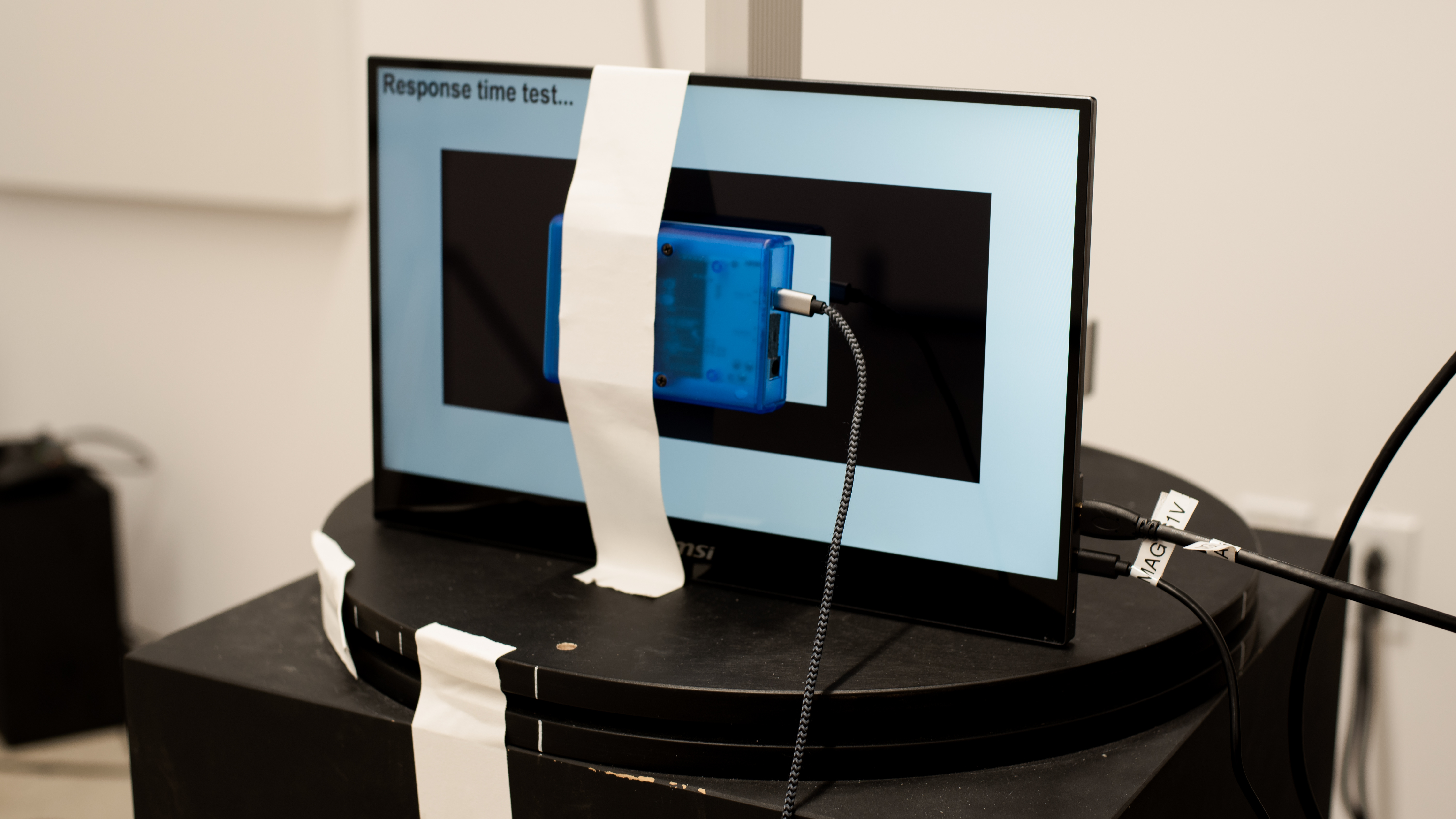

The MSI MAG161V is a portable monitor with a folio case that doubles as a stand. The design is simple, with slim bezels, and it appears to be really well-built.

The folio case doubles as a stand that can be folded origami-style to support the display in a few different configurations. The stand takes some time to get used to, as the folds aren't the most intuitive.

As expected for a portable monitor like this, the stand has terrible ergonomics. There are two notches in the stand that let you adjust the tilt, or it can be laid flat. Unfortunately, unlike the ASUS ZenScreen Go MB16AHP, this monitor can't be placed in a portrait orientation, as the inputs are on one side and the controls are on the other.

The back is plain, with just a simple white MSI logo on the back of the display. Obviously, there's no cable management.

When folded to the travel position, the display is only 0.6" (1.6cm) thick.

The MSI Optix MAG161V has great build quality. The materials used feel premium, with a metal frame and glass screen. There's very little flex to the frame.
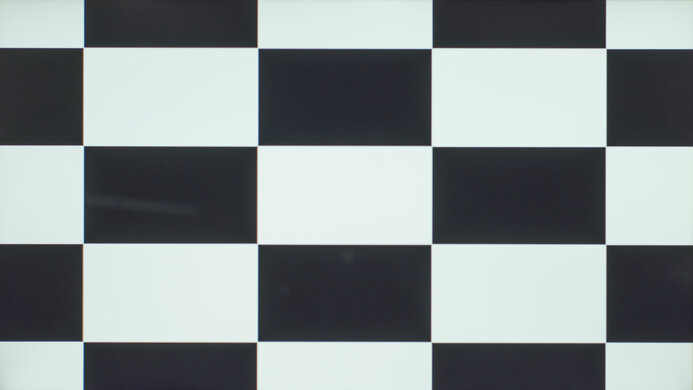
The MSI Optix MAG161V has disappointing contrast, so blacks tend to look gray in a dark room. These results are a bit worse than usual for an IPS panel but close to MSI's advertised contrast ratio of 700:1. Note that contrast can vary a bit between units due to manufacturing tolerances.
The MSI Optix MAG161V doesn't have a local dimming feature. The video is for reference only, so you can see how the local dimming feature on other displays compares to one without local dimming.
This monitor has mediocre peak brightness. It's not bright enough to overcome glare in bright settings. There's no noticeable variation in peak brightness with different content, though, which is great.
These measurements were taken after calibration, in the 'Standard' Picture Mode, with brightness at max. The peak brightness can change depending on which mode you're using.
This monitor doesn't support HDR.
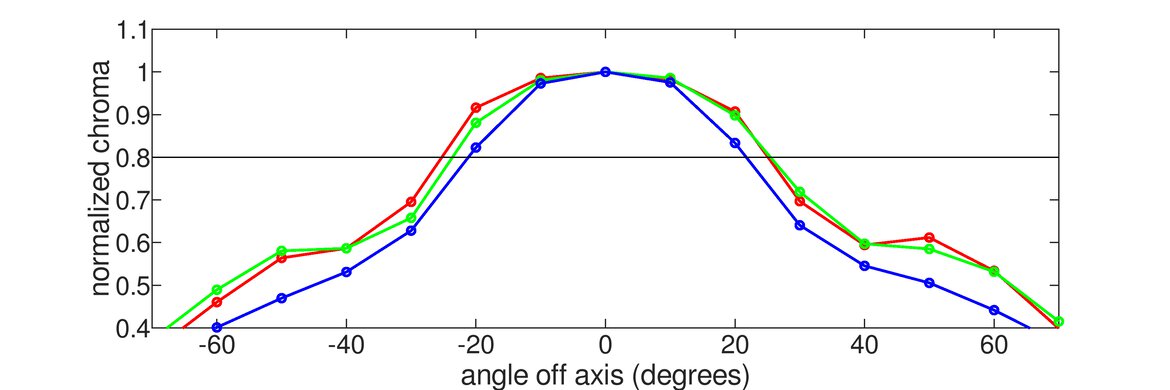
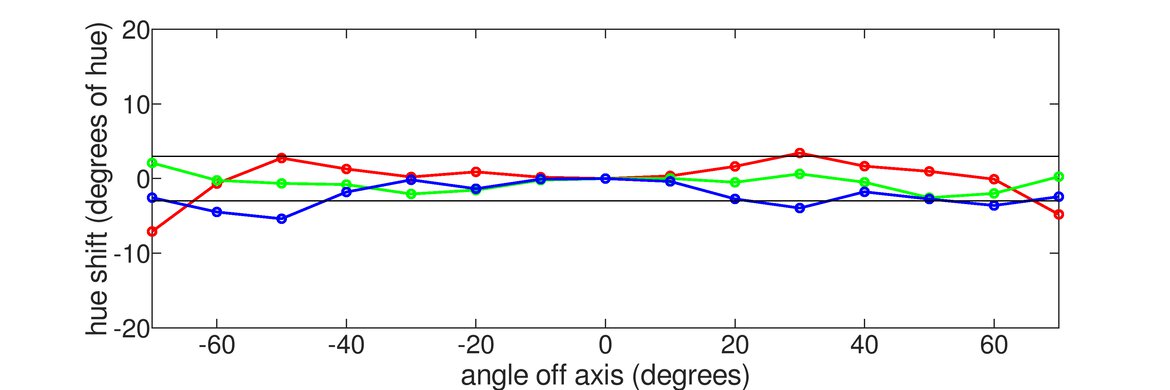

This monitor has mediocre horizontal viewing angles, worse than expected for an IPS monitor. Colors washout at a narrow angle, and brightness drops rapidly, causing the image to appear washed out.
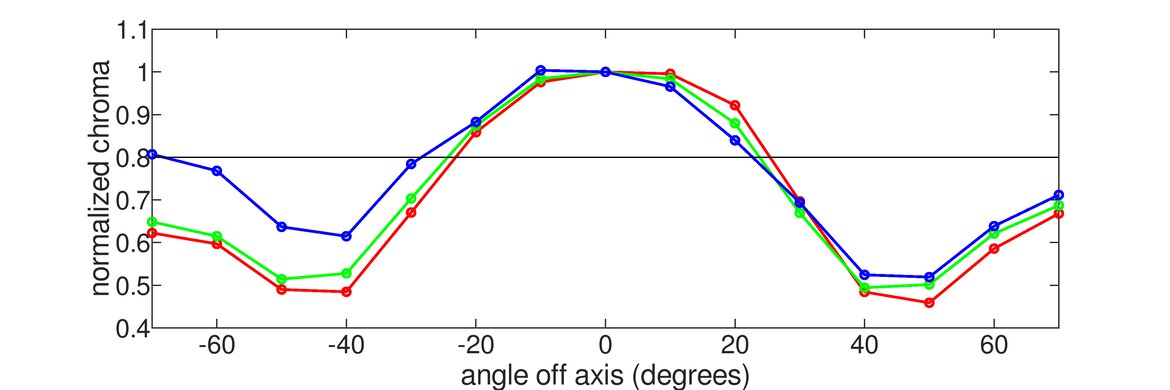
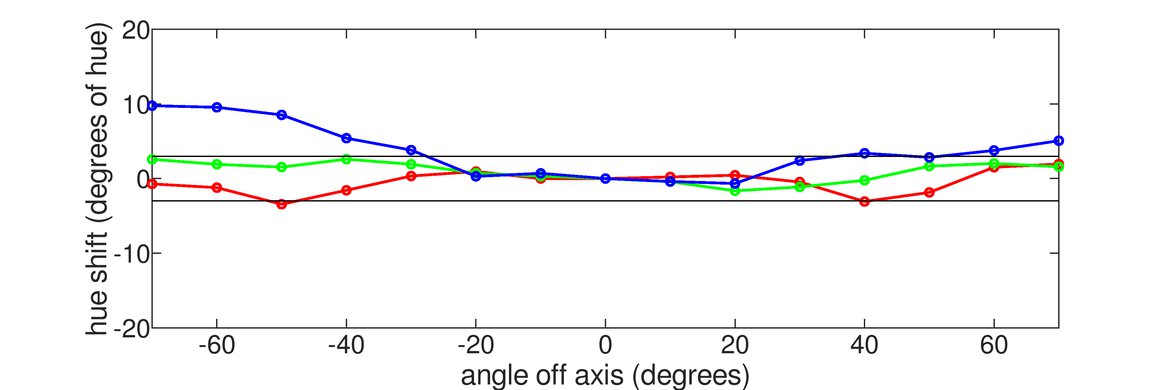
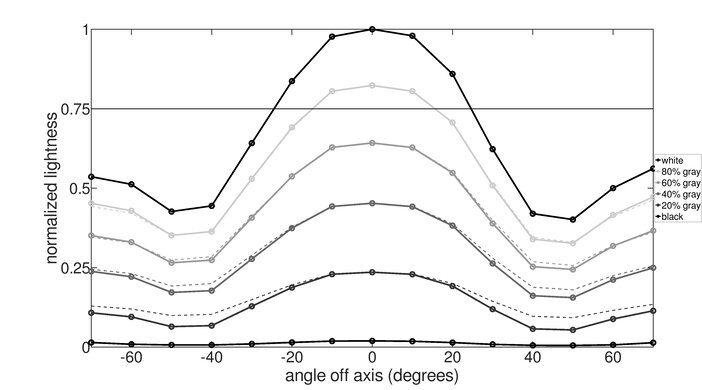
The MSI MAG161V has mediocre vertical viewing angles. Colors washout at a narrow angle, and the brightness decreases rapidly but levels out at a wider angle.


This monitor has excellent gray uniformity, but this can vary between units. There's very little dirty screen effect in the center, but the sides of the screen and the corners are darker. It isn't very noticeable with regular content.

This monitor has passable black uniformity, but this can vary between units. The entire screen is cloudy, and the backlight is bleeding through in a few spots around the edges.
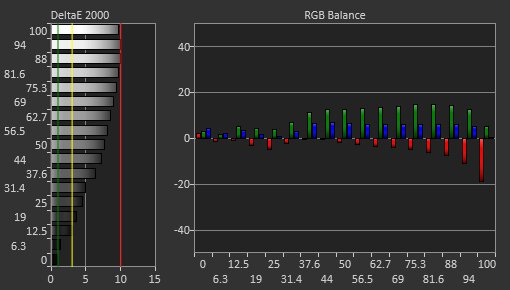
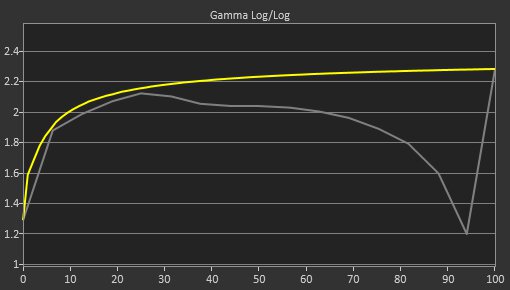

Out of the box, the MSI MAG161V has terrible accuracy. Almost every color is extremely inaccurate, and even non-enthusiasts are likely to notice. White balance is also off, and most shades of gray have noticeable issues. Gamma starts off following the sRGB target curve but quickly drops, so almost all scenes are brighter than they should be. The 'Movie' Picture Mode is the most accurate; unfortunately, the other settings are even worse. If you want a similar portable monitor with better accuracy out of the box, check out the Mobile Pixels DUEX Plus.
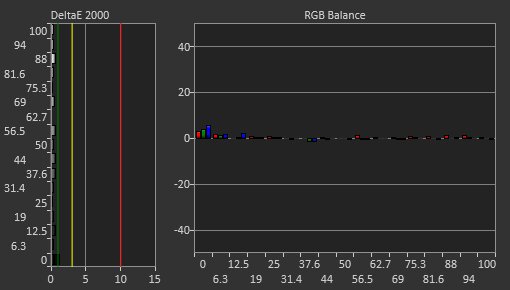
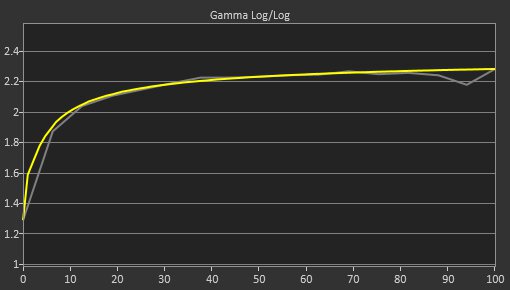

After calibration, this monitor is much more accurate. Highly saturated colors aren't very accurate due to the limited color gamut, but everything else is fine. Gamma follows the target curve well, and there are no issues with the white balance.
You can download our ICC profile calibration here. This is provided for reference only and shouldn't be used, as the calibration values vary per individual unit due to manufacturing tolerances, even for the same model.


Unfortunately, the MSI Optix MAG161V has a disappointing SDR color gamut, much worse than the ASUS ProArt PA148CTV. It can't display the entire sRGB color space used by most content, so most content looks muted. Its coverage of the wider Adobe RGB color space is even worse, and professional users should look elsewhere.
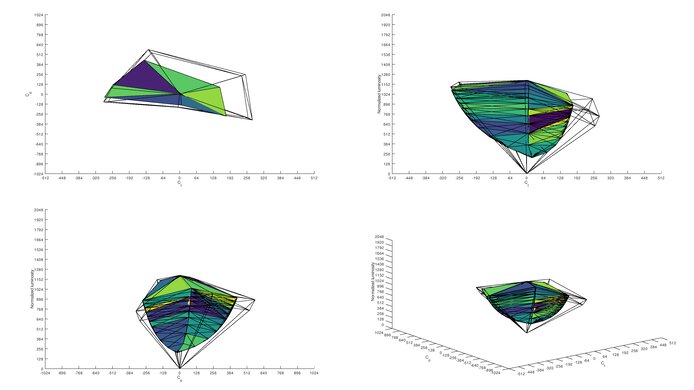
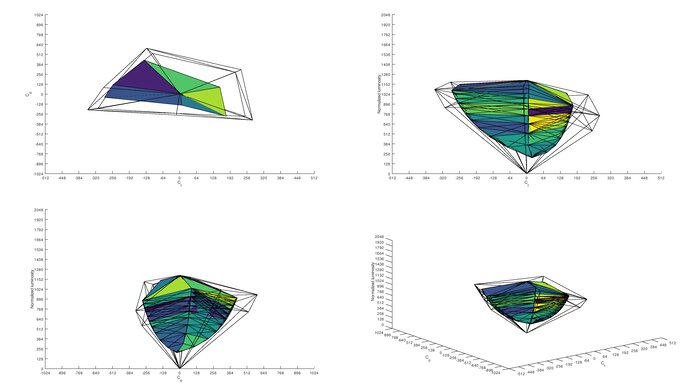
The MSI MAG161V has poor color volume, limited by the narrow color gamut. Due to the low contrast ratio, it can't display dark colors very well.
This monitor doesn't support HDR.
This monitor doesn't support HDR.

There are no signs of temporary image retention on our unit.

The MSI MAG161V has surprisingly great gradient handling. MSI advertises this as a 6-bit display, but it accepts an 8-bit signal, and other than normal 8-bit banding, there are no significant issues with banding.


There are no noticeable signs of color bleed on our unit.



This monitor has okay reflection handling. The glossy finish doesn't really diffuse direct reflections, so glare is distracting in a bright room. If you want a portable monitor with better reflection handling, check out the Mobile Pixels TRIO or the Mobile Pixels DUEX Plus.


The MSI MAG161V has great text clarity. We recommend running the Windows ClearType (top photo) wizard if you're on a PC. There are some font issues in apps that don't support ClearType, but it's not that noticeable.
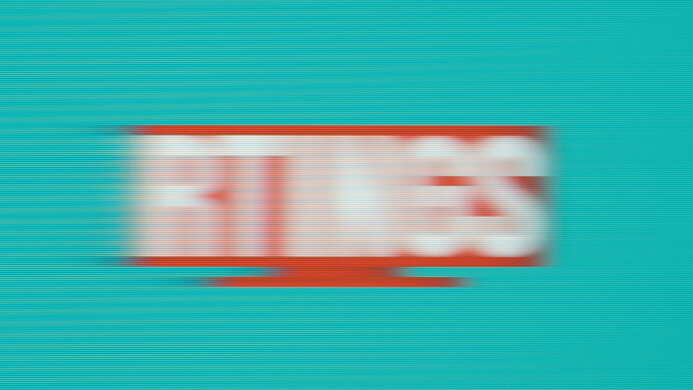
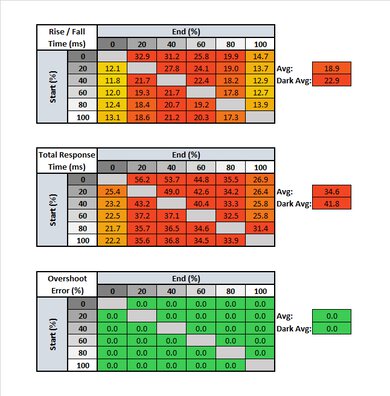
| Response Time Setting | Response Time Chart | Response Time Tables | Motion Blur Photo |
| Default | Chart | Table | Photo |
Unfortunately, the MSI Optix MAG161V has a terrible response time. Almost all transitions are slow, resulting in very blurry motion. There's no overshoot, though, which is great. Unlike most monitors, the pixel overdrive can't be adjusted. Although many portable monitors have a bad response time, there are better options, including the ASUS ProArt PA148CTV.
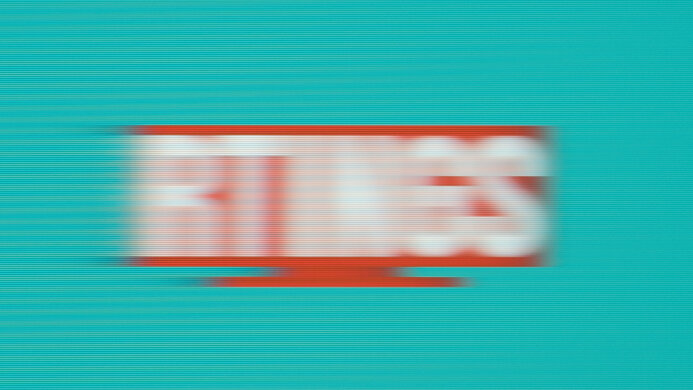
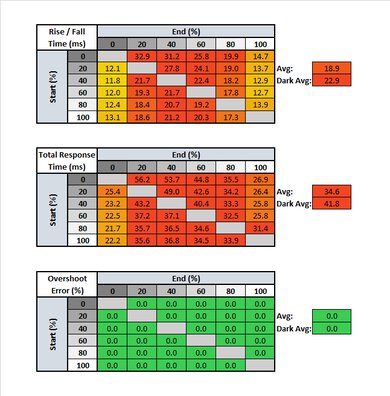
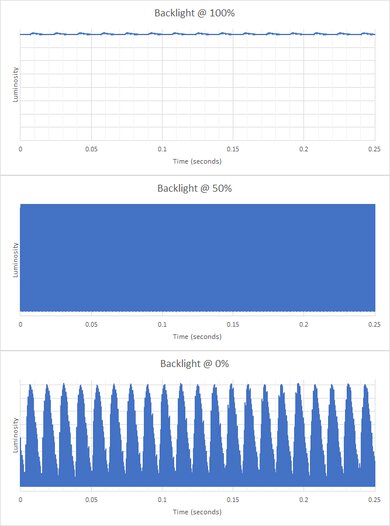
The backlight of the MSI MAG161V isn't technically flicker-free, but it flickers at about 2kHz at most brightness levels. At lower backlight levels, the flicker pattern starts to pulse at around 85Hz, which can be a bit more noticeable, but this is only at very low backlight settings that most people won't use.
This monitor doesn't have an optional Black Frame Insertion (BFI) feature.
Unfortunately, the MSI Optix MAG161V is limited to a 60Hz refresh rate, and it doesn't support any variable refresh rate technologies (VRR), like FreeSync or G-SYNC.
The MSI MAG161V has outstanding low input lag, resulting in a very responsive gaming experience.
The small size of this monitor doesn't deliver very much screen real estate to work with, but the high pixel density results in clear text and a sharp image. The pixel density is about the same as a 32 inch, 4k monitor.
Both USB-C ports can be used as inputs, or to charge the monitor.






