The Vizio M6 Series Quantum 2021 is a lower mid-range, budget-friendly TV. It's available in a wide range of sizes, from 43 to 75 inches, so you can easily get the right size for your setup. It's part of Vizio's 2021 M Series lineup, sitting below the Vizio M7 Series Quantum 2021, which has a couple of more features like local dimming and a backlight strobing feature. This TV runs Vizio's SmartCast system, which is user-friendly and has a bunch of pre-installed apps, but you can't download any extra apps. Luckily, you can easily cast anything you want from your phone using Google Chromecast or Apple AirPlay 2. It has a few more gaming-oriented features than other budget models like FreeSync variable refresh rate (VRR) support, but it's limited to HDMI 2.0 bandwidth, so you can't use the PS5 or Xbox Series X to their full capabilities.
Our Verdict
The Vizio MQ6 is decent for most uses. It's decent for watching movies in dark rooms because it has an outstanding native contrast and fantastic black uniformity, but there's no local dimming. It has a few gaming features like FreeSync support and low input lag, but motion looks blurry due to the slow response time. It's okay for watching sports as it has good reflection handling, but it has a narrow viewing angle, so it's not ideal for a wide seating arrangement as the image degrades from the side. Although it displays a wide color gamut, it's just okay for watching HDR content because it doesn't get bright enough to make highlights pop.
- High native contrast and fantastic black uniformity.
- Good reflection handling.
- You can cast anything using Google Chromecast or Apple AirPlay 2.
- No local dimming feature.
- Visible issues with gray uniformity.
- Doesn't get bright in SDR or HDR.
The Vizio M65Q6-J09 is decent for watching TV shows in bright rooms. It has good reflection handling if you want to use it in a room with a few lights around, but it doesn't get bright enough to fight a lot of glare. The interface is user-friendly, and you can cast content from your phone, but there's no app store to download any extra apps besides the pre-installed ones. It also has narrow viewing angles, so the image looks washed out from the sides.
- Good reflection handling.
- You can cast anything using Google Chromecast or Apple AirPlay 2.
- Visible issues with gray uniformity.
- Doesn't get bright in SDR or HDR.
- Narrow viewing angles make the image inaccurate from the side.
The Vizio M65Q6 is okay for sports. It's not a bad choice for use in well-lit rooms because it has good reflection handling, but it doesn't get very bright. Unfortunately, it has a slow response time that makes motion look blurry. It has narrow viewing angles, so it's not a good choice for watching the game with a large group of friends. Also, it has noticeable gray uniformity issues that could get distracting during sports.
- Good reflection handling.
- You can cast anything using Google Chromecast or Apple AirPlay 2.
- Visible issues with gray uniformity.
- Narrow viewing angles make the image inaccurate from the side.
- Motion looks blurry.
The Vizio M6 is decent for gaming. It has a few gaming-oriented features like variable refresh rate support and an Auto Low Latency Mode. It's good for dark room gaming thanks to the high contrast and fantastic black uniformity, but it lacks a local dimming feature. Input lag is low for a responsive gaming experience, but it has a slow response time that makes motion look blurry.
- High native contrast and fantastic black uniformity.
- FreeSync VRR support.
- Low input lag.
- No local dimming feature.
- Visible issues with gray uniformity.
- Motion looks blurry.
The Vizio M6 is okay for watching HDR movies. It displays a wide color gamut, and it supports both HDR10+ and Dolby Vision formats. Its VA panel has a high native contrast with fantastic black uniformity, but it, unfortunately, lacks a local dimming feature. Sadly, it doesn't get bright enough in HDR to make highlights stand out.
- High native contrast and fantastic black uniformity.
- Removes judder from 24p sources and native apps.
- Displays a wide color gamut.
- No local dimming feature.
- Visible issues with gray uniformity.
- Doesn't get bright in SDR or HDR.
The Vizio M65Q6 is decent for HDR gaming. It has a VA panel with an outstanding contrast ratio and fantastic black uniformity. However, it doesn't have a local dimming feature to further deepen any blacks or make highlights stand out in HDR. It has VRR support and low input lag for a responsive gaming experience, but it's limited to a 60Hz panel and has a slow response time.
- High native contrast and fantastic black uniformity.
- FreeSync VRR support.
- Low input lag.
- Displays a wide color gamut.
- No local dimming feature.
- Visible issues with gray uniformity.
- Doesn't get bright in SDR or HDR.
- Motion looks blurry.
The Vizio M65Q6-J09 is decent to use as a PC monitor. It has low input lag for a responsive desktop experience, and it displays chroma 4:4:4 with 1080p, 1440p, and 4k resolutions. It has good reflection handling if you want to use it in a well-lit room, but it doesn't get extremely bright. Sadly, it has gray uniformity problems with dark bands that are visible with large areas of bright colors, like on a webpage.
- Good reflection handling.
- Low input lag.
- Display chroma 4:4:4 properly with 1080p, 1440p, and 4k signals.
- Visible issues with gray uniformity.
- Narrow viewing angles make the image inaccurate from the side.
Changelog
-
Updated Aug 11, 2025:
This TV has completely failed. It no longer turns on, so we've removed it from the Accelerated Longevity Test.
- Updated Jul 08, 2025: We uploaded the latest brightness measurements and uniformity photos for the Accelerated Longevity Test.
- Updated Apr 17, 2025: We uploaded the latest brightness measurements and uniformity photos for the Accelerated Longevity Test.
- Updated Feb 11, 2025: We uploaded the latest brightness measurements and uniformity photos for the Accelerated Longevity Test.
Check Price
Differences Between Sizes And Variants
We tested the 65 Inch Vizio MQ6 Series, and our review is also valid for the 43-inch (M43Q6-J04), 50-inch (M50Q6-J01), 55-inch (M55Q6-J01), 70-inch (M70Q6-J03), and 75-inch (M75Q6-J03) variants. The MQ6 is part of the M Series lineup which features the Vizio M7 Series Quantum 2021, but the two TVs are different.
| Size | Model Code | VESA Mount Size |
|---|---|---|
| 43" | M43Q6-J04 | 200x100 |
| 50" | M50Q6-J01 | 200x200 |
| 55" | M55Q6-J01 | 300x200 |
| 65" | M65Q6-J09 | 400x200 |
| 70" | M70Q6-J03 | 400x200 |
| 75" | M75Q6-J03 | 400x200 |
You can see the label for our unit here.
Popular TV Comparisons
The Vizio MQ6 is a decent lower-mid-range TV that has more gaming features than other budget-friendly options. However, there isn't anything special about its picture quality as it lacks a local dimming feature and doesn't get bright. There are better options that offer more value, like the Hisense U6G, especially if you don't need the VRR support.
Also see our recommendations for the best budget TVs, the best gaming TVs, and the best 4k TVs.
The TCL S535 is better overall than the Vizio M6 Series Quantum 2021. The TCL has a local dimming feature to improve the picture quality in dark scenes, which the Vizio doesn't have. The TCL also does a better job at upscaling lower-resolution content, and the built-in Roku has an app store, unlike the Vizio SmartCast system. Motion also looks a lot smoother on the TCL thanks to the quicker response time. One of the few advantages the Vizio has over the TCL is that it supports FreeSync, which the TCL doesn't.
The Hisense U6G is much better overall than the Vizio M6 Series Quantum 2021. The Hisense delivers better picture quality because it has a local dimming feature, which the Vizio doesn't have, and it gets significantly brighter in HDR and SDR. The Hisense doesn't show any upscaling artifacts with low-resolution content like the Vizio. The Android TV app store has a massive selection of apps available, and you can't download any extra apps on the Vizio. On the other hand, the Vizio has FreeSync VRR support, which the Hisense doesn't.
The Vizio M6 Series Quantum 2021 and the Vizio V5 Series 2021 are both okay TVs. The M6 is higher up in the Vizio lineup than the V5, so it has a few more features like a wide color gamut and VRR support. Picture quality is similar as they both have high contrast, lack local dimming, don't get bright, and have good reflection handling. Choosing one over the other comes down to whether or not you need the extra gaming features on the M6.
The Vizio M7 Series Quantum 2021 and the Vizio M6 Series Quantum 2021 are both part of the same M Series lineup, but the M7 has a few more features that make it better. The M7 has a local dimming feature, which the M6 doesn't, so it displays deeper blacks. The M7 also gets brighter in SDR, but not by much. The M7 has a backlight strobing feature, which the M6 doesn't have, but this is only beneficial to gamers. Other than these differences, both TVs are very similar.

We buy and test dozens of TVs yearly, taking an objective, data-driven approach to deliver results you can trust. Our testing process is complex, with hundreds of individual tests that take over a week to complete. Most of our tests are done with specially designed test patterns that mimic real content, but we also use the same sources you have at home to ensure our results match the real-world experience. We use two main tools for our testing: a Colorimetry Research CR-100 colorimeter and a CR-250 spectroradiometer.
Test Results
Older Test Bench: This product has been tested using an older TV test methodology, before a major update. Some of the test results below aren't directly comparable with other TVs. Learn more


The Vizio MQ6 looks nearly identical to the Vizio M7 Series Quantum 2021, except it has a different stand. It features the same thin borders with a thicker bottom bezel. It has a pretty simple design and should look good in any setup.
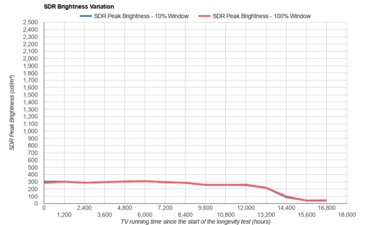
Update 8/11/2025: Unfortunately, this TV has completely failed now. It doesn't turn on and has been removed from the test. We'll dismantle it to try to determine the source of the failure.
After 22 months, the top portion of the backlight has started to fail. The rest of the backlight is also fading, with a total brightness loss of about 25% since the start of the test.

The feet are basic and are set wide apart. They raise the screen about three inches off the table, so you can place a soundbar in front without blocking the screen. Unlike the Vizio M7 Series Quantum 2021, the height of the stand can't be adjusted.
Footprint of the 65 inch TV: 44.9" x 11.8".

The back of the Vizio MQ6 has a pretty basic design besides the Vizio logo in the center. The back panel is metal, while the bottom part where the inputs are is made of plastic. Unfortunately, there's no cable management.

The Vizio M65Q6 has decent build quality. It's very similar to the Vizio M7 Series Quantum 2021 in terms of style and materials used. It's well-put-together, and the stand supports the monitor well with minimal wobble. The metal on the back feels nice, and even though there's some flex on the plastic near the VESA holes, it feels solid.

The Vizio MQ6 has outstanding contrast, so blacks are truly black when you're looking at it in a dark room. Unfortunately, there's no local dimming feature to improve it.
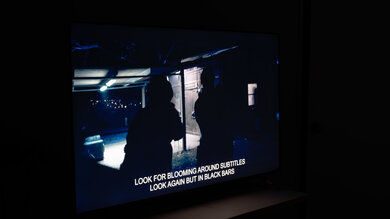
Once again, there's no local dimming feature. The videos are for reference only, so you can see how backlight on this display performs and compare it to a similar product with local dimming.



The Vizio M6 has disappointing HDR brightness. It's bright enough for most HDR content, but bright highlights in some scenes don't pop out the way they should, and very bright scenes are dull and muted.
These measurements are with the calibrated white point in the 'Calibrated Dark' HDR Picture Mode with Tone Mapping set to '100', Gamma to '2.2', and Color Temperature to 'Warm'.



The HDR brightness in Game Mode is the same as outside of it because you don't need to change the Picture Mode. You only need to enable Game Low Latency to be in Game Mode.

Overall, the brightness of the TV respects the content creator's intent in HDR, but there are a few issues. Near blacks are raised a bit, and midtones are too bright. The TV also doesn't appear to be doing any tone mapping, as there's an extremely sharp cut off at the TV's peak brightness.
The SDR brightness is okay. It's bright enough to overcome glare in a moderately-lit room, but not if you have a lot of windows or overhead lights. On the other hand, there's no fluctuation in brightness with different content.
These measurements are after calibration in the 'Calibrated Dark' Picture Mode with the Backlight at its max, Gamma set to '2.2', and the Color Temperature set to 'Warm'.

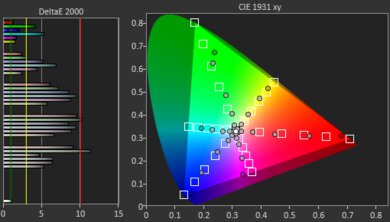
Thanks to the quantum dot layer, the Vizio MQ6 displays an excellent color gamut. It has fantastic coverage of the commonly-used DCI P3 color space and decent coverage of the wider Rec. 2020 color space, so HDR content looks vivid and lifelike. Tone mapping is a bit worse than the Vizio M7 Series Quantum 2021, making colors look less accurate.
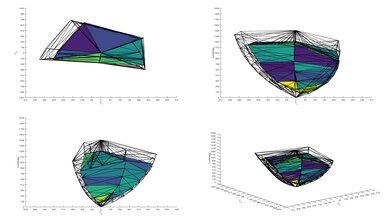

The Vizio MQ6 has decent color volume. It's helped by the wide color gamut, but it struggles to display really bright and really dark colors.

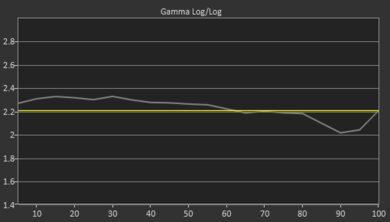
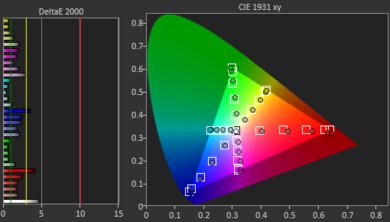
The TV's accuracy before calibration is great. Except for saturated reds and blues, most colors are displayed properly and there are no significant issues. The white balance is a bit off, but it's not too bad, and the color temperature is close to the 6500K target. Gamma doesn't follow the 2.2 target all that well because dark scenes are too dark and bright scenes are over-brightened.
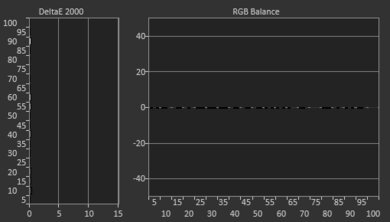
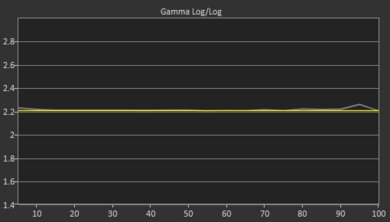
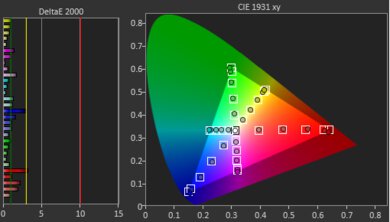
The accuracy after calibration is nearly-perfect. Any remaining inaccuracies to the color, white balance, and gamma are almost impossible to spot with the human eye. It's easy to calibrate the white balance, but the colors are more difficult to adjust without an aggressive calibration.
You can see our full calibration settings here.
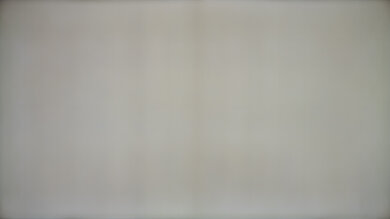
The Vizio M6 Series has mediocre gray uniformity. There are a few dark vertical bands across the screen, and they're noticeable when watching sports or any content with large areas of bright colors. It looks a bit better in near-black scenes, but the vertical bars are still noticeable.

This TV has fantastic black uniformity. However, because it lacks a local dimming feature, it can't produce those deep black levels needed for a proper dark room viewing experience.
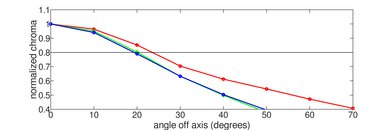
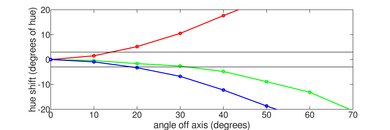
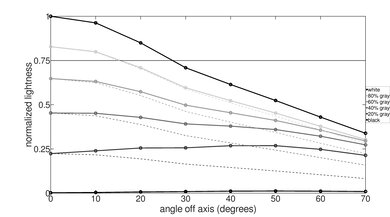
The Vizio MQ6 has a bad viewing angle, so it's not ideal for a wide seating arrangement as anyone sitting off-center will see a degraded image. There's an Enhanced Viewing Angle feature that's advertised to improve the viewing angle, but it doesn't make a noticeable difference:
- Color Washout Graph
- Color Washout: 20°
- Color Shift Graph
- Color Shift: 18°
- Lightness Graph
- Brightness Loss: 27°
- Black Level Raise: 13°
- Gamma Shift: 16°



The reflection handling is good. It looks more like the Vizio V Series 2020 than the Vizio M7 Series Quantum 2021 because it absorbs more light. This should help if you want to place the TV in a room with a couple of lights around, like small lamps.


Like other Vizio TVs, the Vizio MQ6 doesn't properly upscale 480p content. On this model, you can even see the individual pixels with real content, creating a moire-like effect. You can see them in all the upscaling photos, but they're harder to spot in person.
This TV uses a BGR sub-pixel structure. For video content, it doesn't cause any issues, but if you're planning on using this TV as a PC monitor, it impacts text clarity, and some text will look blurry. You can read more about it here.


The Vizio M65Q6 has a slow response time, creating a long blur trail behind fast-moving objects. The response time is even slower in the 0-100% transition, which is typical of VA panels, but this is because there's more overshoot. This results in more distracting black smear behind darker areas of the screen. If you care about response time, check out this TV's successor, the Vizio M6 Series Quantum 2022.

This TV uses pulse-width modulation (PWM) to dim its backlight at any setting below its max. It's a high enough frequency that it doesn't cause any image duplication, but it can cause headaches and eye strain if you're sensitive to flicker.
The Vizio MQ6 doesn't have an optional backlight strobing feature, commonly known as black frame insertion. The backlight always flickers at 480Hz unless it's at its max.
There's no motion interpolation feature.
Due to the slow response time, there's very little stutter with lower-frame rate content like movies and most TV shows.
The Vizio M65Q6 can remove judder from native 24p sources like Blu-rays or native apps. This helps with the appearance of motion in movies.
Like the Vizio M7 Series Quantum 2021, the Vizio MQ6 features support for FreeSync and HDMI Forum variable refresh rate technologies.
The Vizio M65Q6-J09 has incredible low input lag as long as you enable Game Low Latency. The input lag doesn't change with VRR enabled or when gaming with 4k or 1080p content, which is great.
This TV supports all common resolutions at 60Hz, like 1080p, 1440p, and 4k. It also displays chroma 4:4:4 properly with all of its supported resolutions, which helps with text clarity when using it as a PC monitor. You need to create a custom resolution from your PC for 1440p signals, but that doesn't affect the picture quality. It also accepts 1080p and 1440p signals at 120Hz, but it skips frames, as the panel can only refresh at 60Hz.
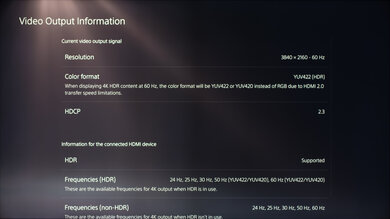
As it's limited to a 60Hz panel, it doesn't support any 120Hz signals from the PS5. There's an Auto Low Latency Mode that switches the TV into Game Mode when you launch a game from a compatible device.

As it's limited to a 60Hz panel, it doesn't support any 120Hz signals from the Xbox Series S|X. There's an Auto Low Latency Mode that switches the TV into Game Mode when you launch a game from a compatible device.
Vizio advertises the TV as having three HDMI 2.1 inputs, but it's actually limited to HDMI 2.0 bandwidth. It doesn't support any signal above the limits of HDMI 2.0 bandwidth, like 4k @ 60Hz with chroma 4:4:4 and 10-bit color depth, confirming that the ports don't support HDMI 2.1 bandwidth.
The Vizio MQ6 doesn't have an audio analog output like the Vizio M7 Series Quantum 2021, but it has composite inputs which is great if you have a DVD player or old gaming consoles.
The Vizio M6 Series Quantum has eARC support, allowing you to send high-quality audio to a compatible receiver using a single HDMI connection.

The Vizio M65Q6-J09 has a mediocre frequency response. It has a fairly well-balanced sound profile for dialogue, but it doesn't get very loud. It also doesn't produce much bass, if at all.
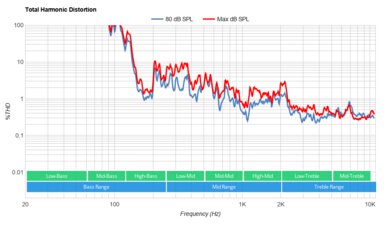
The distortion performance is okay. There isn't much distortion at moderate listening levels, but it increases a lot at its max volume. However, not everyone may hear it and it depends on the content.
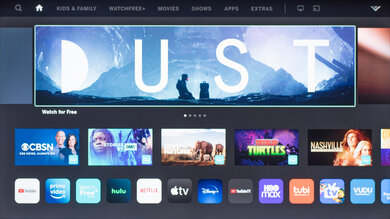
The Vizio SmartCast is user-friendly, but it's not as advanced as some other smart systems. Menu navigation also feels a bit choppy, and even though we didn't experience any bugs during testing, Vizio TVs are known to be buggy.
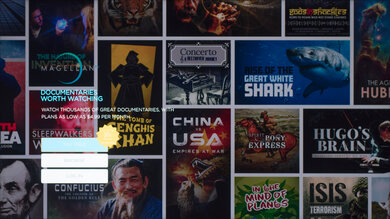
There are ads in the home screen, which isn't something we noticed with the Vizio M7 Series Quantum 2021. Sadly, there's no way to disable them.
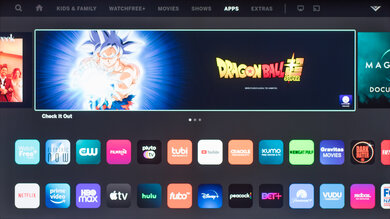
The SmartCast system comes with a great selection of pre-installed, web-based apps, but there's no app store so you can't download any extra apps. You can cast almost anything you want from your phone using the Google Chromecast and Apple AirPlay 2 support.

The Vizio M65Q6-J09 comes with the new Vizio remote that features a basic design with shortcut buttons to popular streaming devices. It also has a mic for voice control, and you can ask it to change inputs and open apps, but it can't search for specific content in apps or change certain settings.









