The Acer GN246HL Bbid is a decent 1080p gaming monitor. It has a TN panel with decent picture quality when viewed from directly in front, but the viewing angles are very narrow so even at a slight angle the image looks washed out. It is also possible to flicker the backlight to clear up fast motion for gamers, but it doesn't support more advanced features like FreeSync.
Our Verdict
The Acer GN246HL Bbid is an okay monitor for mixed usage. It's best suited for casual gaming. The lack of ergonomic features and poor viewing angle make it an okay choice for office use. It has a poor contrast ratio and poor black uniformity and is best suited for a medium-lit room without much glare.
- 144Hz refresh rate feels smooth.
- Excellent response time.
- Picture deteriorates rapidly when viewed at an angle.
- Blacks are gray and blotchy when viewed in a dark room.
The Acer GN246HL Bbid is an okay monitor for office use. The native resolution and size are basic, many people will want a larger or higher resolution monitor. It has very limited ergonomic options, and it doesn't swivel or rotate so the screen can't easily be shared with neighbors.
The Acer GN246HL is decent for gaming. The high refresh rate helps motion look smooth. It has great low input lag, but it is higher than similar 144Hz monitors. It doesn't support any adaptive sync technologies like AMD's Freesync. Late-night gaming isn't as enjoyable due to the limited contrast and poor black uniformity.
The Acer GN246HL Bbid is not bad for multimedia. Watching movies or TV shows on Netflix or YouTube will look good, but the 1080p resolution will be limiting to some users. Dark room performance isn't great with the limited contrast and poor black uniformity. The viewing angle is disappointing, so it isn't great for sharing clips with other people.
The Acer GN246HL Bbid is mediocre for media creation. The 1080p resolution and the lack of ergonomic options might be limiting to some. The poor coverage of the professional Adobe RGB color space makes it less than ideal for professional users. Picture quality is decent, but the dark room performance isn't great and blacks are never truly black.
The Acer GN246HL Bbid does not support HDR.
Changelog
- Updated Jul 02, 2021: Changed height adjustment result from 'N/A' to '0' to match our methodology.
- Updated May 28, 2018: Review published.
- Updated May 26, 2018: Our testers have started testing this product.
- Updated May 24, 2018: The product has arrived in our lab, and our testers will start evaluating it soon.
Check Price
Differences Between Sizes And Variants
We tested the Acer GN246HL Bbid, which is a 24" 1080p TN monitor. It is also available in 27" (Acer GN276HL bid), and for the most part, we expect our review to be valid for both.
If someone comes across a different type of panel or if their monitor doesn't correspond to our review, let us know and we will update the review. Note that some tests such as the gray uniformity may vary between individual units.
| Model | Size | Panel Type | Resolution | Native Refresh |
| GN246HL Bbid | 24" | TN | 1080p | 144Hz |
| GN276HL bid | 27" | TN | 1080p | 144Hz |
Popular Monitor Comparisons

The Acer GN246HL Bbid is a basic 1080p monitor. It is decent for mixed usage, but there are better monitors in the same price range. See our recommendations for the best 144Hz monitors, the best PC gaming monitors, and the best budget gaming monitors.
The Acer G257HU Smidpx is better than the Acer GN246HL Bbid. They both deliver similar overall picture quality, but the G257HU has wider viewing angles. The G257HU has a flicker-free backlight. The Acer GN246HL has a higher refresh rate and better response time, great for gaming.
The Dell U2515H is more suitable for a room with wide seating. On the other hand, the Acer GN246HL Bbid is a very fast monitor with very good motion features. The Dell U2515H has better viewing angles and significantly better ergonomics so you can position it to your liking. Also, it has a higher resolution and marginally larger size, giving you more detail to work on. The Dell U2515H also has slightly lower input lag which is great for gaming.
The ASUS VG248QE is significantly better than the Acer GN246HL Bbid. The ASUS VG248QE has better ergonomics allowing you to place it as you like, and also has lower input lag, and better response time so it's much better for gaming. The faster response time creates a smaller image trail that is good for fast action gaming.
If you plan to do collaborative work, then the Dell P2417H is a better choice due to better viewing angles. On the other hand, the Acer GN246HL Bbid is a better choice if you sit right in front of the screen in a brighter room. The Dell P2417H has significantly better ergonomics that allow you to place it as you like. The Dell P2417H has better input lag and thus is more responsive which is great for gaming. The Acer GN246HL, on the other hand, is slightly brighter and has a faster response time with less blur and a better refresh rate of 144Hz.

We buy and test more than 30 monitors each year, with units that we buy completely on our own, without any cherry-picked units or samples. We put a lot into each unbiased, straight-to-the-point review, and there's a whole process from purchasing to publishing, involving multiple teams and people. We do more than just use the monitor for a week; we use specialized and custom tools to measure various aspects with objective data-based results. We also consider multiple factors before making any recommendations, including the monitor's cost, its performance against the competition, and whether or not it's easy to find.
Test Results

The design of the Acer GN246HL Bbid is basic with good build quality. It's entirely made of plastic and does not feel high-end or look stylish. The stand supports the monitor well and there is no provision for cable management. Adjustment options are only limited to tilt, which can make it hard to position it into a comfortable viewing position or to rotate it for sharing. It's a very thin and lightweight monitor, allowing mobile professionals to set up an office pretty much anywhere.

The X-shaped stand supports the monitor well. It has a fairly small footprint but feels sturdy.

Update 07/02/2021: We previously had incorrectly listed the Height Adjustment as 'N/A' as opposed to '0'. The review has been updated to reflect this change, as the Ergonomics score has dropped slightly.
The ergonomic options on the Acer GN246HL Bbid are extremely limited. The tilt is the only adjustment available and it may be hard to position the monitor in a comfortable position.

The rear of the Acer GN246HL gaming monitor is quite plain. All the inputs are pointed outwards and there is no cable management.

Without the stand, the monitor is one of the thinnest we have tested.

The build quality of the Acer GN246HL Bbid is okay. It is almost entirely made of plastic but does feel well constructed.

The Acer GN246HL Bbid has a mediocre native contrast ratio, in line with other TN monitors. In dark environments, blacks look more like gray. However, when viewed in the presence of ambient light this is less noticeable.
The Acer GN246HL Bbid does not have a local dimming feature. The video is for reference only.
The SDR peak brightness of the Acer GN246HL Bbid is great. It is quite uniform as it doesn't change over time or with different screen content. It will keep you satisfied even in challenging environments.
The Acer GN246HL gaming monitor does not support HDR.



The horizontal viewing angle of the Acer GN246HL gaming monitor is poor. Red shades remain slightly more accurate when viewed at an angle, but the overall behavior is typical of a TN-type LCD monitor. Blacks get noticeably darker with slight moves off the center and picture quality diminishes significantly.



The vertical viewing angle is sub-par. When viewed from below, colors shift quickly and brightness diminishes fast. When looking from above, results are better. The picture is retained at ok levels for bigger angles and this will please those looking at the GN246HL while standing.


The gray uniformity is good. Little clouding is noticeable and on the 50% gray picture. The image looks darker towards the upper side of the photo. This is the result of the narrow viewing angles, which causes different sides of the screen to appear slightly different colors. However, this should not cause any issues when browsing the web or watching YouTube.

The black uniformity of the Acer GN246HL Bbid is poor. Backlight bleed is evident all over the screen; any dark video content, or dark video game scenes when viewed in a dark room will not look good and black will look more like gray. However, if the monitor is used in brighter rooms such as an office where the dark content is more rare, this will not be an issue.

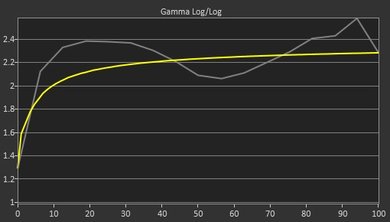

Out of the box, the accuracy of the Acer GN246HL gaming monitor is decent when the picture mode is set to 'User'. The color temperature is a little warmer than our desired 6500K.
The monitor is missing a lot of blue in the lighter grayscale shade, whereas white balance dE is slightly higher than our 3.0 level, above which we expect most people to start noticing it. Finally gamma, is not far from our 2.2 target, but this is mainly due to the fact that the monitor is brighter in lower input signal values and darker in higher ones
The color accuracy of the monitor is a bit off at 3.1. For some people this might be noticeable.



The Acer GN246HL Bbid achieves near-perfect color results with a few corrections to the settings. Color Temperature is on Target and Color dE improves considerably. White balance is also almost unnoticeable. The gamma is pretty close to the target of 2.2.
You can download our ICC profile calibration here
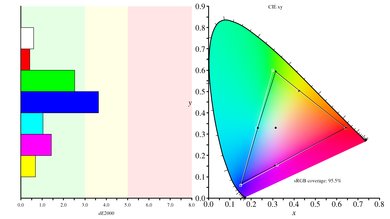

The Acer GN246HL Bbid has a great color gamut. The standard s.RGB color gamut is nearly fully covered, great for home use or for gaming. Coverage of the wider professional Adobe RGB color space is poor, and it is not recommended for professional use.


Great color volume. The Acer GN246HL gaming monitor covers most of the more widely used sRGB color space, but can't produce deep dark colors. Adobe RGB color volume is good but limited by its Adobe RGB color gamut.
The Acer GN246HL Bbid does not support HDR, as such HDR Color Gamuts are not supported.
The Acer GN246HL gaming monitor does not support HDR, HDR Color Volumes are not supported.

There are no signs of temporary image retention on this monitor.

The gradient performance of the Acer GN246HL Bbid is good. Some 8-bit banding is visible, especially in the dark shades of colors. This should not be an issue in most cases.


The Acer GN246HL gaming monitor does not produce any color bleed.



The reflection handling is good. The light-matte finish diffuses specular reflections across the screen thus reducing their intensity. For most environments this is good, but in well-lit rooms, reflections may be distracting.


The Acer GN246HL gaming monitor has an excellent native response time but there is a lot of overshoot which causes a visible corona effect to the left of the motion blur logo. Unfortunately, the overdrive is not customizable and the overshoot cannot be reduced.



The Acer GN246HL Bbid uses PWM to reduce the backlight, and there is flicker at all brightness levels.
There is an optional BFI mode that reduces the flicker frequency to improve motion with 3D content. This feature uses NVIDIA's 3D Lightboost technology. It is possible to modify the system to use this technology all the time. BlurBusters.com has an excellent article that covers how to activate BFI on a Lightboost monitor.
When activated there is a significant change to the color temperature (it is too warm) and this can't be changed. The contrast slider becomes 42 by default, and when raised colors are clipped. Since the BFI mode turns the backlight off for longer periods of time the overall brightness of the screen is significantly reduced to 121 cd/m². The contrast ratio is also reduced to 786 due to the change in colors and contrast slider. The contrast can be adjusted in BFI mode but causes more clipping.
The Acer GN246HL gaming monitor has a native refresh rate of 144Hz but can only reach this refresh rate when connected with a DL-DVI connection. When connected with HDMI the maximum detected resolution is 60Hz, but through custom resolutions, this can be boosted to 76Hz.
BFI frequency tested: 120Hz
Native Resolution @ 60Hz via HDMI: 21.8 ms
Input lag was measured with DVI instead of HDMI, as the native 144Hz refresh rate is only possible over DL-DVI.
Input lag is higher than most 144Hz monitors, but still very good. Non-native resolutions are supported, but the native 144Hz refresh rate is only supported at 1080p. When selecting a non-native resolution, the graphics card will usually upscale the image to the native resolution, so most people won't notice this.
The Acer 246HL has a decent 1080p resolution, which is fine for monitors of this size. It doesn't have the pixel density of 4k monitors or 1440p monitors typically found in larger sizes, but most people will find it works well.
The HDMI port can only output at 60Hz unless a custom resolution is used in which case it can reach 76Hz. RGB full range is not detected properly over an HDMI cable, so it is better to use RGB limited or YCbCr 4:4:4.
There is a TRS audio out jack that can be used to output audio to an external speaker or headphones. It works best with an amplified device as the output doesn't get very loud.
The Acer GN246HL Bbid does not have built-in speakers, but there is an audio out jack that can be used to send sound to headphones or a speaker system. This is not very useful as audio can only be transmitted over HDMI, and this monitor does not support 144Hz over HDMI.
The monitor uses NVIDIA's Lightboost technology, which when combined with NVIDIA's 3D Vision Kit can be used to display 3D images by flickering the backlight in sync with 3D glasses. It is also possible to enable the backlight flicker with normal content, as explained in the Image Flicker section.

There is an array of 5 controls on the bottom right of the screen, plus the power button. The buttons aren't labeled, but they are mapped to OSD commands that are displayed on the screen. The controls aren't very intuitive and can be difficult to get used to. The buttons themselves don't travel very much and it isn't easy to tell when you actually pressed the button.




