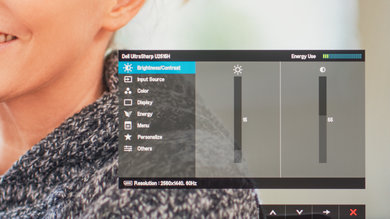The Dell UltraSharp U2515H is a versatile IPS LCD monitor with wide viewing angles and decent picture quality. It gets bright, and it sits on a very good stand with a wide set of adjustments. It also remains accurate when viewed at an angle, which is great. Its main downside is the low contrast ratio and cloudy blacks.
Our Verdict
The Dell U2515H is a decent monitor for a mixed usage. It has okay picture quality and the image remains accurate when viewed at an angle, which is good. The 1440p resolution is also a good fit for editing content or even browsing the web. Its well-rounded set of features doesn't make any aspect particularly stand out, but it makes it well fit for those looking for a monitor that works well in a varied set of usages.
- Flexible stand with a wide range of adjustments
- Wide viewing angles
- Low contrast ratio
- Cloudy blacks with lots of bleed and glow
Good monitor for use in an office. The Dell U2515H's stand offers a wide range of flexibility for easy adjustment on a desk or easy rotation to share with coworkers. Its decently high resolution also gives a large virtual workspace which is helpful for more productive tasks. The picture quality is also decent, and the monitor remains accurate when viewed at an angle which is good.
Good Gaming monitor. The Dell Ultrasharp U2515H covers the gaming essentials without issues; its input lag is low, and it doesn't produce a large amount of motion blur. The picture quality is also decent, and the screen can get bright enough to overcome glare. However, it is limited by the 60Hz refresh rate, and lack of more advanced features such as FreeSync.
Decent monitor for consuming a variety of media. The Dell's high resolution produces pleasingly sharp images and videos, and it reproduces colors well. Unfortunately, its overall picture quality is only ordinary, and it lacks any form of HDR support or local dimming.
Decent monitor for creating media. The Dell Ultrasharp U2515H comes quite accurate out of the factory, reducing the need for calibration which is useful for smaller scale media creators. Its wide viewing angle helps keep the content shown on-screen accurate within a fairly large range of viewing positions as well. However, it does lack support for more modern wide color gamuts commonly used today.
Doesn't support HDR or HDR features such as a wide color gamut. There are only a few monitors which support HDR and have a wide color gamut such as the Samsung CHG70.
Check Price
Differences Between Sizes And Variants
We tested the U2515H, which is a 2015 model 25" Ultrasharp monitor. There are many other sizes and year variants of the Dell Ultrasharp monitors, listed below.
If someone comes across a different type of panel or if their Dell U2515H doesn't correspond to our review, let us know and we will update the review. Note that some tests such as the gray uniformity may vary between individual units.
| Model | Size | Year | Resolution |
| U2415 | 24" | 2015 | 1920x1200 |
| U2515H | 25" | 2015 | 2560x1440 |
| U2715H | 27" | 2015 | 2560x1440 |
| U2717D | 27" | 2017 | 2560x1440 |
| U2518D | 25" | 2018 | 2560x1440 |
Popular Monitor Comparisons

The Dell U2515H is a decent monitor for a wide range of usages due to the decent picture quality, wide viewing angles and good range of ergonomic adjustments. While it does perform decently across the board, for a specific use there may be better competition. See our recommendations for the best monitors for PS4, the best 24-25 inch monitors, and the best 1440p monitors.
The Dell U2415 is marginally better than the Dell U2515H. The Dell U2415 has better vertical viewing angles can display more uniform blacks, which is great for dark scenes. The Dell U2515H, on the other hand, has a larger screen with a higher resolution that can fit more of your work.
The Dell U2515H is much better than the Acer G257HU Smidpx. The design of the U2515H is far superior, with far more ergonomic adjustments as well as VESA mounting ports. The U2515H has much better gradient handling with less banding, and is free of distracting temporary image retention. The U2515H also has better features, including the ability to daisy chain to another monitor, as well as USB charging ports.
The Dell U2715H is a bit better than the Dell U2515H due to its larger screen size that allows you to work more comfortably. Note that the two monitors have the same resolution. The score differences can be attributed to panel variance.
The Dell P2417H and the Dell U2515H offer very similar performance. The U2515H has a higher native resolution and is a bit larger, but has worse black uniformity than the P2417H. If you want a larger screen, the U2515H is a better choice.

We buy and test more than 30 monitors each year, with units that we buy completely on our own, without any cherry-picked units or samples. We put a lot into each unbiased, straight-to-the-point review, and there's a whole process from purchasing to publishing, involving multiple teams and people. We do more than just use the monitor for a week; we use specialized and custom tools to measure various aspects with objective data-based results. We also consider multiple factors before making any recommendations, including the monitor's cost, its performance against the competition, and whether or not it's easy to find.
Test Results

The design of the Dell U2515H is good and the monitor looks very professional. It looks very similar to most other Dell monitors with a rectangular stand that provides good support with a relatively small footprint. It is also possible to rotate, swivel and tilt the monitor to suit.

The familiar Dell stand has a small rectangular footprint which supports the monitor well. It has a gap at the rear of the stand for cable routing, which is good.

Like most other Dell monitors, the Dell U2515 has a wide range of ergonomic adjustments. The monitor can swivel, pivot and tilt which is great, but the height adjustment range may be a bit limiting for some people.

The rear of the Dell Ultrasharp U2515H is quite simple but looks good. There is a gap at the rear of the stand for cable management as shown here.

The borders of the Dell Ultrasharp U2515H monitor are thin and look good, with only a small gap between the border and the screen.

When viewed from the side, the monitor is quite thin. The stand doesn't extend too far behind the monitor so it can be placed quite close to a wall.

The build quality of this Dell monitor is good. Although almost entirely plastic, it feels well constructed and professional.

The monitor has a mediocre contrast ratio, but relatively good for an IPS monitor. As with other IPS monitors, dark room performance is sub-par, as blacks tend to look more gray than really black when viewed in the dark. When used in a brighter room, like an office, the Dell Ultrasharp U2515H is a much better performer and is on par with the bigger U2715H, as both have almost the same contrast ratio.
Update 08/31/2018:Corrected the backlight from 'Direct' to 'Edge' lighting.
The Dell U2515H does not have a local dimming feature. The video is for reference only.
This Dell monitor's brightness is great. It gets bright enough for almost every environment, regardless of the average picture level or time.
HDR is not supported.
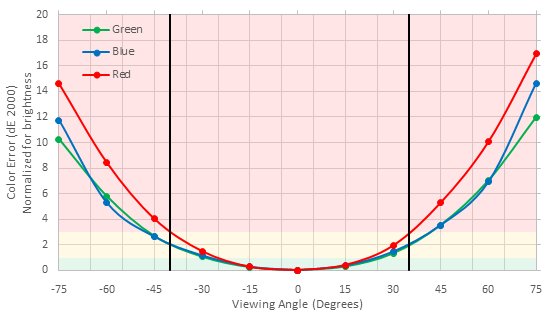
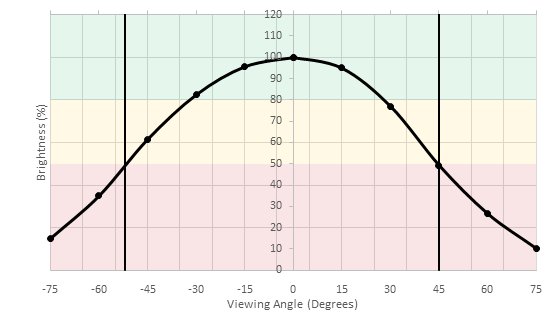
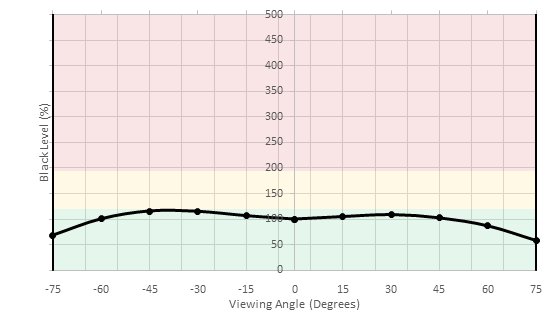
Decently wide horizontal viewing angles. As is common with most IPS type LCD monitors, the Dell Ultrasharp U2515H maintains its picture quality quite well at an angle. Most notable are the blacks which don't shift significantly when viewed from an angle.
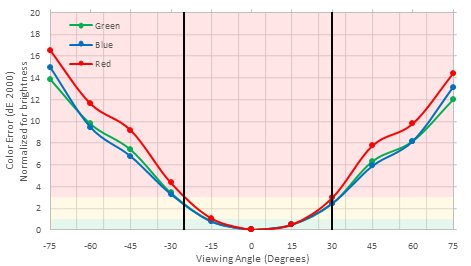
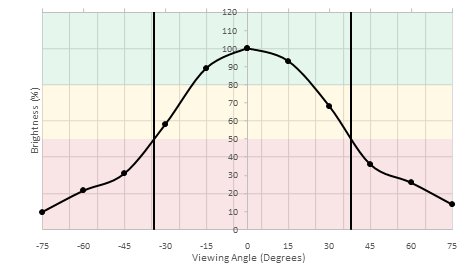
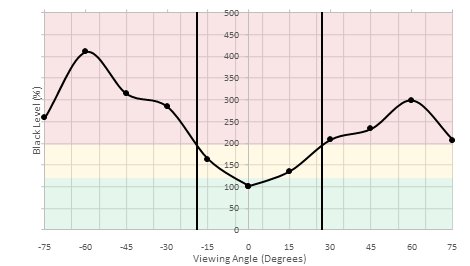
Passable vertical viewing angle. The U2515H's colors and brightness shift only slightly faster than horizontally giving it a relatively large sweet spot. However, the blacks shift significantly more. This is possibly part of the excessive clouding shown in our black uniformity test.
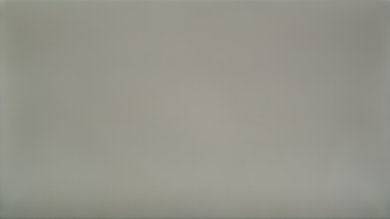
The gray uniformity of the Dell Ultrasharp U2515H is remarkable. Looking at the 50% test picture, we can see that the 4 corners are a bit darker than the rest, and we can also notice a slightly warmer patch near the center of the screen. Overall, these uniformity issues are really faint and do not cause any dirty screen effect which is great for browsing the web or viewing videos.
Looking at the 5% gray test uniformity picture, we can see in in the top left corner some backlight bleed which is also visible on the black uniformity picture. Other than this though, the screen is uniform which is good for viewing dark scenes in a dark room.
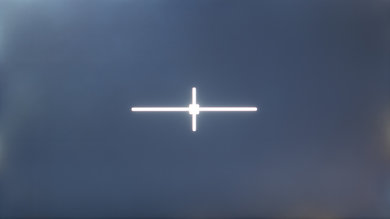
The Dell U2515H has a terrible black uniformity. Backlight bleed is prominent in the top left corner, but also around the edges near it. Some flashlighting is also visible near the bottom right corner. Overall, this results in a worse dark scene performance as the blacks appear blotchy.
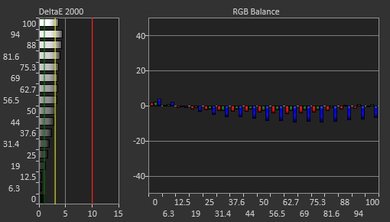
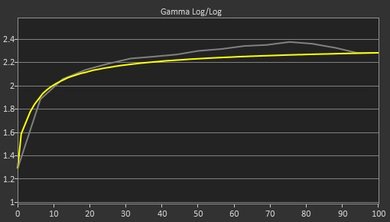

Out of the box, the U2515H monitor has a great accuracy, that is when set on to the 'Standard' picture mode ('Custom color' and 'Multimedia' are also reasonably accurate). The white balance dE and color dE are below the limit were the inaccuracy become apparent to most enthusiasts, which is good for people who do not intend to calibrate their new monitor. The gamma is not far from our 2.2 target and looking at the curve, we see that it does not deviate too much from the target curve. Finally, the color temperature is not too far from our 6500K target. Overall, this monitor could be used by most people without any calibration, which is good.
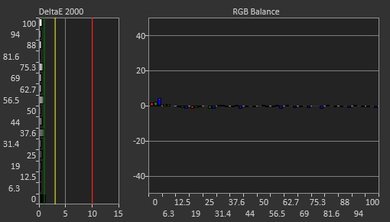
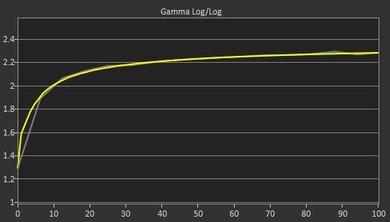

After calibration, the accuracy of the Dell Ultrasharp U2515H is remarkable. Both the white balance dE and color dE are around 0.5, which is by any means, almost unnoticeable. To do the calibration, we used the 'Custom Color' picture mode, as it is this mode that allowed us to change the monitor RGB balance. The gamma curve was also corrected slightly to match more closely the target curve, and the overall value is now a bit closer to our 2.2 target. As for the color temperature, after calibration, it was much closer to our 6500k target.
You can download our ICC profile calibration here.


The Dell U2515H has no issues covering the standard RGB color gamut almost perfectly. Unfortunately, its reproduction of the wider Adobe RGB gamut is not sufficient for more professional use.
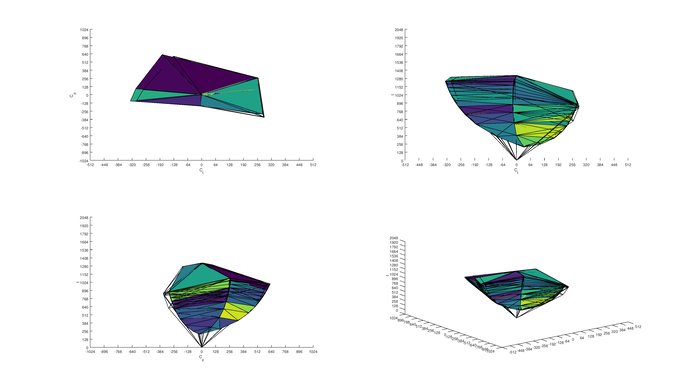
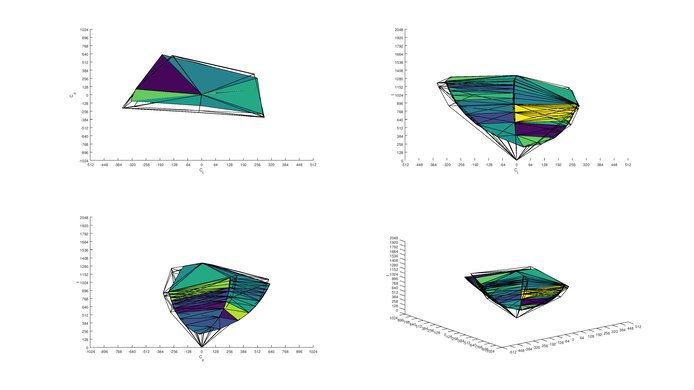
Good coverage of SDR color volumes. The volume matches its color gamut performance. As is common with most monitors, the Dell Ultrasharp U2515H cannot display darker tones due to its low contrast ratio.
The monitor does not support HDR color gamuts.
The monitor does not support HDR color gamuts.
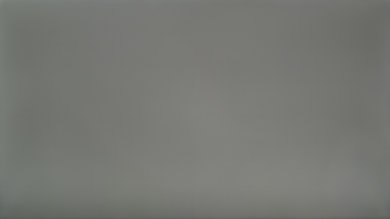
The Dell U2515H is not prone to image retention, as our test indicates, and is in line with the result that we had with the U2715H.

The Dell Ultrasharp U2515H can display our gradient test image very well, as not much color tone issues can be noticed, besides the 8-bit banding due too the limitation of this monitor. Overall, this is a great performance, and the small problems are not enough to cause visible banding while watching regular content.


Thankfully, the monitor does not produce any color bleed when showing large stripes of uniform colors.

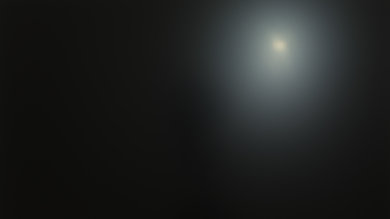

The reflection handling is good. The light matte coating diffuses reflections across the screen, which helps to reduce their intensity. This is fine for an average room but may be distracting in a bright room.

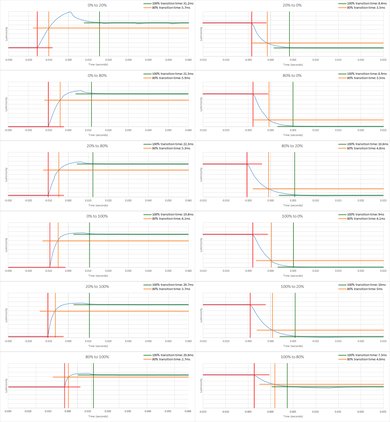
Response Time Normal
Response Time Fast
Very fast response time, which is great for viewing fast motion such as sports, games, or even browsing web pages. The ghosting trail following the logo is very short and hard to notice, which is great and most of the blur in the photo is due to 60 fps persistence. 'Response Time Normal' is the most balanced overdrive setting; the 'Fast' setting is a little faster but adds significantly more overshoot. Those who don't mind overshoot artifacts may prefer the 'Fast' setting, but most people will be better served by 'Normal'.
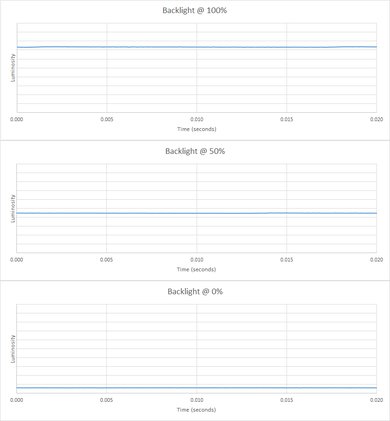
The Dell Ultrasharp U2515H monitor has a flicker-free backlight and does not use PWM to dim, which is excellent as it results in smooth motion. The monitor lacks a black frame insertion feature, which is unfortunate as introducing flicker can help to clear up blur due to image persistence with fast paced content. This is a common result though for 60 Hz monitors as many people find 60 Hz flicker bothersome.
The Dell Ultrasharp U2515H monitor only has a very common 60 Hz refresh rate and lacks a variable refresh rate feature like FreeSync. This is good enough for most usages, but all usages would benefit from a higher refresh rate. For gaming, in particular, this refresh rate is only mediocre.
Great low input lag, which will please all but the most competitive gamers. The input lag for non-native resolutions is the same as normal, which is good.
The Dell Ultrasharp U2515H monitor has a sharp 1440p resolution but only an ordinary 25" size, being not quite as large as its big brother the U2715H. Still, this resolution and size will be great for most usages.
Update 08/20/2021: There was a mistake in the number of USB ports. There's a fifth USB port on the back of the monitor, separate from the other inputs.
The monitor has a DisplayPort Out for daisy chaining with another monitor, which allows both monitors to be fed from one DisplayPort on a computer. The monitor's HDMI ports support MHL.
The monitor has a DisplayPort Out which can be used to daisy chain with another monitor. This allows one DisplayPort on a computer to send video output for both monitors to the U2515H, then the Dell 2515H sends video to the second monitor, effectively allowing dual monitors using only one DisplayPort.
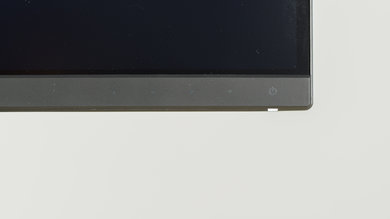
On the lower right corner of the monitor, there are five capacitive buttons for controlling the OSD and power. These soft touch buttons can take some getting used to as they lack any feedback that they've been pressed. There is an option in the OSD to make the monitor chirp when the buttons are pressed, but this can be annoying.