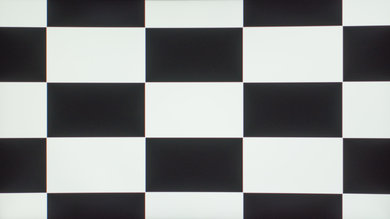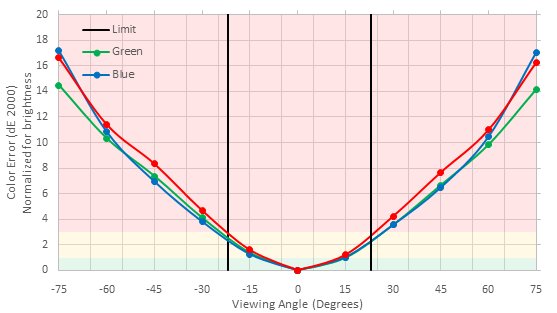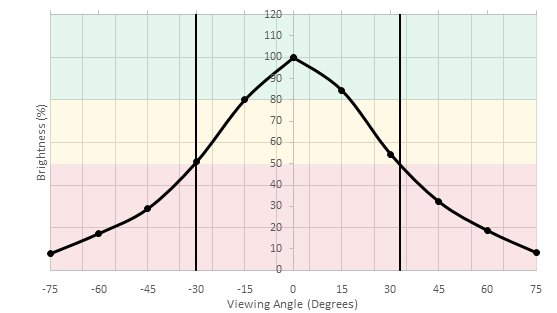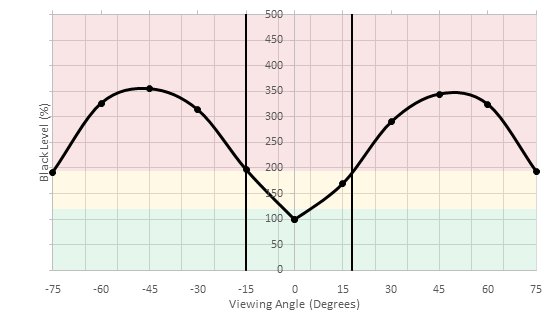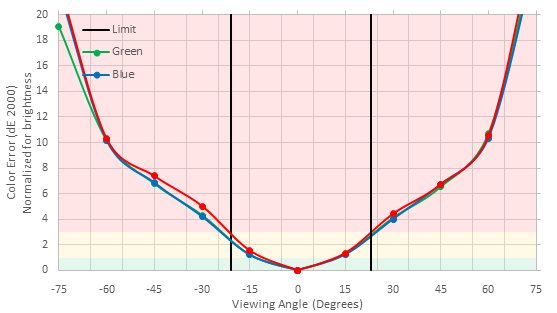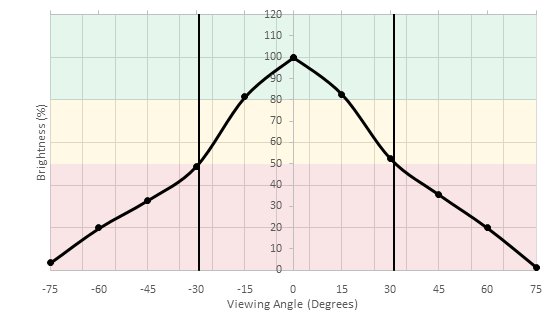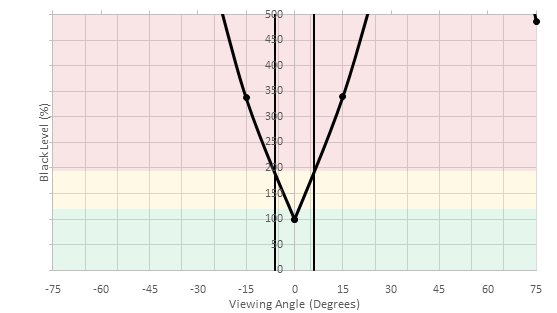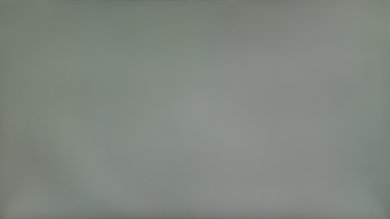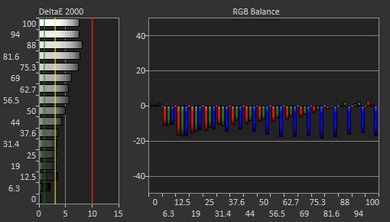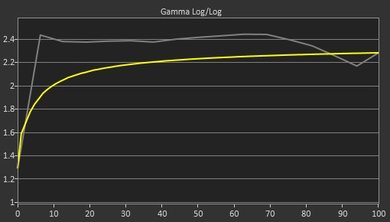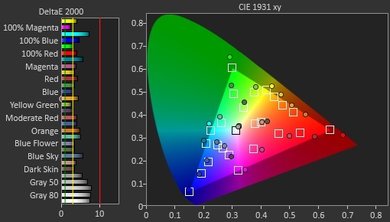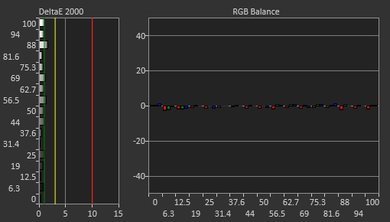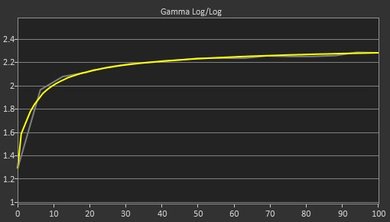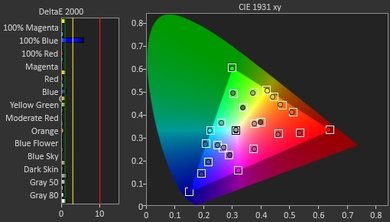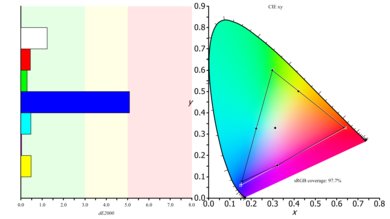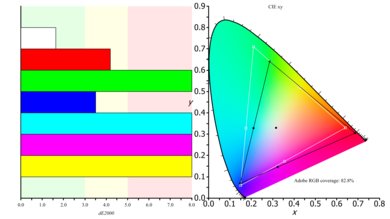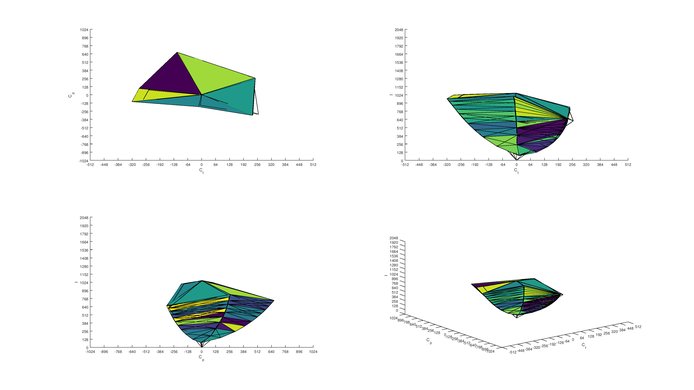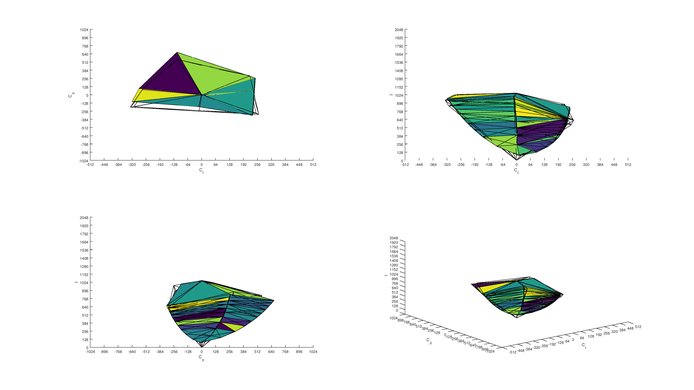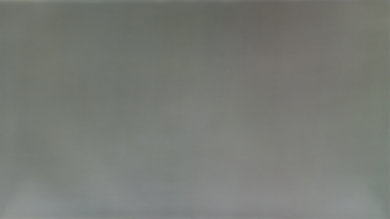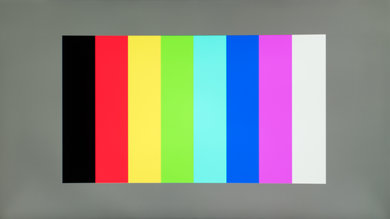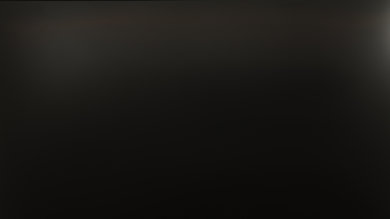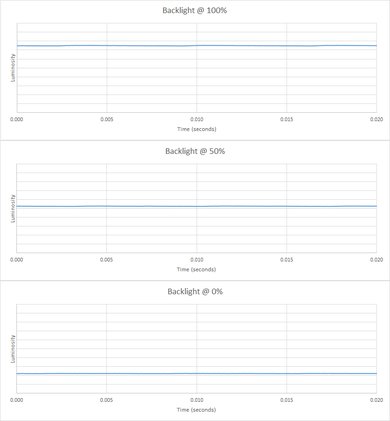The MSI Optix G27C is an average VA-type gaming monitor with a fast 144 Hz refresh rate and support for variable refresh rates. It features a simplistic stand with limited mobility, and a curved design uncommon in monitors of this aspect ratio. While it has a better contrast ratio than average, its very poor black uniformity causes its picture quality in a dark room to be mediocre. Its very narrow viewing angle also means that a slight change in perspective can easily cause the screen to appear less uniform.
Our Verdict
The MSI G27C is only okay for mixed usage. Thanks to its 144 Hz refresh rate and low input lag, it does provide a decent gaming experience, but its mediocre picture quality and very narrow viewing angle can often cause issues.
- Supports FreeSync for smoother motion.
- 144 Hz makes for a responsive experience.
- Blacks are exceptionally cloudy.
- Picture quality shifts with minor perspective changes.
The MSI G27C is mediocre for use in an office. The stand provides very little adjustment for comfort, and the lack of a VESA mount makes it difficult to solve. Combined with its very narrow viewing angle and average brightness, it makes for a monitor that is both difficult to use in a team environment and less than seamless for a single user.
The MSI G27C is a decent monitor for playing video games. The 144 Hz refresh rate and Freesync support enable a smooth and responsive experience, and the very low input lag helps make games feel connected. Unfortunately, the monitor's subpar picture quality and low pixel density negatively impact immersion enough to be a detriment.
The MSI G27C is only acceptable for multimedia use. While it can cover the s.RGB color volume better than average thanks to its good contrast ratio, its blotchy blacks are significant enough to be damaging to the picture quality. It also lacks any HDR capabilities, which stops it from seeing any picture quality enhancement from wider gamut content.
The MSI Optix G27C is only mediocre for media creation. While it does cover the s.RGB and Adobe RGB color volumes better than average, its very narrow viewing angle causes the screen to be inaccurate in most viewing positions, and its basic 8 bits of color depth is limiting for professional users.
The MSI G27C doesn't support HDR.
Check Price
Differences Between Sizes And Variants
We tested the MSI Optix G27C, however, there are a series of Optix monitors with differing sizes, resolutions and other features - some of these are listed below.
If someone comes across a different type of panel or if their monitor doesn't correspond to our review, let us know and we will update the review. Note that some tests such as the gray uniformity may vary between individual units.
| Model | Size | Refresh Rate | FreeSync | Resolution |
| G24C | 24" | 144Hz | Yes | 1080p |
| MAG24C | 24" | 144Hz | Yes | 1080p |
| MPG27C | 27" | 144Hz | No | 1080p |
| MAG27C | 27" | 144Hz | Yes | 1080p |
| MAG27CQ | 27" | 144Hz | Yes | 1440p |
| AG32C | 31.5" | 165Hz | Yes | 1080p |
Popular Monitor Comparisons

The MSI Optix G27C is a decent gaming monitor with deep blacks and a fast 144Hz refresh rate, but it faces tough competition. See our recommendations for the best 144Hz monitors, the best gaming monitors, and the best gaming monitors under $300.
The MSI Optix G27C4 is better than the MSI Optix G27C. The G27C4 is a somewhat updated version of the G27C with an updated design and some performance improvements. The G27C4 has a much better black uniformity, a higher refresh rate, and a faster response time. However, its peak brightness is lower, and its horizontal viewing angles are worse than the G27C. Gray uniformity is much better on the G27C4, as well as its out of the box color accuracy.
The AOC AGON AG271QX is much better than the MSI Optix G27C. The AOC AGON has much better ergonomics, making it easier to place it in the most comfortable position. The AGON displays gradients with almost no banding and has a very fast response time, so motion looks crisp with very little blur trail. The higher resolution of the AGON makes it easier to get more done or to see more fine details in games.
The ASUS VG248QE is much better than the MSI Optix G27C, despite the smaller size, unless dark room viewing is important to you. The Asus VG248QE has much better ergonomics, making it easier to place it in the ideal position. The ASUS has a TN panel, which has a nearly instantaneous response time, so motion is clear with no blur trail. The Optix G27C has a VA panel, which has much better dark room performance thanks to the better contrast ratio.
The ASUS PB277Q is much better than the MSI Optix G27C. The PB277Q has better ergonomics, so it's easier to adjust to the most optimal viewing positions. There is less motion blur on the PB277Q due to the faster response time, and the higher screen resolution allows you to see more fine details when gaming.

We buy and test more than 30 monitors each year, with units that we buy completely on our own, without any cherry-picked units or samples. We put a lot into each unbiased, straight-to-the-point review, and there's a whole process from purchasing to publishing, involving multiple teams and people. We do more than just use the monitor for a week; we use specialized and custom tools to measure various aspects with objective data-based results. We also consider multiple factors before making any recommendations, including the monitor's cost, its performance against the competition, and whether or not it's easy to find.
Test Results
The design of the MSI Optix G27C is basic but the monitor still looks stylish. The stand looks good and supports the monitor well, but adjustment options are very limited as the monitor can tilt and nothing else. This can make it difficult to find a comfortable viewing position or to rotate the monitor to share images with friends or coworkers. The rear also looks good with some red flair, and the borders have an average thickness. The build quality is fine, but the whole monitor is plastic. This is unlikely to cause any issues with normal use, though. MSI has released a new monitor with similar features, but with an updated design and a more aggressive screen curve, the MSI Optix G27C4.
Update 07/02/2021: We previously had incorrectly listed the Height Adjustment as 'N/A' as opposed to '0'. The review has been updated to reflect this change, as the Ergonomics score has dropped slightly.
The ergonomic options on the MSI Optix G27C are very limited. Only the tilt can be adjusted, so it may be difficult to find a comfortable position.
Great contrast ratio for the MSI G27C PC monitor. With this high contrast ratio, blacks look deep, especially when viewed in a dark room. This makes a perfect option for people that use their monitor in a dark environment compare to other IPS monitor since IPS can't reproduce deep black like this VA panel monitor.
The MSI Optix G27C does not have a local dimming feature. The video is for reference only.
The monitor can get decently bright which should be good enough for most rooms, but it may appear a little dim in a very bright room.
HDR is not supported.
The monitor has bad horizontal viewing angle, but it's fairly typical for a VA panel. Brightness decreases and blacks turn gray rapidly when the screen is viewed at an angle, while colors degrade less at an angle. The curve of this monitor does help to relieve this viewing angle because the angle of the screen relative to the user is decreased near the screen edges.
The MSI G27C has bad vertical viewing angle, but it's fairly typical for a VA panel. Blacks turn grey very rapidly at an angle, and brightness also decreases, making the contrast ratio near the top and bottom of the screen not as good as in the center. Fortunately, the color degradation isn't nearly as bad.
This MSI monitor has great gray uniformity. The 50% gray uniformity looks good overall, with only small darker areas near the edges. A warmer spot is also visible on the right side of the monitor. Looking at the 5% gray uniformity test picture, the bottom edge looks a bit brighter than the rest of the screen but overall the screen is fairly uniform. This is good for content that includes large uniform areas like when browsing the web or watching YouTube videos.
Out of the box, when set on the 'Standard' picture mode, the accuracy of the monitor is disappointing. The white balance dE and color dE are both higher and the inaccuracy could be noticed by most enthusiasts out there. The overall gamma is close to our 2.4 target, but the curve is not tracking the target very closely.
Note that if you are not planning on calibrating your monitor, the 'RTS' 'Picture Mode' is a bit more accurate and the worse one is the 'Eyesaver', which is not really accurate at all.
After calibration, the monitor accuracy is excellent. The white balance dE and color dE are now under 1, which is great even for professionals. The gamma now tracks our 2.4 target perfectly and the curve is almost perfect too. Looking more closely at the color accuracy, pretty much all color are tracking their target very closely, except the 100% blue primary, but this is not really too problematic.
You can download our ICC profile calibration here.
HDR gamuts are not supported.
HDR color volumes are not supported.
There is no temporary image retention present on the VA panel even after our 10-minute high contrast torture test, which is excellent.
Over Driver Off
Over Driver On
Great response time, good enough for watching fast-paced content with only a short trail following moving objects. This is great for playing action-packed games with fast motion. The response time can be increased by activating the 'Over Driver' (Overdrive) setting without adding any overshoot artifacts, which is great.
Like most monitors, the monitor doesn't flicker and shows each image for a full frame. Without flicker, motion appears slightly smoother which is good. Unfortunately, this monitor doesn't have a BFI setting to reduce persistence blur by adding flicker, which would otherwise be useful for reducing blur with sports or other fast-paced content.
Update 01/15/2019: We have retested the MSI Optix G27C with NVIDIA's new FreeSync driver, and there were no issues. Although not officially compatible, we only had to select the G-SYNC option under NVIDIA Control Panel, nothing had to be enabled on the monitor's OSD.
The monitor has a high 144Hz native refresh rate, which is great for gaming. It also has FreeSync so it can adjust the screen's refresh rate to match the frame rate of a compatible graphics card, which allows playing graphically intensive games without tearing or stuttering. Unfortunately, the FreeSync range doesn't go below 90Hz like most FreeSync monitors, so stuttering or tearing may occur when a game's framerate drops below 90Hz.
Excellent low input lag, mostly due to the fast scan time of 144Hz. The 60Hz input lag is higher as expected but is still fairly low. The FreeSync input lag is actually lower than the input lag at native refresh rate, which is great. While the monitor will accept non-native resolutions, 1920x1080 is the only resolution that supports 144Hz input.
The monitor has a large 27" size but only a common FHD resolution, which gives it low pixel density and detail.
The MSI Optix G27C has a few additional features in the menus which are quite gaming centric:
- Over driver (response time adjustments)
- FreeSync
- Eyesaver mode for reduced blue light