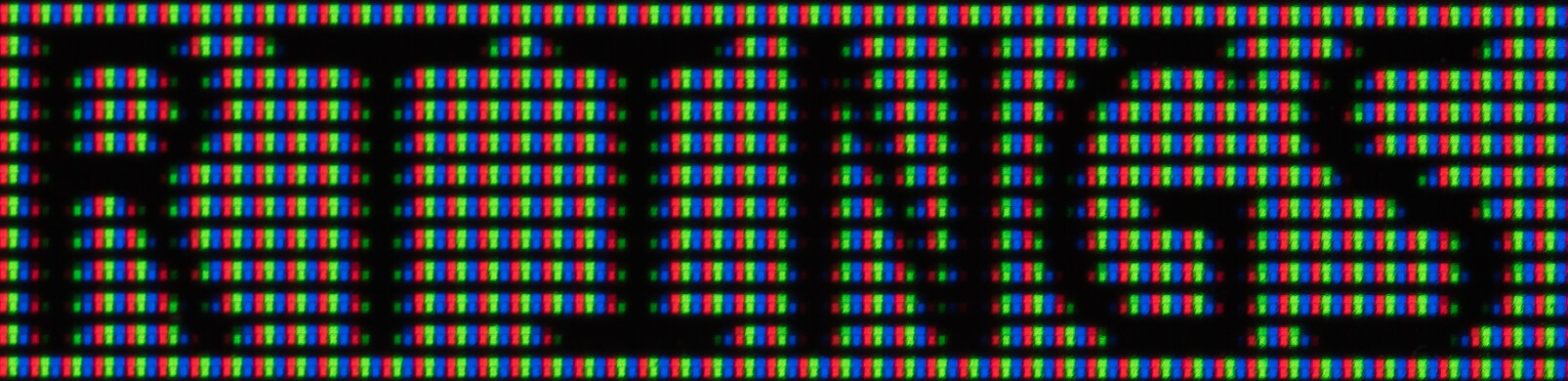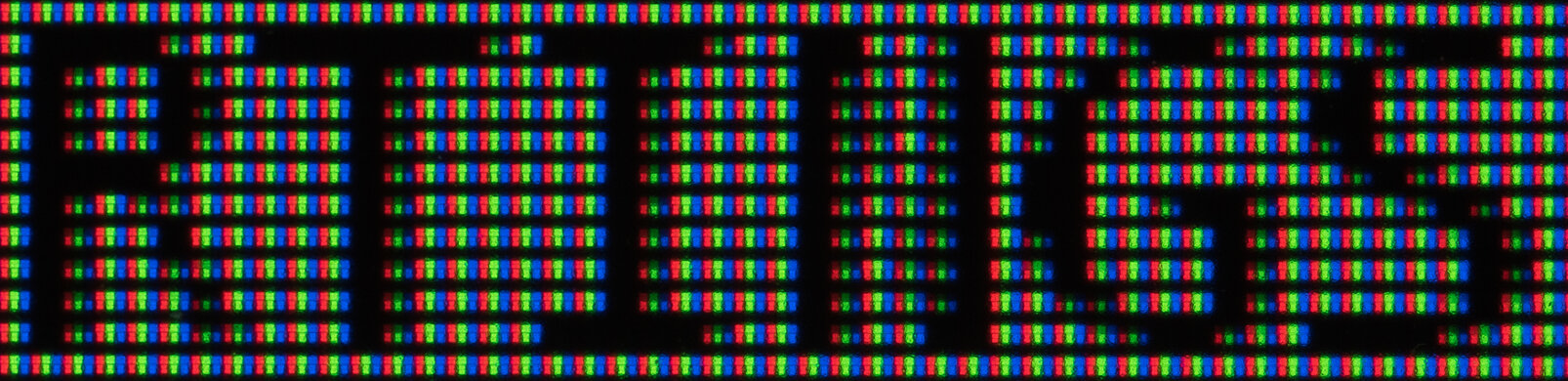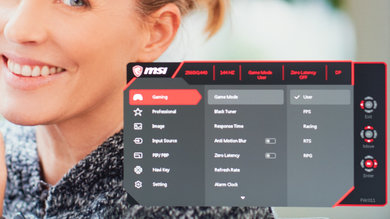The MSI Optix MAG271CQR is a decent 1440p monitor with a VA panel and a great design. It delivers great gaming performance, with an excellent response time, low input lag, and support for AMD's FreeSync variable refresh rate technology for a nearly tear-free gaming experience. Unfortunately, the unit we tested has terrible black uniformity, and like most VA monitors the image degrades when viewed at an angle. The stand has a limited range of motion, so it might be difficult to place it in an ideal viewing position.
Our Verdict
The MSI Optix MAG271CQR is a decent monitor for most uses. It's designed with gaming in mind, and it delivers a great overall gaming experience. It isn't very versatile though, as it has limited ergonomics, disappointing viewing angles, and terrible black uniformity.
- Excellent response time and low input lag
- Excellent gray uniformity
- Image degrades at an angle
- Terrible black uniformity
- Limited range of motion on the stand
The MSI Optix MAG271CQR is a decent monitor for office use. It has very good peak brightness and great reflection handling, so glare shouldn't be an issue in a bright office. Unfortunately, the image degrades at an angle, and the stand has limited ergonomics.
The MSI Optix MAG271CQR is a great gaming monitor. It has outstanding low input lag, an excellent response time, and a fast refresh rate. The 1440p native resolution is great for gaming. There's an optional black frame insertion feature for clearer motion, and it supports FreeSync, for a nearly tear-free gaming experience.
The MSI Optix MAG271CQR is a decent monitor for multimedia. The high-resolution, large screen is great for watching movies, and it has excellent low input lag. It has great reflection handling, so glare shouldn't be an issue in a bright room. Unfortunately, it doesn't look good in a dark room, as it has terrible black uniformity, and the image degrades at an angle.
The MSI Optix MAG271CQR is a decent monitor for media creation. It has a great size and resolution, so you can see more of your work, and it has excellent low input lag. Unfortunately, the image degrades at an angle, and the stand has a limited range of motion.
The MSI Optix MAG271CQR doesn't support HDR.
Changelog
- Updated May 19, 2022: Reran the vertical viewing angle text to fix an error.
- Updated Jul 06, 2020: Corrected an internal issue that caused some boxes to not appear.
- Updated May 29, 2020: Converted to Test Bench 1.1.
- Updated Sep 20, 2019: Review published.
Check Price
Differences Between Sizes And Variants
We tested the 27 inch Optix MAG271CQR, which is part of MSI's Optix MAG Series of gaming monitors and has other models available, some of which are listed below. We do not expect our review to be valid for the other models.
If someone comes across a different type of panel or if their MAG271CQR doesn't correspond to our review, let us know and we will update the review. Note that some tests such as gray uniformity may vary between individual units.
| Model | Size | Resolution | Refresh Rate | Notes |
| MAG271CQR | 27" | 1440p | 144Hz | Tilt & Height Adjustment |
| MAG241C | 24" | 1080p | 144Hz | Tilt only, 1500R curve |
| MAG271CR | 27" | 1080p | 144Hz | Tilt & Height Adjustment |
| MAG271C | 27" | 1080p | 144Hz | Tilt only |
| MAG321CQR | 32" | 1440p | 144Hz | Tilt & Height Adjustment |
The MAG271CQR we reviewed was manufactured in May 2019.
Popular Monitor Comparisons
The MSI Optix MAG271CQR is a great gaming monitor with some useful additional features, but it faces some steep competition in the same price range.
See our recommendations for the best gaming monitors, the best 144 Hz monitors, and the best monitors.
The AOC CQ27G2 and the MSI Optix MAG271CQR are very similar overall. The AOC has better ergonomics, so it's easier to place it in an ideal viewing position. On the other hand, the MSI is much brighter, and it has better reflection handling, making it a better choice for a bright room.
The MSI Optix MAG271CQR is much better than the MSI Optix G27C. The MAG271CQR has a higher native resolution, better ergonomics, and a much faster response time. The MAG271CQR also has an optional black frame insertion feature and a built-in USB hub.
The AOC AGON AG271QX is slightly better than the MSI Optix MAG271CQR. The AGON has better ergonomics, better black uniformity, and much better gradient handling. The MSI Optix has an optional black frame insertion feature.
The LG 27GL850-B/27GL83A-B and the MSI Optix MAG271CQR use different panel technologies, each with their own strengths and weaknesses. The MSI looks better in a dark room, as it has better contrast, but the LG has better viewing angles, and it supports HDR. The Optix has an optional black frame insertion feature, and it has better reflection handling.

We buy and test more than 30 monitors each year, with units that we buy completely on our own, without any cherry-picked units or samples. We put a lot into each unbiased, straight-to-the-point review, and there's a whole process from purchasing to publishing, involving multiple teams and people. We do more than just use the monitor for a week; we use specialized and custom tools to measure various aspects with objective data-based results. We also consider multiple factors before making any recommendations, including the monitor's cost, its performance against the competition, and whether or not it's easy to find.
Test Results



The stand has a large footprint, but it feels well-built and supports the monitor well, with almost no wobble.

This monitor has disappointing ergonomics. It can't swivel and can't rotate to a portrait orientation.

There's a quick-release button on the back, and cable management is handled by a hole near the base of the stand.

The borders of the Optix MAG271CQR are thin on three sides, great for a multi-monitor setup.

Due to the curvature of the screen, the MAG271CQR stands out more, even when VESA is mounted. The stand is a bit thinner than the MSI Optix MPG27CQ.

The MSI Optix MAG271CQR has great build quality. The stand is made of metal and supports the monitor extremely well. There's a pop-out headphone hanger on the side of the monitor, but it feels a bit flimsy.
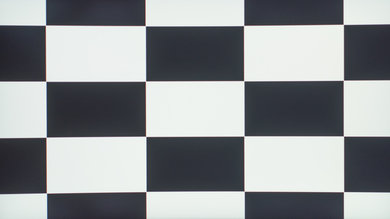
The MSI Optix MAG271CQR has a great contrast ratio, resulting in deep blacks. This is especially noticeable in dark scenes in a dark room.
This monitor doesn't have a local dimming feature. The above video is provided for reference only.
This monitor has very good peak brightness, with almost no variation in brightness with different content. This should be more than bright enough for most viewing environments.
The MSI Optix MAG271CQR doesn't support HDR.



Like most VA panels, the image degrades when viewed from the side. The most noticeable issue is a sharp increase in black levels, when even slightly-off angle, causing the image to appear washed out. If you prefer a monitor with wide viewing angles, then consider the MSI Optix MAG274QRF-QD.
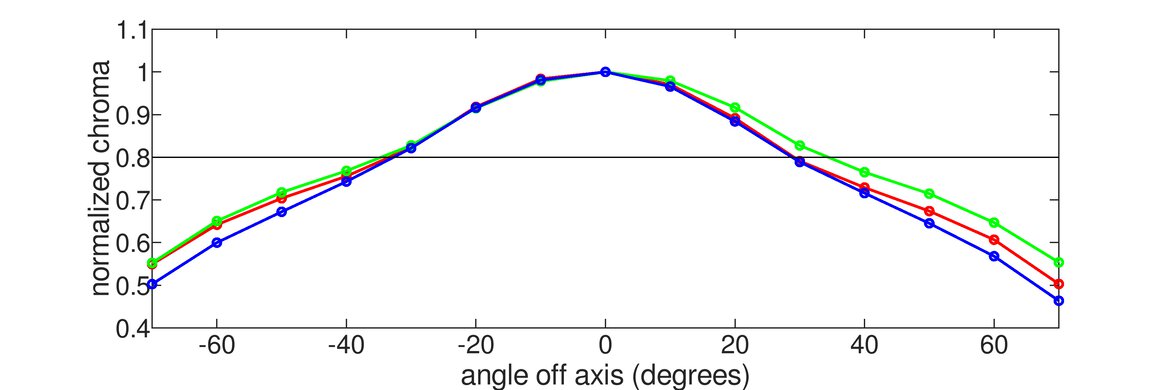
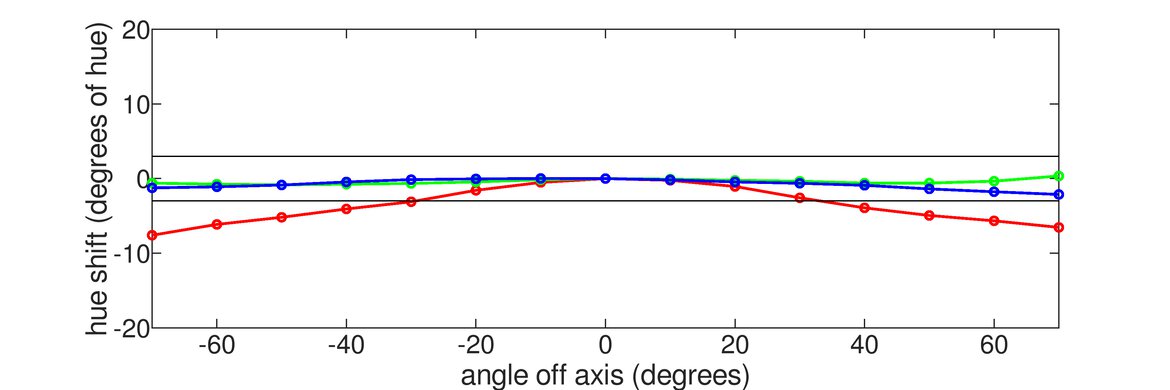

Like most VA panels, the image degrades quickly when viewed from above or below.
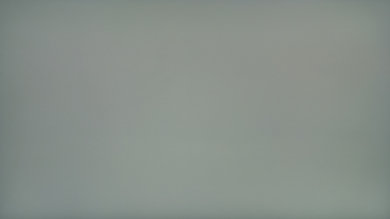
The MSI Optix MAG271CQR has outstanding gray uniformity. The sides of the screen are slightly darker than the rest of the screen, but this shouldn't be noticeable with most content.

Unfortunately, the MSI Optix MAG271CQR has terrible black uniformity, worse than the Optix MPG27CQ. There is noticeable backlight bleed and significant clouding throughout the screen. If you're looking for a similar monitor with better black uniformity, then check out the AOC CQ27G1 or the Samsung C27RG5.


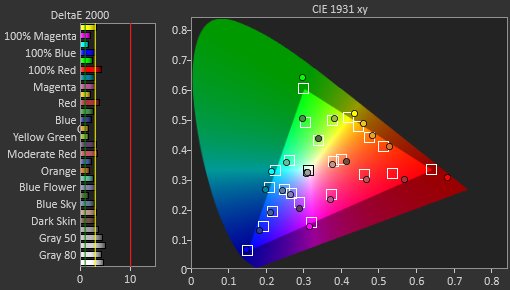
Out of the box, the MSI Optix MAG271CQR has decent accuracy. Gamma doesn't follow the sRGB target curve at all, which causes dark scenes to appear too dark, and bright scenes to appear too bright. Most people won't notice any significant errors in color accuracy or white balance though.



After calibration, the MAG271CQR has excellent accuracy. Gamma is almost entirely corrected, so most scenes are displayed at the correct brightness. There are now no noticeable errors in color accuracy or white balance.
You can download our ICC profile calibration here. This is provided for reference only and should not be used, as the calibration values vary per individual unit even for the same model due to manufacturing tolerances.
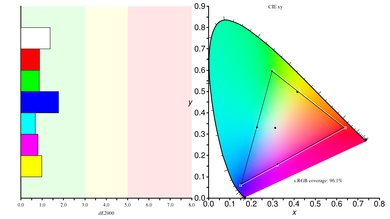
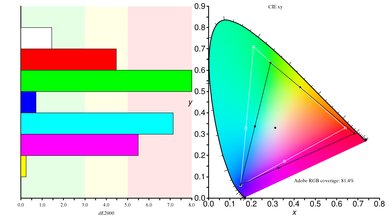
Excellent SDR color gamut, with nearly complete coverage of the sRGB color space, and great coverage of the wider Adobe RGB color space, which is important for professional photo editing.
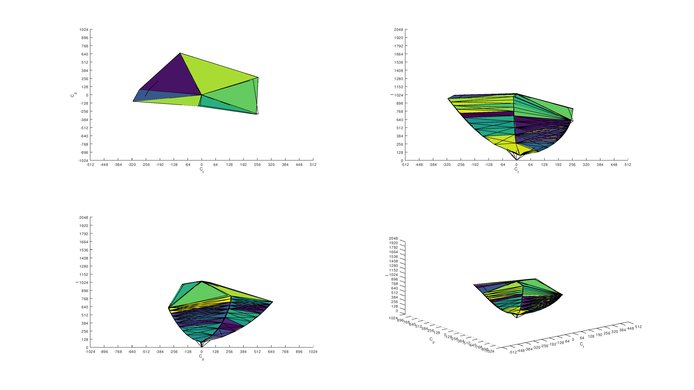
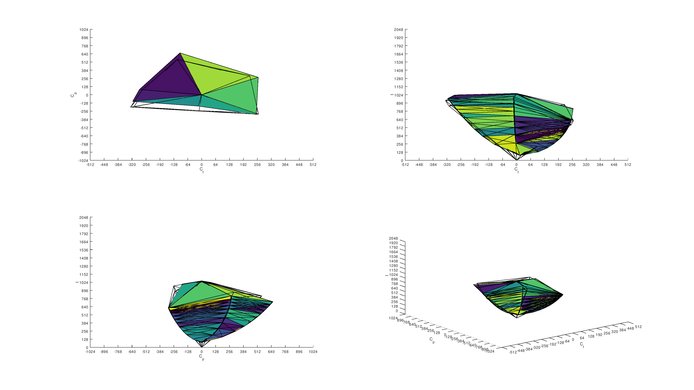
Outstanding color volume. Like almost all displays, it can't display very bright blues, but this isn't very noticeable.
This monitor doesn't support HDR.
This monitor doesn't support HDR.

There are no signs of temporary image retention, even immediately after displaying our high-contrast static test image for 10 minutes.
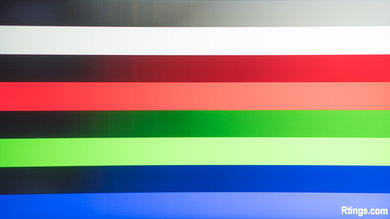
This monitor has good gradient handling, but there is noticeable 8-bit banding with some content.
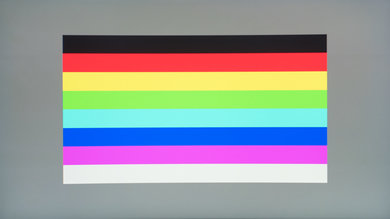

There are no signs of color bleed on the MSI Optix MAG271CQR.



The MSI Optix MAG271CQR has great reflection handling. The curved screen helps to smear reflections across the screen, reducing their intensity.
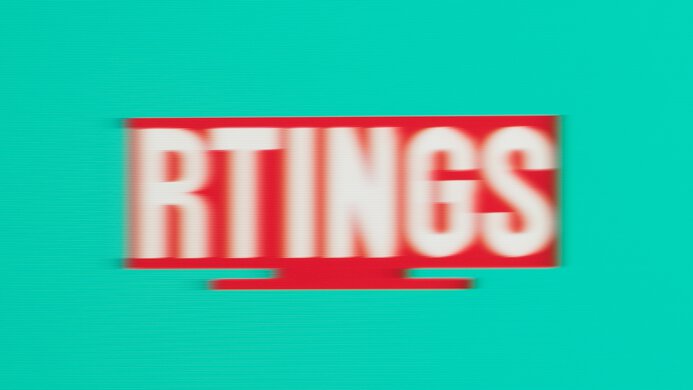

| Mode | Response Time Chart | Motion Blur Photo |
| Normal | Chart | Photo |
| Fast | Chart | Photo |
The MSI Optix MAG271CQR has an excellent response time, much better than the Samsung C27RG5, resulting in clear motion with very little blur behind fast-moving objects. Unfortunately, with the 'Fast' Response Time setting there's noticeable over/undershoot, which can be distracting. If this bothers you, the 'Normal' setting has less overshoot, but there's a significant difference in the response time. If you want something with a quicker response time, check out the MSI Optix G273QF.



The backlight is flicker-free at all backlight levels, which is great. There's an optional black frame insertion feature, but like most FreeSync monitors it can't be enabled at the same time as FreeSync. The black frame insertion feature can be enabled by setting the Response Time to 'Fastest'.


The MSI MAG271CQR has an excellent refresh rate. It supports AMD's FreeSync variable refresh rate feature, and although it isn't officially certified by NVIDIA, it also supports FreeSync when connected to a recent NVIDIA graphics card.
Outstanding low input lag across all supported formats. For the lowest input lag possible, it's important to enable the "Zero Latency" setting in the OSD.
The 1440p native resolution is good for multitasking, and it delivers a more immersive gaming experience, as you can see more fine details.
Unlike the MPG27CQ, this monitor has an internal power supply, so you don't have to worry about the external power brick.
There are a few additional features on this monitor, most of which are gaming-oriented. Like most gaming monitors, there are options for a few virtual overlays, including a timer and frame counter. It supports both picture-in-picture and picture-by-picture, great for multitasking.
There's also an RGB bias light on the back. This can be turned on or off from the OSD, but full control requires the MSI Gaming OSD software (free), available on MSI's website.