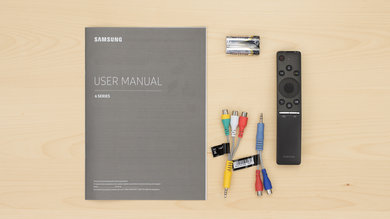The Samsung MU6300 is a better than average 4k Smart LED TV. It's not very extravagant, but it provides decent picture quality and a good set of features. Its input lag is noticeably better than average, making it a good choice for gamers. Picture quality does, unfortunately, degrade quite rapidly at an angle, and it could be a bit brighter to better accommodate well-lit environments.
Our Verdict
The MU6300 is a decent TV for a mixed usage. Picture quality is passable, and it has most of the features needed without any major flaws. That also means it doesn't excel anywhere though.
- Great native contrast ratio
- Low input lag, games are responsive
- Limited HDR capabilities
- Picture quality degrades at an angle
Below average TV for watching movies. The MU6300 produces deep and even blacks, but it lacks a local-dimming feature and has some issues displaying native 24p content without judder. Not everybody notices that issue though.
Decent TV for watching TV shows. It handles reflections well and gets sufficiently bright for most environments. The Samsung SmartHub also provides a decent amount of apps to access content.
Average TV for watching sports. The picture is decently uniform, but the motion performance leaves a bit to be desired. Some dirty screen effect is also apparent.
Very good TV for playing video games. Input lag is amongst the lowest available. Motion is decent also, which is good for clarity of faster-paced games.
Passable HDR movies performance. While the MU6300 has some of the essential features on board, it doesn't get particularly bright or cannot display a wider range of colors.
Better than average for HDR gaming. Input lag remains low at every setting, which is essential. The actual effect of HDR could be better though.
Below average for use as a PC monitor. Essential resolutions are present, but trails following moving objects are a bit longer than desired. The narrow viewing angles also cause corners of the screen to darken if used from up close.
Changelog
- Updated Mar 12, 2018: Converted to Test Bench 1.2.
- Updated Sep 21, 2017: The 43" size likely uses an IPS panel, according to many user reports. Thus our review is not completely indicative of its performance, as it will have much worse contrast but a much better viewing angle, which will change our overall scores dramatically.
- Updated Aug 10, 2017: Converted to Test Bench 1.1.
- Updated May 17, 2017: Review published.
Check Price
Differences Between Sizes And Variants
We tested the 55" (UN55MU6300) version FA01. For the most part, we expect our review to be valid for the other sizes of this model.
Update 09/21/2017: The 43" size likely uses an IPS panel, according to many user reports, so our review is not a good indication of this size's performance. An IPS panel will have a much worse contrast ratio but a much better viewing angle than the VA panel unit we tested, which will change our overall scores significantly.
If someone comes across a different type of panel or if their Samsung MU6300 doesn't correspond to our review, let us know and we will update the review.
| Size | LCD Type | Model | US | UK | Warehouse | Warehouse long |
| 40" | VA | UN40MU6300 | UN40MU6300FXZA | UE40MU6100 | UN40MU630D | UN40MU630DFXZA |
| 43" | IPS | UN43MU6300 | UN43MU6300FXZA | UE43MU6100 | UN43MU630D | UN43MU630DFXZA |
| 50" | VA | UN50MU6300 | UN50MU6300FXZA | UE50MU6100 | UN50MU630D | UN50MU630DFXZA |
| 55" | VA | UN55MU6300 | UN55MU6300FXZA | UE55MU6100 | UN55MU630D | UN55MU630DFXZA |
| 60" | VA | UN60MU6300 | UN60MU6300FXZA | UE60MU6100 | UN60MU630D | UN60MU630DFXZA |
| 65" | VA | UN65MU6300 | UN65MU6300FXZA | UE65MU6100 | UN65MU630D | UN65MU630DFXZA |
Black Friday Models
A few retailers have a slightly different variant of the MU6300 on sale for Black Friday with the model names MU6290 or 6 Series Holiday Smart TV. We expect these models to perform similarly to the to the size we've reviewed, with the only differences being the standard remote (unlike the voice-enabled smart remote of the MU6300) and the lack of Bluetooth connectivity.
It can be found at Walmart, BestBuy, Costco, Target, and Kmart in 40" (40MU6290, UN40MU6290 UN40MU6290F, UN40MU6290FXZA), 49" (49MU6290, UN49MU6290 UN49MU6290F, UN49MU6290FXZA), 55" (55MU6290, UN55MU6290 UN55MU6290F, UN55MU6290FXZA) and 65" (65MU6290, UN65MU6290 UN65MU6290F, UN65MU6290FXZA).
BestBuy also has their own exclusive model with product number MU6070. It is identical to the MU6290 above but with 1 less HDMI port (2 instead of 3) and no composite input. It is found in two sizes: 50" (UN50MU6070FXZA) and 65" (UN65MU6070FXZA).
Popular TV Comparisons

The Samsung MU6300 is a decent 4K UHD offering that shows itself to be pretty competitive to what's currently found on the market.
The Samsung MU6300 and the Samsung MU6290 perform very similarly, and there is no significant difference between the two. The Samsung MU6300 supports Bluetooth out of the box. Bluetooth is not officially supported by the MU6290, although for some sizes this can be enabled through the service menu, as described here.
The Samsung MU6300 is a slightly better TV than the Samsung MU6500. The Samsung MU6500 is marginally better for use as a PC monitor mainly due to its curved profile. Also, the Samsung MU6300 has slightly better black uniformity which helps to improve picture quality when you are watching HDR movies. On the other hand, the Samsung MU6300 has marginally better reflection handling that becomes more apparent when watching TV shows in a brighter room.
The Samsung MU6300 is marginally better than the Samsung MU6100. The Samsung MU6300 has somewhat better black uniformity and better contrast that produce deep blacks in dimmer rooms. It also comes with better out of the box colors leading to better picture quality in movies, and a slightly better response time which looks good in fast-action video games. The Samsung MU6100 has better reflection handling and viewing angles, which are a plus when watching TV shows in a large room with many windows.
The Samsung MU6300 is a bit better than the Vizio E Series 2017. The MU6300 is brighter than the Vizio E and has much better input lag for gamers. The Samsung also has an optional motion interpolation feature that the Vizio E lacks. The Vizio E has better reflection handling and is better at removing judder from 24p sources. The 55" Vizio E Series has an IPS panel and will be better for a wider viewing area.

We buy and test dozens of TVs yearly, taking an objective, data-driven approach to deliver results you can trust. Our testing process is complex, with hundreds of individual tests that take over a week to complete. Most of our tests are done with specially designed test patterns that mimic real content, but we also use the same sources you have at home to ensure our results match the real-world experience. We use two main tools for our testing: a Colorimetry Research CR-100 colorimeter and a CR-250 spectroradiometer.
Test Results
Older Test Bench: This product has been tested using an older TV test methodology, before a major update. Some of the test results below aren't directly comparable with other TVs. Learn more

The design of the MU6300 is good. It is almost identical to the KU6300 from 2016, and won't turn many heads. The stand supports the TV quite well and the borders are an average thickness. The build quality is similar to other competing TVs.

The V-shaped center stand is iconic of Samsung TVs, and looks very similar to the KU6300 from last year. If knocked, the TV does wobble quite a bit but is still quite stable.
Footprint of the 55" TV stand: 12.1" x 33.2"

The back of the TV looks the same as the KU6300 and is all plastic. All of the inputs can be accessed from the side, which is great for those who place the TV near a wall. The controls are also relatively easy to access.

The borders of the TV have an average thickness. They are made of plastic.

The thickest part of the TV is near the bottom, but it won't stick out too much if wall-mounted.

The MU6300 gets warm to the touch along the top, sides and at parts of the back of the TV, but this shouldn't be a problem.

The build quality is the same as the KU6300 from 2016. The stand feels a bit cheap but the TV certainly isn't going to fall apart from normal use.
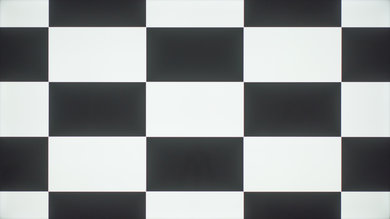
Excellent native contrast ratio for the Samsung MU6300, like the 2016 KU6300. With 5768:1 contrast ratio, the MU6300 can produce very deep blacks and can provide a good movie experience when set in a dark room.
Update 09/21/2017: The 43" size likely uses an IPS panel, according to many user reports. This means that it will have a contrast ratio of ~1000:1, which results in a sub-par contrast score of 6.0.
There is no local dimming on the MU6300. The video is for reference only.
Good SDR peak brightness. The TV will appear bright even in a fairly bright room, though in a very bright room it may appear too dim. The MU6300 has less aggressive CE dimming than the KU6300 from last year, as the 10% window test was not dimmed unlike on the KU6300. However the MU6300 is not as bright as the KU6300, even with this less aggressive dimming. A plot of peak brightness over time is shown here.
Okay HDR peak brightness. Most of an HDR scene will be shown bright enough, but highlights will not reach anywhere near the 1000-4000 cd/m² they're intended to reach. Very dark scenes will be dimmed by the TV's CE dimming, but because the TV lacks local dimming, the highlights will be dimmed along with the rest of the scene. A plot of peak brightness over time is shown here.
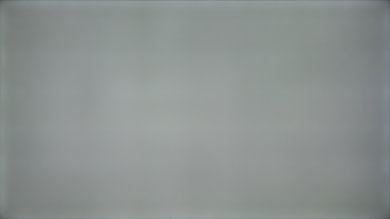
The MU6300's overall gray uniformity is ordinary. There are some large vertical bands visible in the center of the screen, which unfortunately creates some dirty screen effect when watching sports like hockey. Both the left and right sides are also darker than the rest of the screen, but since the center is ok, it results in less dirty screen effect.
The top and bottom edges are brighter than the rest of the screen and this is clearly visible on both the 5% and 50% gray test picture. This problem is less visible when watching normal TV content, but can be visible when uniform colors are displayed near the edge and can be distracting.
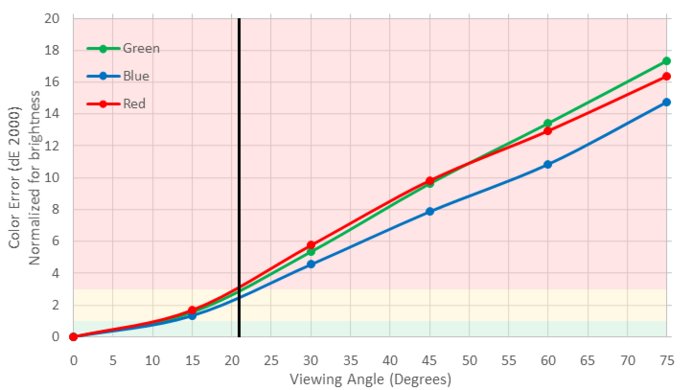
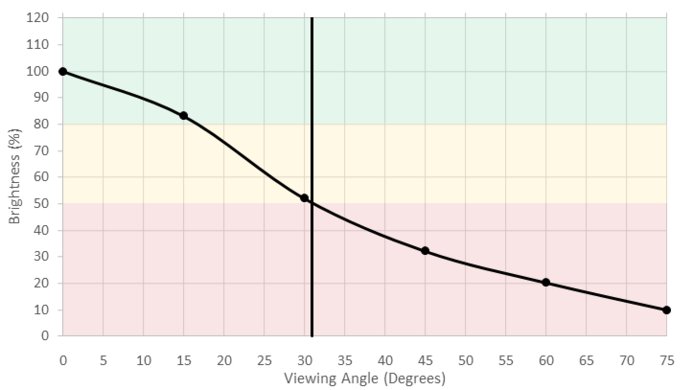
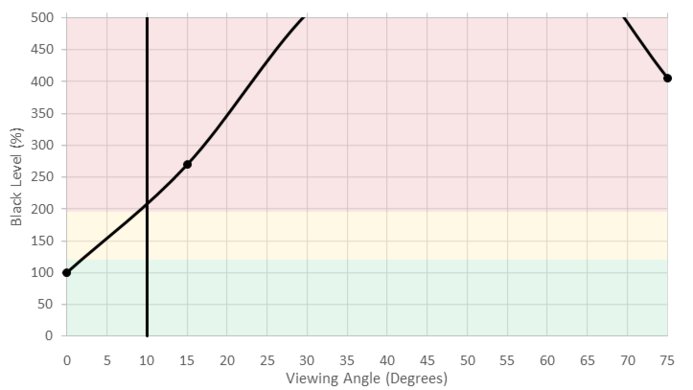
Poor viewing angle. Blacks turn grey very rapidly at an angle; colors shift and brightness decrease not long after. People sitting to the side of the TV will not have as good picture quality as people seated directly in front.
Update 09/21/2017: The 43" size likely uses an IPS panel, according to many user reports. This means that it will have a much better viewing angle, resulting in a decent score of ~6.5.

The MU6300 has an excellent black uniformity, similar to the 2016 KU6300. Looking at our test picture, you can see that the blacks are pretty even and the whole screen is free of major clouding issues, which is great especially for dark scenes in movies.



The MU6300 is okay at handling reflections. It has a semi-gloss finish which reduces the intensity of direct reflections but also diffuses them across the screen. For an average room this isn't much of an issue, but in a bright room this may be a problem.

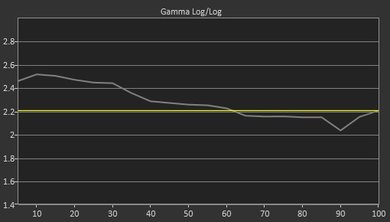
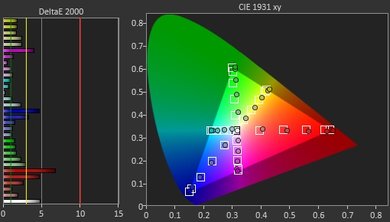
Out of the box, the pre-calibration had some issues, but most of them are because the Samsung MU6300 is tracking the gamma BT.1886 instead of the more traditional gamma 2.2 (LG TVs also use BT.1886 out of the box). This is not a bad thing on its own and overall, the TV could be used as-is without too many issues.

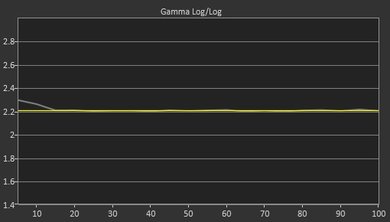

The calibration process is a bit more difficult to perform on the MU6300 and Samsung TVs are in general a bit more tricky to calibrate. Even with the slightly trickier calibration, the final result is excellent. The white balance dE was brought down to a negligible 0.22. which is very good. As a result of the white balance correction, the gamma curve was flattened and now tracks closer to our 2.2 target.
The color dE was also brought down to 1.62 using the color management system, but some saturation targets in the blues and reds were still a bit off and could not be corrected without creating other problems. Overall this is a good result.
You can see our recommended settings for this Samsung MU6300 TV here.

Upscaling of low-quality content such as DVDs is good. The image is a little bit soft, but details are preserved.

720p content such as cable looks good. The image is a little bit soft but there is a minimum of upscaling artifacts.

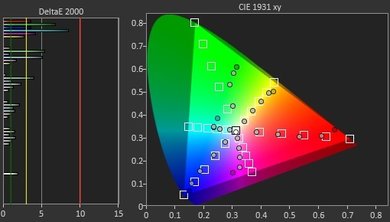

The TV has a narrow color gamut, which can only properly show colors in the SDR Rec 709 color gamut. Most colors in HDR content will be shown properly, but deep colors will be desaturated to fit within the TV's gamut. On the bright side, the TV is fairly accurate when showing the colors within its gamut.
The TV's EOTF follows the HDR PQ curve fairly well, and rolls off gently to its maximum brightness, though it starts rolling off sooner than most TVs. This EOTF was taken in Movie mode; the EOTFs for game and PC mode are shown here and here, and aren't much different.
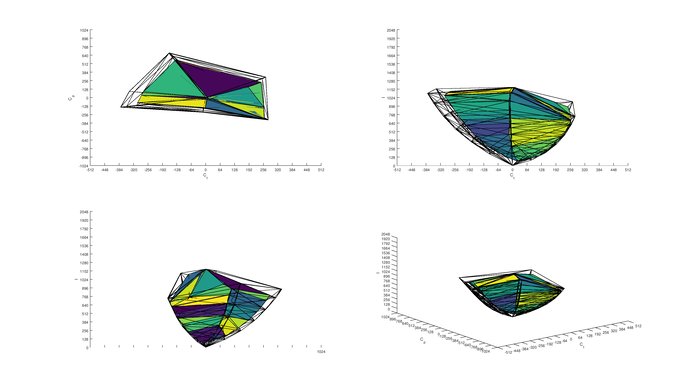
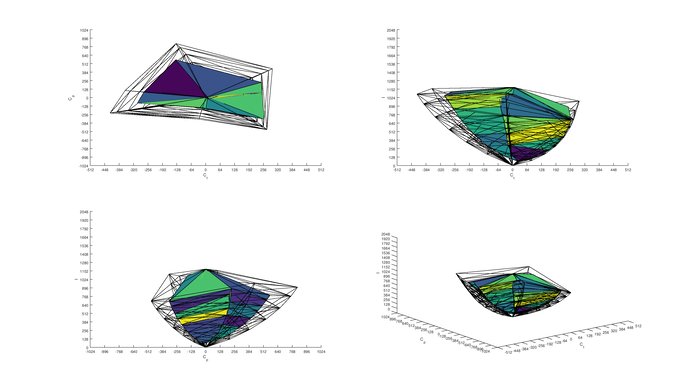
The TV has a narrow color gamut and lacks local dimming, so it can't produce a good color volume. Its CE dimming helps it darken dark colors, but its color gamut also narrows for dark colors.

The MU6300 can display our gradient test image without too many problems. Some small irregularities can be seen in the darker shades of color and grayscale, but overall this is a good result.
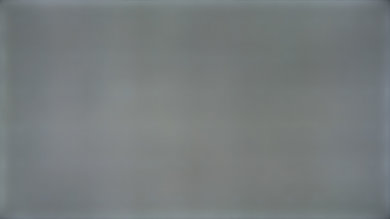
The MU6300 does not have any image retention and this is the same result as the 2016 KU6300.
We don't expect VA panels to experience permanent image retention, as the VA panel in our long-term test appears immune.

The MU6300 uses PWM at 120Hz to dim the backlight, starting at 12/20 backlight setting. Lowering the setting from 12/20 shortens the duty cycle, while amplitude remains constant. PWM causes a duplicated trail following moving objects in 60Hz content so motion isn't as smooth as TVs without a flickering backlight.


It is possible to reduce the flicker frequency to 60Hz by setting 'Auto Motion Plus' to 'Custom' and activating 'LED Clear Motion'. This helps to clear up fast moving content if you don't mind flicker.

The MU6300 has a 60Hz panel which can interpolate lower frame rate content. To add the soap opera effect, set 'Auto Motion Plus' to 'Custom' and increase the 'Judder Reduction' slider.
The Samsung MU6300 is great at displaying content without stutter, even for low frame rate content such as movies. The response time helps to transition between frames, producing a smoother image.
The MU6300 can't remove judder from 24p movies playing from 60Hz sources, and can't adjust the refresh rate to display 24Hz sources with the correct cadence. This is the same result as the 2016 KU6300. Note that not many people are sensitive to judder so it may not necessarily be a deal breaker.
Like most current TVs, the MU6300 doesn't support any variable refresh rate features.
Very low input lag. When in game or PC mode the input lag is a low ~20 ms, which should please all but the most competitive gamers. This is an improvement over the KU6300, which had higher input lag in PC mode than in game mode.
All the common input resolutions are supported, except 120 Hz input because this is a 60 Hz panel. All three HDMI ports now have enough bandwidth for 4k @ 60Hz @ 4:4:4 when 'HDMI UHD color' is enabled, an improvement over the KU6300 which only supported full bandwidth on HDMI 1.
4:4:4 color is only properly supported in PC mode, which is activated by changing the icon of the input used to 'PC'. PC mode doesn't work for some input frame rates such as 24 Hz; the icon may still display PC, but the settings that are normally disabled in PC mode such as color and tint are not disabled, indicating that PC mode isn't active.
Since the MU6300 doesn't have an analog audio out, to connect a pair of headphones you will have to either use bluetooth headphones or headphones with a digital optical audio input like the Turtle Beach Elite 800.
Only one of DTS or Dolby Digital can be enabled at a time, the TV will not switch modes depending on the input. This is the same behavior as the Samsung TVs from last year.

Decent frequency response. The MU6300 produces a relatively flat response, but higher volumes produce a lot of compressions rendering them not recommended. The TV's bass extension is below average as well at 95W.

Passable THD performance. The TV produces decently low amounts of distortion, but it effectively doubles at higher volumes. This isn't very audible though.

The center of the interface is the Smart Hub, which must be navigated to access the rest of the interface (unless using voice). This makes it easy to use, but does add extra steps to access some things. Fortunately the second row of the Smart Hub contains a quick menu with recommended content or common settings for the item under focus.
The TV did not show ads during our testing. However, ads are always very inconsistent with Samsung TVs, and because all Samsung TVs since 2016 have shown ads we assume the MU6300 does as well. If anyone notices ads on their MU6300, please take a picture of them and send us an email.
Update 11/13/2017: A reader has sent is this photo of ads on the MU6300.

The TV comes preloaded with many popular apps such as Netflix, YouTube and Amazon Video. Many more can be downloaded from the app menu.

The MU6300's remote is similar to the KU6300's, but it now has a built in microphone like the KS8000's remote. The microphone is used for voice commands, which can perform many tasks like searching for content and changing settings. The remote overall is small and simple, making all buttons easy to reach, but it lacks many common buttons such as 'input', making the user use voice commands or navigate the interface to change some things.
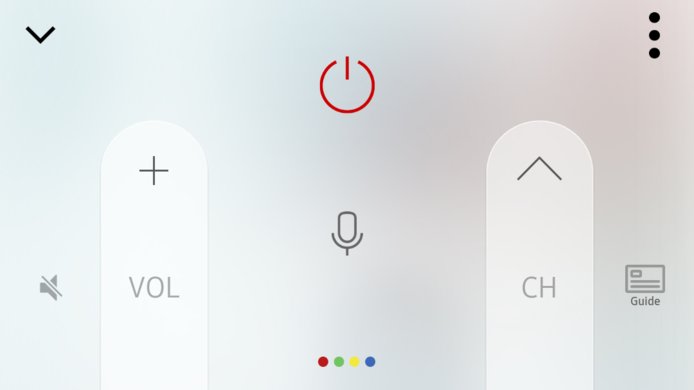
The Samsung remote app has some useful features like streaming files off the device running the app, but lacks some other features such as text entry.