The Samsung The Sero is a decent 4k TV with a unique feature that allows you to watch vertically-filmed content on a big screen. The rotating IPS screen has borders that make it look like a beautiful piece of art, and it's mounted on a stand that looks like a futuristic easel. It has decent reflection handling, and it gets bright enough to combat glare in well-lit rooms. However, it doesn't perform well in dark rooms due to its low contrast ratio and bad black uniformity. Its fast response time and low input lag make it a good option for gaming, but sadly, it has a 60Hz panel and doesn't support variable refresh rate (VRR). Also, it runs on a simplified version of Tizen OS that isn't well-optimized for portrait mode. On the bright side, it has excellent color accuracy and decent front-firing speakers. Overall, although this TV's novelty feature might not be to everyone's liking, it undoubtedly turns heads.
Our Verdict
The Samsung Sero is a decent TV for most uses. It has good visibility in bright rooms, decent viewing angles, and it upscales lower resolution content like cable TV and videos from social media sites well. It has a fast response time and low input lag, making it a good option for gaming and use as a PC monitor. Unfortunately, its low contrast ratio and bad black uniformity make it less ideal for watching movies. Also, it can't deliver a satisfying HDR experience due to its low HDR peak brightness and lack of local dimming.
- Good SDR peak brightness.
- Decent viewing angles.
- Can rotate to portrait mode.
- Mediocre contrast ratio.
- Bad black uniformity.
The Samsung Sero is mediocre for watching movies. It upscales lower resolution movies well and can remove judder from all sources. However, its low contrast ratio and bad black uniformity make blacks look grayish in the dark, and it doesn't have a local dimming feature.
- Can remove judder from all sources.
- Doesn't stutter much in low frame rate content.
- Mediocre contrast ratio.
- No local dimming.
- Bad black uniformity.
The Samsung Sero is good for watching TV shows. It gets bright enough to fight glare for watching daytime TV, and its IPS panel has decent viewing angles, so you can get good picture quality even when you're walking around. It upscales lower resolution content from cable TV well, and there's no risk of permanent burn-in if you leave it on the same news channel all day.
- Good SDR peak brightness.
- Decent viewing angles.
- Doesn't handle direct reflections well.
The Samsung Sero is good for watching sports. It has a fast response time that results in minimal motion blur and a Black Frame Insertion Feature to further improve clarity. Visibility in bright rooms is good as it's able to overcome glare easily, and its decent viewing angles allow you to watch a big game with a group of people. Unfortunately, its backlight flicker causes image duplication in fast-moving scenes, which can be distracting for some.
- Good SDR peak brightness.
- Good response time.
- Decent viewing angles.
- Doesn't handle direct reflections well.
The Samsung Sero is good for playing video games. It has exceptionally low input lag and fast response time; however, it lacks VRR support, and the refresh rate is limited to 60Hz. Also, it isn't well-suited for dark room gaming due to its low contrast ratio and bad black uniformity.
- Low input lag.
- Good response time.
- Mediocre contrast ratio.
- No VRR support.
The Samsung Sero is sub-par for watching movies in HDR. Its IPS panel has a low contrast ratio and bad black uniformity, making it less ideal for dark room viewing. Also, even though it has an impressive color gamut, it lacks local dimming and can't get bright enough to make highlights pop.
- Impressive HDR color gamut.
- Can remove judder from all sources.
- Doesn't stutter much in low frame rate content.
- Mediocre contrast ratio.
- No local dimming.
- Mediocre HDR peak brightness.
- Bad black uniformity.
The Samsung Sero is decent for gaming in HDR. It has a fast response time, and its input lag is extremely low even when playing in 4k @ 60Hz with 10-bit HDR. Sadly, its HDR performance is limited by a low contrast ratio, mediocre peak brightness, and lack of local dimming. Also, it doesn't have any VRR support.
- Low input lag.
- Good response time.
- Impressive HDR color gamut.
- Mediocre contrast ratio.
- No local dimming.
- No VRR support.
- Mediocre HDR peak brightness.
The Samsung Sero is a good TV for use as a PC monitor. It supports most common resolutions and can display proper chroma 4:4:4. It has low input lag, fast response time, and no risk of permanent burn-in with its IPS panel. Its portrait mode allows you to use it as a second screen to keep track of important information or for those who need more vertical space.
- Low input lag.
- Good response time.
- Decent viewing angles.
- Doesn't handle direct reflections well.
Changelog
- Updated Nov 16, 2022: Added the 2022 model number to the Differences Between Sizes And Variants section of the review.
- Updated Mar 08, 2021: Converted to Test Bench 1.6.
- Updated Sep 28, 2020: We've added a video of the TV rotating from portrait to landscape mode.
- Updated Aug 27, 2020: Review published.
Check Price
Differences Between Sizes And Variants
We tested the Samsung Sero (QN43LS05TAFXZA), and it's only available in a 43 inch size. The Samsung The Sero 2022 is known as the QN43LS05BAFXZA. It's more or less the same TV, but with a new matte finish with better reflection handling.
| Size | US | Canada | UK | Italy | Germany |
|---|---|---|---|---|---|
| 43" | QN43LS05TAFXZA | QN43LS05TAFXZC | QE43LS05TAUXXU | QE43LS05TAUXZT | GQ43LS05TAUXZG |
If someone comes across a different type of panel or if their Samsung Sero doesn't correspond to our review, let us know and we'll update the review. Note that some tests, such as gray uniformity, may vary between individual units.
Our unit of The Sero was manufactured in April 2020; you can see the label here.
Popular TV Comparisons
The Samsung Sero is an overall decent TV designed for those who want to view vertically-filmed content on a large screen TV. However, this unique feature comes at a pretty steep price, and you can get a similar or better TV for much less, such as the Sony X800H. For other options, check out our recommendations for the best TVs, the best 4k HDR TVs, and the best 40-42-43 inch TVs.
The Samsung The Sero and the LG NANO81 perform similarly for most uses. The Samsung can get a lot brighter, and it has better color accuracy and faster response time. On the other hand, the LG has better viewing angles and reflection handling.
Overall, the Samsung The Sero is marginally better than the LG UN7300. The Samsung has a higher peak brightness, better color accuracy, and a much better HDR color gamut. However, the LG has significantly better reflection handling and black uniformity.
Even though the Samsung The Sero and the Sony X750H have similar overall performance, they're quite different TVs. The Sony has a VA panel that can produce deeper blacks, while the Samsung has an IPS panel with wider viewing angles and better color accuracy. The Samsung also has a higher peak brightness and can display proper chroma 4:4:4.
The Samsung The Sero and the Samsung TU8000 score similarly overall; however, they're very different TVs. The Sero is a TV with a unique mechanism that allows it to rotate into portrait mode. It has an IPS panel with wider viewing angles, higher peak brightness, and better color accuracy. It also has a faster response time and much better gradient handling. On the other hand, the TU8000 has a VA panel that can produce deeper blacks, making it a better choice for dark rooms.

We buy and test dozens of TVs yearly, taking an objective, data-driven approach to deliver results you can trust. Our testing process is complex, with hundreds of individual tests that take over a week to complete. Most of our tests are done with specially designed test patterns that mimic real content, but we also use the same sources you have at home to ensure our results match the real-world experience. We use two main tools for our testing: a Colorimetry Research CR-100 colorimeter and a CR-250 spectroradiometer.
Test Results
Older Test Bench: This product has been tested using an older TV test methodology, before a major update. Some of the test results below aren't directly comparable with other TVs. Learn more


Update 09/28/2020: We've added a video of the TV rotating from portrait to landscape mode; you can see it here.
The Samsung Sero has an outstanding design. It has a 43 inch screen that can rotate to portrait mode to consume vertically-filmed content, like on social media sites. Like Samsung The Frame 2020, it has thicker borders that make the screen look like a piece of art, and it's mounted on an easel-like stand that supports the TV very well. The bottom portion of the stand is covered by a navy blue fabric, protecting the TV's front-firing speakers. There are wheels that you can purchase separately if you often need to move the TV around.

The stand is a mix of metal and plastic. It supports the TV very well and doesn't wobble at all.
Footprint of the 43" stand: 22.1" x 11.9"

The back of the TV is plain except for a fine texture that's etched into it. For cable management, there's a panel to hide the inputs, and cables are routed through a cutout at the bottom of the kickstand. Also, the front of the stand extends down far enough that you can hide your Blu-ray player or gaming console behind it.

The borders on the Samsung Sero are thicker than other high-end Samsung TVs and are closer in design to Samsung The Frame 2020's.

The TV is pretty thick with the stand, but the screen itself is only 1" (2.5cm).

The Samsung Sero's build quality is excellent. It's mostly plastic except for the stand, which has a metal frame below the plastic shell. There's no flex at all and it doesn't wobble. The rotating mechanism is hidden and works very smoothly.

Unlike most Samsung TVs, the Sero uses an IPS panel with a mediocre contrast ratio. This results in blacks that look grayish when viewed in a dark environment.
Note that the contrast ratio can vary between units.
Good SDR peak brightness. It's very consistent when displaying different content, except for the 2% window, which is caused by frame dimming. It's bright enough to overcome glare in most lighting conditions.
We measured the SDR peak brightness after calibration, using the 'Movie' Picture Mode, with Brightness set to maximum and Gamma set to 2.2.
If you don't mind losing image accuracy, you can achieve a higher peak brightness using the 'Dynamic' Picture Mode, with Brightness set to max. We were able to get 461 cd/m² in the 10% window using these settings.
The Samsung Sero doesn't have a local dimming feature. The video above is provided for reference only.
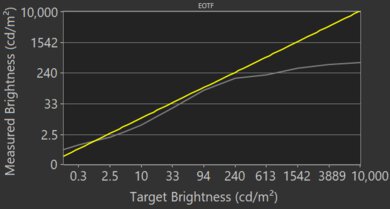
Mediocre HDR peak brightness. It's only marginally brighter than SDR and has the same frame dimming in the 2% window. It isn't bright enough to make highlights pop in HDR content.
We measured the HDR peak brightness before calibration, using the 'Movie HDR' Picture Mode, with Brightness and Contrast set to maximum.
If you don't mind losing image accuracy, you can get a brighter image in HDR using the 'Dynamic HDR' Picture Mode, with Brightness set to maximum and Adv. Contrast Enhancer set to 'Medium.' Using these settings, we achieved a peak brightness of 475 cd/m² in the 10% window.
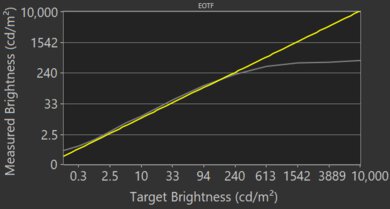
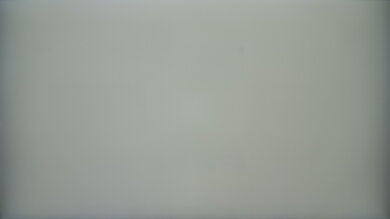
Gray uniformity on our unit of the Samsung Sero is good. The sides are visibly darker, but there's only a small amount of dirty screen effect. Uniformity is much better in near-dark scenes.
Note that gray uniformity can vary between units.

Black uniformity on our unit is bad. There's clouding throughout the screen and some backlight bleed too.
Note that black uniformity can vary between units.
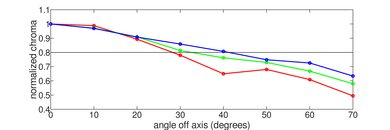
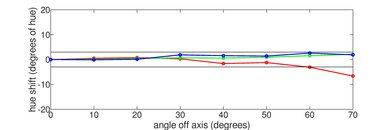
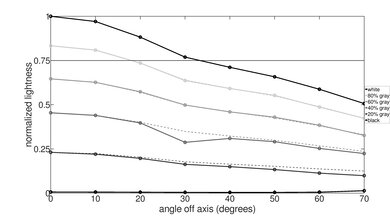
The Samsung Sero has decent viewing angles when it's in landscape mode, and is suitable for a small to a moderately large room. Unfortunately, viewing angles are narrower when the TV is in portrait mode, as black level rise and gamma shift happen a lot sooner. You can see the portrait mode (vertical) viewing angle in this video.
The angle at which the video is shot looks different due to the screen's natural upward tilt.



Decent reflection handling. The semi-gloss coating handles ambient reflections well, but not direct reflections, so it's best to avoid placing the TV opposite bright lights. You can see the reflection handling when the TV is in portrait mode in these pictures:
The white lines in the portrait mode pictures show where a landscape image would be displayed and aren't visible in regular content.
If you need a TV with better reflection handling, check out the LG UN7300.
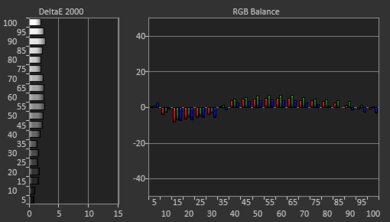
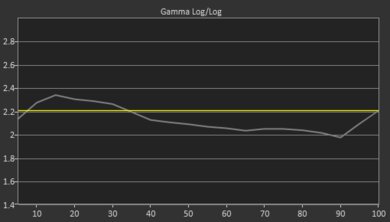
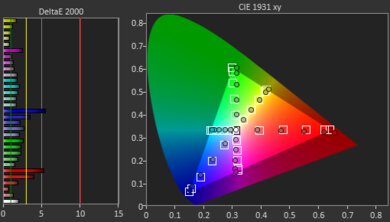
The Samsung Sero has excellent color accuracy out of the box. Most color inaccuracies aren't noticeable and white balance is only slightly off. The color temperature is on the cooler side despite the 'Warm 2' Color Tone setting, giving images a blueish tint. Gamma doesn't follow the target; dark scenes are too dark, and bright scenes are too bright.
Note that color accuracy can vary between units.
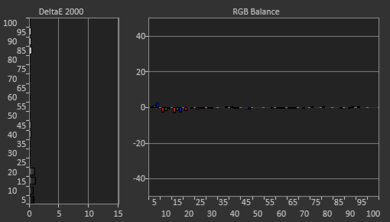
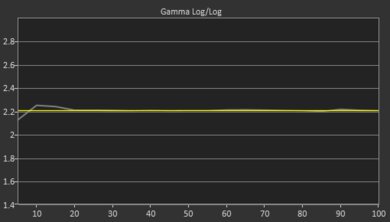
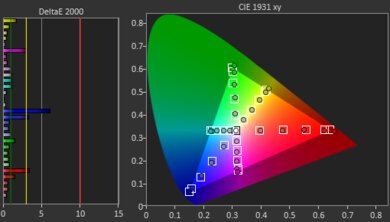
Update 09/29/2020: We've changed the Auto-Calibration function status from 'Untested' to 'Undetermined'. Like other 2020 Samsung TVs, the Sero hasn't been listed as compatible with CalMAN.
After calibration, color accuracy is exceptional. White balance and gamma are nearly perfect, but the color temperature is still cooler than our 6500K target. Except for blues and reds, the remaining inaccuracies shouldn't be noticeable without the aid of a colorimeter.
You can see our recommended settings here.

The Samsung Sero upscales 480p content, such as from DVDs, well and without any visible artifacts.
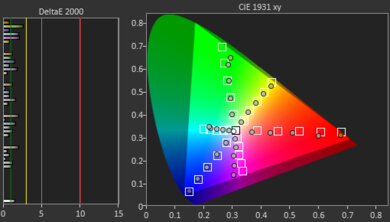
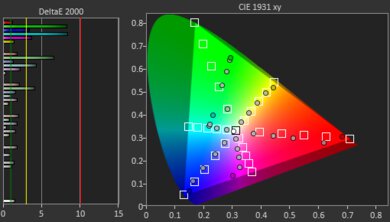
The Samsung Sero has a great HDR color gamut. It has outstanding coverage of the DCI P3 color space used in most HDR content, and decent coverage of the wider Rec. 2020 color space. The 'Movie' EOTF follows the PQ curve relatively well, with just some over-brightening in very dark scenes to avoid crushing. The 'Game' mode EOTF follows the curve much closer, as you can see here.
If you find HDR content too dim, you can make it brighter by setting the Picture Mode to 'HDR Movie,' Contrast Enhancer to 'High,' and ST. 2084 to maximum. These settings result in this EOTF.
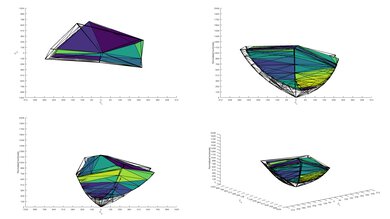
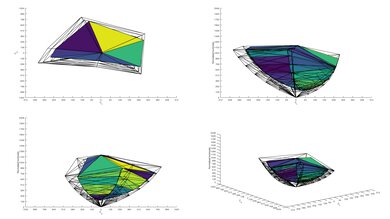
Okay HDR color volume. It has trouble displaying bright colors because it has a low HDR peak brightness, and it can't display dark colors well due to a low contrast ratio.

Excellent gradient handling. There's only some banding in the darker shades and in the reds, which shouldn't be noticeable in most content. Unfortunately, enabling Noise Reduction doesn't seem to have any effect on our test pattern or in regular content.

There are no signs of temporary image retention.
Note that temporary image retention can vary between units.
While some IPS panels like this have some temporary image retention, this doesn't seem to be permanent as the IPS panel in our long-term test appears to be immune.

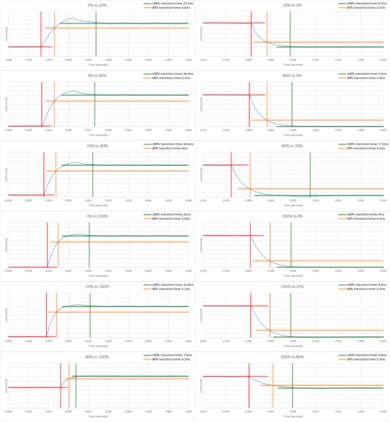
The Samsung Sero has a good response time, resulting in only a short blur trail behind fast-moving objects. However, there's a bit of overshoot in the darker transitions that can cause some motion artifacts.
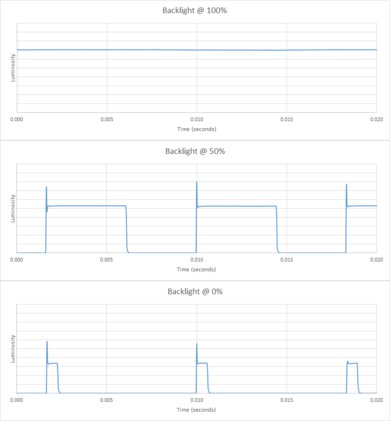
The backlight is flicker-free when the TV's brightness is at maximum. Below that, the backlight flickers at 120Hz in all picture modes. Unfortunately, this flickering frequency causes visible image duplication. Turning on Picture Clarity doesn't affect the frequency rate, but enabling LED Clear Motion does and lowers it to 60Hz.

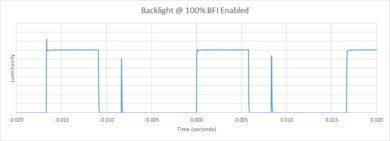
The Samsung Sero has an optional Black Frame Insertion (BFI) feature to improve motion clarity called LED Clear Motion, located in the Picture Clarity Settings menu. Turning it on lowers the backlight's flickering frequency to 60Hz, but there's terrible crosstalk causing image duplication.
You can use BFI when gaming by turning on LED Clear Motion in the Game Motion Plus Settings menu.

The Samsung Sero can interpolate lower-frame content up to 60 fps to make motion look smoother. Unfortunately, it doesn't perform all that well. Motion looks smooth in scenes that aren't busy, but artifacts appear the moment the action gets intense before the TV stops interpolating entirely, resuming only in quieter scenes. There's noticeable image duplication in the photo due to the backlight's 120Hz flicker.
If you want to use motion interpolation, set Picture Clarity to 'Custom' and the Judder Reduction slider to '10'.
Even though the TV has a relatively fast response time, lower frame rate content doesn't stutter much. If image stutter bothers you, enabling motion interpolation can help.
The Samsung Sero can remove judder from all sources. It does it automatically for content from 24p sources and native apps. For 60i or 60p sources, you need to set Picture Clarity to 'Custom' and leave the Judder Reduction slider at '0'.
The Samsung Sero doesn't support variable refresh rate technology.
The Samsung Sero has exceptionally low input lag and remains low even when playing in 10-bit HDR. The TV allows for the use of motion interpolation when gaming; however, it adds a considerable amount of latency.
To get low input lag, turn on 'Game' mode. If you want to use motion interpolation when gaming, enable Game Motion Plus in the Game Motion Plus Settings menu and leave the Judder Reduction slider at '0.' There's an 'Auto Low Latency Mode' that automatically puts you in 'Game' mode when a game is launched from a compatible device. To use it, set 'Game' mode to 'Auto' and enable Anynet+ (HDMI-CEC). For PC use, enable 'Game' mode and label the input in use as 'PC.'
The Samsung Sero supports most common resolutions at 60Hz. It can display chroma 4:4:4 properly as long as you label the input in use as 'PC.' For high bandwidth signals such as 4k @ 60Hz + 10-bit HDR, enable Input Signal Plus for the port in use.
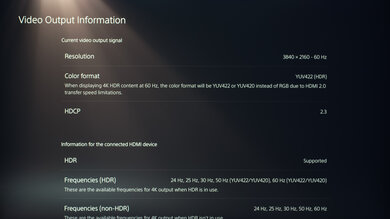
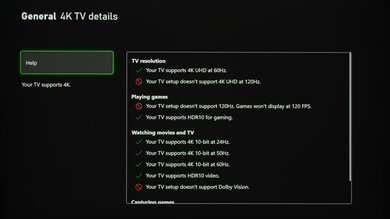
The Samsung Sero is advertised to have HDR10+ support. However, it didn't work during our testing, and the content was shown as just HDR10 instead. It's likely a bug that should be fixed in a future firmware update. We'll retest it once it's available.
The Samsung Sero supports eARC, which lets you send high-quality audio like Dolby Atmos via TrueHD over an HDMI connection. To use it, set HDMI-eARC Mode to 'Auto' and Digital Output Audio Format to 'Auto' or 'Passthrough.'
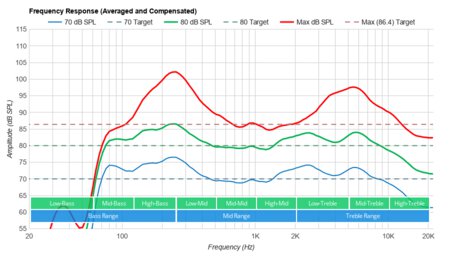
The Samsung Sero's internal speakers have a decent frequency response. It's reasonably well-balanced but becomes more V-shaped when playing near max volume, as the bass and treble become more emphasized. Unfortunately, it doesn't have a lot of bass extension, so it can't produce a thumping or rumbling sound. It doesn't get that loud and is more suitable for a small to medium size room. Also, there are some compression artifacts at max volume.
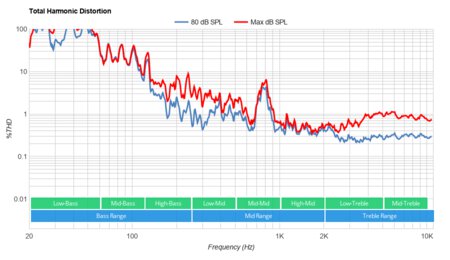
Good distortion performance. The total amount of distortion is very low at any volume level and shouldn't be noticeable for most people.
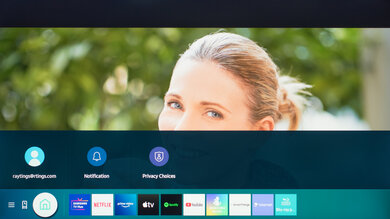
The Samsung Sero runs on a simplified version of Tizen OS with reduced features, similar to the Samsung Q60T QLED. It's easy to use and runs smoothly. The only issue is that the user interface isn't optimized for portrait mode, so it's displayed with black borders at the top and bottom.
There are ads and suggested content on the home screen and within the app store. There's no way to disable them.
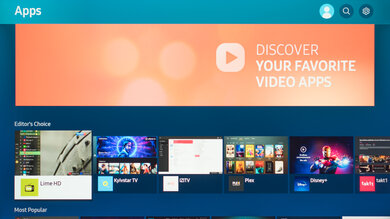
There's a large selection of apps in Samsung's app store, so you should be able to find what you need.

The remote control is almost identical to the Samsung The Frame 2020's, except that it has a dedicated button to rotate the screen. There's a motor built into the stand to turn the screen, so there's no need to do it manually. There's a microphone in the remote for voice control through Bixby. You can use it to change the TV's settings, ask for information such as the weather or time, and search for content. That said, content search only works in certain apps. We were able to perform a search on YouTube, but not Netflix.
There are many ways to mirror your smartphone's content. You can do it with Samsung's SmartThings app, use the 'Cast' function built into most Android phones, or use AirPlay on iOS devices. The Smart View function on Samsung phones works as well. Mirroring works for apps, games, and media. The TV follows your phone's orientation, so if you change your phone's orientation, the TV will turn too.
Just like Samsung's The Frame 2020, there's an ambient mode that showcases pieces of art when the TV isn't in use.






