Our Verdict
Decent monitor for a mixed usage. The Dell P2217H is a simple and small monitor fit to be used as a general purpose screen. It doesn't excel in any aspects but it is versatile enough to be a good choice for those looking for a basic monitor. Its flicker-free backlight also makes it comfortable to use for long periods of time.
- Excellent stand with easy adjustment
- Picture quality is well retained at an angle
- Very cloudy blacks reduce picture quality
- Could be brighter
Good monitor to use in an office. The highly adjustable screen makes it easy to set up comfortably. Its wide viewing angle also makes it easy to share with other office members. Unfortunately, though, its smaller size might be a bit limiting for productivity, and its low overall brightness might cause issues in environments with lots of windows.
Good gaming monitor. The Dell P2217 has a low input lag which keeps it responsive, but it also shows little motion blur which helps keep fast moving objects on screen clear. Unfortunately, its standard 60 Hz refresh rate and lack of variable refresh rate feature make it better suited for more casual users.
Average monitor for consuming media. The P2217ZH's comes decently accurate out of the factory, but its low contrast and bad black uniformity greatly reduce picture quality. It also lacks HDR support, and it cannot cover wider colorspaces such as DCI-P3 to produce more vibrant colors.
Average monitor for creating media. While it can be calibrated fairly easily, the Dell Professional P2217H cannot cover the s.RGB color space well enough for professional-grade content. Its wide viewing angle and good screen uniformity make it usable for more basic tasks, but it cannot reproduce wider gamuts such as Adobe RGB and DCI-P3 accurately. In addition, it's only capable of 10-bits of color depth.
HDR is not supported, which is common for most monitors at the moment. For a high-end monitor which supports HDR see the Samsung CHG70.
Check Price
Differences Between Sizes And Variants
We tested the Dell P2217H, which is a 2017 model 22" Professional monitor. There are many other sizes and year variants of the Dell P series monitors, listed below.
If someone comes across a different type of panel or if their monitor doesn't correspond to our review, let us know and we will update the review. Note that some tests such as the gray uniformity may vary between individual units.
| Model | Size | Year | Resolution |
| P2017H | 19.5" | 2017 | 1600x900 |
| P2214H | 22" | 2014 | 1920x1080 |
| P2217H | 22" | 2017 | 1920x1080 |
| P2317H | 23" | 2017 | 1920x1080 |
| P2417H | 23.8" | 2017 | 1920x1080 |
Popular Monitor Comparisons

The Dell P2217H is an average 1080p monitor with wide viewing angles and good ergonomics, but only decent picture quality. It is a good fit for an office environment or gaming on a budget, but for other uses, there may be better competition. See our recommendations for the best monitors under $200, the best budget gaming monitors, and the best budget monitors.
The Dell P2417H is slightly better than the Dell P2217H. The overall performance of the two models is very similar, but the P2417H has better black uniformity, good for darker rooms. The only real difference between the two is the size, so if you want a bit more screen real estate, the 24" P2417H is better.
The Dell P2217H is significantly better than the HP V320. The Dell P2217H has much better ergonomics that allow you to place it in a comfortable position and also has slightly better reflections so that you do not worry about room lighting. The HP V320, on the other hand, is larger but has the same FHD resolution as the Dell, which means that apart from larger size pixels, you do not get more screen space for work.
The Dell U2415 is a bit better than the Dell P2217H. The U2415 has a larger size and it gives you more space to work on, although the two monitors share the same FHD resolution. It also has slightly better black uniformity which you might notice if you work or watch a movie in a darker room.
The Dell P2217H is a much better monitor than the HP 22CWA. The Dell has significantly better ergonomics that allow you to easily position it to your likings, and this is important for all usages. The Dell also has marginally better motion blur. The Dell also has slightly better picture quality, due to somewhat better black uniformity which is good for dim scenes in a dark room.

We buy and test more than 30 monitors each year, with units that we buy completely on our own, without any cherry-picked units or samples. We put a lot into each unbiased, straight-to-the-point review, and there's a whole process from purchasing to publishing, involving multiple teams and people. We do more than just use the monitor for a week; we use specialized and custom tools to measure various aspects with objective data-based results. We also consider multiple factors before making any recommendations, including the monitor's cost, its performance against the competition, and whether or not it's easy to find.
Test Results

The design of the Dell P2217H is good. Although it doesn't have a striking design and won't be the centerpiece of a room, it is very practical with a good range of ergonomic adjustments, some basic cable management, and a small stand footprint. The monitor includes portrait/landscape adjustment, which at this size makes it very convenient as a secondary portrait monitor. The borders are relatively thin too, so it looks good when placed close to another monitor with thin borders. The stand also allows it to be placed close to a wall, which is good for maximizing desk space.

The stand has a similar design to most other Dell monitors, with a small footprint. Despite the smaller size, it does support the monitor well and feels stable. It also has a hole in the back for basic cable management.

The range of ergonomic adjustments possible on this Dell monitor is great. Although the height can't be adjusted as much as some other monitors, it is possible to swivel, tilt and rotate the monitor very easily.

The rear of this Dell monitor is quite basic but looks good and feels professional. The hole in the rear of the stand allows for cable management as shown here.

The borders are quite thin and do look good. There is only a small space between the edge of the border and the first pixels on the screen.

Even when placed on the stand, the Dell P2217H can sit quite close to a wall, which is good to maximize desk space. If VESA-mounted, the monitor is also quite thin which is good.

Like most Dell monitors, the P2217 has a fairly good build quality. The parts feel well made.

The contrast ratio of the Dell P2217 is a bit below average. This is a result of the IPS panel used, and so blacks may appear gray when viewed in a dark room. For a bright room, this isn't an issue.
The Dell P2217 does not have a local dimming feature. The video is for reference only.
Mediocre peak brightness. While the monitor gets sufficiently bright to be used in a well-lit environment, it cannot get bright enough to combat direct reflections.
HDR is not supported.

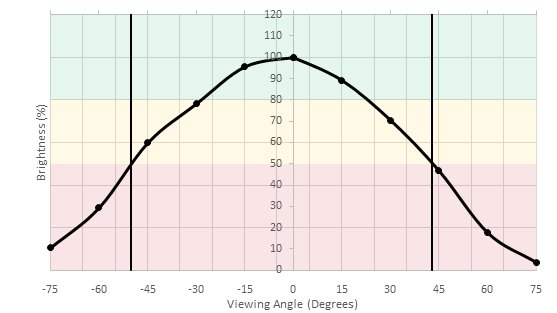

Decent horizontal viewing angle. Blacks remain almost perfect, while brightness and colors are only a little worse near the edges of the screen.
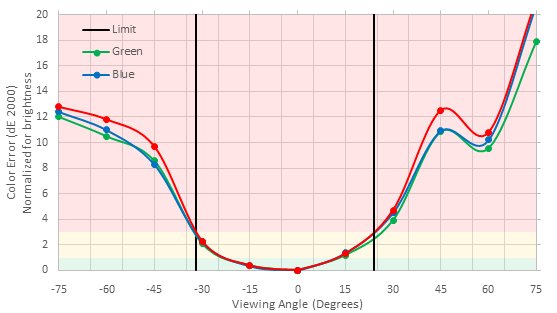
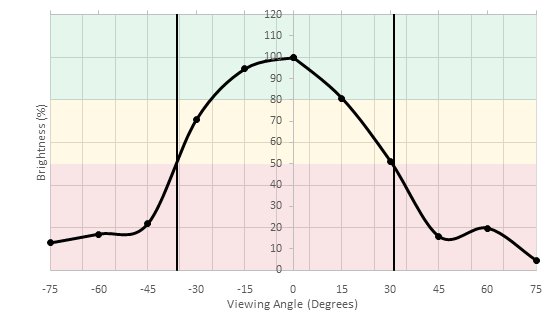
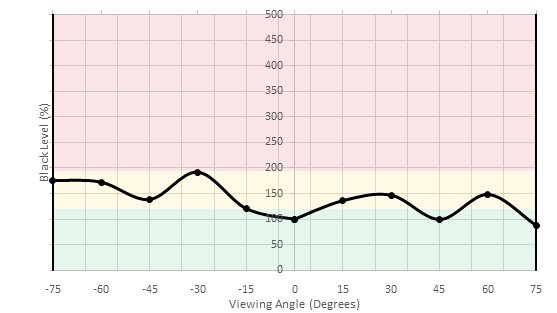
Great vertical viewing angle. Blacks remain fairly good at an angle but brightness and color are a little worse near the top and bottom of the screen.
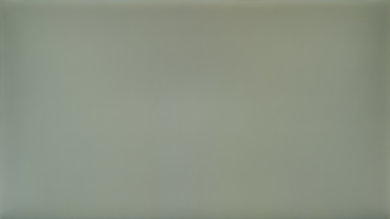
The gray uniformity is excellent, which is great for viewing content with uniform colors such as gaming, browsing the web or watching sports. The sides appear slightly darker than the center, but this is unlikely to be very noticeable in normal use.
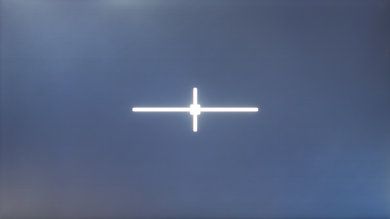
The black uniformity of the Dell P2217H is bad, which hurts the dark scene performance. Some flashlighting is visible in the bottom left-hand corner, and different blobs on the screen have uneven brightness. This isn't noticeable in a bright room, but when watching dark content in a dark room it can be distracting.
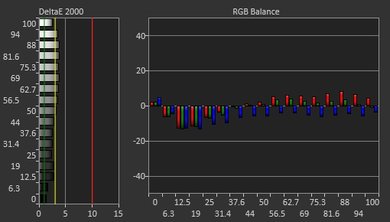
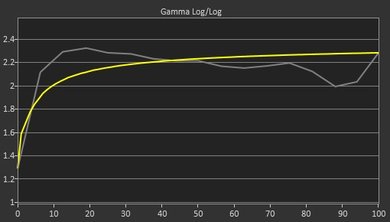
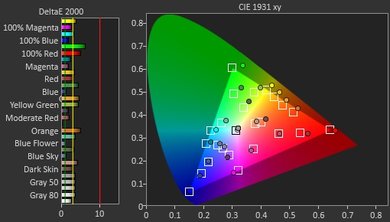
With the factory setting, the Dell P2217 has a decent accuracy. Both the color dE and the white balance dE are hovering around the 3.0 mark, which is noticeable for the enthusiast our there. The gamma is a bit low and the curve not really tracking our target curve.
If you don't plan to calibrate your monitor, the 'Custom Color mode' is the most accurate 'Picture Mode' available followed by the 'Standard Mode' and the 'Multimedia Mode'. Other modes available are not really accurate and should not really be used, especially if you aim to have the best picture quality.
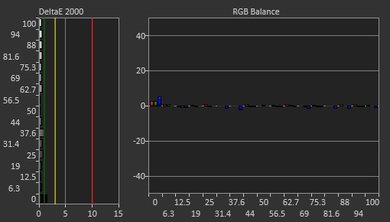
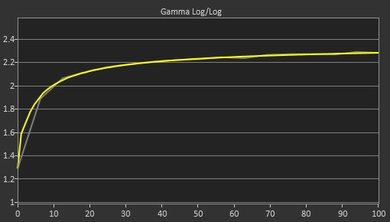
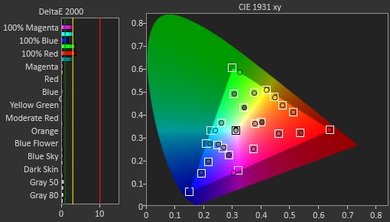
After calibration, the Dell P2217H accuracy is excellent. With a white balance dE of only 0.56, this monitor white balance is almost perfect, has mostly anything under 1 is not really noticeable. The color dE was also brought down considerably to 1.0, which once again is almost not noticeable. The gamma is not tracking our 2.4 target and the curve also match pretty well our target curve.
You can download our ICC profile calibration here.
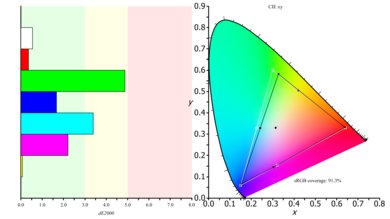
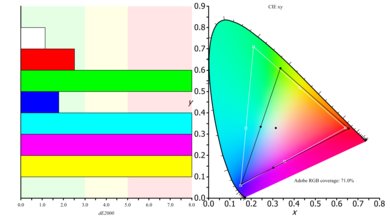
The Dell P2217 has no issues reproducing a standard color gamut. Its coverage of the s.RGB color space is slightly below average, but still sufficient. Users looking for the wider Adobe RGB colorspace might consider its capabilities to be a bit limited.
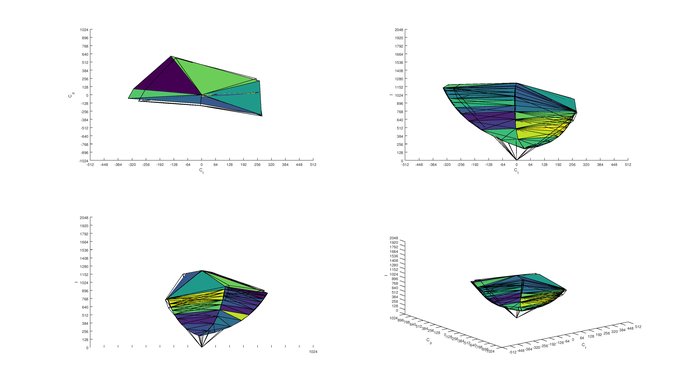
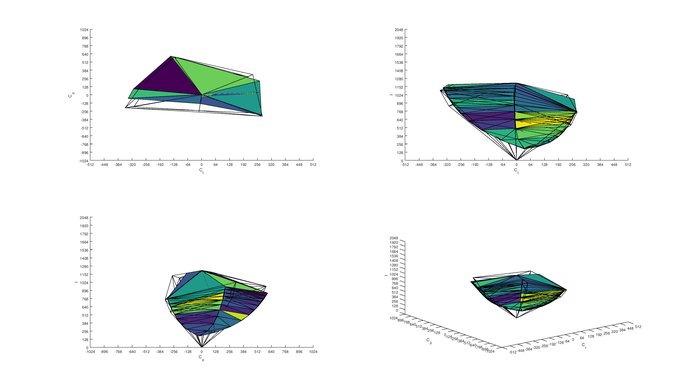
Very good SDR color volume. The monitor covers the s.RGB color volume very well, and its Adobe RGB volume is in line with its color gamut. In both cases, the limiting factor is its contrast ratio which prevents it from displaying very dark tones.
HDR gamuts are not supported.
HDR color volumes are not supported.
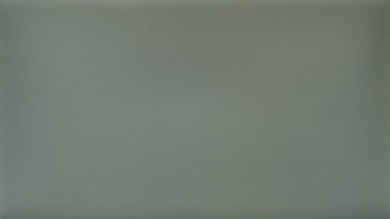
The monitor shows no sign of image retention, which is excellent. Even after displaying our 10-minute high contrast burn-in scene, no elements of the image are visible.

Great performance while displaying our test gradient image for the Dell Professional P2217H. Besides the 8-bit banding, which is due to the limitation of this monitor, not many irregularities can be noticed.
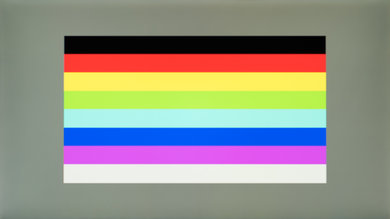
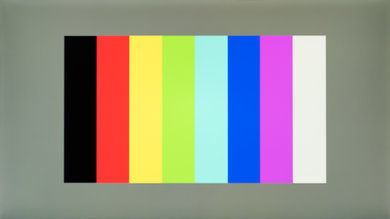
The Dell P2217 does not suffer from color bleed, so large colored patterns do not affect the screen's uniformity.

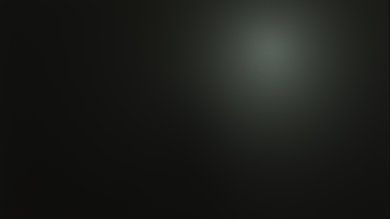

The monitor is good at handling reflections. The light matte finish diffuses reflections on the screen and reduces their intensity, but this may be an issue for bright rooms.


Response Time Normal
Response Time Fast
Great response time, good enough for fast-paced content such as gaming or watching sports. Only a short trail can be seen following the moving logo, which is great. Pixel transition speed can be modified by changing the 'Response Time' (Overdrive) setting. We recommend using the 'Normal' setting for fast response with minimal overshoot. We do not recommend the Fast setting as it adds noticeable overshoot and is only a little faster.
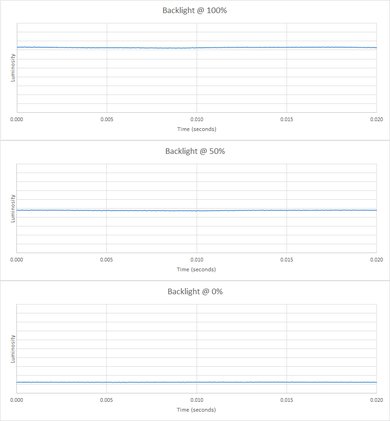
Like most monitors, the Dell P2217H doesn't flicker and shows each image for a full frame. This does result in smoother motion but also introduces persistence blur in video games as even fast-moving content appears static during the duration of the 60Hz frame. Unfortunately, this monitor doesn't have a BFI setting to reduce persistence blur by adding flicker.
The refresh rate support of the Dell P2217 is decent. It has a native refresh rate of 60Hz, which is standard for most content or browsing the web but results in less smooth motion than a higher refresh rate monitor. It also has no support for variable refresh rate features such as GSync and FreeSync, which would be useful features to reduce screen tearing when gaming.
The input lag is great and should be fine for almost everyone. The native resolution input lag is a bit higher than monitors with a higher refresh rate due to the longer scan out period of a 60Hz signal.
The 21.5" diagonal of the Dell P2217H results in a good pixel density at 1080p, however, it does limit the available screen area and so isn't ideal for those who want to use multiple windows side-by-side.
This monitor supports a few extra features accessible through the on-screen menus:
- Comfortview mode for blue light reduction
- Adjusting response time
- Adjusting power button LED
- Supplying power to the USB ports when in standby





