The Gigabyte AORUS FI27Q is an excellent gaming monitor that's packed with unique features. It follows along the same lines as the Gigabyte AORUS AD27QD, with support for FreeSync variable refresh rate, and is certified to be compatible with NVIDIA's G-SYNC. Its 165Hz IPS panel has good viewing angles, impressive color accuracy right out of the box, and outstanding motion handling. Some significant black uniformity issues may disappoint some users, but its overall performance and feature set should satisfy even the most hardcore gamers.
Note: We tested the FI27Q, but there's also a minor variant known as the FI27Q-P. We expect our results to be valid for both models, but the -P variant has a DisplayPort 1.4 port, allowing for a higher refresh rate when playing back 10-bit HDR content.
Our Verdict
The Gigabyte AORUS FI27Q is a great monitor for most uses. Despite its gamer-centric features and design, it works well in an office setting due to its IPS panel's wide viewing angles, great peak brightness, and decent reflection handling. Most gamers will appreciate the vast amount of features available, as well as the monitor's excellent motion handling and input lag. Its 1440p resolution delivers a sharp and detailed image, great for watching a movie or to immerse yourself in the latest RPG.
- Good ergonomics.
- Great color accuracy.
- Outstanding extra features.
- Bad black uniformity.
The Gigabyte AORUS FI27Q is a great monitor for office use. The 1440p resolution and the large 27 inch screen real estate makes multitasking a breeze. It can get bright enough to combat glare, and it has wide viewing angles to let you share your work easily. Furthermore, it has great ergonomics so you can position the monitor any way you want.
The Gigabyte AORUS FI27Q is an excellent gaming monitor. It has virtually everything that gamers ask for: fast response time, low input lag, support for variable refresh rate, and more. It has a dizzying amount of extra features that might be useful for some, but unfortunately, its bad black uniformity and mediocre contrast ratio makes it less suitable for dark room gaming.
The Gigabyte AORUS FI27Q is an impressive monitor for multimedia consumption. Movies and videos look amazing thanks to its resolution and excellent color reproduction. It's not the best choice for dark room viewing due to its low contrast ratio and bad black uniformity, but for bright rooms, it has decent reflection handling and great peak brightness to combat glare. Additionally, it has wide viewing angles so you can easily share content with friends and family.
The Gigabyte AORUS FI27Q is a great monitor for media creation. Its 1440p resolution delivers a picture that's crisp and clear, and its low input lag provides a responsive desktop experience. It's easy to adjust the monitor to your ideal viewing position thanks to its good ergonomics, and the IPS panel's good viewing angles ensure that the image stays accurate even if you're viewing from the side.
The Gigabyte AORUS FI27Q is a decent monitor for HDR gaming. Although it has an incredible amount of gaming features, this monitor's HDR performance is limited by its low contrast ratio and HDR peak brightness. On the bright side, it has a remarkably low input lag and an outstanding response time, providing you smooth and responsive gaming experience.
Changelog
- Updated Jul 19, 2021: We redid the local dimming video, as it was filmed with the incorrect gamma preset.
- Updated Mar 26, 2020: Converted to Test Bench 1.1.
- Updated Jan 27, 2020: Review published.
- Updated Jan 22, 2020: Our testers have started testing this product.
Check Price
Differences Between Sizes And Variants
We tested the Gigabyte AORUS FI27Q and it's the only size available. There is a slightly different model, the Gigabyte AORUS FI27Q-P, which supports DisplayPort 1.4. We expect our results to be valid for both models, for the most part.
| Model | Size | Resolution | Refresh rate | Notes |
|---|---|---|---|---|
| AORUS FI27Q | 27" | 1440p | 165Hz | FreeSync, G-SYNC compatible |
| AORUS FI27Q-P | 27" | 1440p | 165Hz | FreeSync, G-SYNC compatible |
If someone comes across a different type of panel or if their AORUS FI27Q doesn't correspond to our review, let us know and we'll update the review. Note that some tests, such as gray uniformity, may vary between individual units.
Our unit of the Gigabyte AORUS FI27Q was manufactured in September 2019 and you can see the label here.
Popular Monitor Comparisons
The Gigabyte AORUS FI27Q has one of the largest sets of features we've seen so far, and its performance is among the best as well. It stands out in the crowded market of 27 inch 1440p monitors, but its uniformity issues are also one of the worse we've seen. You can also see our recommendations for the best gaming monitor, the best 144Hz monitor, and the best 27 inch monitors.
The Acer Nitro XV273 Xbmiiprzx has a very similar performance to the Gigabyte AORUS FI27Q in mixed usage, but there are some notable differences. The Nitro XV273 Xbmiiprzx has a 1080p resolution, while the FI27Q is 1440p. The Acer has a 240Hz refresh, a significantly better black uniformity, and a higher peak brightness, however, the FI27Q has much more extra features and a much better build quality.
The Gigabyte AORUS FI27Q is marginally better than the LG 27GL850-B/27GL83A-B. The FI27Q has a much better build quality and ergonomics, as well as a better contrast ratio and color accuracy, but the LG has significantly better black uniformity. They perform similarly in terms of motion handling, but the LG has a faster response time, whereas the AORUS FI27Q has a higher refresh rate.
The ASUS ROG Swift PG279Q and the Gigabyte AORUS FI27Q are very similar monitors in that they both have the same size, resolution, and refresh rate. The main difference is that the ASUS is a native G-SYNC monitor, while the Gigabyte supports FreeSync. The ASUS has a faster response time, but the Gigabyte has HDR support.
The Gigabyte AORUS FI27Q is slightly better than the Gigabyte AORUS AD27QD in most uses. As these two monitors have a nearly identical design and feature set, their performance is also very similar. The main difference is that the FI27Q has a much wider HDR color gamut, but its response time is slower than the AD27QD. The FI27Q has bad black uniformity, but it's still an improvement over the AD27QD.

We buy and test more than 30 monitors each year, with units that we buy completely on our own, without any cherry-picked units or samples. We put a lot into each unbiased, straight-to-the-point review, and there's a whole process from purchasing to publishing, involving multiple teams and people. We do more than just use the monitor for a week; we use specialized and custom tools to measure various aspects with objective data-based results. We also consider multiple factors before making any recommendations, including the monitor's cost, its performance against the competition, and whether or not it's easy to find.
Test Results
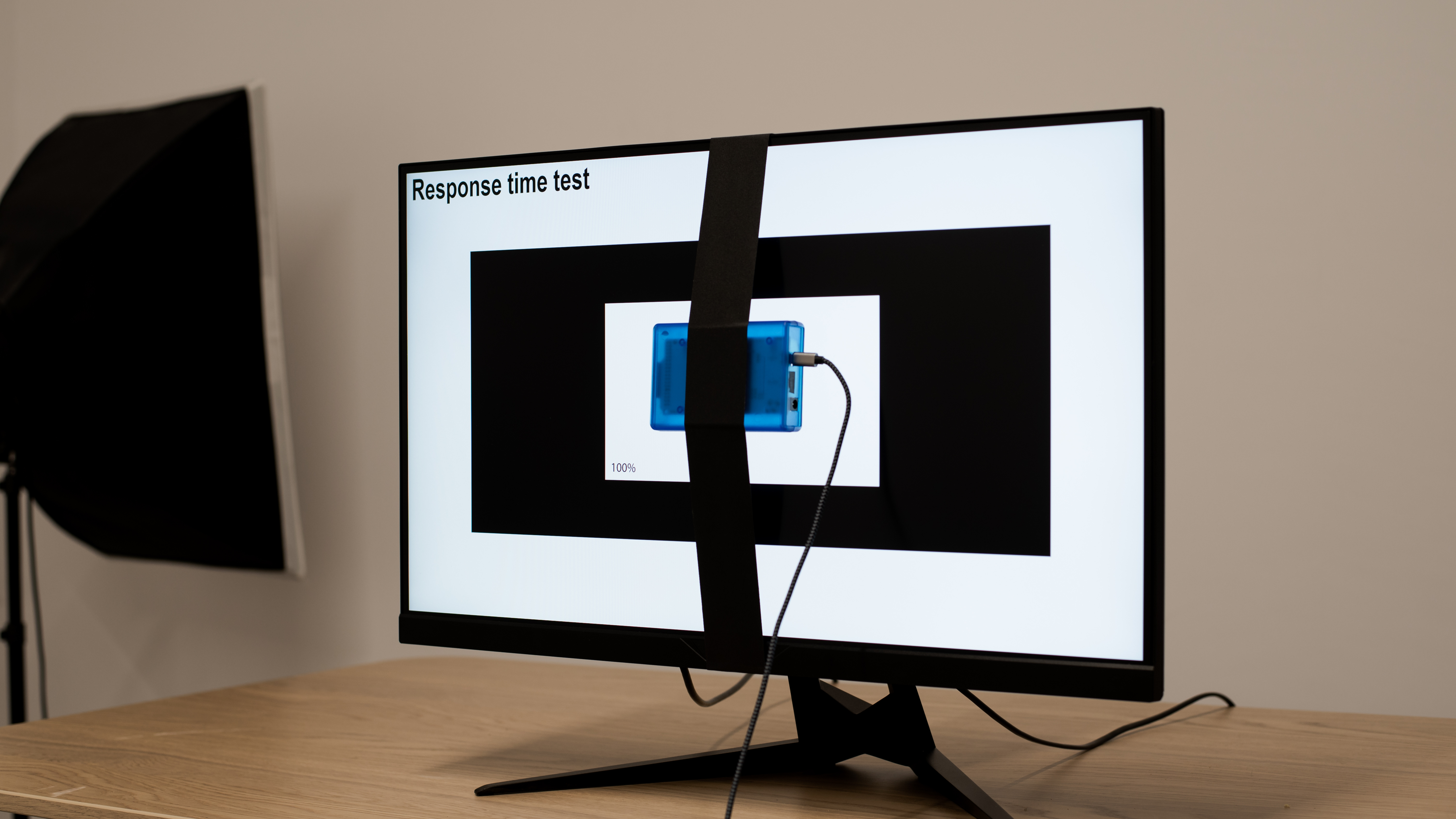

The Gigabyte AORUS FI27Q has a simple design, with a V-shaped stand that supports the display well, and slim bezels on three sides. It looks pretty much identical to the Gigabyte AORUS AD27QD.

The V-shaped stand has a futuristic design that looks great. It supports the monitor well, with little wobble, and doesn't take up too much space on a desk.

The AORUS FI27Q has good ergonomics. It allows for all manner of adjustments, with good tilt and swivel range, and it can be rotated to portrait mode.

There are three RGB lighting zones on the back of the monitor: two on the back panel, and one on the back of the stand. There's not much in the way of cable management, which is a bit disappointing.

The display sticks out quite a bit from the stand, but when VESA-mounted, it's quite thin.

The Gigabyte FI27Q has a great build quality. It's a mix of metal and plastic construction, and the monitor feels solid without any glaring flaws.

Like most IPS monitors, the Gigabyte AORUS FI27Q has a mediocre contrast ratio, so blacks tend to look gray in a dark room.
Update 07/19/2021: We updated the local dimming video, as it was filmed with the incorrect gamma preset applied.
There's no local dimming feature on this monitor. The video is for reference only, so you can see how the backlight on this display performs and compare it to a similar product with local dimming.
Great peak brightness, this monitor can overcome glare easily. There's also no noticeable variation in brightness with different content.
Decent HDR peak brightness, but this monitor isn't bright enough to display HDR content the way it was intended to be seen.
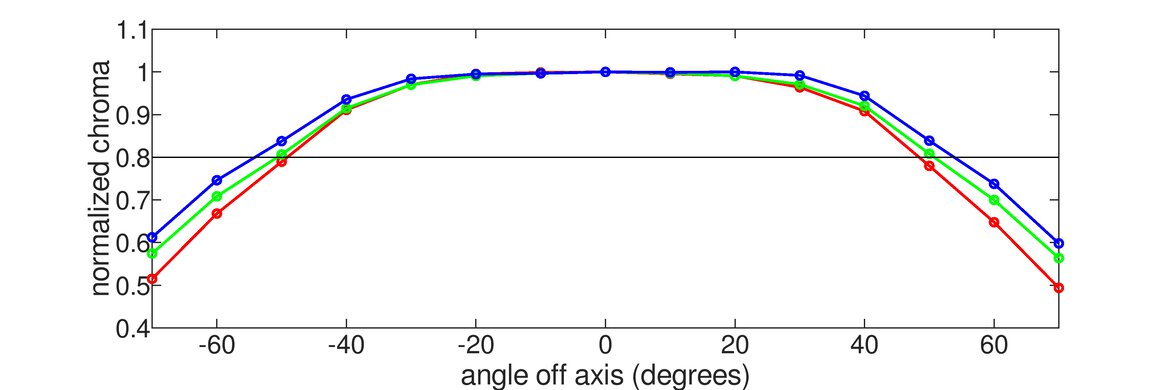


This monitor has outstanding horizontal viewing angles. Most people won't notice any issues under normal viewing conditions.
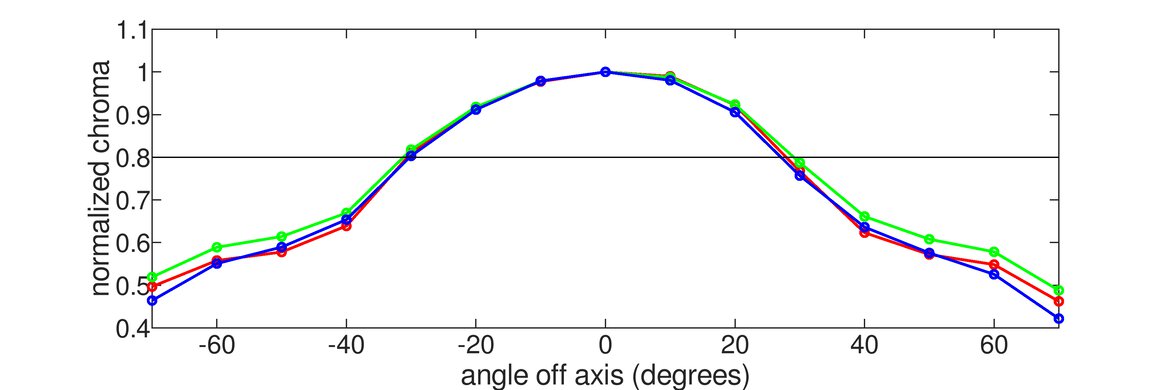

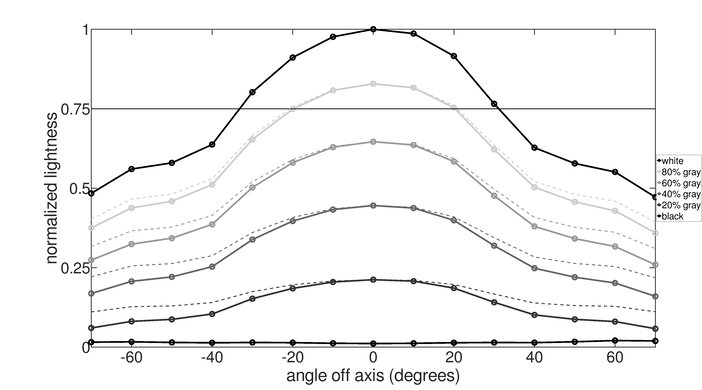
Decent vertical viewing angles. Like most IPS monitors, the image washes out at wide angles, but this isn't an issue for most people.


The Gigabyte FI27Q has remarkable gray uniformity. There's some vignetting around the top corners, but it's barely noticeable. The rest of the screen is very uniform, with no noticeable dirty screen effect.

Unfortunately, this monitor has bad black uniformity. Dark scenes are cloudy, and there's some noticeable backlight bleed along the bottom edge.

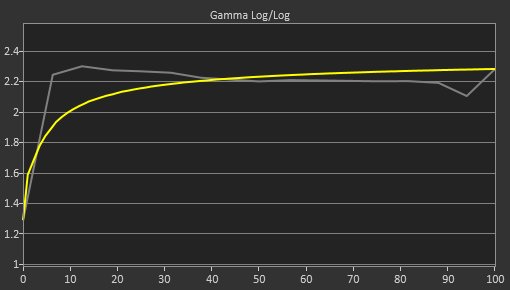

Great accuracy out of the box. The white balance is nearly perfect, and most colors are displayed accurately. Gamma doesn't quite follow the sRGB target curve, though, so most scenes aren't displayed at the correct brightness.
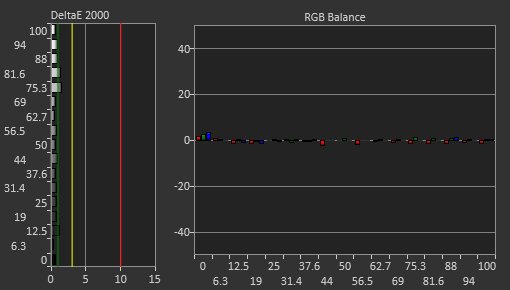
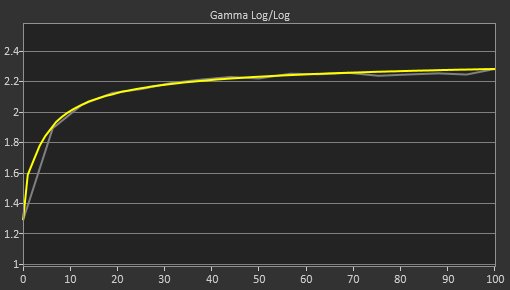
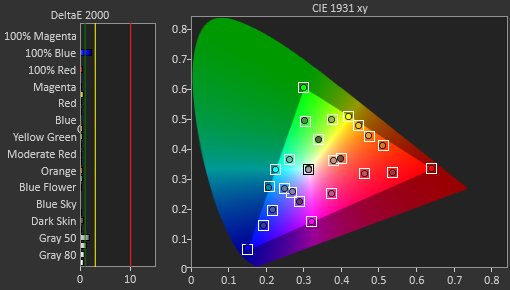
Outstanding accuracy after calibration. Gamma is nearly perfect, and the white balance and colors are even better.
You can download our ICC profile calibration here. This is provided for reference only and shouldn't be used, as the calibration values vary per individual unit even for the same model, due to manufacturing tolerances.
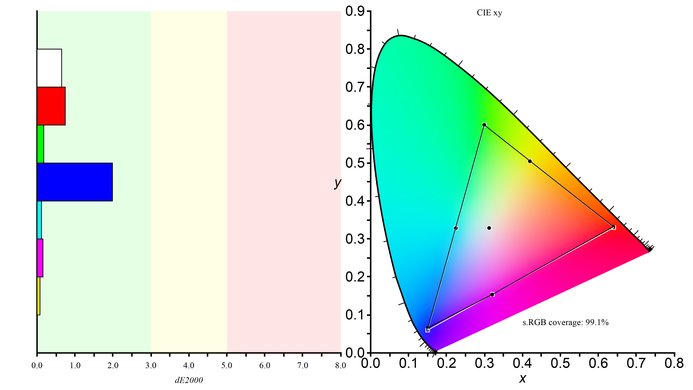
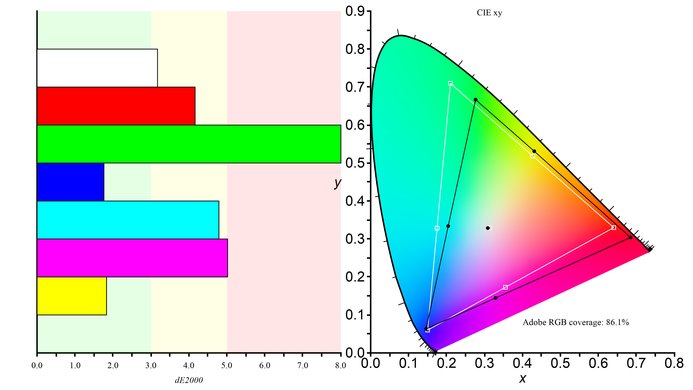
This monitor has an outstanding SDR color gamut. It has almost full coverage of the sRGB space that is used in most content and has excellent coverage of Adobe RGB color space, which is used for professional photo editing.
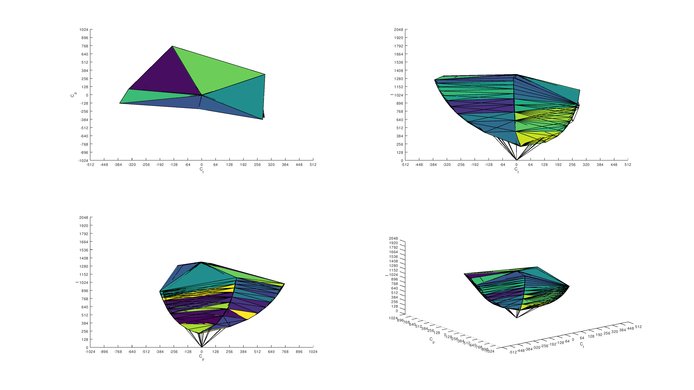
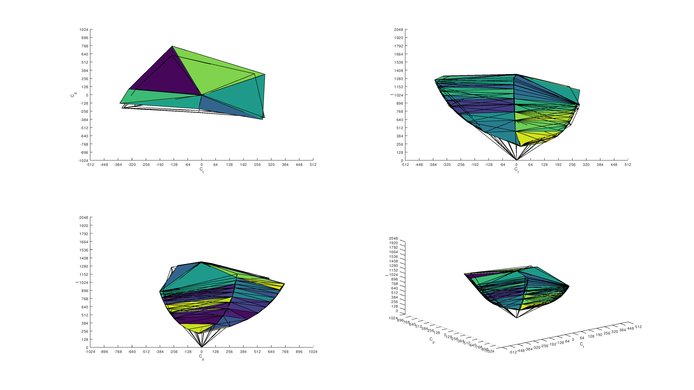
This monitor has excellent SDR color volume. Its performance is nearly identical to the Gigabyte AORUS AD27QD, as it can't produce dark saturated colors due to its mediocre contrast ratio.
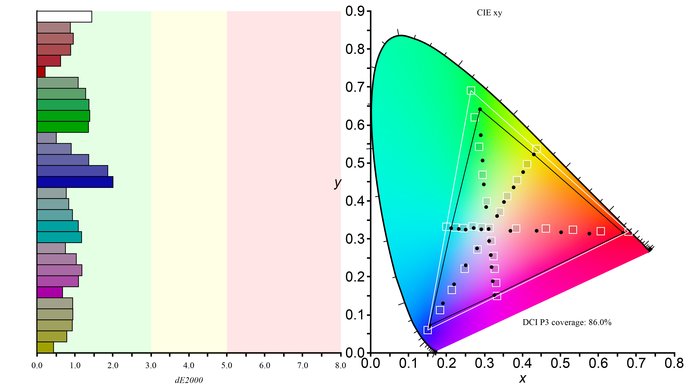
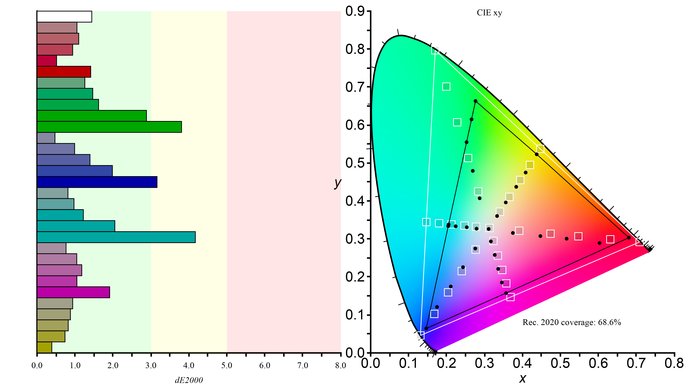
The Gigabyte AORUS FI27Q has a good HDR color gamut. Its coverage of the DCI P3 color space is great, which is used in most HDR content, while its coverage of the wider Rec. 2020 color space is decent.


The AORUS FI27Q has a decent HDR color volume. It can't produce dark colors well due to its low contrast ratio.

There are no signs of temporary image retention.

Outstanding gradient performance. There's virtually no noticeable banding in any shade.
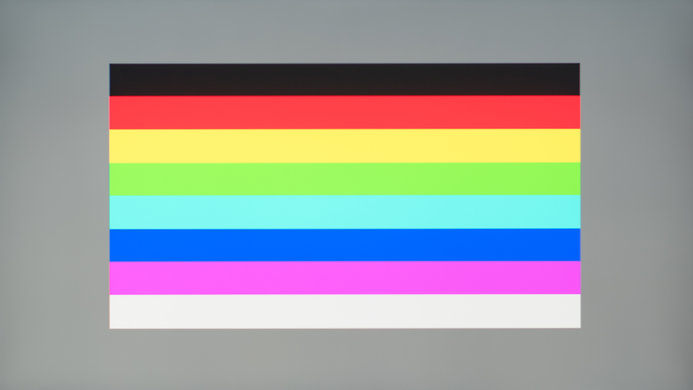
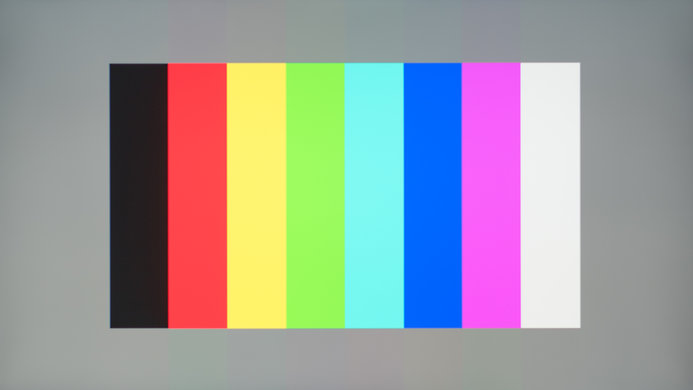
Unfortunately, there's some vertical color bleed, but it shouldn't be noticeable in most content.



This monitor has decent reflection handling and you shouldn't have any issues in bright rooms. It's very similar to the LG 27GL850-B/27GL83A-B and the Gigabyte AORUS AD27QD.
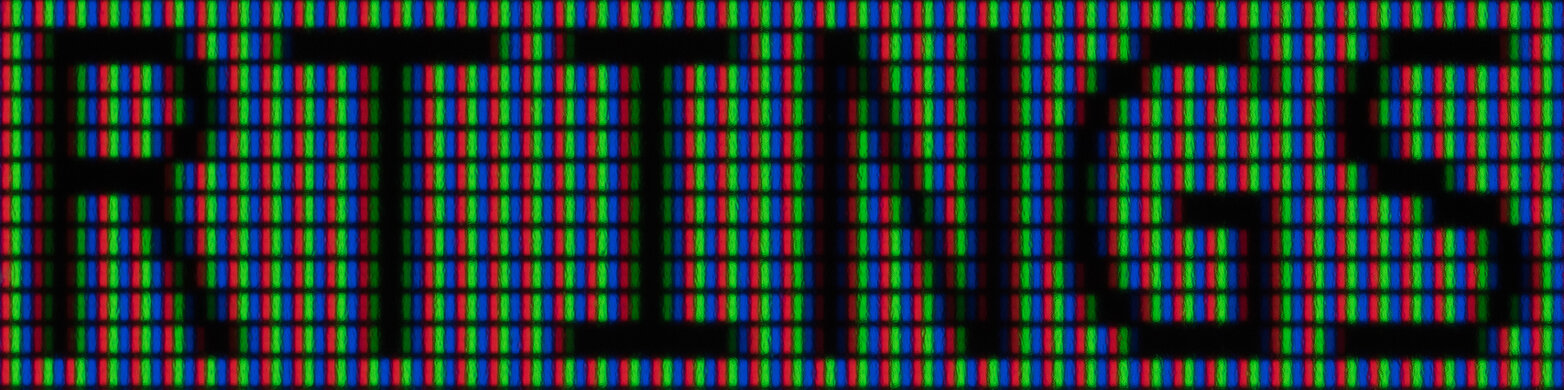
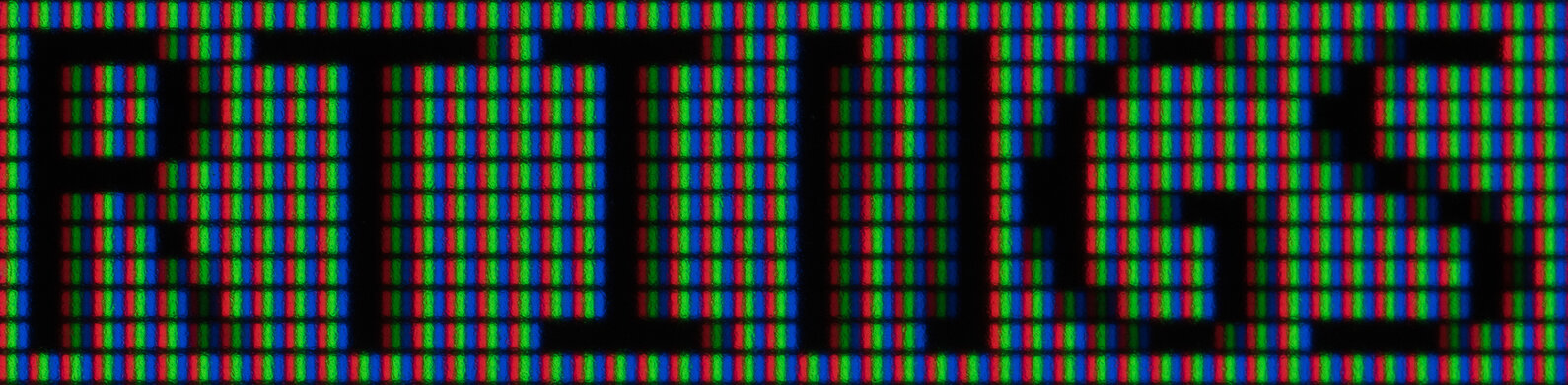
Text is clear and sharp, but it's recommended to run the ClearType wizard if you're on a Windows PC, which significantly helps with diagonal lines in text, as you can see in the 'N'.


| Overdrive Setting | Response Time Chart | Response Time Tables | Motion Blur Photo |
| Picture Quality | Chart | Tables | Photo |
| Balance | Chart | Tables | Photo |
| Speed | Chart | Tables | Photo |
Excellent response time at the maximum refresh rate. We recommend the 'Speed' overdrive setting, as it delivers clear motion, but there is a bit of noticeable overshoot in some scenes. If the ghosting bothers you, the 'Balance' setting has almost no overshoot, but is significantly slower, so there's more blur behind fast-moving objects. If you want a similar monitor with better response times, check out the LG 27GN850-B/27GN880-B.
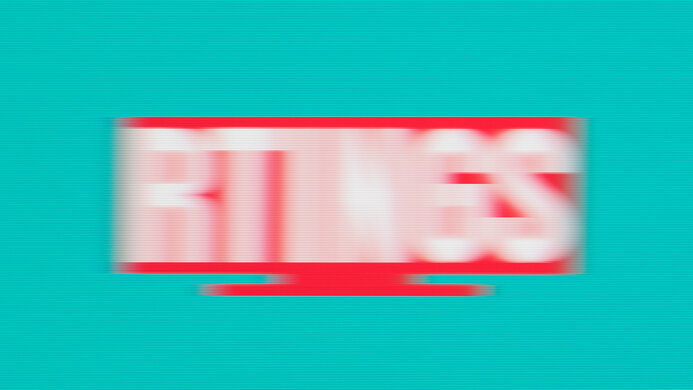
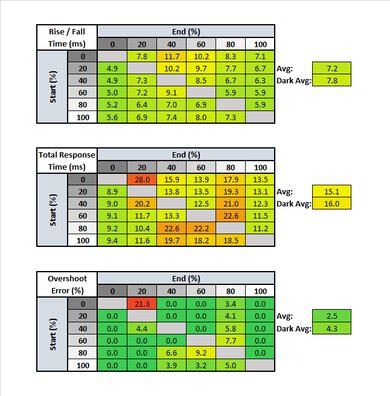
| Overdrive Setting | Response Time Chart | Response Time Tables | Motion Blur Photo |
| Picture-Quality | Chart | Table | Photo |
| Balance | Chart | Table | Photo |
| Speed | Chart | Table | Photo |
The Gigabyte AORUS FI27Q has a very good response time when gaming at 60Hz. The 'Balance' overdrive delivers the best overall experience, with the clearest motion and the least amount of overshoot. The 'Speed' setting has a faster rise/fall time, but significantly more overshoot, especially in dark scenes. If you want something with an even quicker response time, look into the ASUS ROG Strix XG279Q.
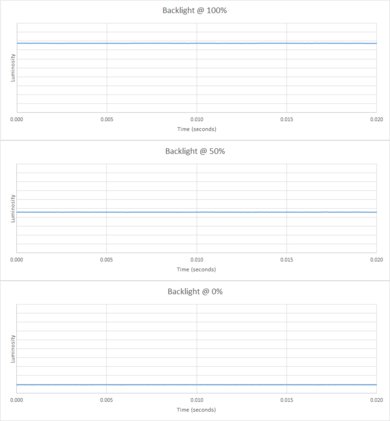
The backlight is completely flicker-free, which is great.

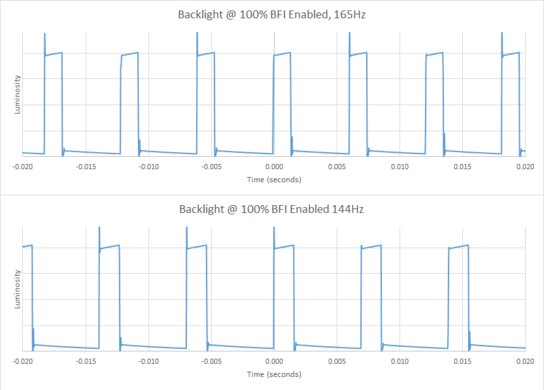
There's an optional black frame insertion feature, but, unfortunately, the strobe timing isn't very good, causing noticeable crosstalk, which can be distracting.
The Gigabyte AORUS FI27Q has a high 144Hz native refresh rate that can be overclocked to 165Hz with a DisplayPort connection. The replacement to this monitor, the Gigabyte AORUS FI27Q-X, has an even higher 240Hz refresh rate.
This monitor has outstanding low input lag, even at 60Hz, making it a great choice if you like to switch between gaming on a console and a PC.
The 1440p resolution is great for a 27 inch monitor, as it's usually considered the 'sweet spot'. It provides a detailed picture while leaving enough headroom on your graphics card to achieve high frame rates.
The Gigabyte FI27Q has a large number of inputs available. If you choose to use the 3.5mm audio port, the volume can be adjusted from the OSD. It has a separate microphone input, which is necessary if you want to use the ANC feature. There's a slightly different model of this monitor, the AORUS FI27Q-P, that has support for DisplayPort 1.4.
The Gigabyte AORUS FI27Q has a vast amount of extra features, it includes:
- LED Bias Lighting: RGB lighting on the back of the monitor, which can be controlled with the RGB Fusion 2.0 software.
- Dashboard: On-screen display to monitor your computer's status, such as temperature and fan speed.
- Timer: Sets an on-screen timer.
- Crosshair: Crosshair for shooter games.
- Frame Rate Counter: Frame rate overlay.
- Display Alignment: Shows alignment lines to help you adjust multi-monitor setups.
- ANC: Active noise cancelling to dampen background noise when you speak into the microphone, allowing your teammates to hear you clearly.
- PiP + PbP: Picture-in-Picture and Picture-by-Picture allows you to display an image from two sources at once.
- Black Stabilizer: Helps you see objects in dark scenes.
- OSD Sidekick: Allows you to change the monitor's settings using your mouse instead of the monitor's physical button.

Like the Gigabyte AORUS AD27QD, this monitor uses a joystick control to make navigating the menu easier.




