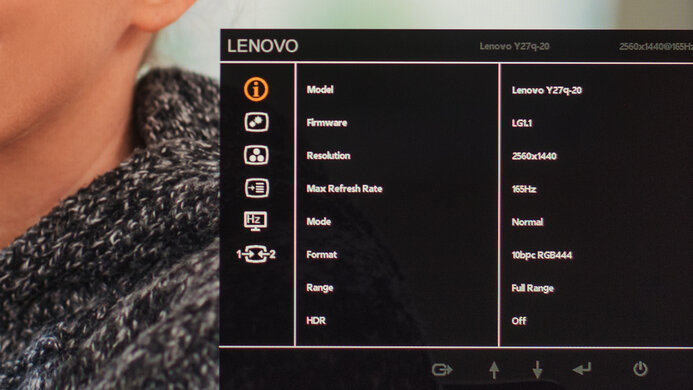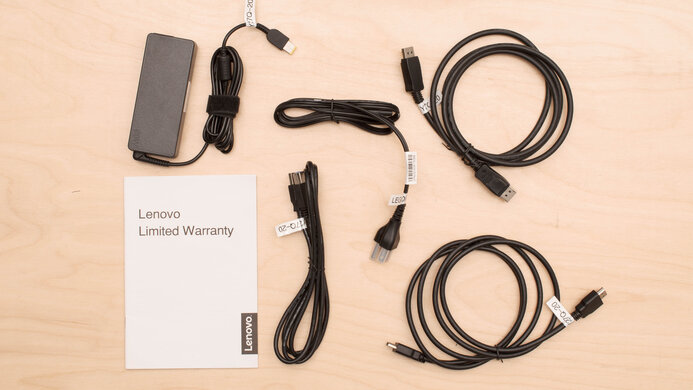The Lenovo Legion Y27q-20 is an impressive gaming monitor that delivers incredibly smooth and responsive gameplay. It has an exceptionally quick response time and a 165Hz refresh rate, resulting in almost no motion blur in fast-moving scenes. Its input lag is low, and it has both FreeSync support and G-SYNC compatibility to minimize screen tearing. It has an IPS panel with wide viewing angles but a low contrast ratio that makes blacks look grayish in the dark. It has good ergonomics and allows you to adjust the screen to your ideal viewing position easily. It handles reflections well and gets bright enough to fight glare, so visibility shouldn't be an issue in most viewing conditions. However, it doesn't get quite bright enough to deliver a good HDR experience. On the upside, its color accuracy is remarkable out of the box, and it has an exceptional SDR color gamut with full sRGB coverage.
Our Verdict
The Lenovo Legion Y27q-20 is a great monitor overall. It has a large screen and high resolution that allow you work comfortably. It has good ergonomics and wide viewing angles, making it ideal for sharing content or playing co-op games. It has full coverage of the sRGB color space and exceptional accuracy out-of-the-box, but blacks can look grayish due to its low contrast ratio. Its low input lag and high refresh rate make gaming feel incredibly responsive, and it supports variable refresh rate technology to reduce screen tearing.
- Wide viewing angles.
- Good ergonomics.
- Great resolution and size.
- Good reflection handling.
- Low contrast ratio.
- Poor black uniformity.
The Lenovo Legion Y27q-20 is great for office use. The stand allows for a good amount of ergonomic adjustments, so you can easily place the screen at your optimal viewing position. It has a large screen so that you can work with multiple windows opened side-by-side, and its high resolution results in sharp images and text. It has a low contrast ratio and poor black uniformity, which can be distracting if you work in a dark room, but it shouldn't be an issue in well-lit environments. Its IPS panel has wide viewing angles, great for sharing your work with colleagues.
- Wide viewing angles.
- Good ergonomics.
- Great resolution and size.
- Good reflection handling.
- Low contrast ratio.
- Poor black uniformity.
The Lenovo Legion Y27q-20 is an impressive gaming monitor. It delivers an immersive gaming experience thanks to its large screen and high resolution, and its wide viewing angles make it great for co-op gaming. It has a high refresh rate and exceptional response time, resulting in smooth and clear motion in fast-moving scenes. Unfortunately, it isn't the best choice for gaming in the dark, as it has a low contrast ratio and poor black uniformity.
- Exceptional response time.
- Good ergonomics.
- VRR support.
- Great resolution and size.
- Low contrast ratio.
- Poor black uniformity.
The Lenovo Legion Y27q-20 is good for media consumption. It has a large screen and high resolution to deliver an immersive viewing experience. It has good ergonomics and wide viewing angles, great for sharing content on your screen with others. It handles reflections well and gets bright enough to overcome glare in most viewing conditions. Unfortunately, it isn't ideal for dark rooms due to its low contrast ratio and poor black uniformity.
- Wide viewing angles.
- Good ergonomics.
- Great resolution and size.
- Good reflection handling.
- Low contrast ratio.
- Poor black uniformity.
The Lenovo Legion Y27q-20 is great for media creation. It has a high resolution and a large 27 inch screen, allowing you to work comfortably with multiple windows opened side-by-side. It has full coverage of the sRGB color space, and its exceptional out-of-the-box accuracy means you might not have to calibrate it to get accurate color reproduction. Unfortunately, the contrast ratio is low and black uniformity is sub-par, so blacks appear grayish.
- Wide viewing angles.
- Good ergonomics.
- Great resolution and size.
- Good reflection handling.
- Low contrast ratio.
- Poor black uniformity.
The Lenovo Legion Y27q-20 is decent for gaming in HDR. It delivers a smooth gaming experience due to its low input lag, high refresh rate, and quick response time. However, it has a low contrast ratio and poor black uniformity, making it less ideal for gaming in the dark. Also, it lacks local dimming and doesn't get bright enough to make highlights pop in HDR content.
- Exceptional response time.
- Good ergonomics.
- VRR support.
- Great resolution and size.
- Low contrast ratio.
- Doesn't get very bright in HDR.
- No local dimming.
- Poor black uniformity.
Check Price
Differences Between Sizes And Variants
We tested the 27 inch Lenovo Legion Y27q-20, and it's the only size available. There's a variant called the Lenovo Legion Y27gq-20 with native G-SYNC support, but we haven't tested it. There are other monitors in Lenovo's Legion lineup, some of which you can see in the table below.
| Model | Size | Panel Type | Resolution | Refresh Rate | VRR |
|---|---|---|---|---|---|
| Legion Y27q-20 | 27" | IPS | 2560 x 1440 | 165Hz | FreeSync |
| Legion Y27gq-20 | 27" | TN | 2560 x 1440 | 165Hz | G-SYNC |
| Legion Y25-25 | 24.5" | IPS | 1920 x 1080 | 240Hz | G-SYNC |
| Legion Y44w-10 | 43.4" | IPS | 3840 x 1200 | 144Hz | FreeSync |
Our unit of the Lenovo Legion Y27q-20 was manufactured in June 2020; you can see the label here.
Popular Monitor Comparisons
The Lenovo Legion Y27q-20 is a great gaming monitor that delivers an incredibly smooth and responsive gaming experience. However, its lack of a Black Frame Insertion feature might be disappointing for some, and there are better and cheaper options, such as the ASUS TUF VG27AQ. For more options, check out our recommendations for the best gaming monitors, the best 1440p 144Hz monitors, and the best 27 inch monitors.
Overall, the ASUS TUF VG27AQ is marginally better than the Lenovo Legion Y27q-20. The ASUS has better ergonomics and a Black Frame Insertion feature. The Lenovo has faster response time, better gradient handling, and significantly better color accuracy out of the box.
Overall, the Lenovo Y27q-20 is a bit better than the LG 27GL850-B/27GL83A-B. The Lenovo has a slightly higher refresh rate, better ergonomics, and better color accuracy out of the box. However, the LG gets a little brighter in SDR and HDR, and it has better response time when running at 60Hz.
The Lenovo Legion Y27q-20 and the Dell S2721DGF are very similar overall. The Dell has better ergonomics, better reflection handling, and higher peak brightness in both SDR and HDR. However, the Lenovo has significantly better color accuracy out of the box.
Although the Lenovo Legion Y27q-20 and the Gigabyte AORUS FI27Q score similarly overall, there are a few differences between them. The Lenovo has better out-of-the-box color accuracy, better reflection handling, and faster response time with less overshoot. On the other hand, the Gigabyte has a Black Frame Insertion feature to improve motion clarity, and it gets brighter in SDR and HDR.

We buy and test more than 30 monitors each year, with units that we buy completely on our own, without any cherry-picked units or samples. We put a lot into each unbiased, straight-to-the-point review, and there's a whole process from purchasing to publishing, involving multiple teams and people. We do more than just use the monitor for a week; we use specialized and custom tools to measure various aspects with objective data-based results. We also consider multiple factors before making any recommendations, including the monitor's cost, its performance against the competition, and whether or not it's easy to find.
Test Results


The Lenovo Legion Y27q-20 has a simple design that isn't too flashy and shouldn't stick out in an office environment. It has thin borders on three sides and a thicker bottom bezel. The V-shaped stand takes a fair amount of space but supports the monitor well.

The V-shaped stand is heavy, as both the feet and column are metal. It feels sturdy and only wobbles slightly.

Good ergonomics. It allows for all manner of adjustments, although the swivel range is a bit narrow.

The back is plain except for the airflow vents and branding. There's a small loop at the bottom of the stand to pass cables through for cable management. There's a quick-release feature to remove the stand if you want to VESA-mount it.

The borders are thin and aren't distracting, great for multi-monitor setups.

The monitor is relatively thin, but the stand requires a fair amount of desk space.

The Lenovo Legion Y27q-20's build quality is good. The stand is mostly metal except for the joints and hinges, which are plastic. It supports the monitor well and only wobbles slightly. The hinges are well-made and allow for precise ergonomic adjustments. The back panel is made out of plastic with a fine grainy texture, and it seems to be the weakest part of the monitor as it flexes quite a bit. That said, there aren't any apparent gaps or loose parts, and you shouldn't have any issues with it.

The Lenovo Legion Y27q-20 has a sub-par contrast ratio, resulting in blacks that appear closer to gray when viewed in the dark. It's slightly lower than the advertised 1000:1 contrast; however, this can vary between units.
The Lenovo Y27q-20 doesn't have a local dimming feature. The video above is provided for reference only.
The Lenovo Legion Y27q-20 has good SDR peak brightness. It's very consistent across different content and close to the advertised 350 cd/m². It's bright enough to overcome glare in most lighting conditions, but it might struggle a bit if there's direct sunlight.
We measured the SDR peak brightness after calibration with Game Mode (picture mode) set to 'Off', and Color Temperature set to 'User'.
The HDR peak brightness is mediocre. It's advertised as having VESA HDR400 certification, but it falls short of the required 400 cd/m². Just like in SDR, it's very consistent when displaying different scenes; however, it isn't bright enough to deliver a good HDR experience.
We measured the HDR peak brightness after calibration with Game Mode set to 'Off' and Color Temperature set to 'User'.
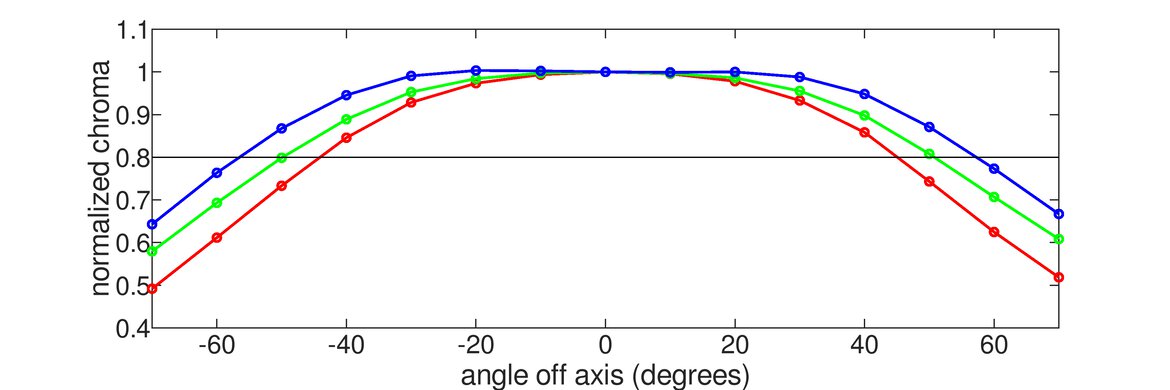

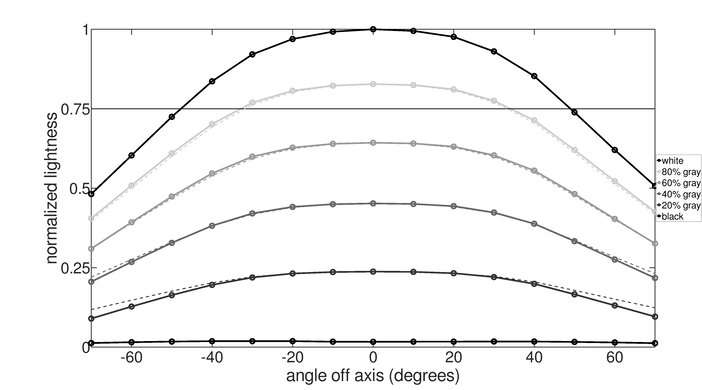
The Lenovo Y27q has great horizontal viewing angles. Images remain accurate when viewed from the side, good for sharing content on your screen or playing co-op games.
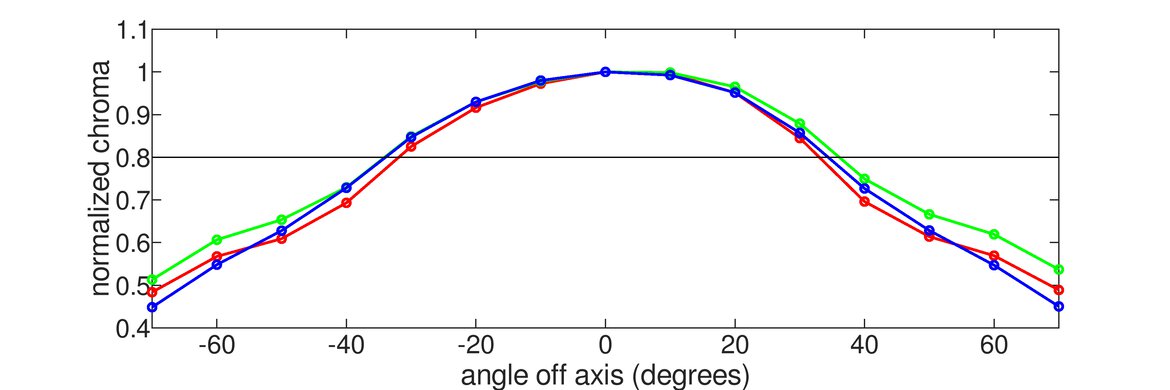
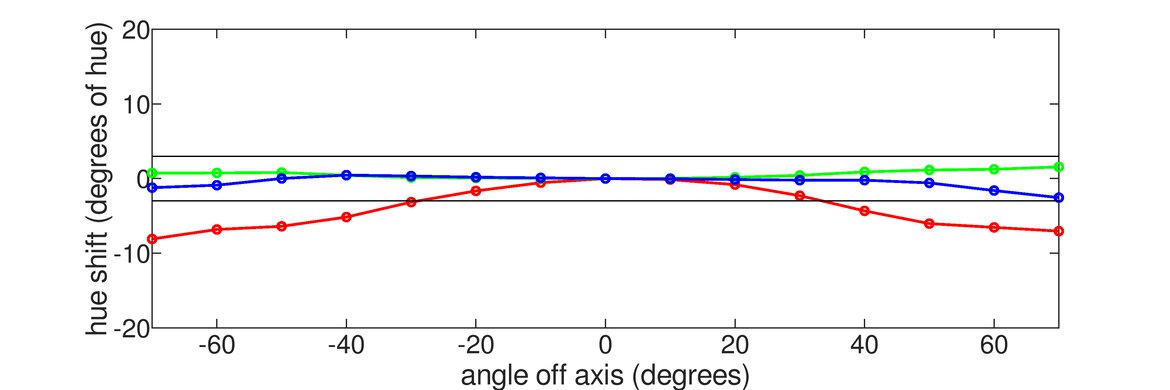
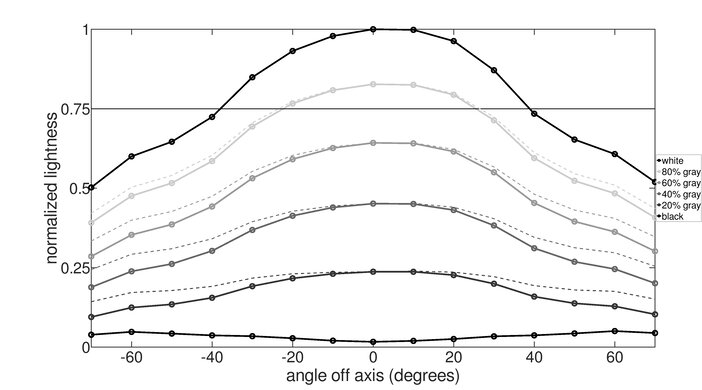
The vertical viewing angles are mediocre. This means you may lose image accuracy if you mount the monitor above eye level.

Our Lenovo Legion Y27q-20 has excellent gray uniformity; however, this can vary between units. The sides appear darker, especially at the top corners, but there's minimal dirty screen effect. Uniformity is much better in dark scenes.

Black uniformity is poor, but this can vary between individual units. There's visible backlight bleed, and the screen looks blue/gray, with some areas exhibiting a reddish tint.
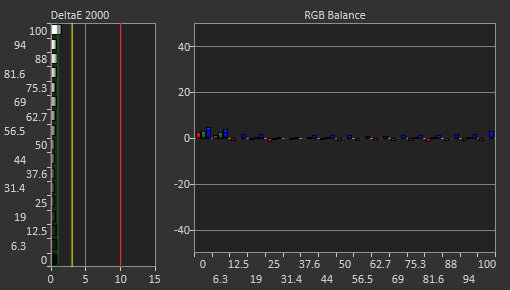
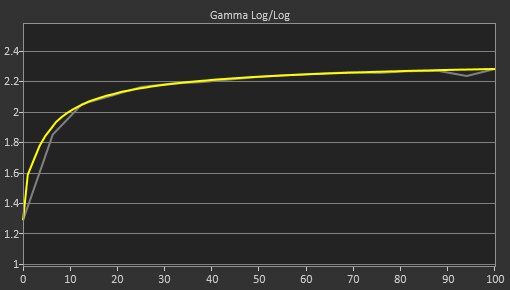

Out of the box, the Lenovo Legion Y27q-20 has exceptional accuracy. All colors are accurate and white balance is nearly perfect. The color temperature is just a bit on the cooler side, giving the image a slight blueish tint. Gamma follows the sRGB curve almost perfectly, but some dark and bright scenes are over-brightened. Note that the sRGB mode we used to measure accuracy is a separate setting from the picture modes. We enabled the sRGB mode with Game Mode (picture mode) set to 'Off'. Finally, color accuracy can vary between units.
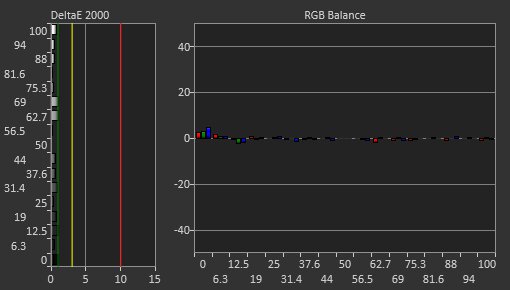
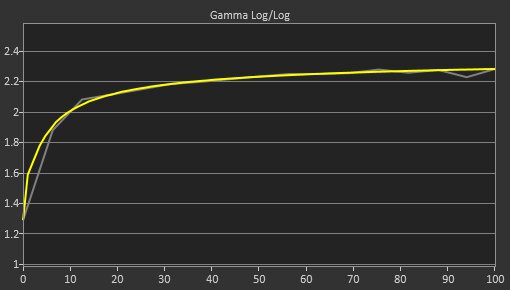
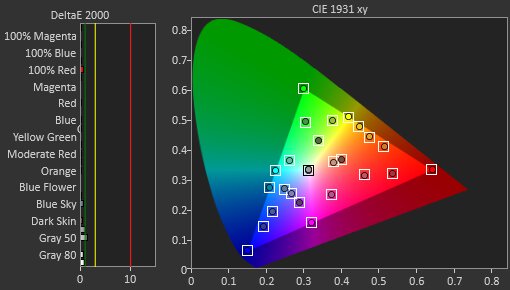
Accuracy doesn't improve much after calibration since it was already exceptional out-of-the-box. The color temperature is closer to our 6500K, but gamma remains relatively unchanged.
You can download our ICC profile calibration here. This is provided for reference only and shouldn't be used, as the calibration values vary per individual unit due to manufacturing tolerances, even for the same model.


The Lenovo Legion Y27q-20 has an exceptional SDR color gamut. It has full coverage of the commonly-used sRGB color space and excellent coverage of the Adobe RGB color space used mostly for photo editing.
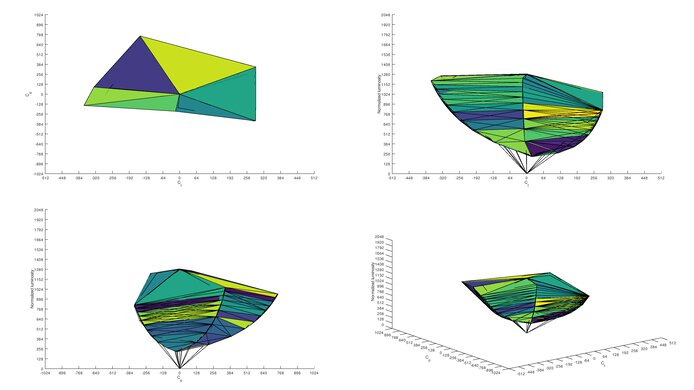
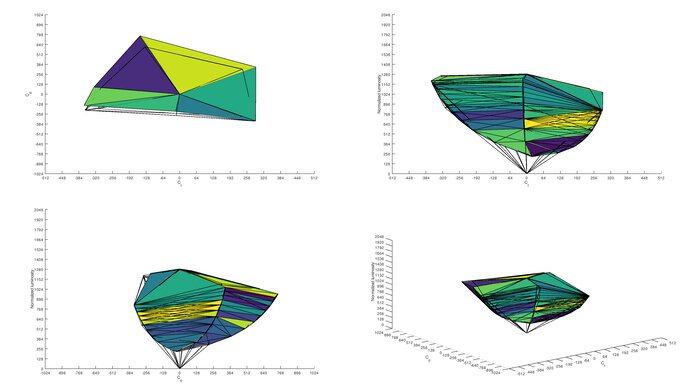
Exceptional SDR color volume. It only has difficulty displaying dark colors due to its low contrast ratio.
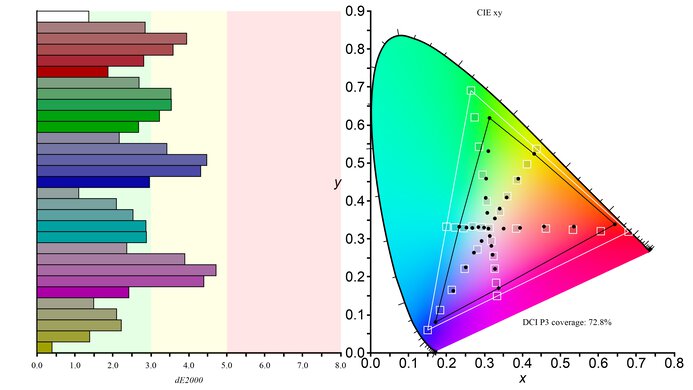

The Lenovo Y27q-20 has a decent HDR color gamut. It has decent coverage of the DCI P3 color space used in most HDR content, but its Rec. 2020 coverage is just okay.
Our DCI P3 measurement is lower than the advertised 98% due to the way we measure the DCI P3 coverage. We measure it by sending a Rec. 2020 signal, but unlike most reviewers, we limit the colors to the DCI P3 primaries. This results in a lower but arguably more accurate measurement.
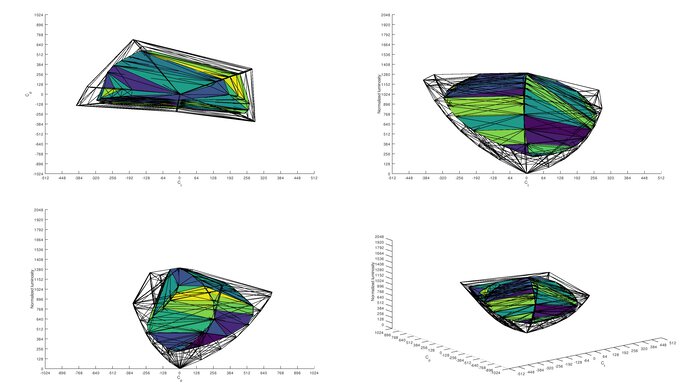
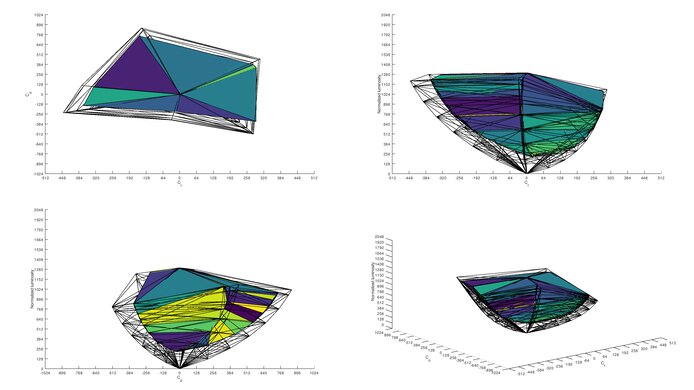
Mediocre HDR color volume. It has trouble displaying very bright colors due to its low HDR peak brightness, and it doesn't display dark colors well because it has a low contrast ratio.
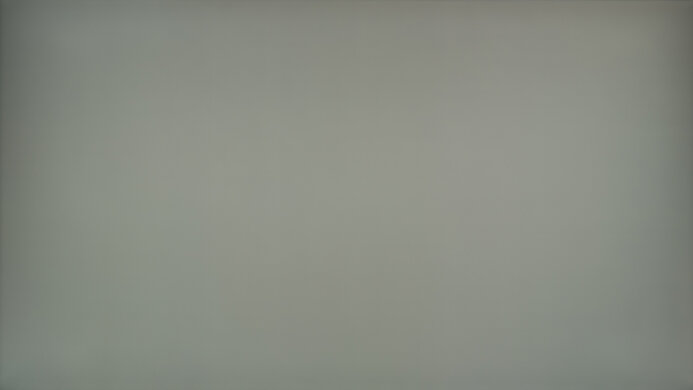
There are no signs of image retention; however, this can vary between individual units.

The Lenovo Y27q-20 has superb gradient handling. You shouldn't see any banding in most content.


There's a tiny amount of color bleed, but it shouldn't be visible in regular content.

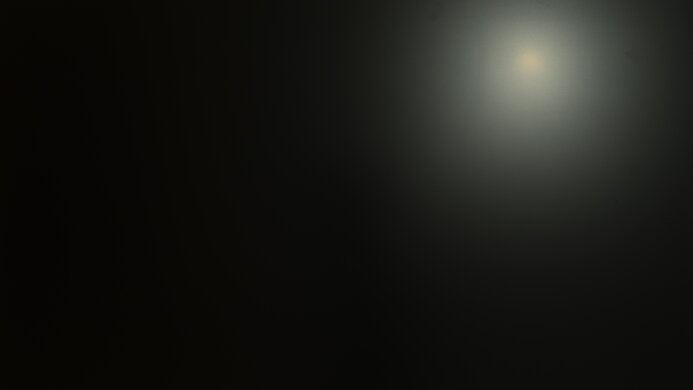

The Lenovo Legion Y27q-20 has good reflection handling. The matte anti-reflective coating does a good job of reducing the intensity of reflected lights. You shouldn't have any visibility issues unless you're in a very bright room with direct sunlight.
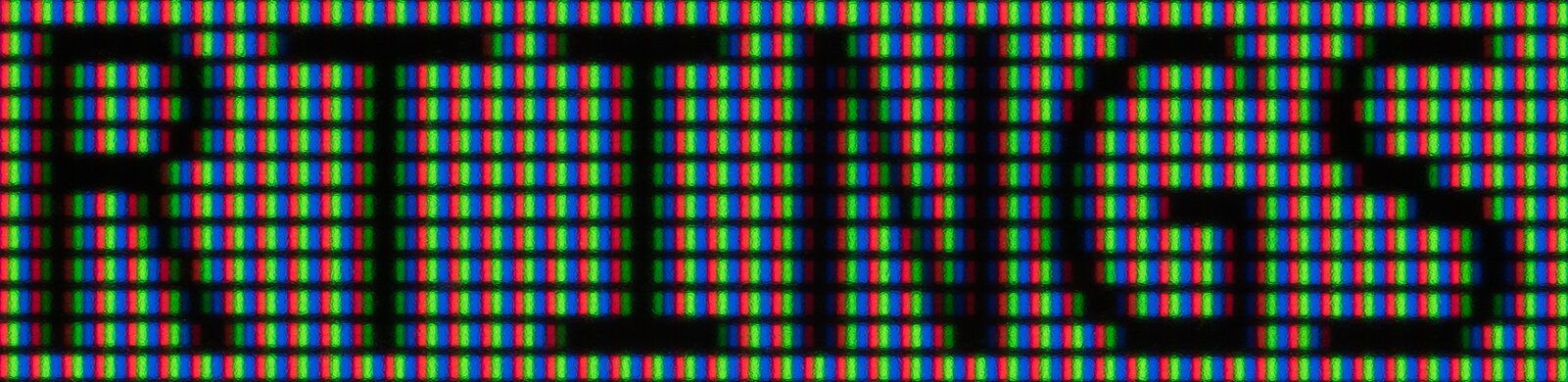
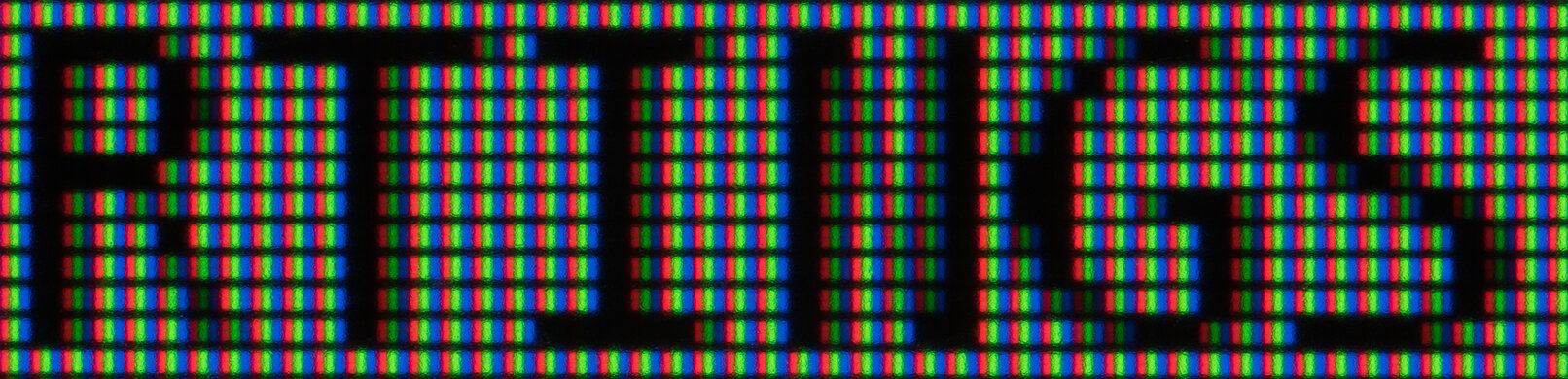
Text clarity is decent. Windows ClearType (top photo) makes diagonal lines look better, such as on the R and N.


| Overdrive Setting | Response Time Chart | Response Time Tables | Motion Blur Photo |
| Off | Chart | Table | Photo |
| Normal | Chart | Table | Photo |
| Extreme | Chart | Table | Photo |
The Lenovo Y27q-20 has exceptional response time at its maximum refresh rate, resulting in almost no blur trail behind fast-moving objects. The best overdrive setting is 'Normal' because the 'Extreme' option adds far too much overshoot, causing inverse ghosting.

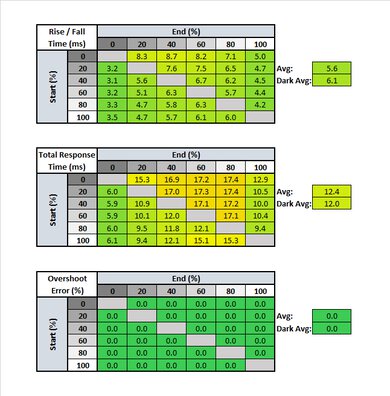
| Overdrive Setting | Response Time Chart | Response Time Tables | Motion Blur Photo |
| Off | Chart | Table | Photo |
| Normal | Chart | Table | Photo |
| Extreme | Chart | Table | Photo |
The response time at 60Hz is excellent but noticeably blurrier than at max refresh rate. The best overdrive setting is 'Off' because there's too much overshoot with the 'Normal' and 'Extreme options. This means that you may have to change the overdrive setting if you're playing closer to 60fps.
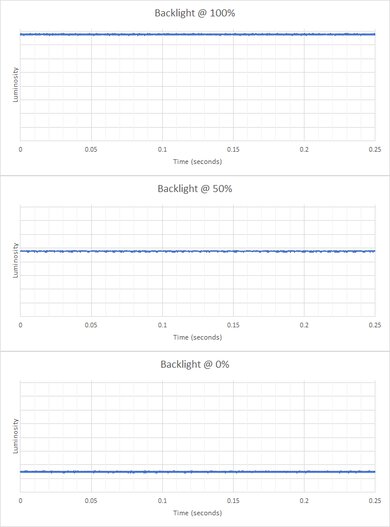
The Lenovo Y27q-20's backlight is flicker-free, which helps minimize image duplication and reduce eye strain.
The Lenovo Legion Y27q-20 doesn't have a Black Frame Insertion feature.
The Lenovo Y27q-20 supports FreeSync natively to reduce screen tearing when gaming. It's certified as G-SYNC compatible, but it only works over a DisplayPort connection. The refresh rate is limited to 144Hz over HDMI.
We ran into some issues with VRR over an HDMI connection where the monitor would randomly disconnect and lose the signal. Resetting the VRR pairing (handshake) resolved the issue in our case, but we aren't certain that it would work every time since it happens randomly.
The Lenovo Y27q-20 has an exceptionally low input lag, providing a responsive desktop and gaming experience. We're unable to provide an input lag measurement because we lack the necessary tools to measure the input lag with HDR over a DisplayPort connection. Over HDMI, we can only achieve a maximum refresh rate of 75Hz at 1440p with 10-bit HDR with the tools that we have. However, you can achieve a 1440p @ 165Hz signal with 10-bit HDR over DisplayPort.
The Lenovo Y27q-20's resolution and size are great for work, gaming, or media consumption. The 27 inch screen provides plenty of space for multitasking and delivers an immersive gaming experience. It has a high pixel density, so images and text look sharp.
Update 12/09/2020: We've retested the HDMI input and changed the version from 1.4 to 2.0. We've also retested the 3.5mm analog audio port and can confirm that it's a combo port that can be used for both audio output and mic input.
There are few additional features on the Lenovo Y27q-20. It has a Dynamic Contrast Ratio (DCR) to improve the contrast, a Dark Boost feature to make objects more visible in dark scenes, and a Low Blue Light filter to reduce eye strain.