The LG 27GP950-B is a 27 inch 4k monitor with a fast 160Hz refresh rate. It's part of LG's UltraGear lineup of gaming monitors and is one of the first monitors on the market to support HDMI 2.1 bandwidth, making it a great choice for next-gen console gamers. It delivers an excellent gaming experience with low input lag, a fast response time, and support for both NVIDIA and FreeSync Premium Pro variable refresh rate technology. Unfortunately, it has disappointing reflection handling, and like most IPS monitors, it's not a great choice for a dark room, as it has low contrast and poor black uniformity. It also has a local dimming feature, but it doesn't do much to improve the picture quality.
Our Verdict
The LG 27GP950 is a great monitor for most uses. The large, high-resolution screen is great for office use or media creation, and it has a superb color gamut in SDR and incredible gradient handling. It's an excellent gaming monitor with low input lag and a fast response time. It's also decent for HDR, with a wide HDR color gamut and high peak brightness, but blacks look gray in dark rooms.
- Image remains accurate at an angle.
- Low input lag.
- Great peak brightness.
- Disappointing reflection handling.
- Low contrast and poor black uniformity.
The LG 27GP950 is a very good monitor for office use. The high-resolution screen delivers outstanding text clarity, and it has excellent gray uniformity. It has wide viewing angles, great if you often share your screen, but the stand can't swivel. Unfortunately, it has disappointing reflection handling, but it's still bright enough to overcome glare in most viewing conditions.
- Image remains accurate at an angle.
- Good gray uniformity.
- Superb SDR color gamut.
- Great peak brightness.
- Disappointing reflection handling.
- Low contrast and poor black uniformity.
The LG 27GP950 is an excellent gaming monitor. It has a fantastic response time at the max refresh rate and low input lag for a responsive gaming experience. It supports both FreeSync and G-SYNC variable refresh rates, ensuring a nearly tear-free gaming experience from almost any source. It also has HDMI 2.1 bandwidth on two ports, making it a great choice for next-gen console gamers.
- Outstanding response time.
- Image remains accurate at an angle.
- HDMI 2.1 for next-gen console gaming.
- Low input lag.
- Disappointing reflection handling.
- Low contrast and poor black uniformity.
The LG 27GP950-B is a very good monitor for watching videos. The large, high-resolution screen delivers a more immersive movie-watching experience, and the wide viewing angles are great for watching videos with a few friends. Unfortunately, it doesn't look as good in a dark room due to its low contrast ratio and poor black uniformity.
- Good gray uniformity.
- Low input lag.
- Great peak brightness.
- Disappointing reflection handling.
- Low contrast and poor black uniformity.
The LG 27GP950 is a great monitor for media creation. The large, high-resolution screen makes it easier to see more of your workflow at once, and the wide viewing angles are great if you often share your screen. It has a superb color gamut in SDR, including good coverage of the Adobe RGB color space, and it has incredible gradient handling. Unfortunately, it has low contrast and poor black uniformity, and the stand can't swivel.
- Image remains accurate at an angle.
- Good gray uniformity.
- Superb SDR color gamut.
- Disappointing reflection handling.
- Low contrast and poor black uniformity.
The LG 27GP950 is decent for HDR content. It displays a wide range of colors in HDR, and it has great peak brightness, so highlights pop and colors are vivid. However, it doesn't display deep blacks in dark rooms, and it has a terrible local dimming feature that doesn't do much to improve the picture quality, so it's not a good choice for watching HDR content in dark rooms.
- Displays a wide range of colors in HDR.
- High HDR peak brightness makes highlights pop.
- Low contrast and poor black uniformity.
- Terrible local dimming feature.
Changelog
-
Updated Aug 11, 2025:
We changed the Screen Finish from 'Semi-Gloss' to 'Matte' to better reflect how its coating interacts with light.
- Updated Nov 07, 2023: Added that the newer LG 27GR93U-B has better SDR Brightness.
- Updated Oct 12, 2023: Clarified that the LG 32GR93U-B has a slightly better Response Time at Max Refresh Rate.
- Updated Oct 06, 2023: Added that the ASUS ROG Swift PG27UQR offers swivel adjustments and has better Ergonomics.
Check Price
Differences Between Sizes And Variants
We tested the LG 27GP950-B 27 inch gaming monitor, which is part of LG's UltraGear gaming lineup and is one of the only ones that supports HDMI 2.1 bandwidth. There are many other monitors in LG's UltraGear lineup with various configurations, some of which you can see in the table below. As they each have different specs, this review isn't valid for any of the other models. There's also a successor to this model, known as the LG 32GQ950-B, which features a larger screen.
| Model | Size | Panel Type | Resolution | Max Refresh Rate | HDMI 2.1 |
|---|---|---|---|---|---|
| 34GP950G | 34" | IPS | 3440 x 1440 | 180Hz | No |
| 34GP83A-B | 34" | IPS | 3440 x 1440 | 160Hz | No |
| 32GQ950-B | 32" | IPS | 3840 x 2160 | 160Hz | Yes |
| 32GP850-B | 32" | IPS | 2560 x 1440 | 180Hz | No |
| 27GP950-B | 27" | IPS | 3840 x 2160 | 160Hz | Yes |
| 27GP850-B | 27" | IPS | 2560 x 1440 | 180Hz | No |
If someone comes across a different type of panel or their LG 27GP950 doesn't correspond to our review, let us know and we'll update the review. Note that some tests, like gray uniformity, may vary between individual units.
Our unit was manufactured in July 2021; you can see the label here.
Popular Monitor Comparisons
The LG 27GP950-B is an impressive gaming monitor, and one of the few currently available that support HDMI 2.1, making it an especially great choice for console gamers. It doesn't stand out much for PC gamers, though, so if you're not interested in console gaming, there are better choices available.
Check out our recommendations for the best gaming monitors, the best monitors for Xbox Series X, and the best monitors for PS5/PS5 Pro.
The Gigabyte M28U is slightly better than the LG 27GP950-B overall, but some people might prefer the LG. The Gigabyte has much better reflection handling, so glare isn't as distracting in a bright room, and it has an optional backlight strobing feature. On the other hand, the LG has a faster refresh rate and better motion handling with 60Hz sources. The LG's HDMI 2.1 ports support the full bandwidth of HDMI 2.1, so it's also a slightly better choice for PS5 gamers.
The LG 27GP950-B is slightly better than the LG 27GN950-B. The 27GP950-B has two HDMI 2.1 ports, so it's a better choice for PS5 or Xbox Series X gamers. The 27GP950-B is also a lot brighter in real scenes in HDR, and it has a much better HDR color gamut, with significantly better DCI P3 coverage.
The LG 27GP950-B is slightly better than the Dell S2721DGF. The LG has a higher resolution and much better text clarity, and it supports HDMI 2.1 for next-gen console gamers. The Dell, on the other hand, has much better reflection handling and much better ergonomics.
The LG 27GP950-B is slightly better than the LG 27GP850-B/27GP83B-B. The 27GP950-B has a higher resolution screen, delivering a more immersive gaming experience and better text clarity. The 27GP950-B also has two HDMI 2.1 ports, making it a better choice for next-gen console gamers.

We buy and test more than 30 monitors each year, with units that we buy completely on our own, without any cherry-picked units or samples. We put a lot into each unbiased, straight-to-the-point review, and there's a whole process from purchasing to publishing, involving multiple teams and people. We do more than just use the monitor for a week; we use specialized and custom tools to measure various aspects with objective data-based results. We also consider multiple factors before making any recommendations, including the monitor's cost, its performance against the competition, and whether or not it's easy to find.
Test Results


The LG UltraGear 27GP950 has a very similar style to the other 2021 LG UltraGear monitors. The chevron-shaped stand is pretty wide but doesn't take up a ton of space, and it supports the monitor fairly well. There's a ring of RGB bias-lighting on the back of the monitor, which can be synced with video or audio playing on your PC.

The LG 27GP950 has decent build quality overall, very similar to the other UltraGear monitors we've tested. It's almost entirely plastic, and there's some flex on the back, but nothing concerning. The stand is fairly stable, but as you increase the height extension there's more and more wobble.


The LG 27GP950 has decent ergonomics. It has a good height adjustment and an okay tilt range, so you won't have trouble placing it in an ideal position unless you need to turn the screen, as it doesn't offer swivel adjustment. Also, you can only rotate to portrait orientation in one direction, so the inputs will always be on the top. If you care about ergonomics and want a monitor that offers swivel adjustment, check out the ASUS ROG Swift PG27UQR.
The back of the monitor is pretty plain overall. There's a ring of RGB bias-lighting, which LG calls Sphere Lighting 2.0. You can sync the lighting with audio or video from your PC. You can also customize it yourself through LG's software or the physical wheel on the bottom of the monitor. There's a ring of vents around the bias-lighting ring, and there's a fan built-in, which is quiet. There's a hook on the back of the display for cable management, but it's not very effective overall.


The stand is wide but doesn't take up a lot of space, so you can still place other things in front of the monitor. The stand supports the monitor well but wobbles a bit, especially at the maximum height extension.


The joystick control under the front bezel of the monitor is used to navigate the OSD. There's also a jog wheel and switch that's used to adjust the RGB bias-lighting feature.

- Power cord
- Power supply
- DisplayPort cable
- HDMI cable
- USB-B cable
- Mouse holder
- Mounting screws
- Calibration report
- User guide
- Owner's manual CD

As expected for an IPS monitor, the LG 27GP950 has mediocre contrast, and blacks look gray in a dark room. Unfortunately, the local dimming feature is ineffective at boosting contrast with our checkerboard pattern due to the large zone size.
Unfortunately, although the LG 27GP950-B has a local dimming feature, it's terrible. It has about 16 zones, so each zone covers a large area of the screen. Due to the large size, any object on the screen causes an entire column of the screen to light up, resulting in significant blooming. With most real content, this isn't that noticeable, as all zones are usually lit up, so the local dimming feature isn't really doing anything. On the other hand, there's absolutely no black crush, with no loss of fine details in some scenes. Most high-end gaming monitors have much higher zone counts, like the Sony INZONE M9, and they deliver a much better local dimming experience.
The speed of the local dimming feature can be adjusted between three different settings. We did our testing with it set to 'Faster', as this mode delivers the best results with fast-moving objects, but the zone transitions are quite noticeable and can be jarring in some cases. Lower settings average out the backlight across more zones, so this isn't as noticeable, but the local dimming feature isn't as noticeable or effective then.
The LG 27GP950 has great peak brightness in SDR, and it's bright enough to overcome glare in most bright rooms despite its disappointing reflection handling. Unfortunately, with local dimming enabled, the monitor dims our 25% window briefly. This isn't noticeable with regular content, and even with the test pattern, it returns to normal quickly. With local dimming disabled, there's almost no variation in brightness with different scenes or over time, and all scenes are around 400 cd/m². If you want something brighter, though, you can also check out the LG 27GR93U-B.
Sadly, this monitor's minimum brightness is high, which isn't ideal if you want to use it in a completely dark room and are sensitive to bright lights.
These measurements are from after calibration in the 'Gamer 1' Picture Mode with Brightness set to max, and Local Dimming set to 'Faster'.

The LG 27GP950-B has great peak brightness in HDR. It's bright enough to deliver an impactful gaming experience in HDR, and it's bright enough for some video content. However, it can't maintain a high brightness level with large, bright scenes, and there's a significant decrease in brightness over time. The EOTF follows the target PQ curve perfectly until the peak brightness, where there's a slow roll-off, so you don't lose too many details in bright highlights. If you care about HDR brightness and want something even brighter, then look into the INNOCN 27M2V.
These measurements are in the 'Gamer 1' Picture Mode with HDR enabled, Local Dimming set to 'Faster', and Brightness set to max.

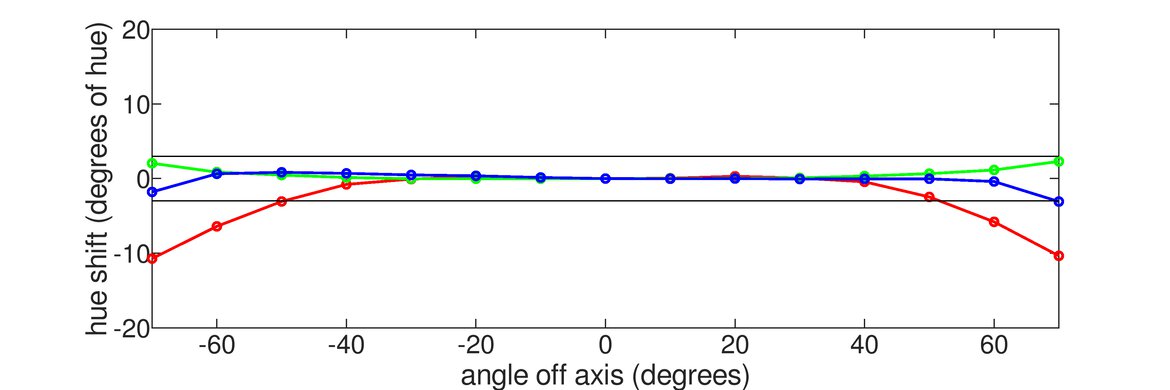

As expected for an IPS panel, the LG 27GP950-B has a good horizontal viewing angle. If you're sitting off to the side, the image can appear washed out, but when sitting close to the screen, the sides remain uniform.

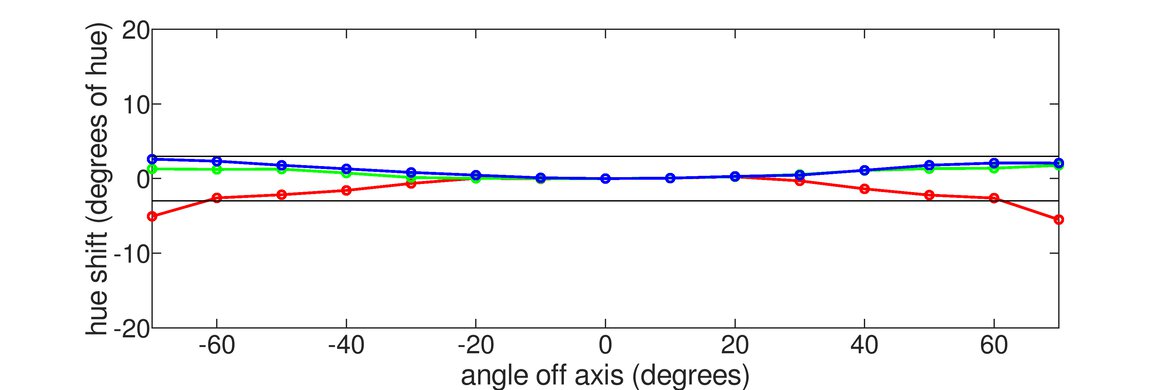

The LG 27GP950 has a very good vertical viewing angle. The image appears a bit washed out at a moderate angle, but this shouldn't cause any issues for most people.
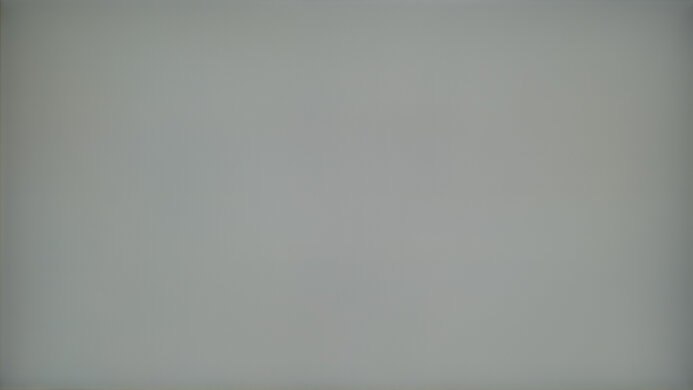
The LG 27GP950 has good gray uniformity. The sides of the screen are a bit darker than the center, but there's very little dirty screen effect in the center.


Unfortunately, the LG 27GP950 we bought has poor black uniformity, but this can vary between units. The screen is cloudy throughout, and there are patches of backlight bleed in all four corners. Sadly, local dimming does very little to improve black uniformity.



The LG 27GP950-B has excellent accuracy out of the box. It has an sRGB mode that clamps the colors to the sRGB color space, so they're not over-saturated, and most colors are accurate. The white balance is a bit more off though, which affects the shades of white and gray. The color temperature is cold, giving the image a blue tint, and the gamma isn't the best as most scenes are darker than intended. The sRGB mode locks most picture settings, and if that bothers you, you can use the Gamer 1 Picture Mode, but that results in a less accurate image as the colors are too over-saturated and the color temperature is even colder.
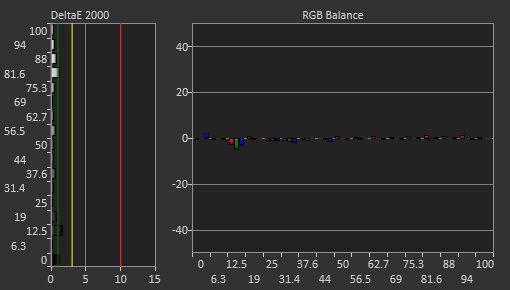
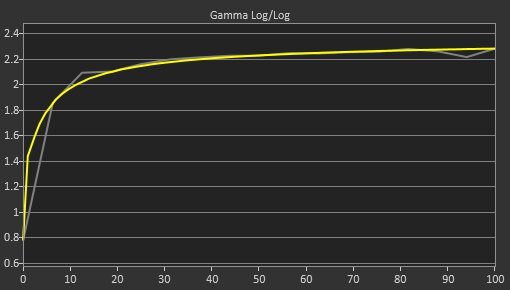
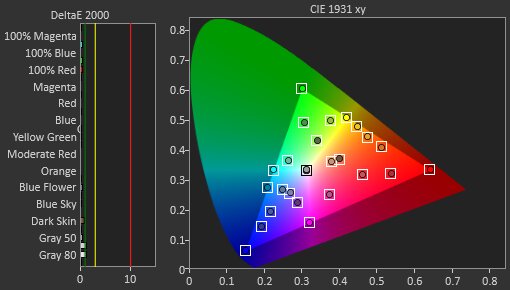
The LG 27GP950-B has outstanding accuracy after calibration. Gamma follows the sRGB gamma curve well, but some scenes are still a bit off. Colors and white balance are nearly perfect, and any remaining issues aren't noticeable without a colorimeter. Unlike the vast majority of monitors, the 27GP950-B supports hardware calibration through LG's Calibration Studio, so you can get an accurate image from any source, even if the source doesn't support ICC profiles.
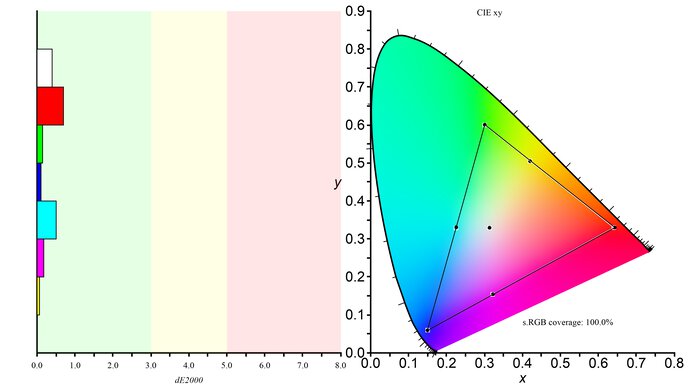

The LG UltraGear 27GP950 has a superb SDR color gamut. It can display the entire sRGB color gamut used by most current desktop and web content. It also has good coverage of the wider Adobe RGB color space but falls short on greens especially.
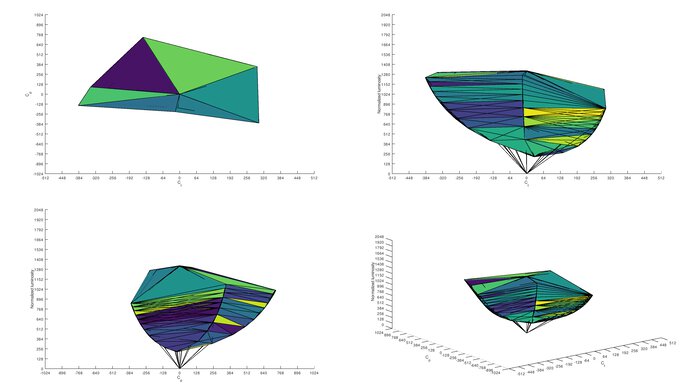

The LG 27GP950-B has fantastic SDR color volume. It can display the entire range of sRGB colors at most luminance levels, but due to the low contrast ratio, it can't display dark saturated colors very well.
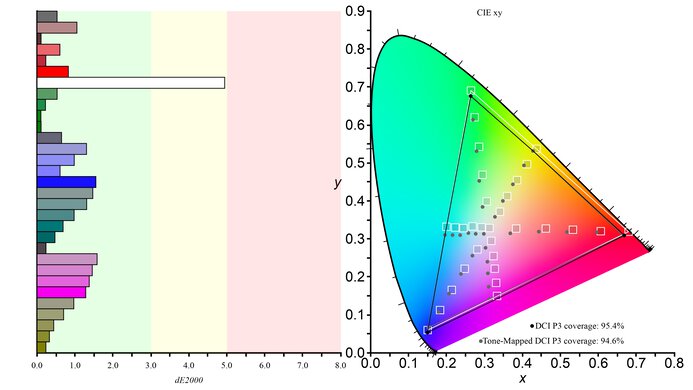
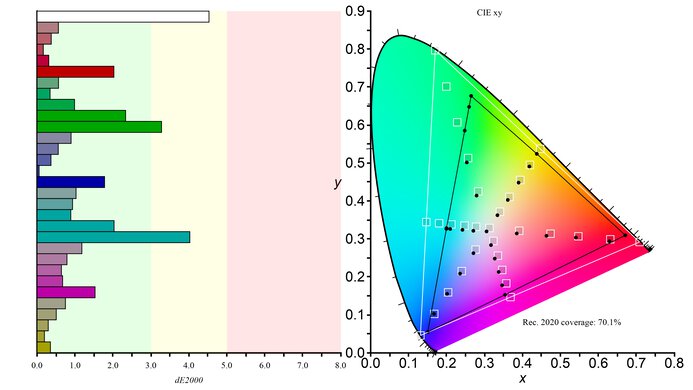
The LG 27GP950-B has an excellent HDR color gamut. It has nearly perfect coverage of the DCI P3 color space used by most current HDR content. However, it has disappointing coverage of the wider Rec. 2020 color space, which isn't ideal as more content will start to come out with this color space.
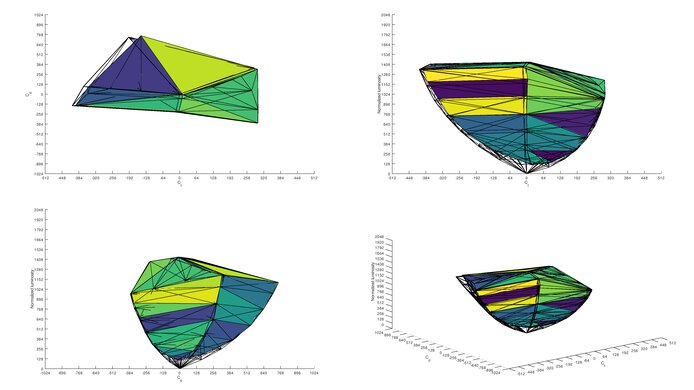

This monitor has fantastic color volume in HDR. It's limited mainly by the incomplete color gamut, but most colors are as bright as pure white. Unfortunately, it can't display dark saturated colors very well, due to the low contrast ratio.



Unfortunately, the LG 27GP950 has disappointing reflection handling. Bright lights can be distracting, but it's bright enough to overcome most glare. If you want a 4k monitor to use in a bright environment with better reflection handling, consider the ASUS ROG Strix XG27UQR.
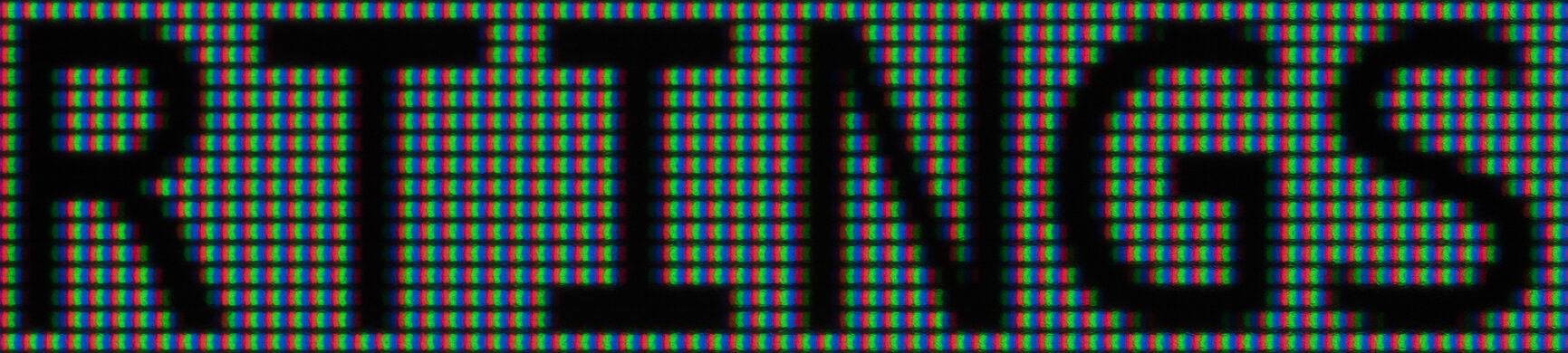
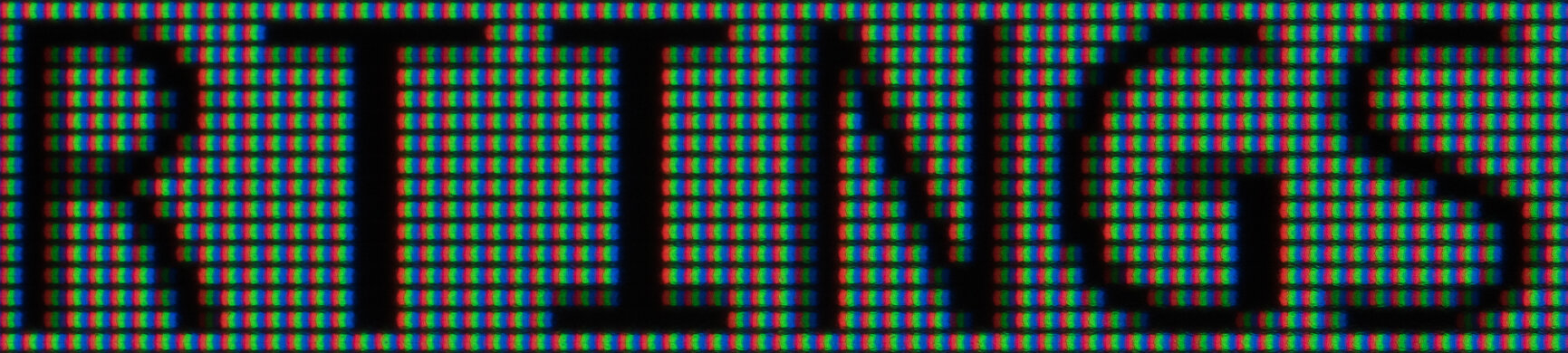
The LG 27GP950 has outstanding text clarity. Running the ClearType wizard helps clean up diagonal lines (top photo), but it still looks good in apps that don't support ClearType.
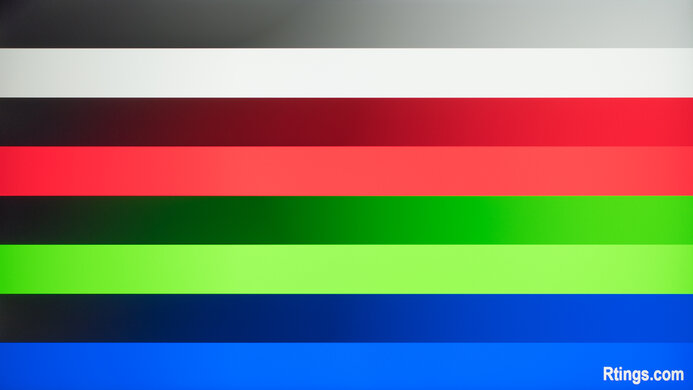
The LG 27GP950 has incredible gradient handling. There are almost no signs of banding in any shade.
This monitor has an extremely fast refresh rate and an optional overclock. The overclock can only be enabled if Adaptive Sync is enabled, which is a bit strange.
The LG 27GP950-B supports AMD's FreeSync Premium Pro variable refresh rate technology, but it's also certified to work with recent NVIDIA graphics cards over both HDMI and DisplayPort.


| Overdrive Setting | Response Time Chart | Response Time Tables | Motion Blur Photo |
| Off | Chart | Table | Photo |
| Normal | Chart | Table | Photo |
| Fast | Chart | Table | Photo |
| Faster | Chart | Table | Photo |
The LG 27GP950 has an excellent response time at the max refresh rate of 160Hz. Like most monitors, the pixel overdrive can be adjusted, and the best setting is 'Fast'. It has a quicker total response time than 'Normal' and much less overshoot than 'Faster'. It still does have overshoot, and 'Normal' is better at lower refresh rates, so if you want a 'set and forget' mode, use 'Normal'. If you prefer something with a slightly better response time, then consider the LG 32GR93U-B.
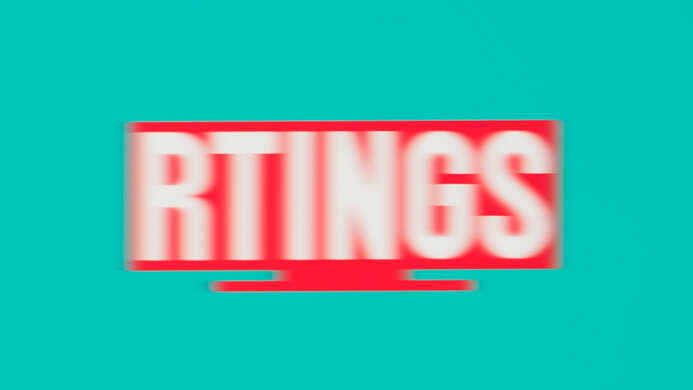

| Overdrive Setting | Response Time Chart | Response Time Tables | Motion Blur Photo |
| Off | Chart | Table | Photo |
| Normal | Chart | Table | Photo |
| Fast | Chart | Table | Photo |
| Faster | Chart | Table | Photo |
The response time at 120Hz is excellent, so motion looks smooth on the Xbox Series X and PS5. Unlike at its max refresh rate, the best overdrive setting is 'Normal' because 'Fast' is actually slower and it introduces overshoot.


| Overdrive Setting | Response Time Chart | Response Time Tables | Motion Blur Photo |
| Off | Chart | Table | Photo |
| Normal | Chart | Table | Photo |
| Fast | Chart | Table | Photo |
| Faster | Chart | Table | Photo |
The LG 27GP950-B has an impressive response time at 60Hz. The various overdrive settings perform like at 120Hz, so the best setting is once again 'Normal' as it has the quickest response time and only has a minimal amount of overshoot.
Unfortunately, the LG 27GP950 doesn't have an option to introduce backlight strobing to improve motion clarity.

The backlight is completely flicker-free at all backlight settings, which is great, as it can help reduce eye strain during longer gaming sessions. There are a few reports online of random black screens while gaming, usually with VRR enabled. We've tried to reproduce this issue on our unit but weren't able to. It seems to vary between units and possibly indicates a defective unit.
The LG 27GP950 has remarkably low input lag, resulting in a very responsive gaming experience. We encountered a strange issue during testing. For the overclock to work properly, Adaptive Sync has to be enabled in the OSD and on your PC. With VRR disabled on the PC, the monitor appears to actually be running at 80Hz and doubling every frame. This issue is only noticeable at the max refresh rate, even with the overclock enabled. The issue isn't there at a lower refresh rate, even if the overclock is still enabled. Running the overclock with VRR disabled causes the input lag to increase to 7.8ms.
The LG 27GP950-B has a large, high-resolution screen that's great for multitasking. It has a very high pixel density that delivers a sharp image with very clear text.

This monitor displays any signal from the PS5 without issue, including 4k @ 120Hz.
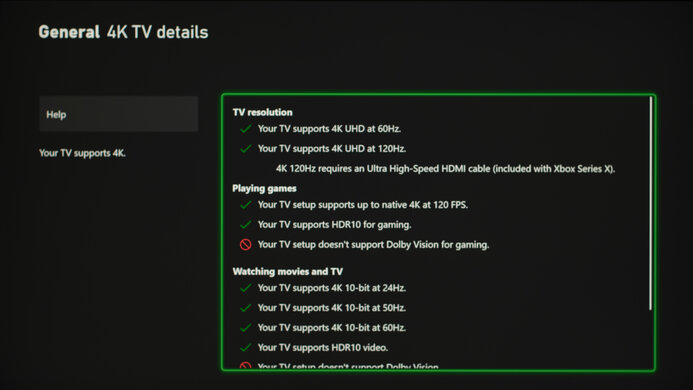
The LG 27GP950-B doesn't have any issue with all common signals from the Xbox Series X. 1440p @ 60Hz has to be manually enabled from the Xbox because it isn't natively supported with the monitor, but it works as expected once you enable it.
The LG UltraGear 27GP950 has two HDMI 2.1 ports that support the full bandwidth HDMI 2.1 of 48 Gbps. It has even higher bandwidth than some other HDMI 2.1 monitors like the Gigabyte M28U, so you can use any HDMI 2.1 compatible graphics card to achieve high-frame-rate signals, and you won't have to worry about whether or not it supports compression. This is particularly an advantage for PS5 owners because the console doesn't support compression, so it displays chroma 4:2:2 signals instead of 4:2:0, which results in clearer text.

When connected with a recent Mac computer, the LG 27GP950-B has a max refresh rate of 144Hz, but it can't be overclocked to 160Hz. There aren't any issues with the VRR and HDR support, and when you're not gaming and still have the VRR support enabled, the refresh rate stays at 144Hz. When waking up a MacBook from sleep, sometimes the windows would all move to the laptop, and other times it would stay on the monitor. Also, the default resolution is 1920 x 1080, so you need to adjust it to get a 4k resolution.
The LG 27GP950-B comes with a few extra features, including:
- Crosshair: Adds a virtual crosshair, allows you to cheat in games that don't normally allow for crosshairs.
- FPS Counter: Shows the current frame rate received from the source.
- Black Stabilizer: Adjusts gamma to make it easier to spot objects/players in dark scenes without adjust bright scenes.
- DAS (Dynamic Action Sync): Helps minimize input lag. This feature is enabled automatically when playing at the monitor's maximum refresh rate and can't be disabled.

The LG 27GP950 has a very similar interface to the other LG monitors we've tested recently. You can navigate most of the on-screen display using the joystick located under the bottom bezel of the monitor.
There's also a wheel controller that you can use to adjust the backlight setting. Note that some of the backlight settings require the LG Ultra Control Center software on your computer, and the monitor must be connected to your computer with the USB upstream cable (included) for the control software to work.

