The LG 32GQ950-B is a 32-inch, 4k gaming monitor. As a part of LG's UltraGear lineup, it's newer than the LG 27GP950-B, but it isn't a replacement, and it's a higher-end model than the LG 32GR93U-B. It competes with other 4k gaming monitors, like the Dell G3223Q and Gigabyte M32U. It has some gaming-focused perks, including a native 144Hz refresh rate that you can overclock to 160Hz, HDMI 2.1 bandwidth, and FreeSync VRR with G-SYNC compatibility. It also features a few added ports, like two USB-A ports and an audio port that supports DTS Headphone:X.
Our Verdict
The LG 32GQ950 is decent for PC gaming. Although its max 160Hz refresh rate isn't high enough for competitive gaming, it's still fine for casual gaming, and it supports VRR to reduce screen tearing. It has low input for a responsive feel and a consistently fast response time at any refresh rate, but there's still some blur with fast-moving objects. One of the downsides is that it has limited picture quality in dark rooms due to its low contrast, and blacks look gray, but it gets bright enough to fight glare in well-lit rooms.
- Consistently fast response time.
- Low input lag.
- 160Hz max refresh rate and VRR support.
- Low contrast ratio.
- Some blur with fast-moving objects.
The LG 32GQ950 is impressive for console gaming. With HDMI 2.1 bandwidth, it can take full advantage of both the PS5 and Xbox Series X|S. It has low input lag for a responsive feel, and it has a fast response time for sharp motion with most fast-moving objects. Its 4k resolution helps deliver a detailed image, but it has limited picture quality due to its low contrast and terrible local dimming, and blacks look gray in dark rooms.
- Consistently fast response time.
- HDMI 2.1 bandwidth for console gaming.
- Low input lag.
- Low contrast ratio.
- Some blur with fast-moving objects.
The LG 32GQ950 is great for office use. The large, high-resolution screen is great for multitasking, as you can comfortably work with multiple windows open at once, and it delivers exceptionally clear text. It has decent ergonomics that make it easy to adjust for yourself, but without any swivel adjustment, it's harder to turn the screen to show someone else. While it gets bright enough to fight glare in most environments, it has disappointing reflection handling, so visibility is an issue in very bright rooms.
- Bright enough to fight glare.
- Fantastic text clarity.
- Decent ergonomics.
- Disappointing reflection handling.
- No swivel adjustment.
The LG 32GQ950 is good for media creators. The 32-inch, 4k screen makes it great for multitasking, and the wide viewing angle ensures the sides of the screen remain consistent no matter where you view it from. It has decent ergonomics as you can adjust the screen to an ideal viewing position, but it doesn't swivel, so you have to turn the entire screen to show it to someone else. In terms of picture quality, it's accurate before calibration, but you need to calibrate it for most accurate colors. It also has limited picture quality, especially in dark rooms, because it has a low contrast ratio and terrible local dimming feature.
- Bright enough to fight glare.
- Fantastic text clarity.
- Decent ergonomics.
- Accurate sRGB mode.
- Low contrast ratio.
- Disappointing reflection handling.
- Needs calibration for best accuracy.
The LG UltraGear 32GQ950-B has great brightness. It gets bright enough to fight glare in well-lit rooms. It also gets very bright in HDR, but small highlights don't pop against the rest of the image.
- Bright enough to fight glare.
- Gets very bright overall in HDR.
- Small highlights don't pop in HDR.
The LG 32GQ950-B has a great response time. Motion looks sharp as it's consistently fast at any refresh rate, but there's still some blur.
- Consistently fast response time.
- Some blur with fast-moving objects.
The LG UltraGear 32GQ950-B has mediocre HDR picture quality. Its native contrast ratio makes blacks look gray, and its edge-lit local dimming feature fails to improve it any further.
- Low contrast ratio.
- Terrible local dimming feature.
The LG UltraGear 32GQ950-B has okay SDR picture quality. While it displays a wide range of colors, the picture quality is mainly limited by its low contrast ratio, causing blacks to look gray.
- Displays wide range of colors.
- Low contrast ratio.
The LG 32GQ950 has excellent color accuracy. It has a dedicated sRGB mode with good accuracy, but the white balance is off, so you need to calibrate it for the best accuracy.
- Accurate sRGB mode.
- Needs calibration for best accuracy.
Performance Usages
Changelog
-
Updated Aug 11, 2025:
We changed the Screen Finish from 'Semi-Gloss' to 'Matte' to better reflect how its coating interacts with light.
- Updated Feb 21, 2025: We've converted this review to Test Bench 2.0.1. This includes a new test result for DisplayPort 2.1 Transmission Bandwidth.
- Updated Sep 12, 2024: Updated text throughout the review according to Test Bench 2.0, mainly in the Verdict and Motion sections.
- Updated Sep 11, 2024: We've converted this review to Test Bench 2.0. This includes new tests for VRR Motion Performance, Refresh Rate Compliance, Cumulative Absolute Deviation (CAD), and VRR Flicker. You can read the full changelog here.
Check Price
Differences Between Sizes And Variants
We tested the 32-inch LG 32GQ950-B, which is the only size available. It's part of the LG UltraGear gaming lineup, and although there are some similar 4k monitors, for which you can see the differences below, the results are only valid for this monitor.
| Model | Size | Max Refresh Rate | Local Dimming | Release Year |
|---|---|---|---|---|
| 27GP950-B | 27" | 160Hz | Yes | 2021 |
| 32GQ950-B | 32" | 160Hz | Yes | 2022 |
| 32GR93U-B | 32" | 144Hz | No | 2023 |
The unit we bought and tested was manufactured in May 2022, as you can see from our unit's label.
Popular Monitor Comparisons
The LG 32GQ950-B is a 4k, 32-inch gaming monitor that competes with other monitors with similar specs, like the Gigabyte M32U and the Dell G3223Q. While it has features you'd expect to find in a gaming monitor, including a fast response time, HDMI 2.1 bandwidth, and VRR support, there isn't much that truly makes it stand out against the competition. Even compared to the lower-end LG 32GR93U-B, it isn't worth the cost upgrade as its local dimming feature performs terribly.
Check out our recommendations for the best 4k gaming monitors, the best monitors for Xbox Series X, and the best monitors for PS5/PS5 Pro.
The LG 32GQ950-B is a higher-end monitor than the LG 32GR93U-B, but both monitors perform similarly. The main difference is that the 32GQ950-B has an overclock feature to boost its refresh rate up to 160Hz, but it doesn't work on all devices. The 32GQ950-B also has a local dimming feature, which the 32GR93U-B doesn't have, and while it helps improve the HDR brightness, it performs terribly overall.
The LG 32GQ950-B is a bit better than the Gigabyte M32U. The LG has a higher max refresh rate through an optional overclock, and it delivers better motion handling at all refresh rates, with less blur behind fast-moving objects. The LG also has full bandwidth HDMI 2.1 ports, whereas the Gigabyte relies on compression to achieve the highest formats. This isn't an issue for most sources, though.
The Samsung Odyssey Neo G8 S32BG85 is a bit better than the LG 32GQ950-B. The Samsung has a higher refresh rate, delivering a smoother gaming experience and a sharper image, but there's a bit more black smear behind fast-moving objects. The Samsung looks way better in a dark room, as it has a significantly better local dimming feature, better contrast, and better black uniformity.
The Samsung Odyssey Neo G7 S32BG75 is slightly better than the LG 32GQ950-B. The Samsung has much better contrast and a significantly better local dimming feature, resulting in better dark scene performance with less blooming around bright objects. On the other hand, the LG has better motion performance, as the Samsung shows significantly more smearing behind some transitions. The LG has a much wider viewing angle, whereas the Samsung relies on an aggressive curve to keep the sides of the screen in your field of view.

We buy and test more than 30 monitors each year, with units that we buy completely on our own, without any cherry-picked units or samples. We put a lot into each unbiased, straight-to-the-point review, and there's a whole process from purchasing to publishing, involving multiple teams and people. We do more than just use the monitor for a week; we use specialized and custom tools to measure various aspects with objective data-based results. We also consider multiple factors before making any recommendations, including the monitor's cost, its performance against the competition, and whether or not it's easy to find.
Test Results
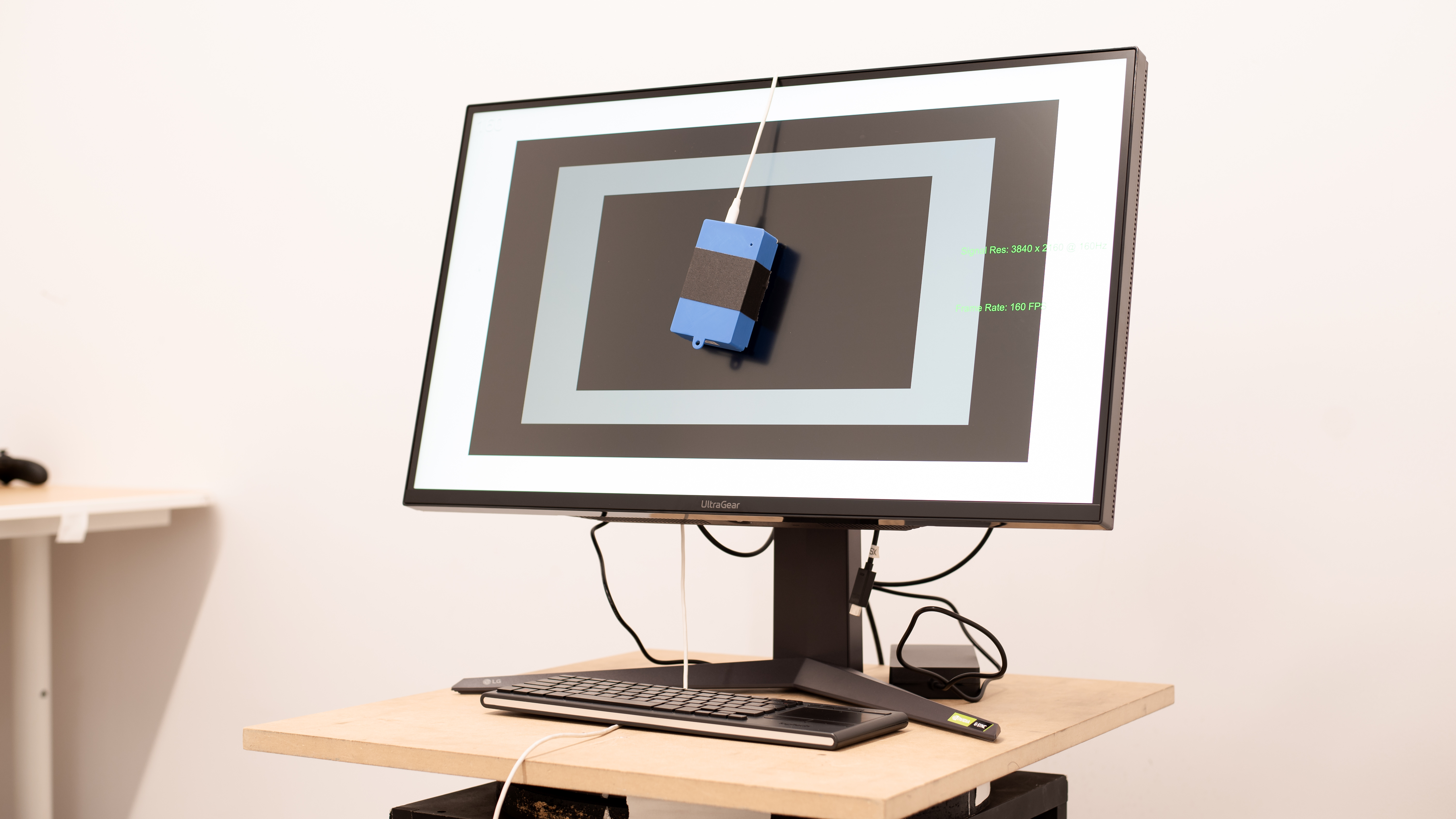

The LG 32GQ950-B has a simple, yet gaming-oriented design. It's mainly dark gray and has some RGB lighting on the back where it houses the inputs. The physical bezels are thin, but there's noticeable dead space between them and where the pixels start.

The build quality is good. It's well-made without any issues, and while the materials don't feel very premium, they aren't cheap either. The plastic on the back doesn't flex much under pressure, and the stand holds the screen well with minimal wobble.


The ergonomics are decent. You can adjust it for yourself in a few ways, but without swivel adjustment, it's harder to turn the screen for someone next to you. As you can only adjust it into portrait mode in one direction, the inputs will always be on the top. There's a clip on the stand for cable management.


The stand is wide, but there's a lot of space between the legs, so you can still place other things in front. It supports the monitor well and stabilizes quickly after wobbling.


There's a joystick underneath the bottom bezel to control the on-screen display, and it's easy to use.

- DisplayPort cable
- HDMI cable
- USB-B to USB-A cable
- Power supply and cable
- Mouse bungee clips
- User guides

This monitor has a mediocre contrast ratio. Blacks look gray next to bright highlights, and the local dimming feature is ineffective at improving the contrast.
The local dimming feature is bad. It's edge-lit, with 32 zones split in two rows, so the zones are big. Any bright object on the screen causes a large area of the screen to light up, resulting in significant blooming. The local dimming feature does very little with real content, as most scenes cause all zones to light up, and they're ineffective at improving the contrast. On the other hand, there's barely any black crush, with very little loss of fine details in some scenes.
There are three different settings for the local dimming feature. Adjusting this setting adjusts how quickly the backlight reacts to fast-moving objects, but the difference between settings isn't very noticeable. The 'Faster' setting delivers the best results overall, but zone transitions are very distracting with this setting. The less aggressive settings average out the backlight across more zones, so the zone transitions aren't as noticeable, but there's more blooming.
Settings
- Picture Mode Mode: Gamer 1 (after calibration)
- Brightness: Max
- Local Dimming: Faster
This monitor has very good brightness in SDR. It's bright enough to overcome glare in a bright room. There's very little variation in brightness with different content, and enabling or disabling local dimming makes no noticeable difference in brightness.

Settings
- Picture Mode Mode: Gamer 1
- HDR: On
- Brightness: Max
- Local Dimming: Faster
The HDR brightness is impressive. It gets very bright for an impactful HDR experience, but its local dimming feature fails to make small highlights pop against the rest of the image. The PQ EOTF tracks the target curve well until there's a slow roll-off at the peak brightness, so it doesn't let highlights get the brightest they could.

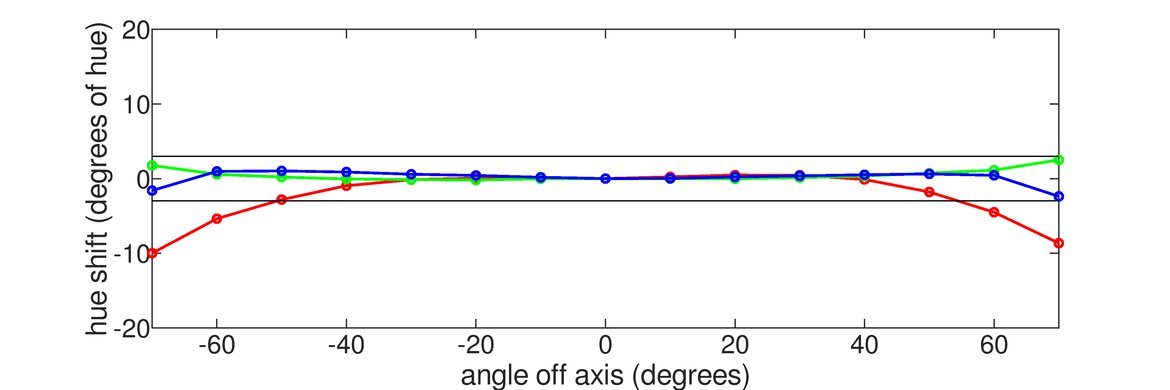

This monitor has a good horizontal viewing angle. The image remains consistent even if you're viewing it from the side, which is ideal for sharing your screen with others.
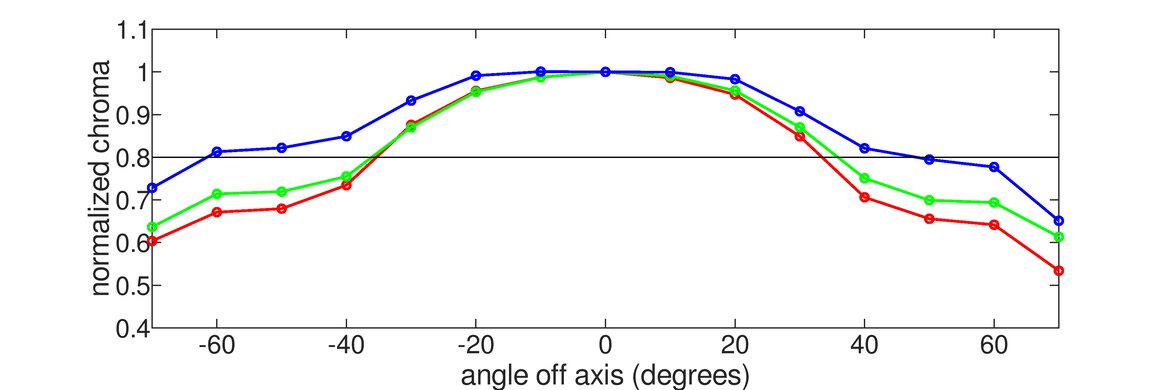
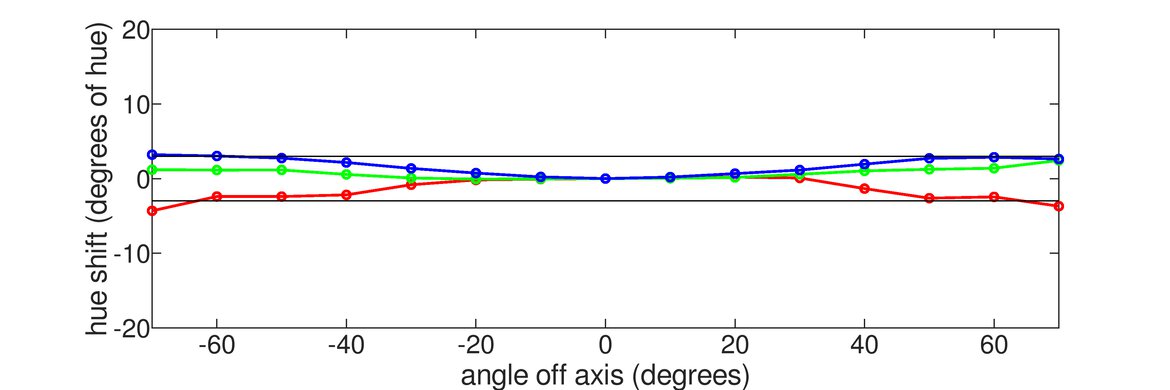
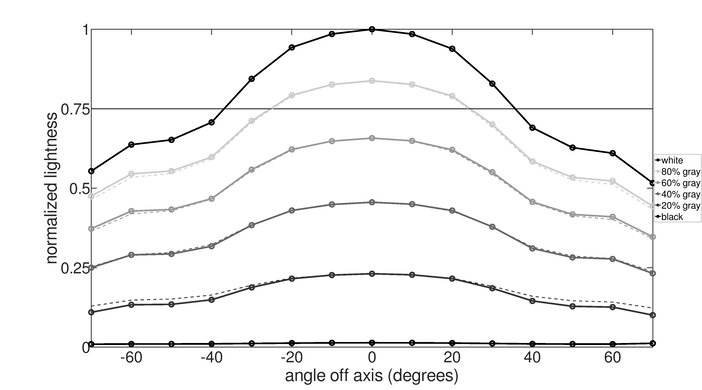
The vertical viewing angle is impressive. The image remains consistent if you're standing up and looking down on the screen.

This monitor has great gray uniformity. The sides of the screen are a bit darker than the center, but there's very little dirty screen effect in the center.


The black uniformity is mediocre. With local dimming disabled, the screen is cloudy throughout, and there's some distracting backlight bleed along the top and bottom edges. Enabling local dimming reduces cloudiness in dark areas of the screen but introduces blooming instead.
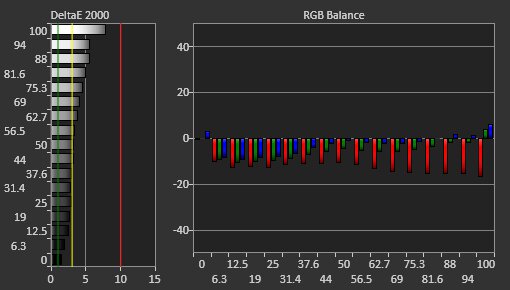
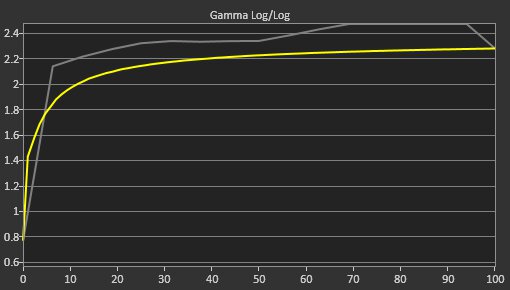

The accuracy before calibration is great. The sRGB mode limits colors well to the sRGB color space, but the white balance is off, and the color temperature is on the cold side, giving the image a blue tint. Even gamma doesn't follow the target curve well, as most scenes are darker than intended.
Unfortunately, the sRGB mode locks you out of most picture settings, including Response Time. You'd have to use another mode with more oversaturated colors if you want access to those settings.


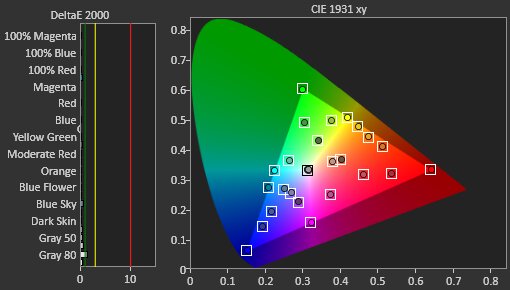
The LG 32GQ950-B has outstanding accuracy after calibration. Any remaining issues are hard to notice. Unlike the vast majority of monitors, this monitor supports hardware calibration through LG's Calibration Studio, so you can enjoy an accurate image from any source, even if the source doesn't support ICC profiles.


The SDR color gamut is fantastic. It covers the entire sRGB color space and has great coverage of the wider Adobe RGB color space.


This monitor an excellent HDR color gamut. It has nearly complete coverage of the DCI-P3 color space used by the vast majority of HDR content. However, it has more limited coverage of the wider Rec. 2020 color space.
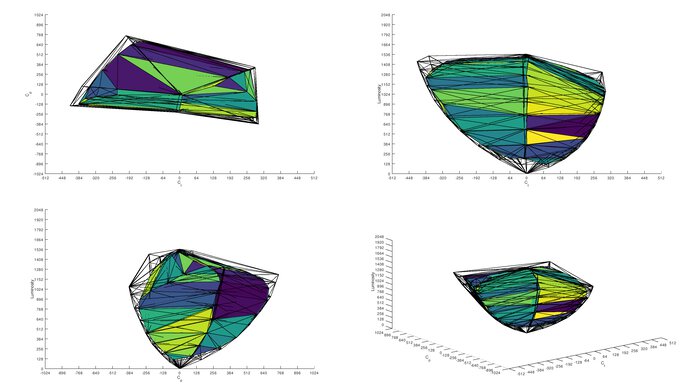
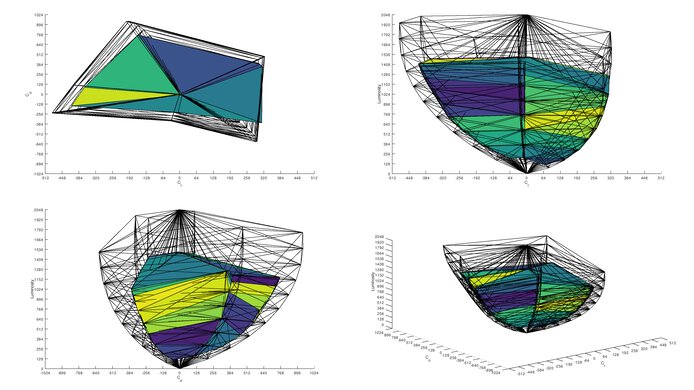
The HDR color volume is impressive. It displays most colors well at a wide range of luminance levels but struggles with really bright colors.


The LG 32GQ950-B delivers fantastic text clarity thanks to its high pixel density. Even in apps that aren't compatible with Windows ClearType settings (bottom photo), the text is sharp and easy to read.



The reflection handling is disappointing. Reflections from bright light sources, like opposite a window, make the screen hard to see. If you want something similar with much better reflection handling, check out the LG 32GR93U-B.

The gradient handling is remarkable. There's almost no banding in areas of similar color.
This monitor has an optional overclock that only works with NVIDIA graphics cards over DisplayPort, and you need to enable VRR to use it. However, it's not always stable, as it can sometimes turn off when switching applications, forcing you to turn it back on.
| NVIDIA | VRR Min | VRR Max |
| DisplayPort | <20Hz | 160Hz |
| HDMI | <20Hz | 144Hz |
| AMD | VRR Min | VRR Max |
| DisplayPort | <20Hz | 144Hz |
| HDMI | <20Hz | 144Hz |
On top of supporting FreeSync VRR and G-SYNC compatibility, it also supports HDMI Forum VRR.
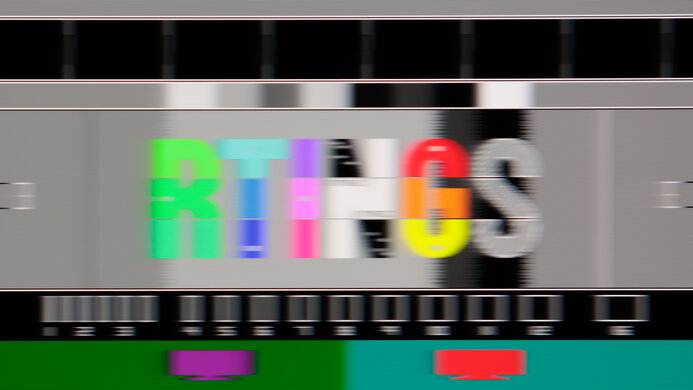
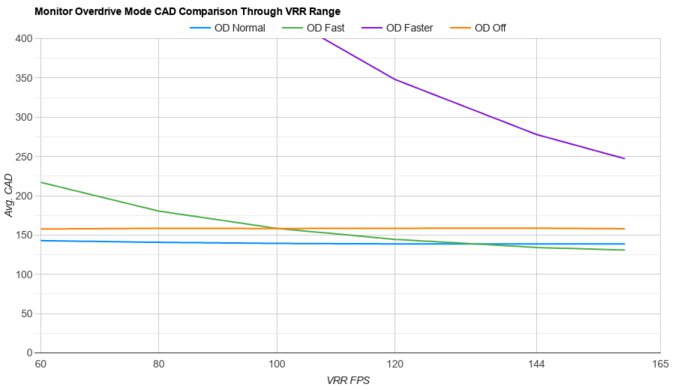
| Refresh Rate | CAD Heatmap | RT Chart | Pursuit Photo |
| 159 | Heatmap | Chart | Photo |
| 144 | Heatmap | Chart | Photo |
| 120 | Heatmap | Chart | Photo |
| 100 | Heatmap | Chart | Photo |
| 80 | Heatmap | Chart | Photo |
| 60 | Heatmap | Chart | Photo |
This monitor has impressive motion handling across its VRR range. The 'Normal' Response Time overdrive is very consistent, even as the refresh rate drops, and there isn't much blur with fast-moving objects. The 'Faster' overdrive has such a high CAD that it passes the limits of the chart, but you can see its performance in an alternative chart.
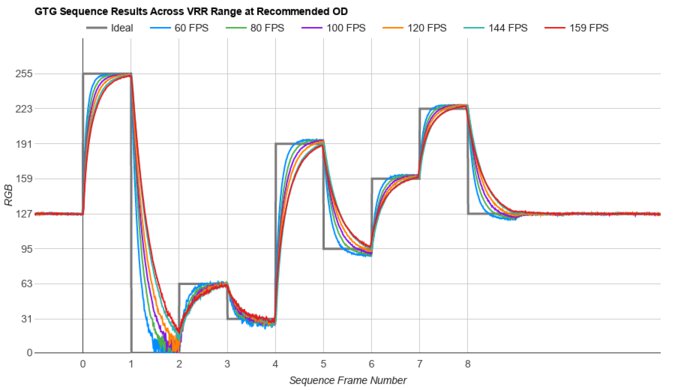
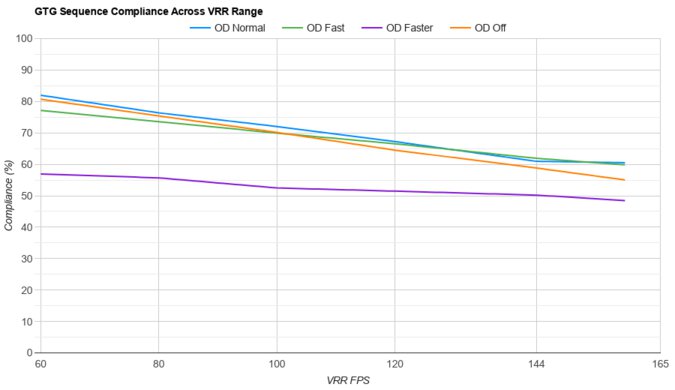
The refresh rate compliance is great. Although its response time isn't fast enough to make full color transitions before the monitor draws the next frame at the max refresh rate, it's better at lower refresh rates.

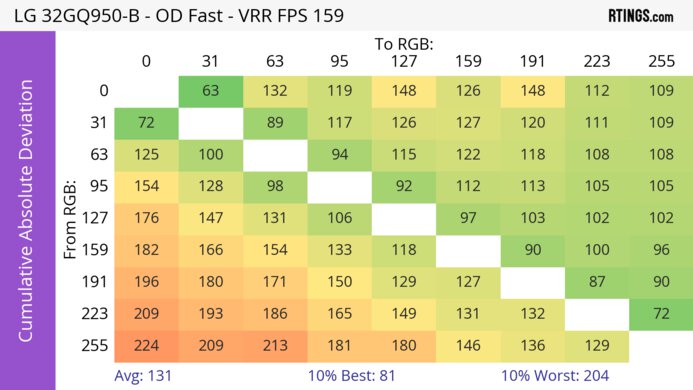
| Overdrive Mode | CAD Heatmap | RT Chart | Pursuit Photo |
| Off | Heatmap | Chart | Photo |
| Normal | Heatmap | Chart | Photo |
| Fast | Heatmap | Chart | Photo |
| Faster | Heatmap | Chart | Photo |
The CAD at the max refresh rate of 160Hz is great. Motion looks sharp with the 'Fast' overdrive setting, as it has less blur than 'Normal' and less inverse ghosting than 'Faster.'
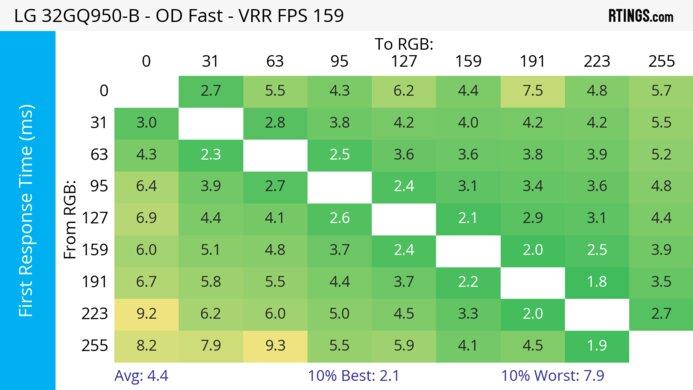
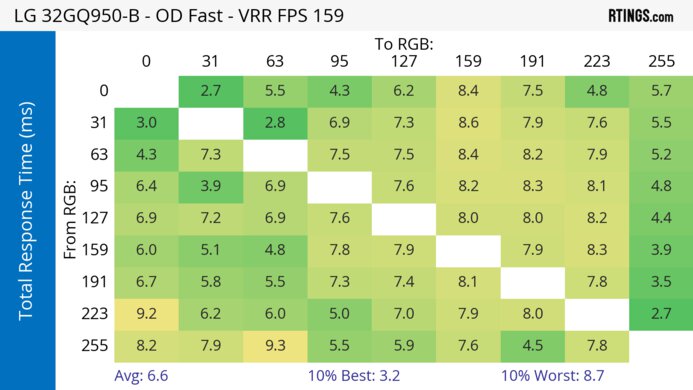
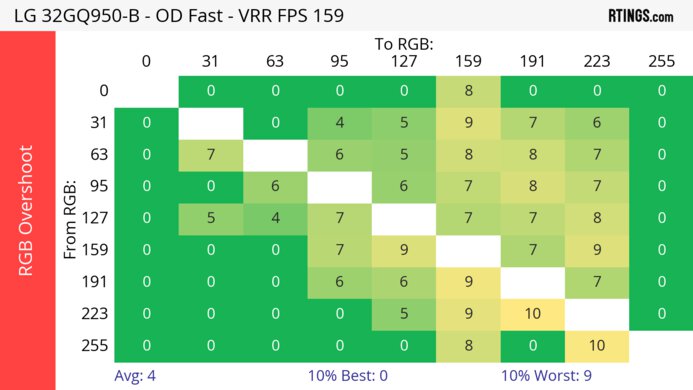

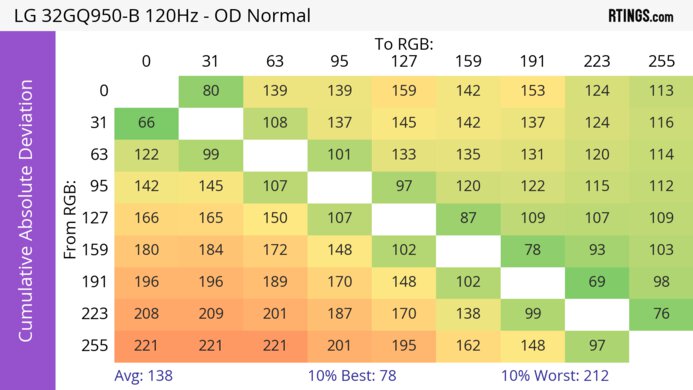
| Overdrive Mode | CAD Heatmap | RT Chart | Pursuit Photo |
| Off | Heatmap | Chart | Photo |
| Normal | Heatmap | Chart | Photo |
| Fast | Heatmap | Chart | Photo |
| Faster | Heatmap | Chart | Photo |
The CAD at 120Hz is great. There isn't much blur with fast-moving objects, but unlike at the max refresh rate, the recommended overdrive is 'Normal' because 'Fast' has more overshoot.
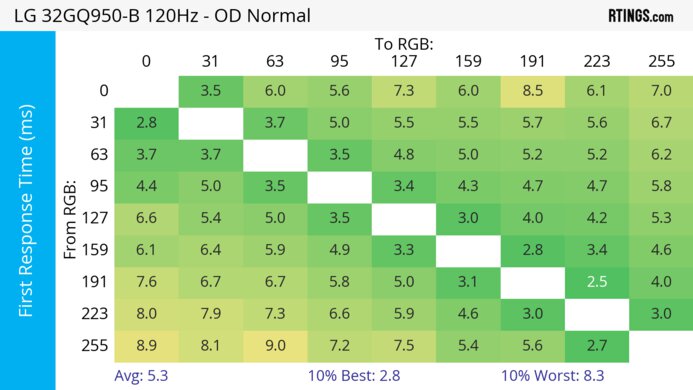
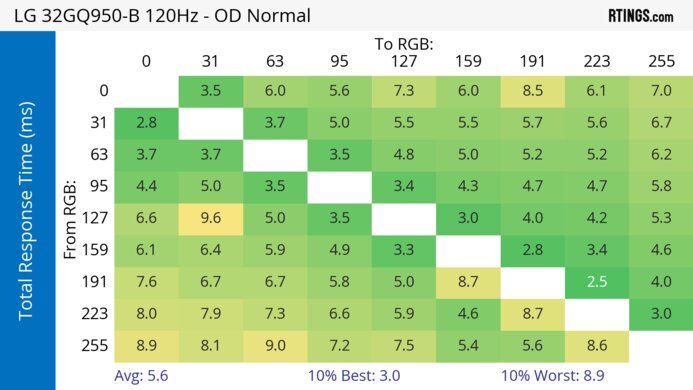
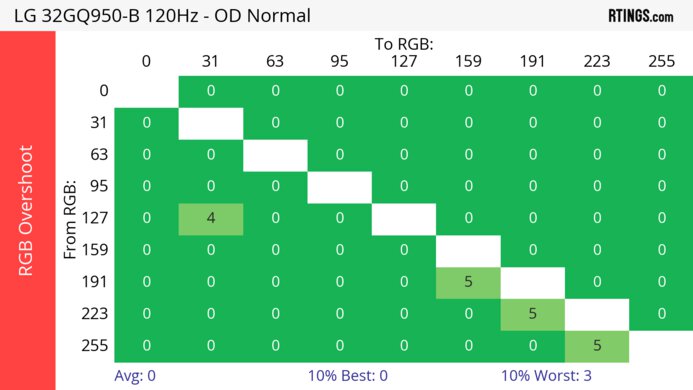

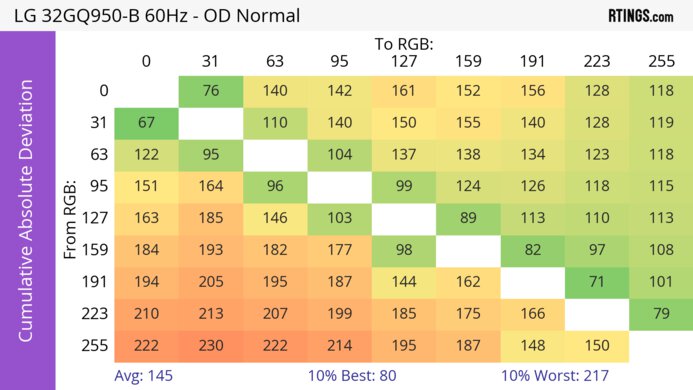
| Overdrive Mode | CAD Heatmap | RT Chart | Pursuit Photo |
| Off | Heatmap | Chart | Photo |
| Normal | Heatmap | Chart | Photo |
| Fast | Heatmap | Chart | Photo |
| Faster | Heatmap | Chart | Photo |
The CAD at 60Hz is great. Although there's a bit of blur, motion still looks good with the 'Normal' overdrive. The more aggressive 'Fast' and 'Faster' settings have more inverse ghosting.
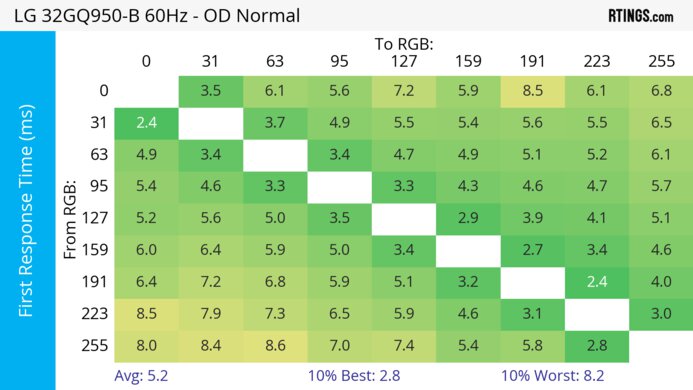
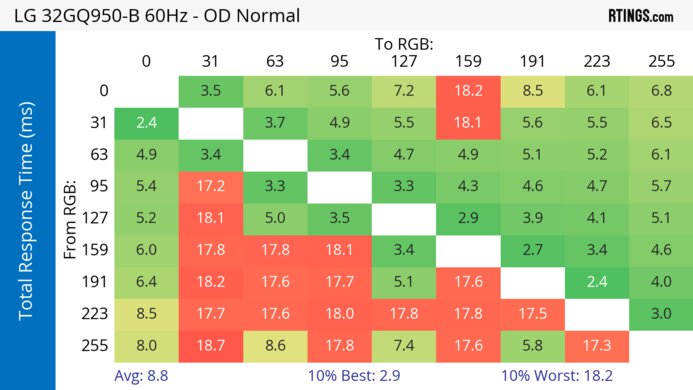
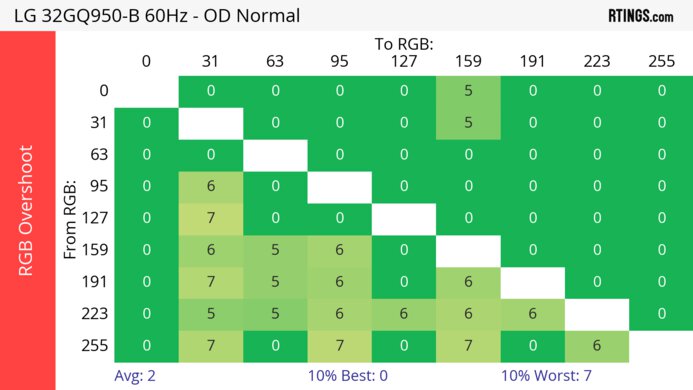
The LG 32GQ950 doesn't have an option to introduce backlight strobing to reduce persistence blur.
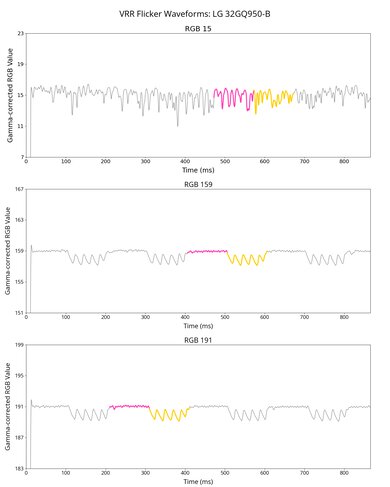
This monitor has a bit of VRR flicker with changing frame rates in dark scenes, which is worse in person than in the video, but it isn't super distracting either.

The backlight is flicker-free at most brightness levels, but there's flicker with the brightness level at '29' and below. It flickers at such a high frequency, more than 1200Hz, that you won't notice it.
The LG 32GQ950-B has low input lag, delivering a responsive gaming or desktop experience.
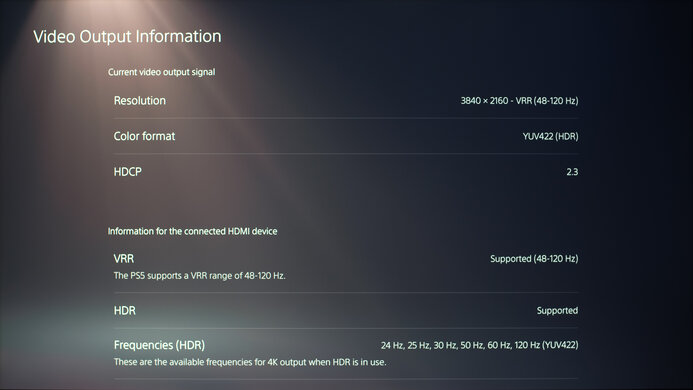
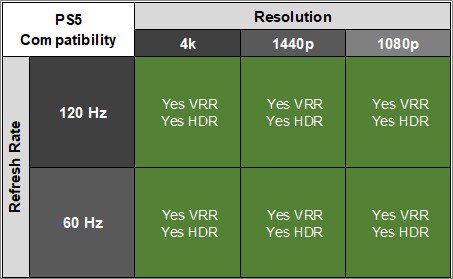
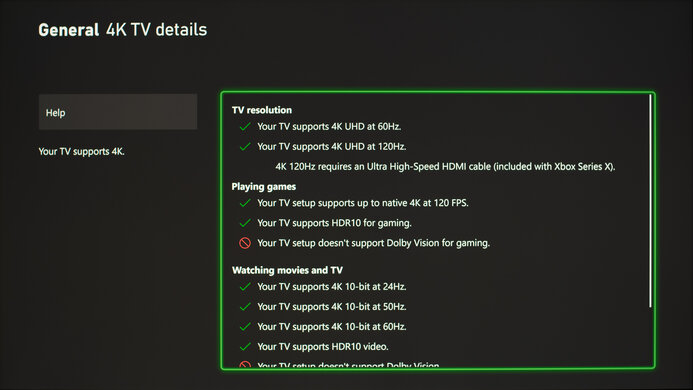
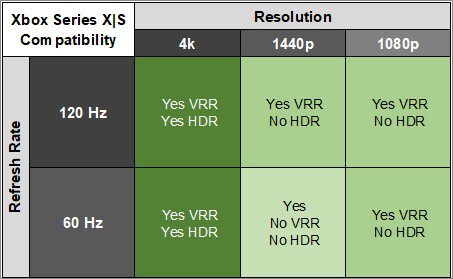
This monitor works well with the Xbox Series X|S, but you need to use the console's HDMI override to get 1440p @ 60Hz to work, which disables VRR. Keep in mind that the console only supports HDR with 4k signals, so this isn't a limitation of the monitor.
The audio port supports DTS Headphone:X.

This monitor works well with macOS, but the max refresh rate is limited to 144Hz. Everything else works fine, though, and there are no issues with VRR or HDR. When waking up a MacBook from sleep, windows return to their original position, but not if you close the lid.
The LG 32GQ950-B has a few extra features, including:
- Crosshair: Adds a virtual crosshair that your game's anti-cheat tool won't detect.
- FPS Counter: Shows the current frame rate from the source.
- Black Stabilizer: Adjusts gamma to make it easier to spot objects/players in dark scenes.
- DAS (Dynamic Action Sync): Helps minimize input lag. This feature is enabled automatically when playing at the monitor's maximum refresh rate and can't be disabled.






