The LG OLED Flex is a 42-inch TV that's also popular to use as a monitor. It's a new model that's part of LG's 2023 OLED lineup, and its main feature is its customizable curve on the screen that you can set from a flat display up until a 900R curve. This provides versatility for when you want to sit back and watch a movie or if you want to sit up close for gaming and bring the edges more within your field of vision. As it's a TV, it has features most monitors don't have, like an α9 Gen 5 AI Processor 4K processor, webOS smart platform, and eARC for audio passthrough. Because of this, it's also missing some things you normally find on monitors, like a DisplayPort connection and a higher refresh rate, but with HDMI 2.1 bandwidth, it can still take full advantage of current-gen gaming consoles.
We also tested the same display on a TV, and you can read the full review here. However, the results aren't comparable between the two reviews because of our different testing methodologies, and we also tested it with different settings for each review.
Our Verdict
The LG 42 OLED Flex is excellent for most uses. Thanks to its outstanding motion handling, low input lag, and extra features, including HDMI 2.1 bandwidth, it's an amazing gaming monitor. It's also fantastic for watching content in SDR or HDR as it displays a wide range of colors and makes them look accurate, and it displays deep and inky blacks when you're using it in a dark room. While it's good enough for productivity and content creation, there are some limitations as it's prone to burn-in, so exposure to the same static elements over time can damage the screen.
- Wide viewing angles.
- Exceptional reflection handling.
- HDMI 2.1 bandwidth for console gaming.
- Perfect black levels.
- Large 42-inch screen with a customizable curve.
- Limited ergonomics; can't take screen off stand.
- OLEDs are prone to burn-in.
- Low SDR peak brightness in PC mode.
The LG 42 OLED Flex is decent to use as an office monitor, but it isn't suggested. OLEDs like this one are prone to burn-in with constant exposure to the same static elements over time, which can be problematic with UI elements like taskbars or icons on the screen all day. However, for occasional productivity, it has wide viewing angles and exceptional reflection handling, but it doesn't get bright enough in SDR to fight intense glare when in PC mode.
- Wide viewing angles.
- Exceptional reflection handling.
- Decent text clarity.
- Limited ergonomics; can't take screen off stand.
- OLEDs are prone to burn-in.
- Low SDR peak brightness in PC mode.
The LG 42 OLED Flex is an amazing gaming monitor. Its HDMI 2.1 bandwidth lets you take full advantage of current-gen gaming consoles, but because it doesn't have a very high refresh rate or doesn't have a DisplayPort connection, there are some limitations for PC gamers. Luckily, it has a near-instantaneous response time for smooth motion, low input lag, and variable refresh rate (VRR) support to reduce screen tearing. It's also fantastic for dark room gaming thanks to its deep blacks and perfect black uniformity.
- Near-instantaneous response time.
- HDMI 2.1 bandwidth for console gaming.
- Low input lag.
- Perfect black levels.
- Large 42-inch screen with a customizable curve.
- No DisplayPort connection.
The LG 42 OLED Flex is fantastic for media consumption. Its 42-inch, 4k screen is great for watching content with others and has wide viewing angles. Its built-in smart platform lets you easily stream content without needing a PC, and it has extra processing features most monitors don't have. Lastly, it delivers excellent picture quality thanks to its deep blacks, accurate colors, and bright highlights.
- Wide viewing angles.
- Perfect black levels.
- Wide range of accurate colors.
- Large 42-inch screen with a customizable curve.
- Low SDR peak brightness in PC mode.
The LG 42 OLED Flex is good for content creators but has some limitations. As OLEDs are prone to burn-in, leaving static elements from your editing software on the screen all the time can eventually damage the panel. However, it still displays a wide range of accurate colors in SDR, and its wide viewing angles ensure that the image remains consistent no matter where you view it from. However, it has limited ergonomics, so moving the screen to share it with a coworker or client can be difficult.
- Wide viewing angles.
- Exceptional reflection handling.
- Wide range of accurate colors.
- Large 42-inch screen with a customizable curve.
- Limited ergonomics; can't take screen off stand.
- OLEDs are prone to burn-in.
- Low SDR peak brightness in PC mode.
The LG 42 OLED Flex is incredible for HDR. It has good peak brightness as small highlights stand out, and it displays most content at the brightness that the creator intended. It also displays a wide range of colors in HDR, and they look vivid thanks to its great color volume. It displays deep and inky blacks due to its near-infinite contrast ratio, and it has perfect black uniformity, making it a fantastic choice for watching HDR content in dark rooms.
- Perfect black levels.
- Wide range of accurate colors.
- Large 42-inch screen with a customizable curve.
- Good HDR peak brightness.
Changelog
- Updated Jul 28, 2023: Added a mention of the Corsair XENEON FLEX 45WQHD240 in Style to clarify that the curving mechanics are manual.
- Updated Jun 09, 2023: Added in Ergonomics that the Samsung Odyssey Ark S55BG970 is another curved monitor that can be rotated into portrait mode.
- Updated May 12, 2023: Review published.
- Updated May 04, 2023: Early access published.
Check Price
Differences Between Sizes And Variants
We tested the 42-inch LG OLED Flex as a monitor and tested the same unit as a TV, which you can read the full review for here. It's only available in this size, and no other variants exist. Remember that the full model code, particularly the last three letters, can change between regions and retailers.
| US Model Code | Size | Panel Type | Resolution | Curve |
|---|---|---|---|---|
| 42LX3QPUA | 42" | OLED | 4k | 0-900R |
Our unit was manufactured in January 2023; you can see the label here.
Popular Monitor Comparisons
The LG 42 OLED Flex is an amazing gaming monitor that combines the best of both worlds from gaming TVs and monitors. Its bendable screen provides versatility for when you want to sit back and watch a movie or when you want to get close and game on it. However, it's very expensive and isn't worth getting unless it goes on sale because you can get other OLED displays that offer similar or better picture quality, like the LG 42 C2 OLED or the Samsung Odyssey OLED G8/G85SB S34BG85, for significantly less.
See our recommendations for the best 4k gaming monitors, the best monitors for Xbox Series S, and the best 4k HDR monitors.
The LG 42 OLED Flex and the LG C2 42 OLED are very similar TVs that are popularly used as monitors. The main difference is that the OLED Flex has a bendable screen that can go up to a 900R curve, while the C2 has a flat screen. The OLED Flex also has an ergonomic stand like a typical monitor, which features RGB lighting. Another difference is that the OLED Flex uses a slightly different screen coating, resulting in better reflection handling. Regarding picture quality, the OLED Flex also gets brighter and displays a wider range of colors in SDR and HDR.
The ASUS ROG Swift OLED PG42UQ and the LG 42 OLED Flex are similar 42-inch OLED displays but have different features. The LG has a bendable screen that can go from flat to a 900R curve to bring the edges within your field of vision. The LG is also a TV with extra features like processing and a built-in smart system. It also has a glossy screen coating that better reduces light from strong light sources than the ASUS. However, the ASUS has some features normally found on monitors, like a DisplayPort connection and an overclock feature to increase the refresh rate to 138Hz.
The LG 42 OLED Flex and the Samsung Odyssey Ark S55BG970 are both great large monitors that have their own strengths and weaknesses. The LG has an OLED panel that displays perfect blacks without any blooming. It also has a bendable screen that can go up to a 900R curve, so you can adjust it how you like. Even though the Samsung has a faster refresh rate, the LG has better motion handling thanks to its near-instantaneous response time, even at lower refresh rates. On the other hand, the Samsung has a bigger screen that can be rotated into portrait mode, giving you more vertical screen space. It also gets much brighter than the LG, making it ideal for using it in bright rooms.
The LG 45GR95QE-B and the LG 42 OLED Flex are different types of OLED displays. The 45GR95QE-B is a gaming monitor with an even higher 240Hz refresh rate than the 120Hz refresh rate on the OLED Flex, and its ultrawide screen provides a more immersive gaming experience. The 45GR95QE-B has a fixed 800R curve, but the OLED Flex has a bendable screen that you can customize from a flat screen to a 900R curve. The OLED Flex is a TV with some extra features like a built-in smart system and processing, while the 45GR95QE-B has a DisplayPort connection.

We buy and test more than 30 monitors each year, with units that we buy completely on our own, without any cherry-picked units or samples. We put a lot into each unbiased, straight-to-the-point review, and there's a whole process from purchasing to publishing, involving multiple teams and people. We do more than just use the monitor for a week; we use specialized and custom tools to measure various aspects with objective data-based results. We also consider multiple factors before making any recommendations, including the monitor's cost, its performance against the competition, and whether or not it's easy to find.
Test Results
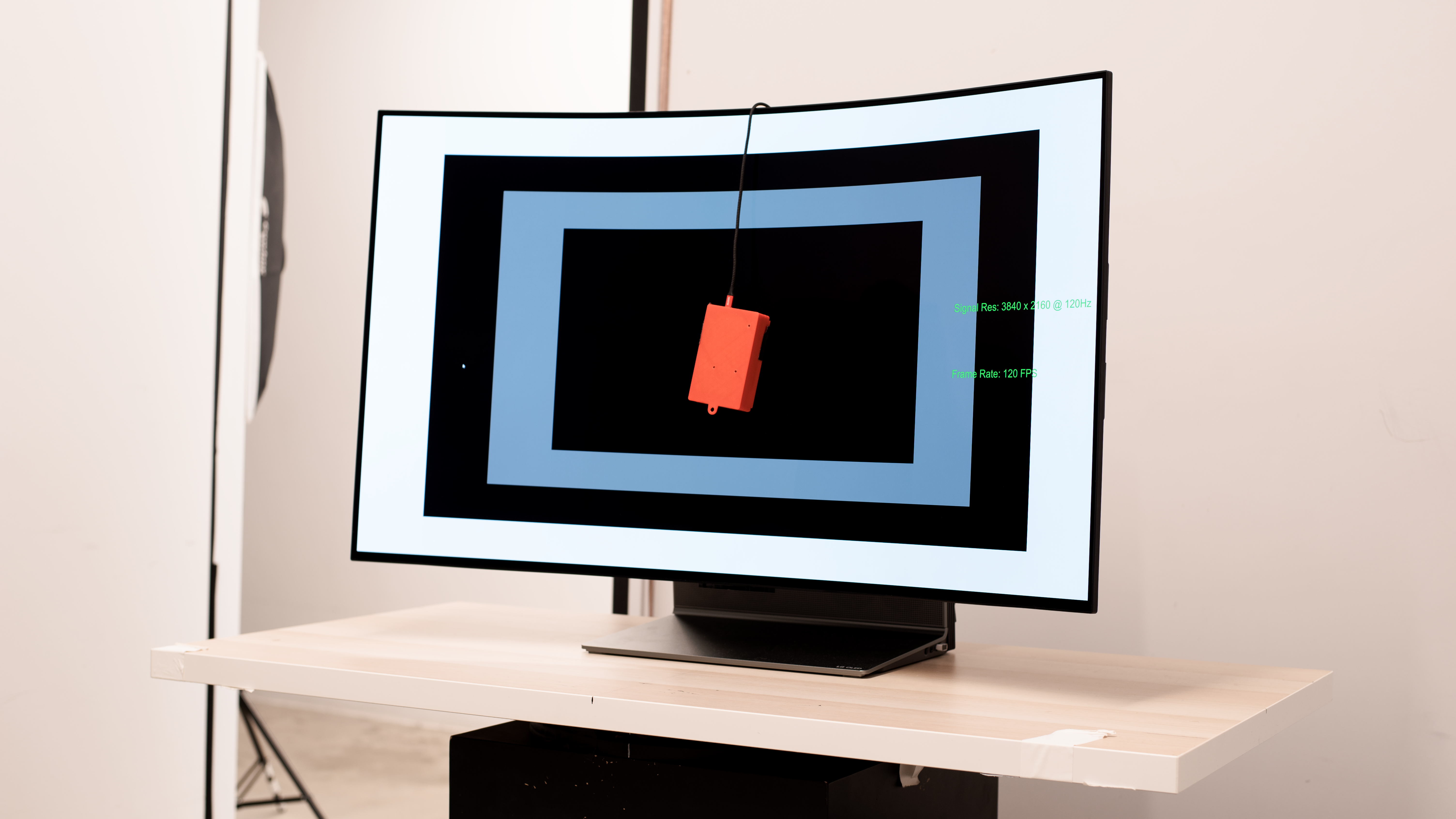

The LG 42 OLED Flex has a unique design that takes elements from both TVs and monitors. It has a sleek metallic finish, and the robust stand has mechanics normally not seen on displays to make the screen curve. You can set the curve from 0% (flat) to 100% (900R) in increments of 5%. While the screen goes back flat when you turn the display off, it returns to the previously set curvature when you turn it on again. The photo above is with the curve at 100%, and you can also see other examples of it below:
If you prefer a bendable monitor with manual curving mechanics, so you don't have to worry about adjusting any settings, then check out the Corsair XENEON FLEX 45WQHD240.

The build quality is excellent. The stand is very solid, and the screen doesn't wobble. It also keeps the screen in place when you adjust it, but it takes a bit of force to adjust the screen. The curving mechanism makes noise when it moves as if it's creaking, which can sound concerning the first time you hear it. However, the screen doesn't stay perfectly flat as our unit warps very slightly in the center, as you can see in this video, but this is only noticeable when viewing directly from the sides and isn't a problem when viewing from in front.


You can adjust the LG 42 OLED Flex in a couple of different ways, but its overall ergonomics are unfortunately limited as you can't remove the stand, meaning you can't wall-mount it. The back has a stylish design with a silver and gray finish and RGB lighting. You can remove the covers for cable management, and you can also route cables through the clips on the stand. If you want a curved monitor to be rotated into portrait mode, consider the Samsung Odyssey Ark S55BG970.




- Remote (with 2x AA batteries)
- IR Blaster
- USB-A cable
- User manuals and documentation
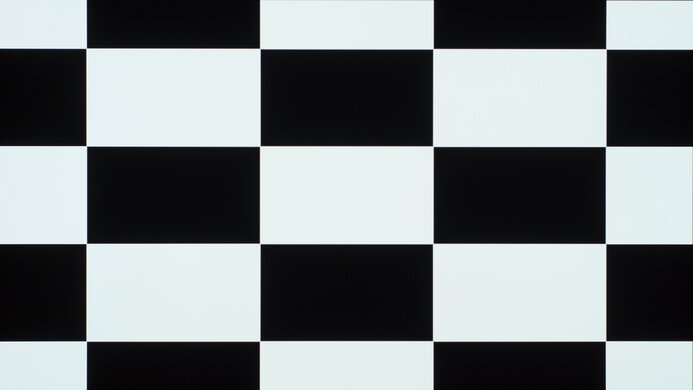
The LG 42 OLED Flex has a near-infinite contrast ratio thanks to its OLED panel. This means it displays perfect blacks next to bright highlights.
This display doesn't have a backlight as it uses self-emissive pixels that turn themselves on and off, so it doesn't require a local dimming feature. However, with a near-infinite contrast ratio, there isn't any blooming around bright objects, and it's the equivalent of a perfect local dimming feature. We still film these videos so you can see how the screen performs and compare it with a monitor that has local dimming.
The SDR brightness isn't bad, but it's limited when the input label is set to 'PC'. It doesn't get bright enough to fight intense glare, so it's better to use it in dark or dim rooms. These results are from after calibration in the 'Game Optimizer' Picture Mode and Game Optimizer enabled, with the input label set to 'PC', OLED Pixel Brightness on '100', and Peak Brightness and AI Brightness both disabled.
The main advantage of setting the input label to 'PC' when using it as a monitor is that there's no change in brightness between different scenes caused by the Automatic Brightness Limiter (ABL). This means the screen stays at the same brightness when maximizing and minimizing windows. However, you can get a brighter screen outside of PC mode by using the 'Expert (Dark space, night)' Picture Mode with Peak Brightness on 'High'. Using these settings also results in a more aggressive ABL, so using them for watching content is better. You can read more about it in the TV review.
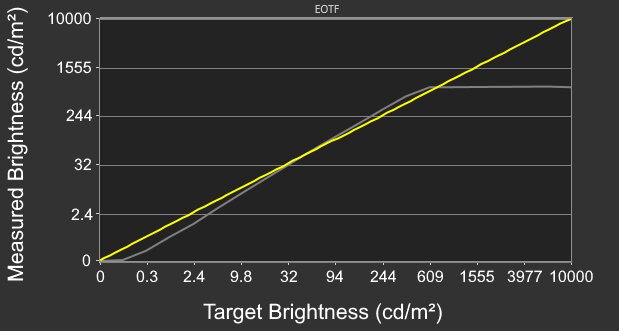
The LG 42 OLED Flex has good HDR brightness. It easily gets bright enough to make small highlights pop, but larger highlights are a lot dimmer. It tracks the EOTF fairly well until it reaches its peak brightness, where a sharp cut-off results in a loss of fine details in bright scenes. These results are with the following settings:
- Input label: PC
- HDR Select Mode: Game Optimizer
- Game Optimizer: On
- OLED Pixel Brightness: 100
- Peak Brightness: High
- Dynamic Tone Mapping: On
The HDR brightness is similar even outside of PC mode, but it tracks the EOTF better, as you can see in the TV review.
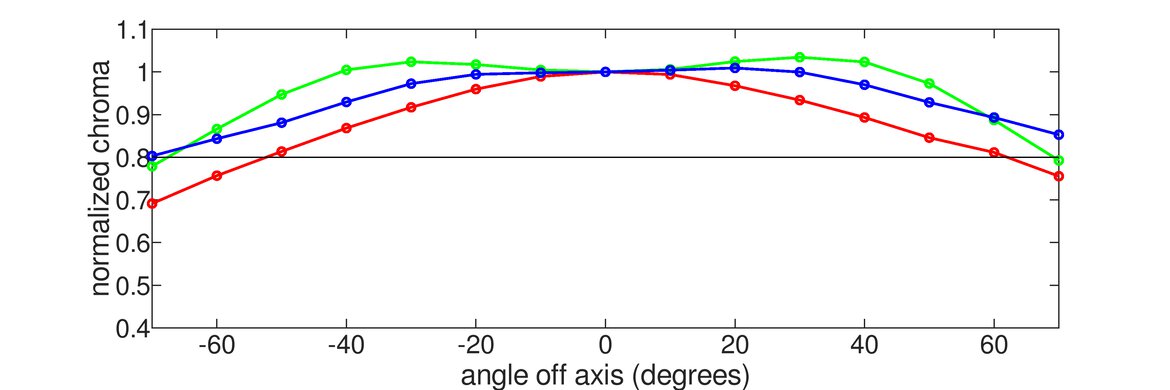
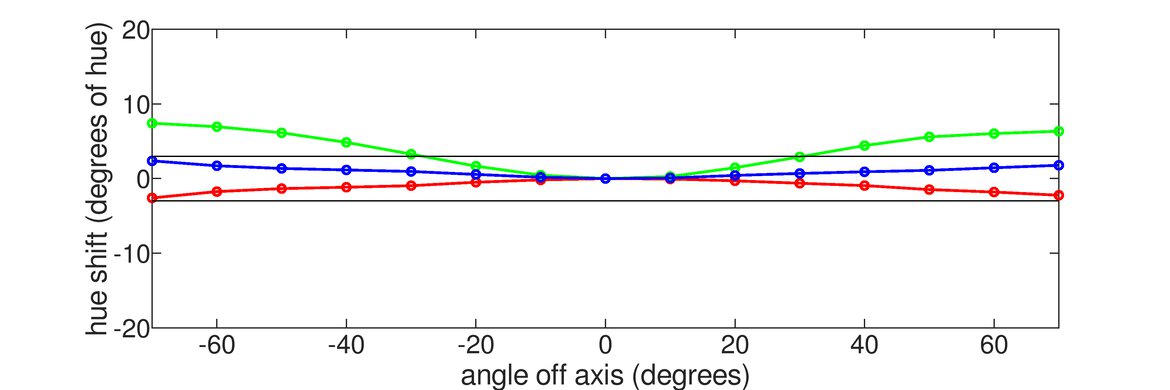
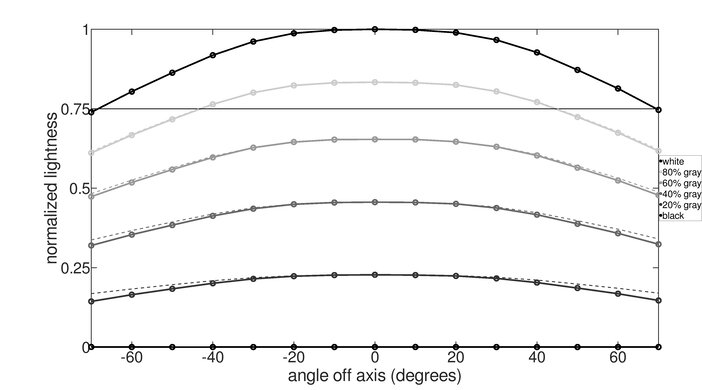
The LG 42 OLED Flex has a wide horizontal viewing angle. This means that the image remains consistent when viewing from the sides, and the edges of the screen don't look washed out if you sit too close. These results are with the screen in the flat position, but they're the same even with it curved because we measure from the center of the screen.
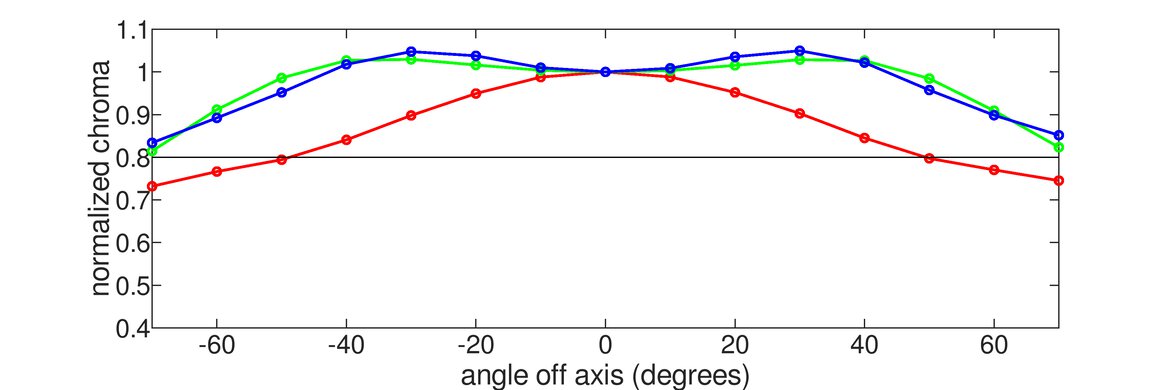
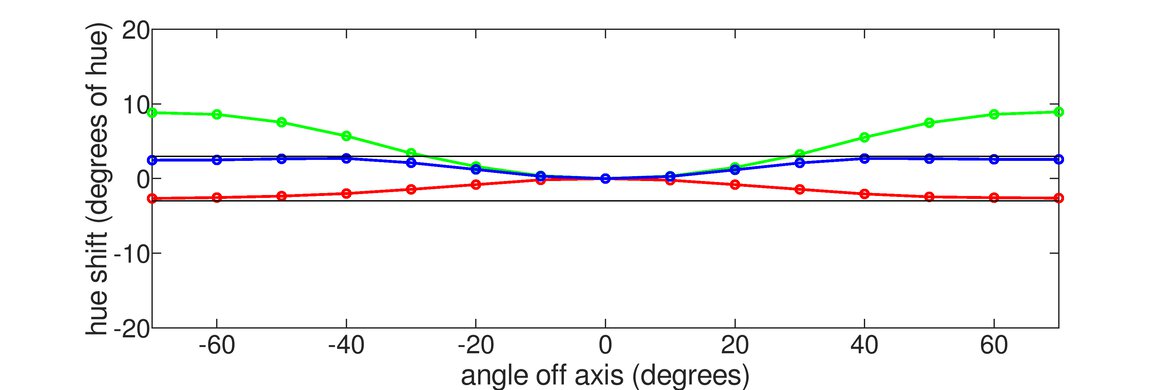
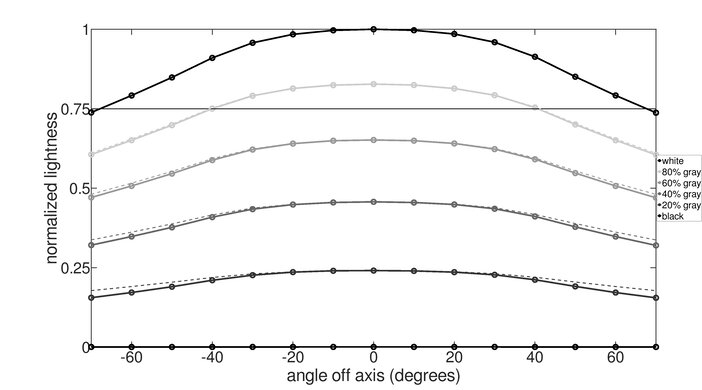
The vertical viewing angle is excellent, meaning the image's top and bottom are consistent even if you sit very close to the screen. Because you can't rotate the screen or even take it off the stand, we couldn't measure the vertical viewing angle, but instead, these results are from the LG 42 C2 OLED with a flat screen, and the LG 42 OLED Flex performs the same, even with it curved.

The gray uniformity is excellent. Solid colors across the screen are consistent, and you won't notice dark areas while browsing the web.

The LG 42 OLED Flex has perfect black uniformity thanks to its OLED panel, as there isn't any blooming around bright objects.
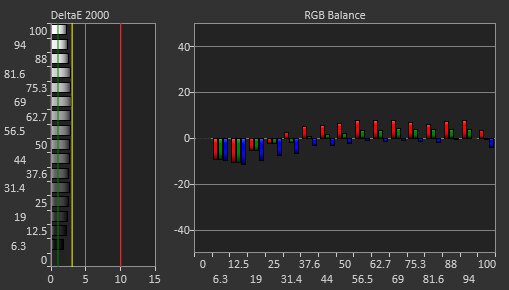
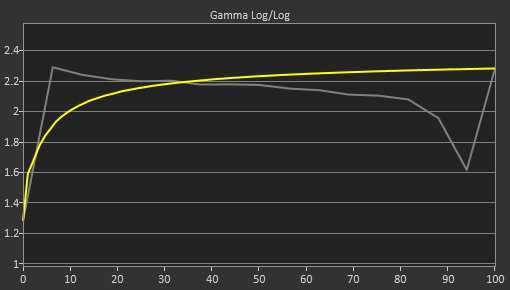
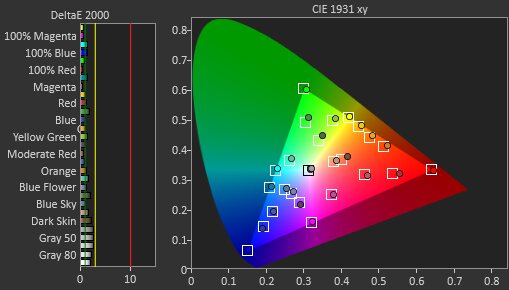
The accuracy before calibration in the 'Game Optimizer' Picture Mode is excellent. Leaving Color Gamut to 'Auto Detect' locks the colors well to the sRGB color space, and most colors and the white balance are only slightly inaccurate. The color temperature is close to the 6500K target, but it's a bit on the warm side. Unfortunately, gamma doesn't follow the target sRGB curve, as most scenes are brighter than intended. However, gamma follows the 2.2 target almost perfectly in the 'Expert (Dark space, night)' Picture Mode, as you can see in the TV review.
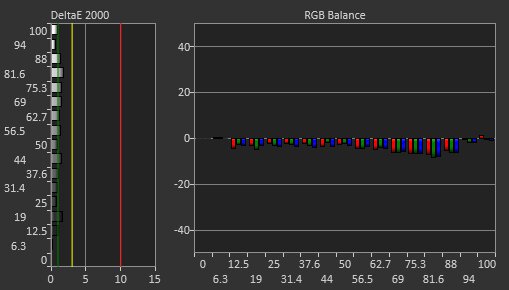
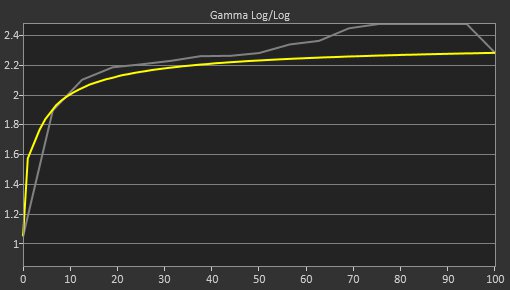
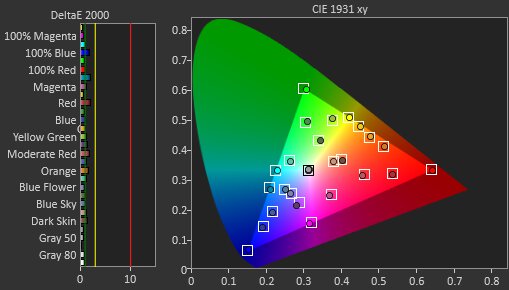
The LG 42 OLED Flex's accuracy after a 2-point calibration is fantastic. Colors, the white balance, and the color temperature are better, but they aren't perfect. Unfortunately, gamma is worse, as most scenes are too dark now.
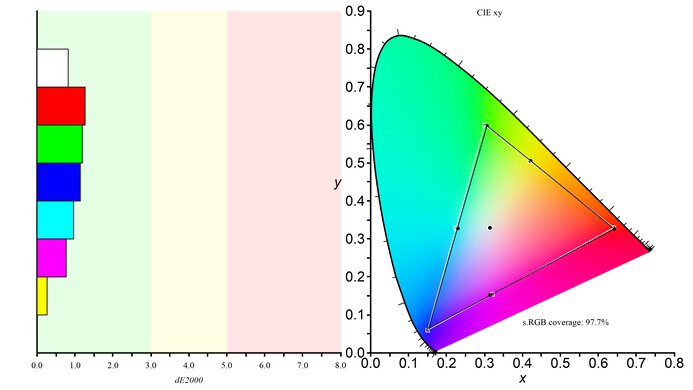
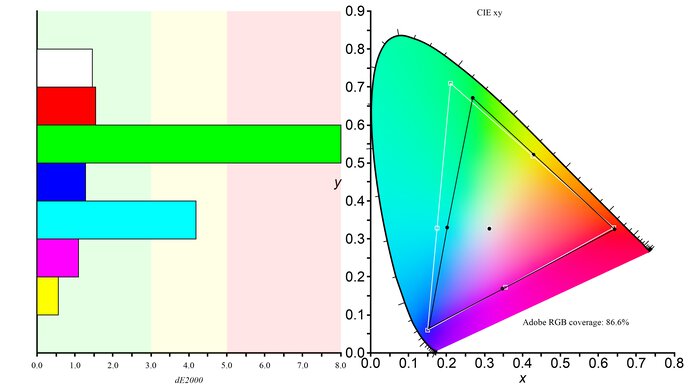
The SDR color gamut is fantastic. It has perfect coverage of the sRGB color gamut used in most web content and has great coverage of the wider Adobe RGB color gamut used in professional content creation, but it doesn't display the full range of greens.
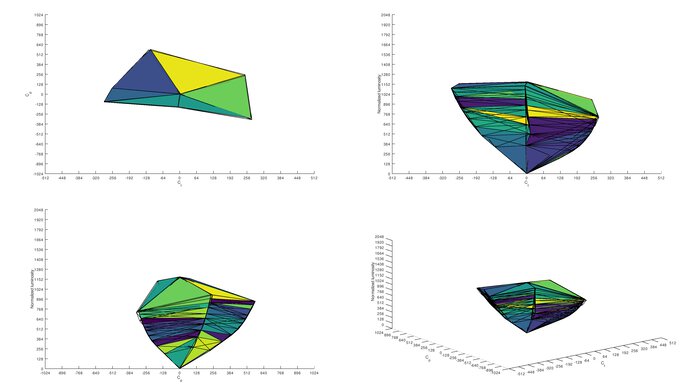
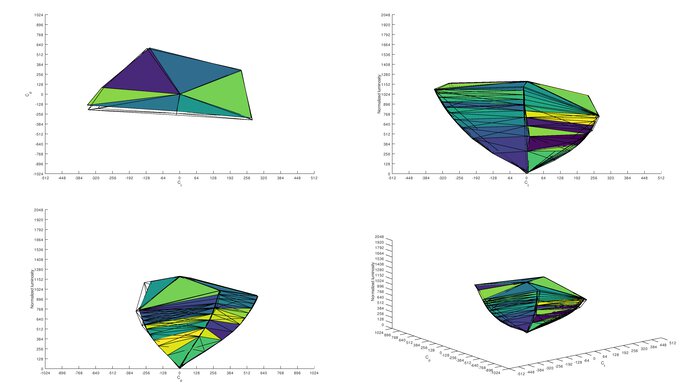
The SDR color volume is outstanding. It displays a wide range of bright and dark colors extremely well.
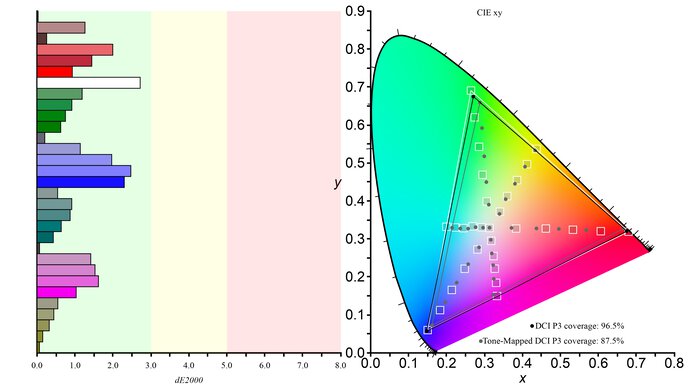
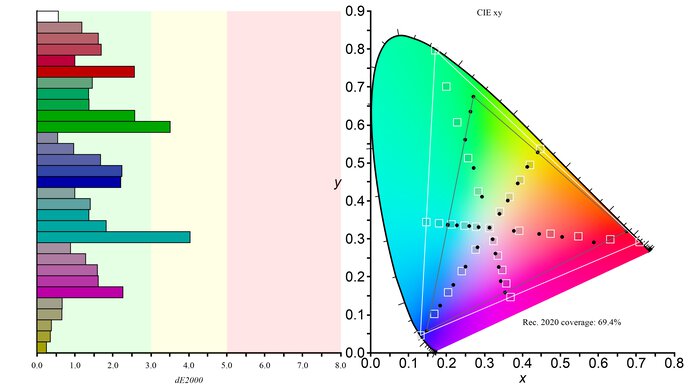
The HDR color gamut is incredible. It covers the commonly-used DCI-P3 color space nearly perfectly, and the tone mapping is also excellent, but it has more limited coverage of the wider Rec. 2020 color space.
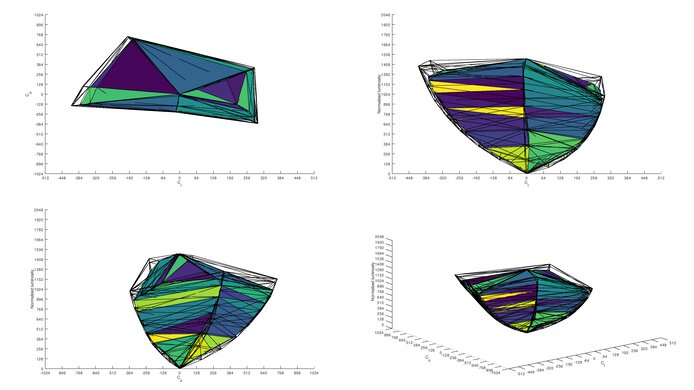
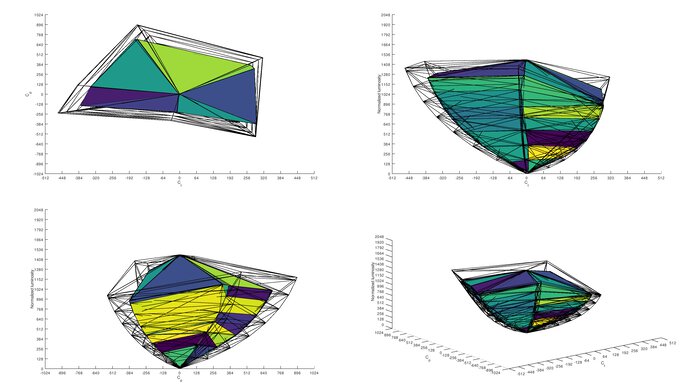
The LG 42 OLED Flex has great color volume as it displays bright and dark colors well, but colors aren't as vivid as on QD-OLED monitors like the Dell Alienware AW3423DWF.



The reflection handling is exceptional. Compared to the LG 42 C2 OLED, it has a slightly different screen finish that's even better at reducing glare. However, it's best to avoid using this in really bright rooms because it doesn't get bright enough to fight intense glare.
The photos above are with the screen at its max curvature. You can also see the same photos with a flat screen below:
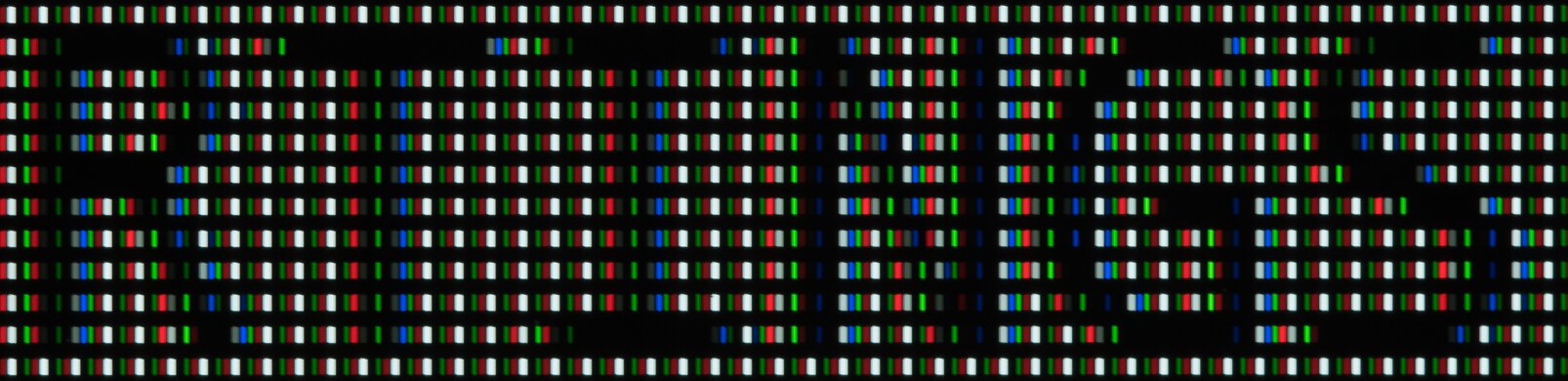
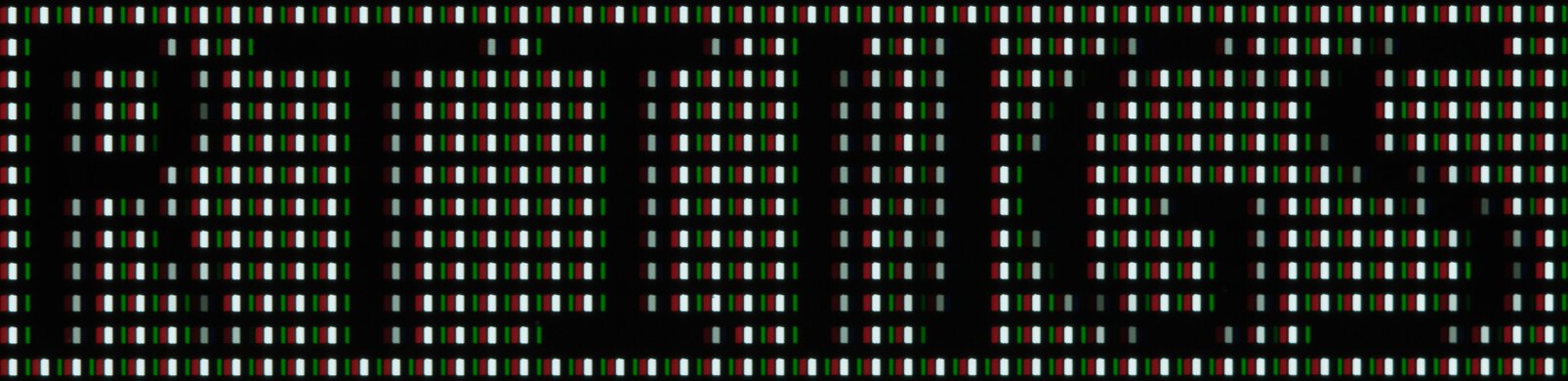
The text clarity is decent. If you want it to display proper chroma 4:4:4 for the best text clarity, you need to set the label for your input to 'PC'. Text is legible with 100% scaling, but because Windows ClearType doesn't render well with this display's RWBG subpixel layout, there's some color fringing when you enable ClearType. You can also see what ClearType looks like with 125% scaling here, and 150% scaling here.
All four subpixels are never on at the same time, and the image above features the green, red, and white pixels. You can also see other examples of the pixels below:

The gradient handling is excellent. There's some banding in darker shades, but it's also hard to see with most content.
The LG 42 OLED Flex has native FreeSync VRR support and G-SYNC compatibility. However, you need a graphics card that supports HDMI 2.1 bandwidth if you want to use the full refresh rate range of the display.


| Overdrive Setting | Response Time Chart | Response Time Table | Motion Blur Photo |
| No Overdrive | Chart | Table | Photo |
The response time at its max refresh rate of 120Hz is incredible. It has a near-instantaneous response time that results in minimal motion blur, but due to OLED's sample-and-hold method, there's still some persistent blur.





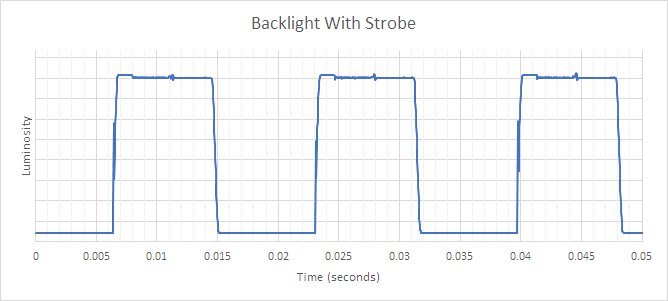
The LG 42 OLED Flex has an optional black frame insertion feature to reduce persistence blur, but it has limited capabilities, as it only works with a 60Hz flicker. The setting for it is called OLED Motion in the Game Optimizer menu, but you can only enable it with VRR disabled, a fixed 60Hz refresh rate, and Prevent Input Delay set to 'Standard'.
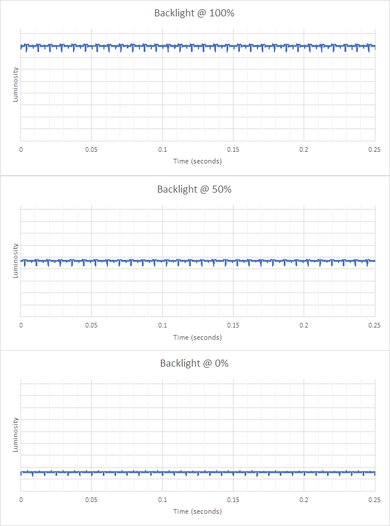
The LG 42 OLED Flex technically isn't flicker-free because there's a slight dip in brightness that corresponds to the 120Hz refresh rate. However, it isn't the same as pulse width modulation because it isn't a full screen on and off, and you won't notice this flicker.
The LG 42 OLED Flex has low input lag for a responsive feel, as long as you have Picture Mode set to 'Game Optimizer', Game Optimizer enabled, and Prevent Input Delay set to 'Boost'. Putting it to 'Standard' increases the input lag, which isn't ideal for competitive gaming but is still low enough for browsing the web. You can see a full list of input lag results with a different combination of settings and resolutions in the TV review here.
Even though it has a 4k resolution, due to its large screen size, it has a similar pixel density as a 27-inch, 1440p display.
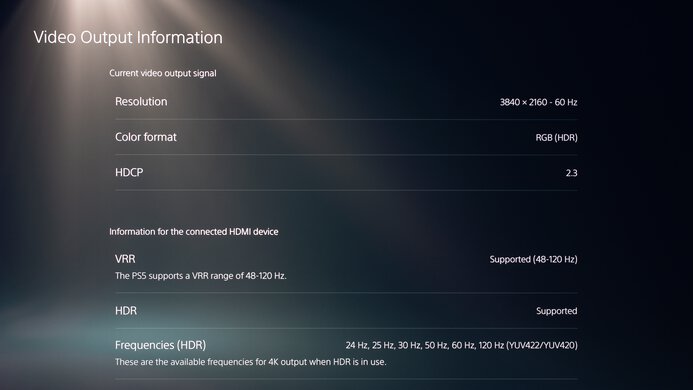
The LG 42 OLED Flex works without issue with the PS5 thanks to its HDMI 2.1 bandwidth.
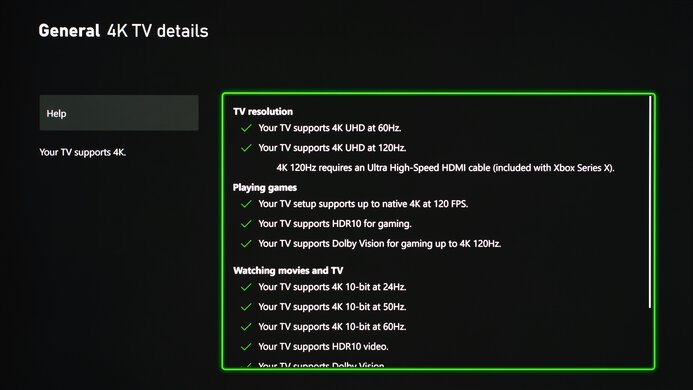
This display works well with the Xbox Series X|S, but some limitations exist. You need to enable the HDMI override on the Xbox for 1440p @ 60Hz to work, but that also disables VRR, so it's better to leave it on 1440p @ 120Hz with VRR enabled.
The 3.5mm audio output on the right part of the stand serves as a combo jack with both audio out and mic in. As this is a TV, it has inputs most monitors don't have, like a tuner and Optical Digital Audio output, and it also supports eARC. You can read about its audio passthrough in the TV review here.
While the LG 42 OLED Flex doesn't have a USB-B port, it comes with a USB-A to USB-A cable that serves as an upstream cable to pass data to your PC.

The LG 42 OLED Flex works well with macOS, but it doesn't support VRR, and it's limited to a 60Hz refresh rate. Other than that, there aren't any issues, and if you're using a MacBook, windows return to their original position when waking the laptop up from sleep or reopening the lid.
The LG 42 OLED Flex has extra features most TVs have, like smart features, a processor, a built-in mic for hands-free voice control, and speakers on the stand that sound decent. The main feature of this display is its customizable curve that can set the screen from flat to a 900R curve. It also has controllable lights on the back of the stand that can sync with the audio or video on the screen.
While it has a Multi-View feature, it doesn't have real Picture-in-Picture and Picture-by-Picture modes that let you view images from two sources simultaneously. This lets you view images from certain built-in apps and one external source. Also, it has a USB port on the right side of the stand that can be used with the TV or a PC, but it isn't the same as a KVM switch because it doesn't work with two separate external sources. It's still convenient as you can plug in a USB headset and listen to content directly from the TV or PC.
The Game Optimizer menu has a few gamer-oriented features, like Prevent Input Delay to minimize the input lag, a Game Dashboard, and a Wide Aspect Ratio setting that changes the aspect ratio to match an ultrawide screen.
Lastly, this is an OLED display that's prone to burn-in with constant exposure to the same static elements over time. It can be a serious concern if you're constantly browsing the web or only working on the display, but it's less a concern for watching content or playing different games. There are a few settings to try to reduce the risk:
- Pixel Cleaning: This corrects individual pixels after the display has been on for a while and may take up to an hour to complete.
- Screen Move: Moves the image by a few pixels to one side to help reduce the risk of burn-in.
- Adjust Logo Brightness: Dims bright static logos, like from a TV channel.




