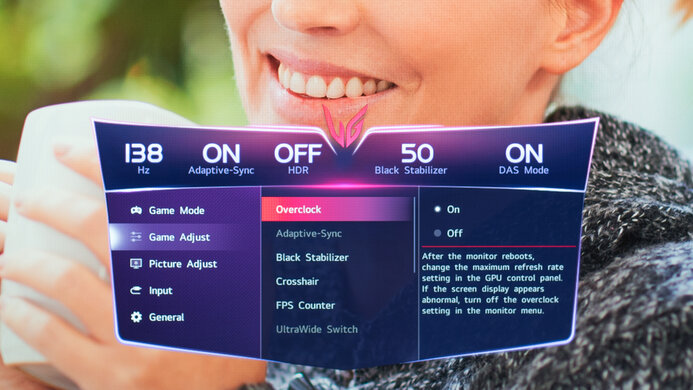The LG 48GQ900-B is a large 48-inch monitor with an OLED panel that delivers a similar viewing experience to LG's smaller OLED TVs, like the LG 42 C2 OLED, but with features more typically found on monitors. It has many of the same gaming features you'll find on both high-end TVs and premium gaming monitors, like HDMI 2.1 bandwidth and variable refresh rate (VRR) support. However, unlike LG's OLED TVs, it lacks a built-in smart interface but comes with a DisplayPort input and a built-in USB hub. Like the Gigabyte AORUS FO48U and the ASUS ROG Swift PG42UQ, it's designed for players who want to enjoy the incredible picture quality that OLED TVs provide but want something that more closely resembles a monitor than a TV.
Our Verdict
The LG 48GQ900-B is a great monitor for most uses. It delivers a superb gaming experience thanks to its nearly instantaneous response time and fast refresh rate, delivering smooth, clear motion with no noticeable motion blur. It's also an amazing monitor for watching videos or for content creators, especially in a dark room thanks to its near-infinite contrast ratio, delivering deep inky blacks with no blooming around bright objects. It also helps it deliver an amazing HDR experience, even though it can't get very bright. Finally, although it's an okay monitor for office use overall, it's a bit limited by its low peak brightness and just okay text clarity, so it's not a good choice for full-time office users, especially for text processing.
- Image is consistent at the sides when sitting up close.
- Large 48-inch screen.
- Superb reflection handling.
- Not bright enough to overcome glare.
- Brightness fluctuates with different scenes.
- RWBG layout results in just decent text clarity; can be improved with scaling.
The LG 48GQ900-B is an okay monitor for office use. The large screen is great for multitasking, as you can comfortably work with multiple windows open. It also has very wide viewing angles, ensuring the sides of the screen remain uniform when you're sitting up close. It has just okay text clarity, as the RWBG subpixel layout isn't supported by most Windows programs. Unfortunately, despite its superb reflection handling, it can't handle lots of natural light, as it has disappointing peak brightness.
- Image is consistent at the sides when sitting up close.
- Large 48-inch screen.
- Superb reflection handling.
- Not bright enough to overcome glare.
- Brightness fluctuates with different scenes.
- RWBG layout results in just decent text clarity; can be improved with scaling.
The LG 48GQ900-B delivers a superb gaming experience. Its nearly instantaneous response time and fast refresh rate results in crystal-clear motion, with almost no noticeable blur behind fast-moving objects. It also has very low input lag, so your actions are in-sync with the action on screen. It also has a good selection of gaming features, including HDMI 2.1 bandwidth for 4k @ 120Hz gaming from the Xbox Series S|X or the PS5, and it supports FreeSync and G-SYNC variable refresh rates to reduce screen tearing.
- Near-infinite contrast ratio for deep blacks and bright highlights.
- Very little motion blur or ghosting.
- HDMI 2.1 bandwidth for 4k @ 120Hz gaming from consoles.
- Low input lag for a responsive gaming experience.
- Brightness fluctuates with different scenes.
The LG 48GQ900-B is an amazing monitor for watching videos. It looks exceptionally good in a dark room thanks to its near-infinite contrast ratio and perfect black uniformity, resulting in deep inky blacks with no blooming around bright objects. The large screen and wide viewing angles are great for watching with a group of friends, as the image remains consistent when viewed from an angle. It also has a fantastic SDR color gamut and good accuracy out of the box, so your favorite shows look how they're supposed to look.
- Perfect black uniformity with no blooming around bright highlights.
- Near-infinite contrast ratio for deep blacks and bright highlights.
- Image is consistent at the sides when sitting up close.
- Large 48-inch screen.
- Superb reflection handling.
- Not bright enough to overcome glare.
- Brightness fluctuates with different scenes.
The LG 48GQ900-B is great for media creators. The large screen makes it easy to see more of your workflow at once, and it has a wide horizontal and vertical viewing angle, meaning you can share your screen with someone else, and they'll still see the same thing you see. It has a fantastic SDR color gamut and a remarkably wide color gamut in HDR, as well as superb gradient handling, so you don't have to worry about banding or loss of fine details. On the other hand, due to its large size, it has no ergonomic adjustments at all, so it's hard to place it in an ideal viewing position.
- Perfect black uniformity with no blooming around bright highlights.
- Near-infinite contrast ratio for deep blacks and bright highlights.
- Image is consistent at the sides when sitting up close.
- Large 48-inch screen.
- Superb reflection handling.
- Brightness fluctuates with different scenes.
- RWBG layout results in just decent text clarity; can be improved with scaling.
The LG 48GQ900-B delivers an amazing HDR experience. The OLED panel has a near-infinite contrast ratio without the need for a local dimming feature, so even though it has just okay peak brightness in HDR, bright highlights still stand out incredibly well with no distracting blooming in dark scenes. It has a remarkable HDR color gamut, so HDR movies and games look vivid and lifelike. Finally, it has superb gradient handling, ensuring there's very little banding in areas of similar color, like sky scenes.
- Perfect black uniformity with no blooming around bright highlights.
- Near-infinite contrast ratio for deep blacks and bright highlights.
- Remarkably wide color gamut.
- Just okay HDR peak brightness.
- Brightness fluctuates with different scenes.
Changelog
- Updated Mar 09, 2023: Added a mention of the newly-reviewed LG 27GR95QE-B in Resolution and Size because it's another OLED with a smaller screen.
- Updated Dec 13, 2022: Retested the Response Time using a different methodology so that it isn't affected by the ABL, and updated the test results.
- Updated Oct 27, 2022: Compared the HDR Brightness to the ASUS ROG Swift OLED PG42UQ.
- Updated Oct 12, 2022: Review published.
Check Price
Differences Between Sizes And Variants
We tested the 48-inch LG 48GQ900-B monitor, which is part of LG's UltraGear gaming lineup. There are no other sizes or variants similar to this one.
| Model | Size | Panel Type | Resolution | Max Refresh Rate |
|---|---|---|---|---|
| 48GQ900-B | 48" | OLED | 3840 x 2160 | 138Hz |
Our unit was manufactured in May 2022; you can see the label here.
Popular Monitor Comparisons
The LG 48GQ900-B delivers fantastic picture quality thanks to its OLED panel, so it delivers better visuals than most gaming monitors. It's mainly designed to offer a true monitor experience for users who want to enjoy the excellent picture quality of the 48-inch LG C2 OLED and the Sony A90K OLED, but without the smart features. Sadly, it's also significantly more expensive than the competition, so unless you need DisplayPort inputs, you're better off getting one of the smaller OLED TVs.
See our picks for the best 4k monitors, the best multimedia monitors, and the best gaming monitors.
The Gigabyte AORUS FO48U OLED and the LG 48GQ900-B offer nearly identical performance, but the Gigabyte is slightly better overall. The Gigabyte is a bit brighter in SDR, meaning it can handle a bit more glare in a bright room. The Gigabyte also has a few extra features, including USB-C connectivity, to make it easier to connect your MacBook or your Ultrabook.
The LG 48GQ900-B and the LG 45GR95QE-B are different OLED gaming monitors. The 48GQ900-B has a higher 4k resolution and a 16:9 aspect ratio, essentially making it a small TV that delivers sharper images. It also has less overshoot with fast-moving objects, resulting in better motion handling. On the other hand, the 45GR95QE-B is an ultrawide monitor with more horizontal screen space, and its 240Hz refresh rate is also better if you want to use it for PC gaming.
The LG C1 48 OLED and the LG 48GQ900-B perform nearly identically, but they have different inputs and different extra features. The C1 48 OLED is a TV that we've tested as a monitor, meaning it has features you'd typically find on a TV, including advanced image and motion processing options, a fully-featured smart interface, and a tuner. The 48GQ900-B, on the other hand, is designed to be used as a monitor, so it lacks a smart interface and advanced picture processing options. However, it has inputs more typically found on a monitor, including a DisplayPort input and a USB hub.
The LG C2 42 OLED and the LG 48GQ900-B offer nearly identical picture quality, but they have different inputs and different extra features. The C2 42 OLED is a TV we've tested as a monitor, so it has features you'd typically find on a TV, including extra image processing options, a fully-featured smart interface, and a tuner. The 48GQ900-B, on the other hand, is designed to be used as a monitor, so it lacks a smart interface and advanced picture processing options. However, it has inputs more typically found on a monitor, including a DisplayPort input and a USB hub.

We buy and test more than 30 monitors each year, with units that we buy completely on our own, without any cherry-picked units or samples. We put a lot into each unbiased, straight-to-the-point review, and there's a whole process from purchasing to publishing, involving multiple teams and people. We do more than just use the monitor for a week; we use specialized and custom tools to measure various aspects with objective data-based results. We also consider multiple factors before making any recommendations, including the monitor's cost, its performance against the competition, and whether or not it's easy to find.
Test Results


The LG 48GQ900-B has a very simple, understated design that looks great. It has thin bezels on all four sides, so they're not distracting when gaming or watching videos. There's very little gamer aesthetic to it, but there are bands of RGB lighting on the back.

The LG 48GQ900-B has excellent build quality. It feels premium and well-built overall, with a nice sturdy stand that feels strong. The stand supports the monitor extremely well, allowing for very little wobble even if you nudge the desk or table it's on. There's a slight gap between the back side bezel and the back of the display, and dust could collect there over time. The back panel doesn't feel as well-built as the rest, though, as it's made of plastic and feels cheaper.


Unfortunately, like most monitors or TVs this size, there are no ergonomic adjustments on the stand, so it can be hard to place it in an ideal viewing position. There's a track through the back of the stand that can be used for cable management.


The stand is slim and takes up very little space.


You can use the included remote to quickly change settings and picture modes or adjust the volume.

- Remote control
- HDMI cable
- DisplayPort cable
- USB-B upstream cable
- User guides
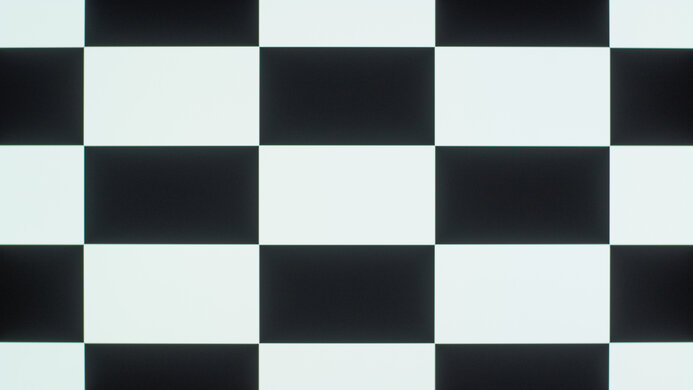
The LG 48GQ900-B has a near-infinite contrast ratio with perfect black levels in dark rooms, even when they're right next to bright highlights. It makes it a fantastic choice for watching in a dark room, as blacks are inky and deep.
The LG 48GQ900-B doesn't have a backlight, but thanks to its near-infinite contrast ratio, it's equivalent to a perfect local dimming feature. We still film these videos on the TV, so you can see how it performs and compare it with a TV with local dimming.
The LG 48GQ900-B has disappointing peak brightness in SDR. Unlike most OLED monitors or TVs, there's very little variation in peak brightness between scenes. It's because the monitor's peak brightness in SDR is so low that it doesn't trigger the Automatic Brightness Limiter (ABL) except with really large bright scenes. Similar OLED TVs get much brighter in SDR, but this trigger's the display's ABL, causing a noticeable variation in brightness with different scenes.
These results are from after calibration with the 'Gamer 1' Picture Mode and Brightness at its max.
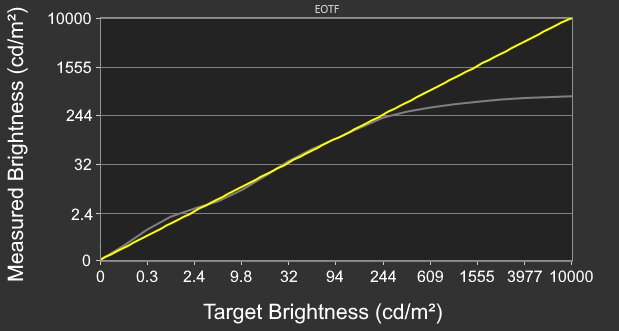
The LG 48GQ900-B has just okay HDR peak brightness. Small highlights are bright enough to stand out well, but it gets dimmer with larger bright areas due to the aggressive Automatic Brightness Limiter (ABL). The brightness tracks the EOTF extremely well, as almost all scenes display at the correct brightness level. There's a very smooth roll-off as the brightness approaches the monitor's peak, preserving fine details in bright scenes. If you want an OLED monitor that gets much brighter in HDR, check out the ASUS ROG Swift OLED PG42UQ.
These measurements are in the 'Vivid' Picture Mode with Brightness at 'Max'.
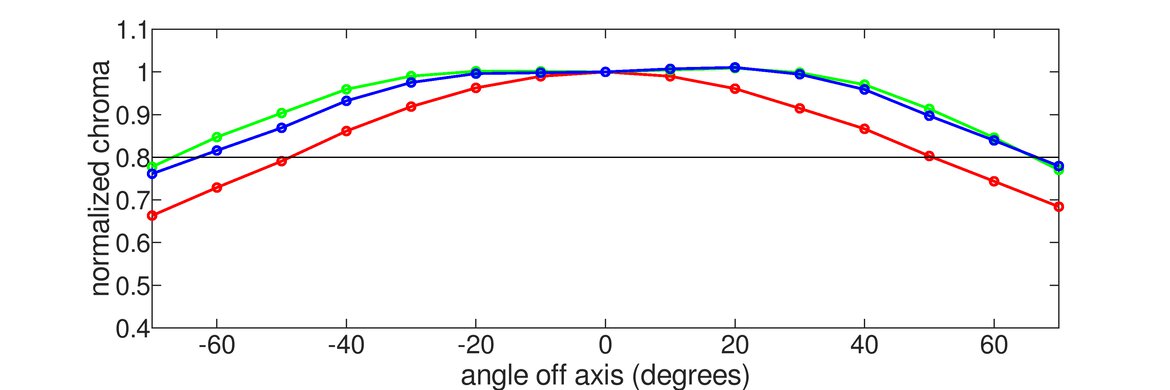
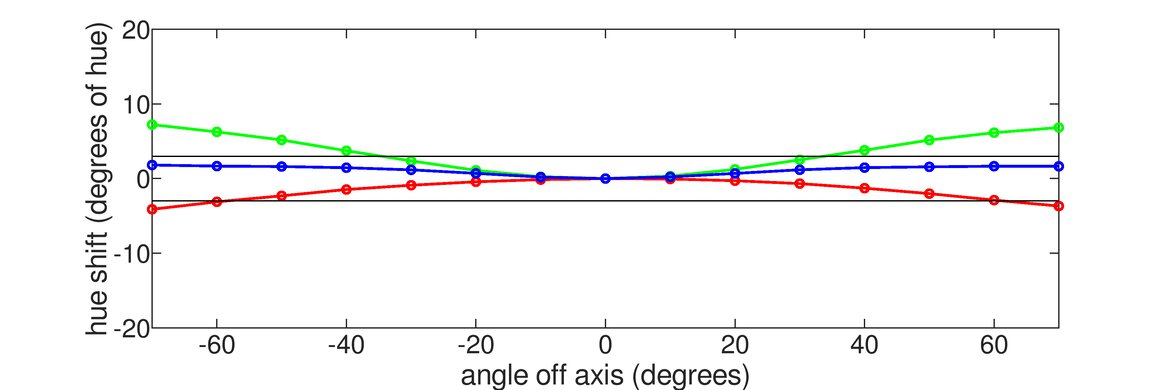

The LG 48GQ900-B has an excellent horizontal viewing angle. There's some slight color shift at a moderate angle, which is noticeable if you're sitting close to the screen, as the sides of the screen appear slightly different from the center. It's also good if you like sharing the screen with other people, as the image remains consistent when viewed from the sides.

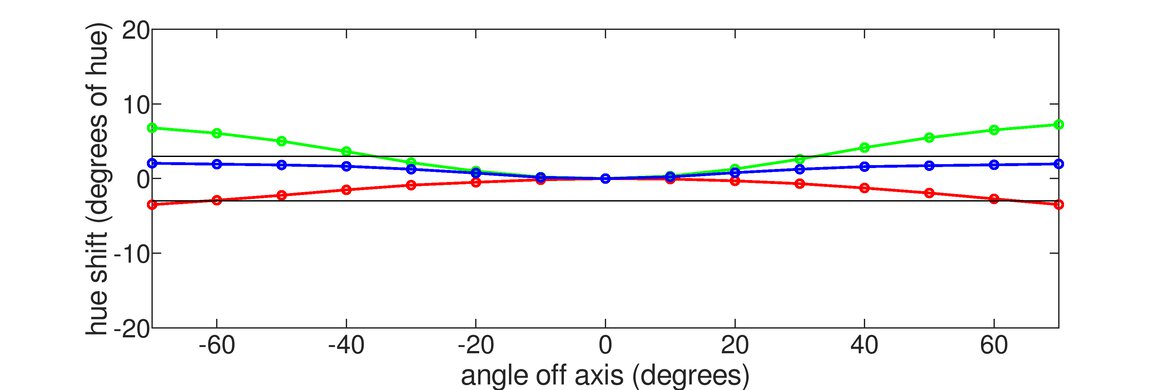
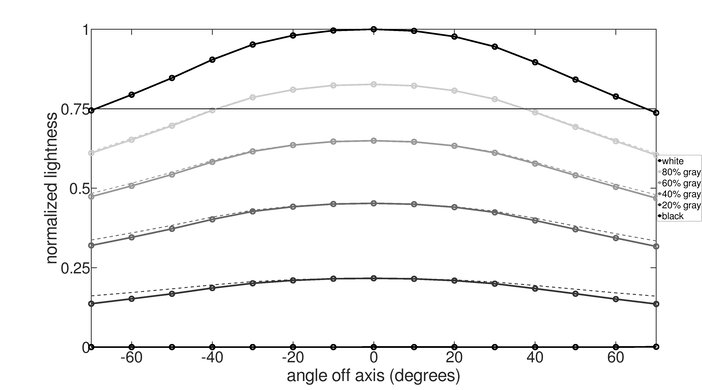
The LG 48GQ900-B has a fantastic vertical viewing angle. The top and bottom of the screen remain uniform even if you're sitting up close.

The LG 48GQ900-B has great gray uniformity. There's very little dirty screen effect, ensuring that large areas of uniform color, like most web pages or if you're watching sports, look clean. There's a bit of vignetting, as the corners specifically appear a bit darker than the center, but it's not very noticeable with real content.

Thanks to its OLED panel, the LG 48GQ900-B has perfect black uniformity, as any pixel that's displaying black is turned off. It results in a perfectly uniform image with no blooming around bright highlights.



The LG 48GQ900-B has very good accuracy before calibration. The white balance is decent, with just a few minor issues in brighter shades of gray. The overall color accuracy is good, but even though it has an sRGB mode, colors are oversaturated a bit. Like most monitors, the sRGB mode locks you out of most picture settings, but you can still adjust the R/G/B balance. Gamma doesn't follow the sRGB curve properly; instead, it stays close to a flat 2.2 gamma, so dark scenes are a bit over-brightened in SDR. Finally, the color temperature is very close to the target, so whites look pure.
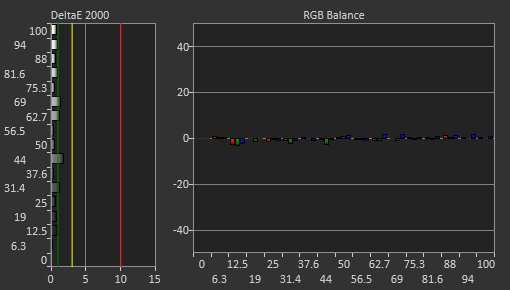
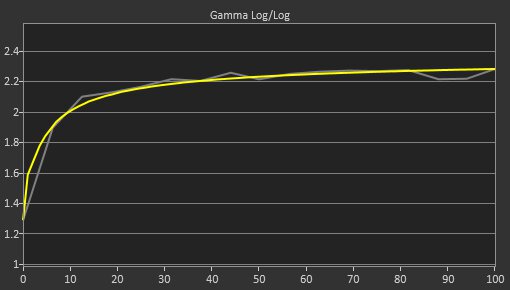

After calibration, the LG 48GQ900-B has superb accuracy. Any remaining issues with the white balance and gamma aren't noticeable. Some colors are still a bit off, but it's not noticeable. It's compatible with LG's Calibration Studio software, which allows you to load an ICC profile to the monitor itself and use it with any source. It's great for console gamers who still want to enjoy an accurate, fully calibrated image.


The LG 48GQ900-B has a fantastic SDR color gamut. It can display the entire sRGB color space used by most desktop and web content, including most games. It also has great coverage of the wider Adobe RGB color space. However, it can't display the full range of green or cyan.
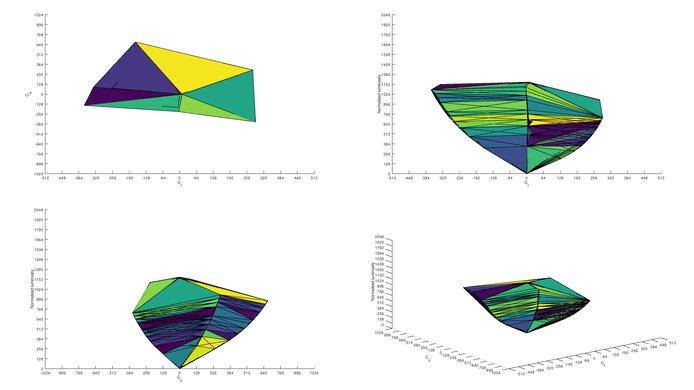
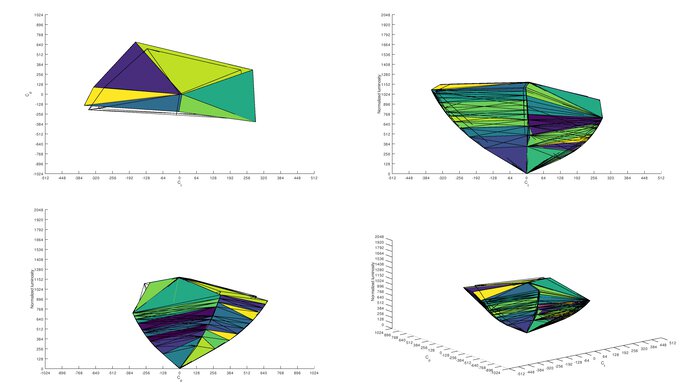
The LG 48GQ900-B has incredible color volume in SDR. Thanks to its near-infinite contrast ratio, it displays dark, saturated colors well.


The LG 48GQ900-B has a remarkably wide color gamut in HDR. It can display almost all of the DCI-P3 color space, which is the most widely used color space in HDR, especially with live-action content. It has sub-par coverage of the wider Rec. 2020 color space, which is used more often with animated content, so there's some loss of fine details with that. Unfortunately, the color temperature is very cold in all HDR picture modes, and there's no option to correct it.
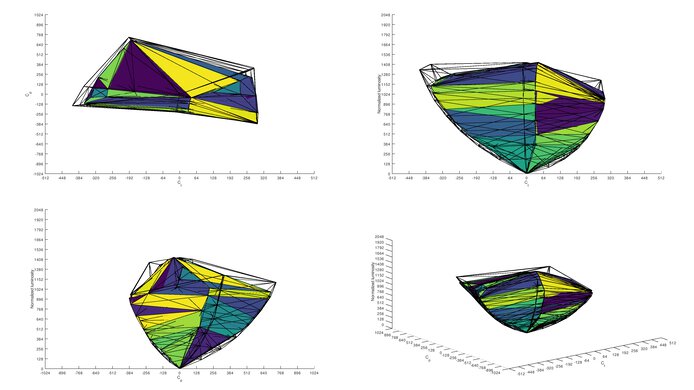
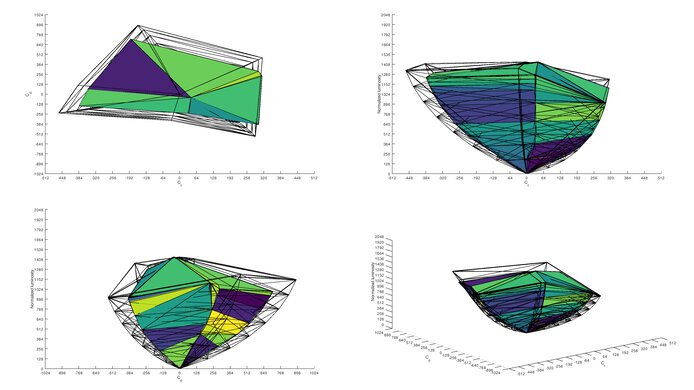
The LG 48GQ900-B has good color volume in HDR. Unlike the QD-OLED technology used on the Dell Alienware AW3423DW, the W-OLED panel used on this monitor can't display colors as bright as pure white, resulting in worse overall color volume.

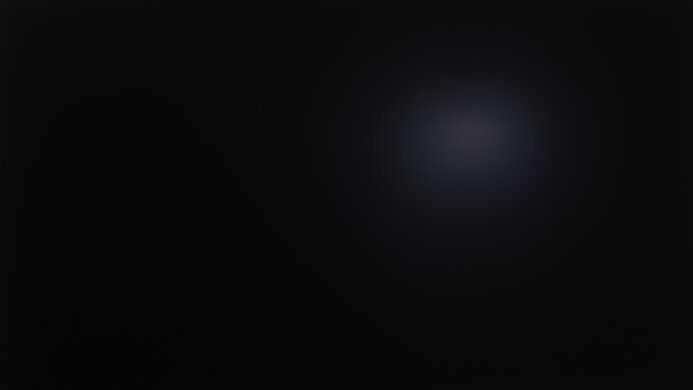

The LG 48GQ900-B has superb reflection handling. The matte anti-reflective coating significantly reduces the intensity of direct reflections, so they're much less distracting than they are on the Sony 42 A90K OLED. This coating also adds a slight haze to the screen, reducing the overall sharpness.


The LG 48GQ900-B has just okay text clarity. The pixel density is lower than most typical monitors, and the RWBG subpixel layout isn't supported by most programs, so there are more issues with text aliasing. Unfortunately, the matte anti-reflective coating adds a bit of haze to the screen, reducing the clarity a bit, so it's slightly worse than the LG 42 C2 OLED.
Windows suggests 300% scaling, which is just too large for most people, so the photos above are with 100% scaling. Enabling ClearType (top photo) helps improve the boldness of the letters, but it's still not ideal. Using a higher scaling factor helps a bit, so it takes a bit of trial and error to find the right settings for you.

The LG 48GQ900-B has superb gradient handling. There's some noticeable banding, though, especially in darker shades of gray, and unlike the LG TVs, there are no processing features to reduce banding.
The LG 48GQ900-B has a slightly faster refresh rate than most 48-inch OLED TVs that we've tested as a monitor. Thanks to the inclusion of DisplayPort, it also supports the maximum refresh rate over either connection.
The LG 48GQ900-B supports multiple variable refresh rate (VRR) formats, ensuring you'll enjoy a smooth, nearly tear-free gaming experience from any source that supports VRR. It includes all recent PC graphics cards, as well as the Xbox Series S|X or the PS5. It supports low framerate compensation, ensuring a smooth experience even when the frame rate drops really low with most sources. It doesn't work perfectly with all sources, though, as there's screen tearing above 120Hz when you're connected via HDMI to a recent NVIDIA graphics card.

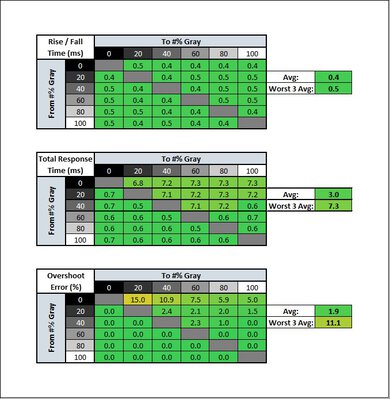
| Overdrive Setting | Response Time Chart | Response Time Tables | Motion Blur Photo |
| VRR | Chart | Table | Photo |
The LG 48GQ900-B has a near-instant response time at its max refresh rate of 138Hz, resulting in incredibly clear motion. Unlike most monitors, there are no overdrive settings that allow you to fine-tune the motion handling.
Originally, we encountered some strange results during the response time testing that was caused by the monitor's Automatic Brightness Limiter and not the actual response time of the display. We initially used results from the LG 48 C1 OLED review, but we've since changed our testing exceptionally for OLED monitors to use a smaller window size that won't trigger the ABL and affect the results. The current results in all three response time boxes are from this monitor and not another.
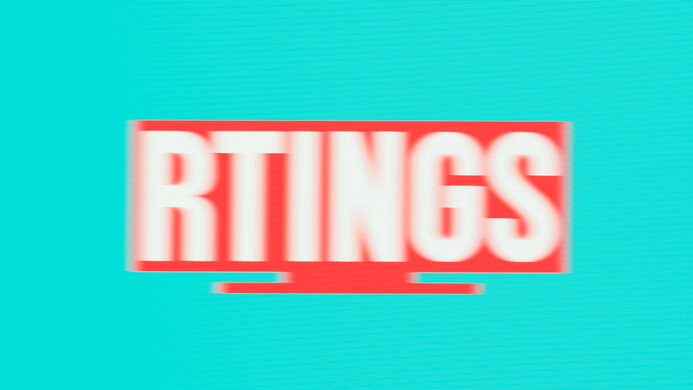



| Overdrive Setting | Response Time Chart | Response Time Tables | Motion Blur Photo |
| VRR | Chart | Table | Photo |
The response time at 60Hz is still fantastic. There's a bit more noticeable blur at 60Hz; this is persistence blur caused by the monitor's incredibly fast response time. Unlike most monitors, there are no overdrive settings that allow you to fine-tune the motion handling.
Unfortunately, there's no optional black frame insertion or backlight strobing feature to improve the appearance of motion.

The LG 48GQ900-B isn't technically flicker-free, but it doesn't use pulse-width modulation (PWM) to adjust the display's brightness. There's a small dip in brightness that corresponds to the display's refresh rate; however, it isn't noticeable.
The LG 48GQ900-B has very low input lag, ensuring a very responsive gaming experience.
The 48-inch screen offers a ton of screen space for gaming, but if you prefer a smaller OLED, the LG 27GR95QE-B is a smaller alternative with a 1440p resolution and 240Hz refresh rate.
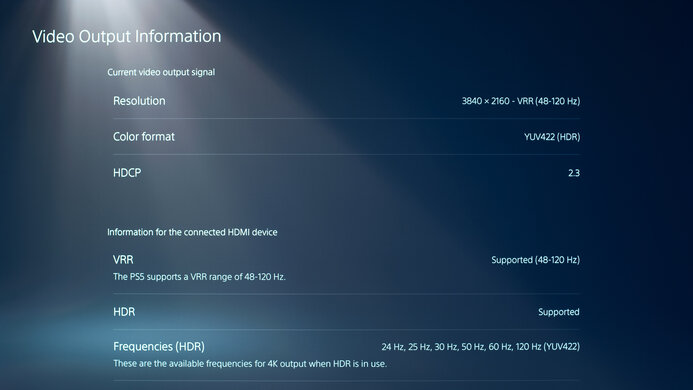
The LG 48GQ900-B can take full advantage of the PS5. Everything works well, with no issues with any of the features. Note that the variable refresh rate feature doesn't work at 1440p, but this is a limitation of the PS5, not the display.
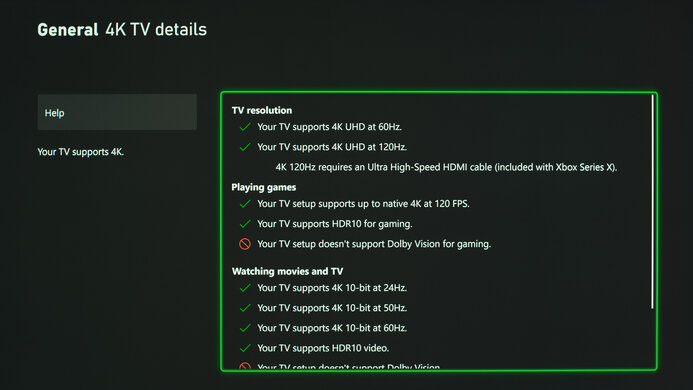
The LG 48GQ900-B can nearly take full advantage of the Xbox Series S|X. It supports the full range of refresh rates and resolutions supported by the Xbox, but like most monitors, it doesn't support Dolby Vision video playback or Dolby Vision gaming.
Sadly, there's no USB-C, so you'll need an adapter to connect a MacBook or Ultrabook.

The LG 48GQ900-B works well with most recent Macs. There's a bit of flicker on the desktop and in some games, but it's not noticeable. The variable refresh rate feature works properly, as does HDR. Windows return to their original positions when you wake your computer from sleep, but not if you close the lid.
There are a few additional features on the LG 48GQ900-B. Like most gaming monitors, there are a few virtual overlays available for things like frame counters or a virtual crosshair. It's also compatible with LG's Calibration Studio software, which allows you to load an ICC profile directly to the monitor and enjoy a calibrated image with any source.