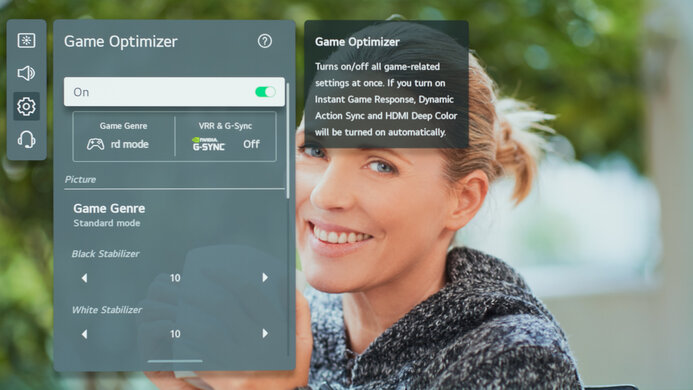The LG 48 C1 OLED is a TV that we tested as a monitor, replacing the LG 48 CX OLED from 2020. As it's a TV, it has many different features than most typical monitors. It has a large 48 inch screen, but that means it has a lower pixel density and, combined with its unique WBGR subpixel layout, text clarity isn't the best. It's advertised as a gaming monitor and has features that most gamers should enjoy. It has a 120Hz panel with FreeSync variable refresh rate (VRR) support and G-SYNC compatibility to reduce screen tearing. There are four HDMI 2.1 inputs, so you can play 4k games up to 120fps if you have a compatible graphics card, but it doesn't have a DisplayPort input. Its OLED panel can turn off individual pixels, resulting in a near-infinite contrast ratio and perfect black uniformity. However, OLEDs have the risk of permanent burn-in, which could be problematic with constant exposure to the UI elements, so we suggest using a screensaver, hiding the taskbar, or watching varied content if you're going to use it purely as a monitor.
Note: We tested the 55 inch model as a TV, which you can read about here. However, the results of the two reviews aren't comparable because of the different ways we score and test TVs and monitors.
Our Verdict
The LG C1 48 is an excellent overall TV that we tested as a monitor. Since it has a ton more features than a normal monitor, it excels in a few areas. It's excellent for gaming because it has VRR support, a very quick response time, and low input lag. It's a fantastic choice for watching content in dark rooms due to its near-infinite contrast and perfect black uniformity. It's great for office use or content creators because it has a large screen, but text clarity is just decent as the WBGR subpixel layout isn't ideal.
- Large 48 inch screen.
- Fantastic reflection handling.
- Very wide viewing angles.
- 120Hz panel with FreeSync support and G-SYNC compatibility.
- Near-infinite contrast ratio.
- Risk of burn-in with constant exposure to static elements.
- Gets less bright in 'Game' mode than other picture modes.
- Lacks a DisplayPort input.
- WBGR layout results in just decent text clarity; can be improved with scaling.
The LG C1 48 is decent for office use. The large screen lets you open multiple windows, but text clarity isn't the best due to the WBGR subpixel layout. It's good to use in well-lit rooms as it has fantastic reflection handling, even though it doesn't get extremely bright in 'Game' mode. The wide viewing angles ensure the image remains accurate even when sitting close to the TV.
- Large 48 inch screen.
- Fantastic reflection handling.
- Very wide viewing angles.
- Exceptional motion handling.
- Risk of burn-in with constant exposure to static elements.
- WBGR layout results in just decent text clarity; can be improved with scaling.
The LG C1 48 is excellent for gaming. It has a 120Hz panel with HDMI 2.1 inputs, allowing you to play 4k games up to 120fps from an HDMI 2.1 compatible graphics card. It has native FreeSync VRR and G-SYNC compatibility. Its response time is near-instant, and it has low input lag. It's fantastic for dark room gaming thanks to its near-infinite contrast and perfect black uniformity.
- 120Hz panel with FreeSync support and G-SYNC compatibility.
- Four HDMI 2.1 inputs.
- Near-infinite contrast ratio.
- Exceptional motion handling.
- Risk of burn-in with constant exposure to static elements.
- Gets less bright in 'Game' mode than other picture modes.
- Lacks a DisplayPort input.
The LG C1 48 is fantastic for consuming multimedia content. The 48 inch screen is big enough for an immersive viewing experience, and it has wide viewing angles in case you want to share the screen with someone else. It has a near-infinite contrast, so blacks look deep and inky, and there's no blooming around bright objects.
- Large 48 inch screen.
- Fantastic reflection handling.
- Very wide viewing angles.
- Near-infinite contrast ratio.
- Risk of burn-in with constant exposure to static elements.
The LG C1 48 is great for content creators. It has a big enough screen that you can open multiple windows, and you can view your entire video timeline without scrolling too much. It displays perfect blacks if you tend to use it in a dark room, and it has fantastic reflection handling for a well-lit room. Although its Adobe RGB color space coverage is good, there are better monitors for it, and text clarity isn't the best.
- Large 48 inch screen.
- Fantastic reflection handling.
- Very wide viewing angles.
- Exceptional motion handling.
- Risk of burn-in with constant exposure to static elements.
- WBGR layout results in just decent text clarity; can be improved with scaling.
The LG C1 48 delivers a fantastic HDR experience. The near-infinite contrast ratio delivers deep, inky blacks with perfect black uniformity. There's no blooming around bright objects in dark scenes, either, which is great. It also has a great wide color gamut, with excellent coverage of the most-common DCI-P3 color space. On the other hand, it can't get very bright in HDR, so although small highlights stand out well, large bright scenes are dimmed considerably by the TV's automatic brightness limiter.
- Near-infinite contrast ratio.
- Displays wide color gamut.
- No blooming around bright objects in dark scenes.
- Risk of burn-in with constant exposure to static elements.
- Limited brightness for HDR content.
Changelog
- Updated Feb 21, 2023: Confirmed that 1440p works with the PS5 and fixed the 1440p @ 60Hz result in Xbox Series X|S Compatibility because it works using the HDMI override setting.
- Updated Oct 06, 2022: We bought and tested the Sony 42 A90K OLED, and added a few relevant comparisons to the review.
- Updated May 02, 2022: We tested this TV with the PS5's new variable refresh rate feature and confirmed that it's working properly.
- Updated Apr 08, 2022: Updated to Test Bench 1.2, resulting in changes to the results and scores with the Response Time and Input Lag. Added tests for Console Compatibility and macOS compatibility and made minor changes to other tests, which you can see in our Changelog.
Check Price
Differences Between Sizes And Variants
We tested the LG C1 48 inch (OLED48C1PUB) as a monitor. Although our results in this review should be valid for the other sizes, we tested the 55 inch (OLED55C1PUB) as a TV, and our results for that are more representative of how people will use the larger sizes as a TV and not a monitor.
| Size | North America Model | EU Model |
|---|---|---|
| 48" | OLED48C1PUB | OLED48C14LB |
| 55" | OLED55C1PUB | OLED55C14LB |
| 65" | OLED65C1PUB | OLED65C14LB |
| 77" | OLED77C1PUB | OLED77C14LB |
| 83" | OLED83C1PUA | OLED83C14LB |
If you come across a different type of panel or your LG C1 doesn't correspond to our review, let us know and we'll update the review. Keep in mind that our results between the monitor and TV reviews aren't comparable because of the way that we test each. Some tests, like gray uniformity, may vary between units.
Our unit was manufactured in May 2021, and you can see the label here.
Popular Monitor Comparisons
The LG C1 48 delivers fantastic picture quality thanks to its OLED panel, and it has much more features than most monitors. The HDMI 2.1 inputs are also good to have if you want high frame rate 4k gaming, as HDMI 2.1 inputs are only starting to come out with monitors. However, the LG is costly and, considering its risk of burn-in, it may be worth getting a standard monitor instead. If you're going to use the display for PC gaming and streaming content on the side, the burn-in risk shouldn't cause too much of a problem.
See our picks for the best 4k monitors, the best multimedia monitors, the best gaming monitors, and the best TVs to use as a PC monitor.
The LG C1 48 OLED and the LG C2 42 OLED are very similar, with the main difference being that the C2 is smaller. The smaller size increases pixel density, resulting in slightly better text clarity. The C2 also has a different stand that makes it easier to route your keyboard and mouse cables through. However, if you care about HDR or want to use the monitor in a bright room, the C1 gets brighter.
The LG C1 48 OLED is the replacement to the LG 48 CX OLED, and both are very similar in performance. The C1 has lower input lag at 60Hz because of a new 'Prevent Input Delay' setting. The built-in webOS is updated, and it comes with a new Magic Remote. The CX scores higher for SDR peak brightness, but that's because we tested it with a different Picture Mode, and the C1 has about the same brightness in that Picture Mode.
The LG C1 48 OLED is slightly better than the Gigabyte AORUS FO48U OLED. Both of them use very similar, if not identical panels but the LG is brighter in HDR, and it has a more versatile black frame insertion feature. The LG also has a built-in smart interface and more advanced image processing options. The Gigabyte has better connectivity, though, as it has a DisplayPort connection and a built-in USB hub with a keyboard, video, and mouse switch.
The LG C1 48 OLED and the LG 48GQ900-B perform nearly identically, but they have different inputs and different extra features. The C1 48 OLED is a TV that we've tested as a monitor, meaning it has features you'd typically find on a TV, including advanced image and motion processing options, a fully-featured smart interface, and a tuner. The 48GQ900-B, on the other hand, is designed to be used as a monitor, so it lacks a smart interface and advanced picture processing options. However, it has inputs more typically found on a monitor, including a DisplayPort input and a USB hub.

We buy and test more than 30 monitors each year, with units that we buy completely on our own, without any cherry-picked units or samples. We put a lot into each unbiased, straight-to-the-point review, and there's a whole process from purchasing to publishing, involving multiple teams and people. We do more than just use the monitor for a week; we use specialized and custom tools to measure various aspects with objective data-based results. We also consider multiple factors before making any recommendations, including the monitor's cost, its performance against the competition, and whether or not it's easy to find.
Test Results


The LG C1 48 is a premium TV with a nice design. Since it's a TV, it looks different than any monitor as it comes with a metal center stand that raises the screen off the table a bit. It has thin bezels all around and should look good in any setup.

The LG C1 48 feels extremely well-built. It's made out of metal and solid plastic and feels premium throughout. There's no noticeable flex, and the screen is very stable on the stand.


As is the case with most TVs, the stand of the LG C1 48 doesn't offer any ergonomic adjustments. The back of the TV is made of metal on top, and the part where the inputs are is plastic. Luckily, you can run your cables through the stand to keep your setup clean.


The LG C1 48's stand is wide and supports the screen well. It has a very wide footprint, bigger than most monitors, so you need a large table to place it on. It raises the screen enough that you can put a keyboard or mouse in front without getting in the way of the screen. The replacement to this TV, the LG 42 C2 OLED, has a different stand with wide-set feet, so it's easy to route the cables from your mouse and keyboard underneath.

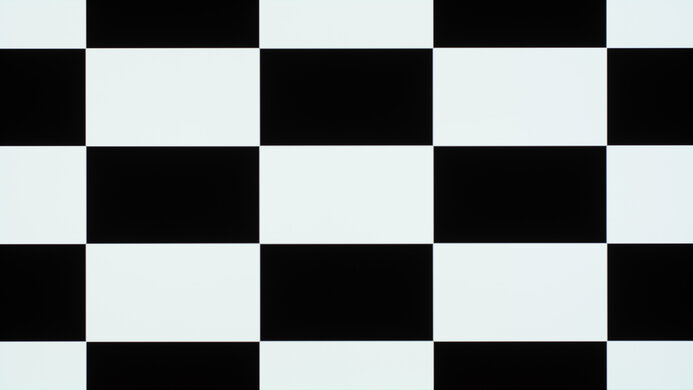
OLEDs like the LG C1 48 can turn off individual pixels, resulting in a near-infinite contrast ratio. Blacks look deep and inky when viewed in the dark.
Since the LG C1 48 can turn off each pixel and doesn't have a backlight, it doesn't have a local dimming feature. It produces perfect blacks with no visible blooming; the video above is provided for reference.
The LG C1 48 has mediocre SDR peak brightness. This is somewhat normal for an OLED, and even though it's an improvement over the LG 48 CX OLED, it's not as bright as newer OLED TVs like the Sony 42 A90K OLED. It's not bright enough to fight glare in really well-lit rooms. We tested the brightness after calibration in the 'Game Optimizer' Picture Mode with the input labeled as 'PC'. The Peak Brightness setting is disabled with either of these settings enabled.
We also measured the real scene brightness using other settings:
| Picture Mode | Calibrated | PC Label | Peak Brightness | Real Scene Brightness |
| Game | Calibrated | Yes | N/A | 210 cd/m² |
| Game | Calibrated | No | N/A | 211 cd/m² |
| Game | Uncalibrated | Yes | N/A | 205 cd/m² |
| Expert (dark space, night) | Uncalibrated | Yes | N/A | 270 cd/m² |
| Expert (dark space, night) | Uncalibrated | No | High | 283 cd/m² |
So overall, using the 'Game Optimizer' Picture Mode and labeling the input as 'PC' results in a dimmer image, and the Automatic Brightness Limiter (ABL) is a bit more aggressive than outside of 'Game' mode. In other picture modes, you can get a brighter screen at the cost of input lag, but for most people, it's more important to have low input lag when using it as a monitor.

The LG C1 48 has good HDR peak brightness. It gets extremely bright with small highlights, but it gets dimmer with larger areas of bright colors due to the aggressive Automatic Brightness Limiter (ABL). The brightness tracks the EOTF very well, as almost all scenes are displayed at the correct brightness level. There's a very sharp cut-off at the peak brightness, causing a loss of fine details in bright scenes.
These measurements are in the 'Game Optimizer' HDR Picture Mode with Peak Brightness set to 'High'.
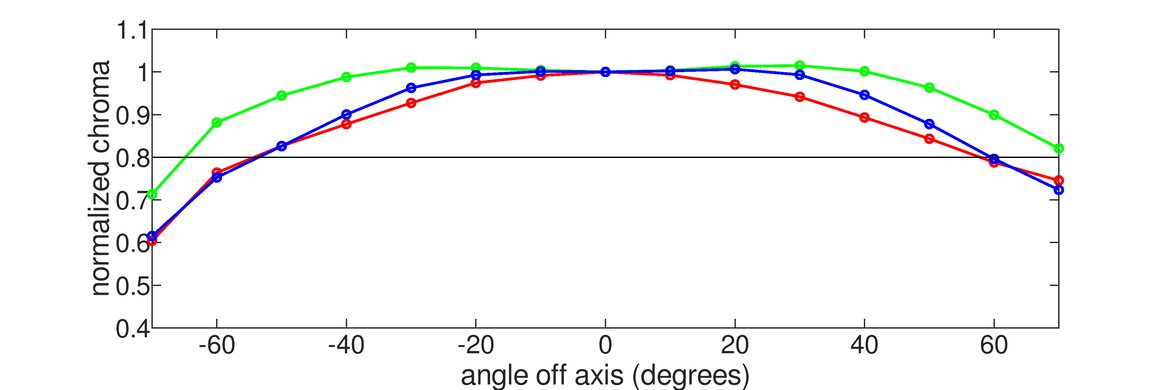
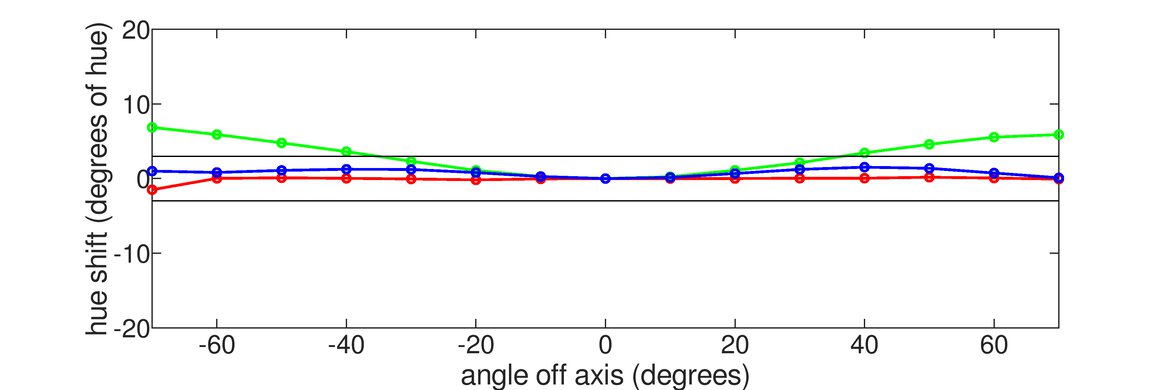
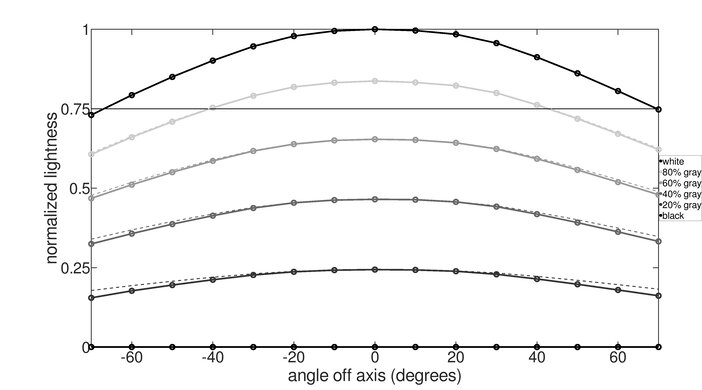
The LG C1 48 has fantastic horizontal viewing angles. The image remains accurate if you view it from the side, or if you sit too close
Note: These results vary from the TV review because of the different ways we test monitors and TVs.

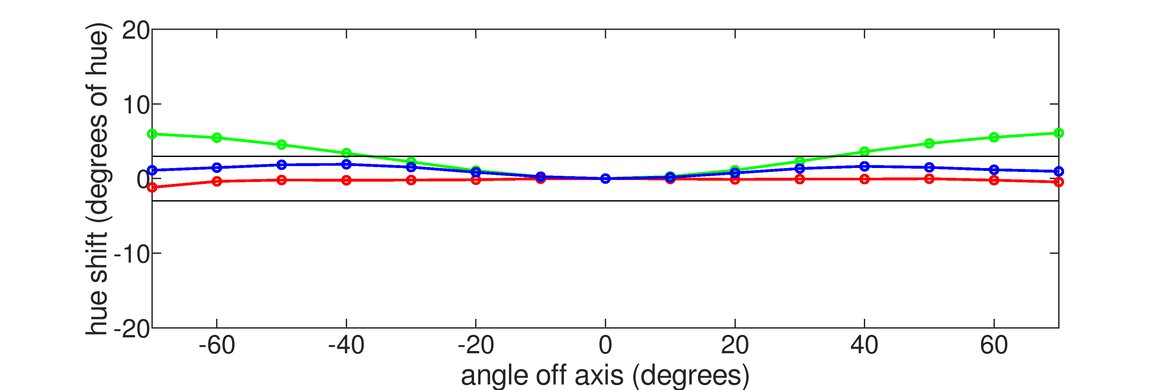
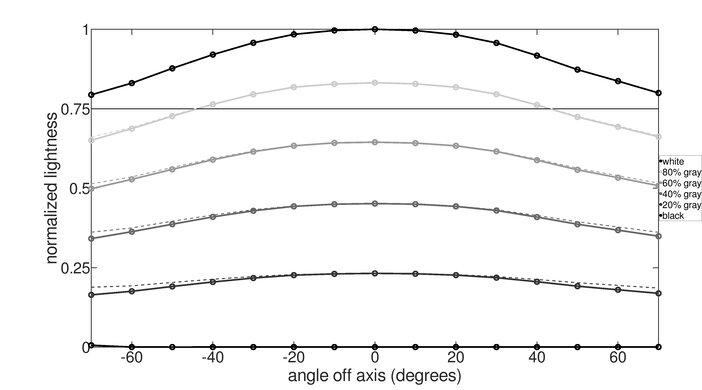
Once again, the LG C1 48 has very wide vertical viewing angles. The top and bottom edges remain accurate if you sit close.
Note: These results vary from the TV review because of the different ways we test monitors and TVs.

The gray uniformity of the LG C1 48 is fantastic. Solid colors look uniform across the screen, and there's hardly any dirty screen effect in the center.

As the LG C1 48 can turn off individual pixels, black uniformity is perfect and there's no blooming around bright objects.
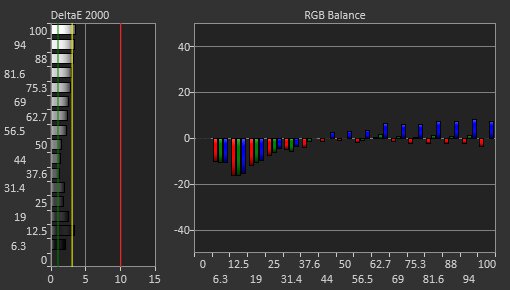
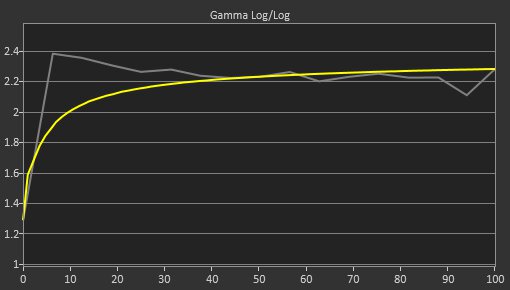

The LG C1 48 has great accuracy out-of-the-box. Colors are noticeably off, but setting the Color Gamut to 'Auto' effectively locks colors to the sRGB color space, so they don't appear oversaturated. White balance is a bit off, but not noticeably so, and the color temperature is just slightly on the cold side. Gamma doesn't follow the sRGB target curve very well, as dark scenes are darker than intended, and bright scenes are a bit too bright.
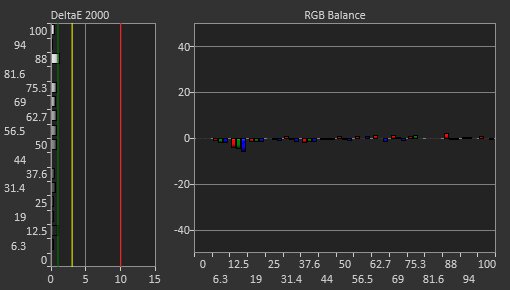
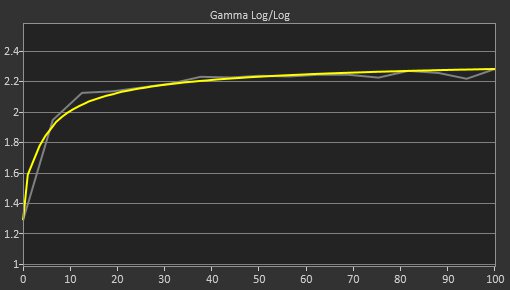
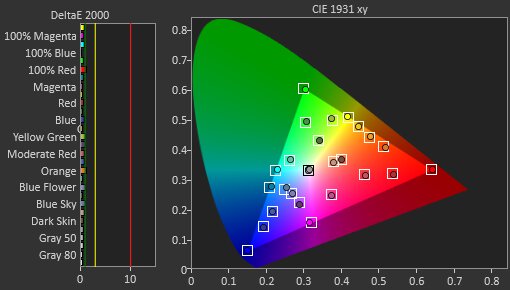
The LG 48 C1 OLED has exceptional accuracy after calibration. Any remaining white balance and color inaccuracies can't be spotted by the human eye, and color temperature is extremely close to our 6500K target. Gamma improved, but it's still not perfect.


The LG C1 48's SDR color gamut is excellent. It has near-perfect coverage of the commonly-used sRGB color space, and it has good coverage of the Adobe RGB color space, which is used in photo editing.
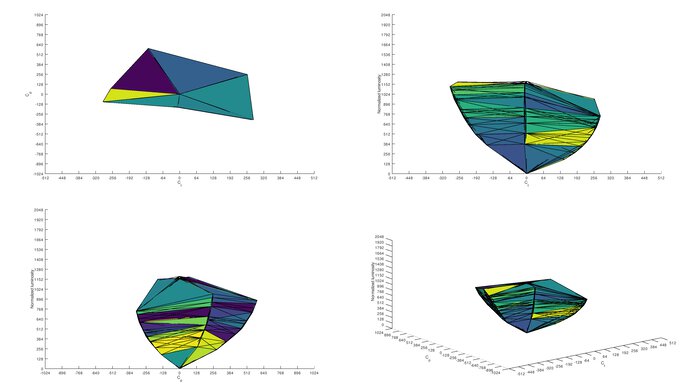
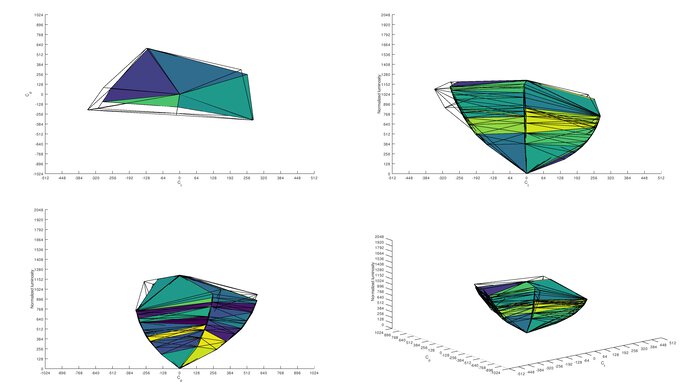
The LG C1 48 has fantastic SDR color volume. It displays dark colors well, thanks to its near-infinite contrast. Despite its less-than-ideal peak brightness, it displays bright colors well.


The LG C1 48 has a great HDR color gamut. It covers both the DCI P3 and Rec. 2020 color spaces well, but tone mapping is off, so colors don't look as accurate as they're supposed to.
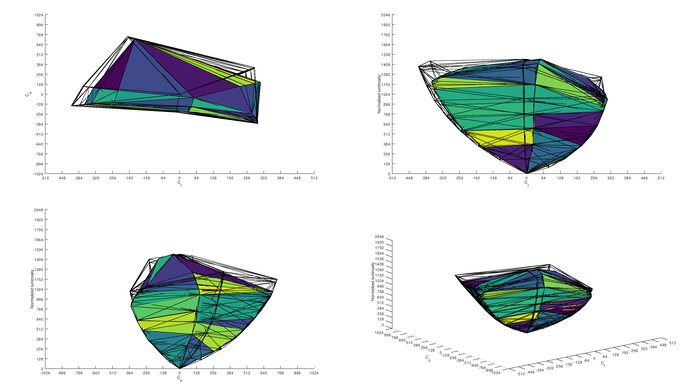
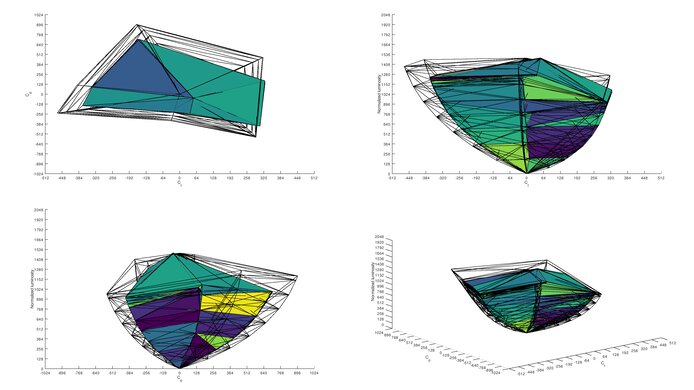
The LG C1 48 has good HDR color volume. It displays dark colors well thanks to the high contrast but struggles with brighter colors.



The LG 48 C1 OLED has fantastic reflection handling. Thanks to the glossy finish, light is absorbed really well, and even glare from strong light sources shouldn't be too distracting. The final score is different from the TV review because total reflections are counted in the scoring for TVs, but the individual results are similar between each.
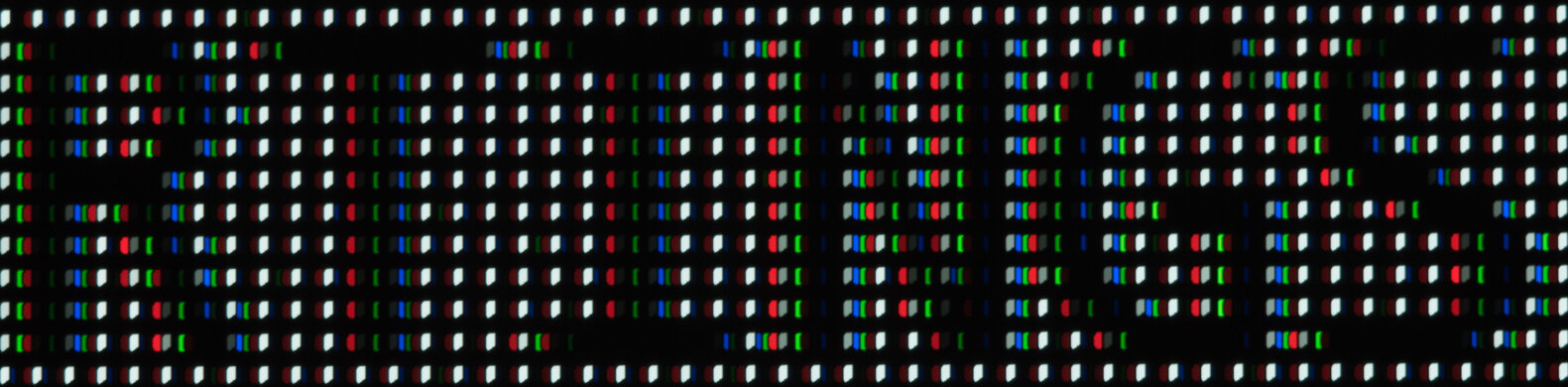

Update 01/07/2022: We received a report from a user that there's color fringing when displaying yellow and green objects. We checked with a solid yellow square and noticed red fringing to the left and green fringing on the right. The same thing happened with non-primary green. This is due to the subpixel layout, and although you won't notice it with real content, it may become more noticeable during desktop use. We saw the same thing with the Gigabyte AORUS FO48U OLED, and you can see an example of the color fringing on that monitor here.
The LG 48 C1 has decent text clarity. Using a TV is different from a typical monitor because pixel density is lower, and there are different scaling options. Also, the WBGR subpixel layout isn't used by most programs. Windows suggests 300% scaling, which is just too large for most people, so the photos above are with 100% scaling. Enabling ClearType (top photo) helps improve the boldness of the letters, but it's still not ideal.
We took a photo of the text clarity at different scaling options, which you can see below.
| Scaling | ClearType On | ClearType Off |
| 125% | ClearType On | ClearType Off |
| 150% | ClearType On | ClearType Off |
| 175% | ClearType On | ClearType Off |
The pixel photo above is with the blue, white, and, red subpixels turned on. It uses a WBGR sub-pixel layout, and all four pixels are never on at the same time. We took photos of the other pixel combinations:

The gradient handling is fantastic. Banding is minimal throughout, but it's a bit more noticeable in the darker shades. The LG 48 C1 has a Smooth Gradation setting, but we didn't test it.
Note: These results vary from the TV review because of the different ways we test monitors and TVs.
The fast refresh rate is great for gaming, but it's lower than most high-end gaming monitors. Unlike most monitors, it doesn't have any DisplayPort inputs, but this is normal, as this is a TV, and TVs don't usually have DP inputs. If you want a QD-OLED monitor that has a higher refresh rate and a DisplayPort input, then look into the Dell Alienware AW3423DW.
The LG 48 C1 natively supports both FreeSync and G-SYNC Compatible variable refresh rates to reduce screen tearing.


| Overdrive Setting | Response Time Chart | Response Time Tables | Motion Blur Photo |
| No Overdrive | Chart | Table | Photo |
The LG 48 C1 OLED has a near-instant response time at its max refresh rate of 120Hz, resulting in smooth motion. There's only a bit of overshoot in dark transitions, but it's hardly noticeable. Unlike most monitors, there aren't any overdrive settings.

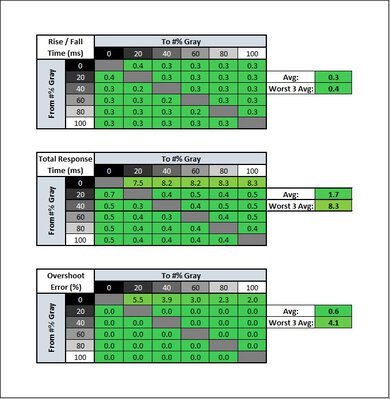


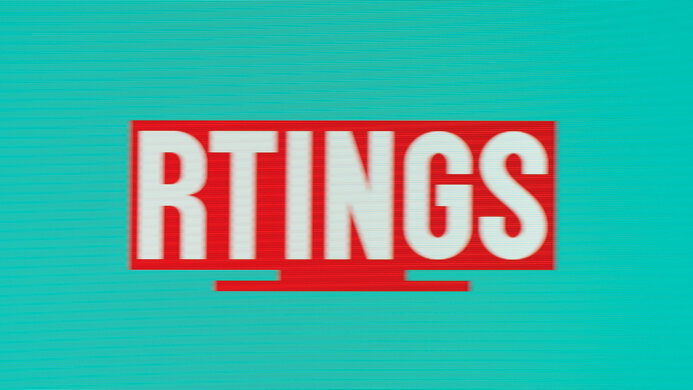
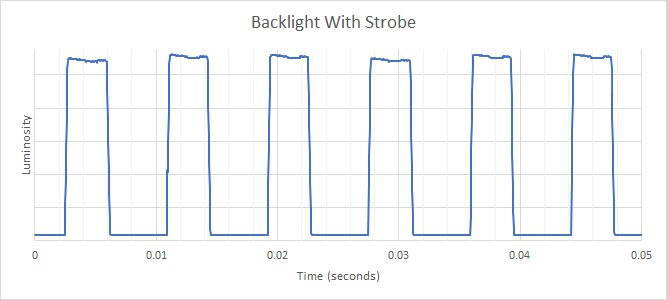
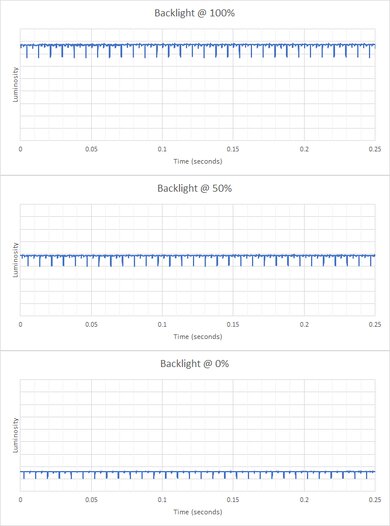
The LG 48 C1 doesn't use Pulse Width Modulation (PWM). There's a slight dip in brightness every 8ms, which coincides with the 120Hz refresh rate, and it's not noticeable either.
The LG C1 48 has low input lag as long as it's in the 'Game Optimizer' Picture Mode with the input label set to 'PC'. We also measured the 4k @ 120Hz input lag in the 'Expert (dark space, night)' Picture Mode because this results in a brighter image, but we kept the input label set to 'PC' and the Game Optimizer setting enabled (different from the Picture Mode). We measured 13.7ms with these settings, so you can get a brighter image at the cost of a bit of input lag, which is still good for gaming.
LG has a Prevent Input Delay setting, which is new to their 2021 TVs. It aims to reduce the 60Hz input lag, which explains why it's an improvement from the LG 48 CX OLED.
The LG C1 48 has a large screen, and the 4k resolution helps deliver crisp images. However, when using it as a PC monitor, you need to set the input label you're using to 'PC' so you can get proper chroma 4:4:4, which helps with text clarity. You can read about it in our TV review.

The LG C1 48 supports all formats that are currently supported by the PS5, including VRR.
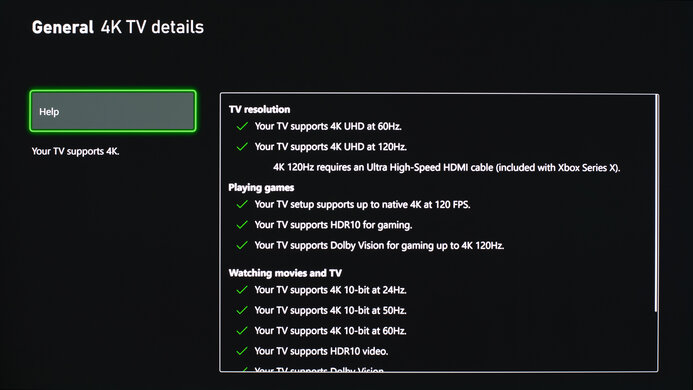
This TV supports all of the formats supported by the Xbox Series S|X. 1440p @ 60Hz only works if you use the HDMI override setting, which disables VRR. However, VRR still works with 1440p @ 120Hz.
Unlike most monitors, the LG C1 48 doesn't have a DisplayPort input. HDMI 2 acts as the eARC output, which you can read about in the TV review. If you're looking for something similar with more traditional monitor inputs like DisplayPort, then check out the Gigabyte AORUS FO48U OLED.
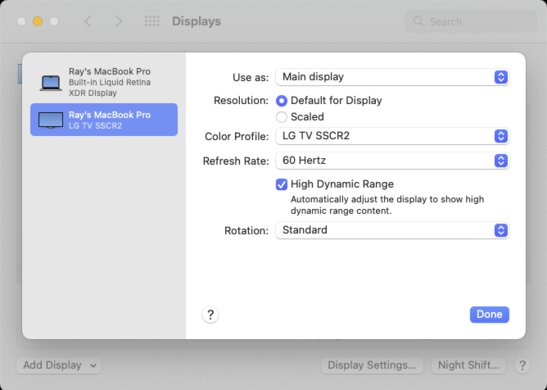
The LG 48 C1 works well with recent Macs, but the variable refresh rate feature doesn't work.
Since the LG C1 48 is a TV, you get a ton more features than most monitors. There's the LG webOS built-in, which has a ton of apps available to download, and the LG Magic Remote offers voice control. There are other image processing features, like upscaling, motion interpolation, judder-free, etc., which you can read about in the TV review.