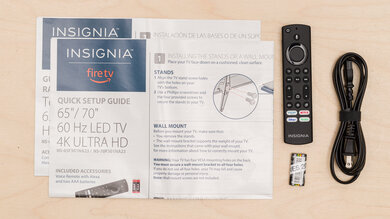The Insignia F30 Series 2022 is a basic entry-level 4k TV released in 2022. It sits below the Insignia F50 QLED and offers very limited picture quality and almost no picture processing options. It's available in 65 and 70-inch sizes, so there's very little to choose from if you need something smaller or larger. It runs the Fire TV smart interface, which is easy to use and has a good selection of streaming apps, so you can easily find your favorite content.
Our Verdict
The Insignia F30 is a mediocre TV overall. It doesn't look good in a dark room as it has a very bad contrast ratio and no local dimming feature, so blacks aren't deep at all. The TV doesn't get bright enough to overcome glare in a bright room, so it's best suited for moderately lit rooms. Fortunately, it has a wide viewing angle and good smart features, so it's a decent choice for watching TV shows or sports as a group. It's okay for gaming thanks to its low input lag, but its slower response time means there's noticeable blur behind quick-moving objects, and it lacks gaming features like VRR.
- Image remains consistent when viewed at an angle.
- Very bad contrast ratio and unremarkable black uniformity.
- Not bright enough to fight glare.
- Low frequency flicker at all brightness levels below max.
The Insignia F30 is okay for watching TV shows. It has decent reflection handling but poor SDR peak brightness, so it can't overcome glare in a bright room. On the upside, it has a good viewing angle, so the image stays consistent even when viewed from an angle. The Fire TV interface also has a great selection of streaming apps, so you can easily find your favorite shows.
- Image remains consistent when viewed at an angle.
- Decent reflection handling.
- Not bright enough to fight glare.
- Low frequency flicker at all brightness levels below max.
The Insignia F30 is passable for watching sports. It has a good viewing angle, so it's an okay choice for a wide seating arrangement. The image also remains consistent when viewed from the sides, so you don't have to fight over the best seat. On the other hand, it has low peak brightness and just decent reflection handling, so it struggles to overcome glare even in a moderately lit room. The TV has an alright response time, so there's some noticeable blur behind fast-moving players and objects.
- Image remains consistent when viewed at an angle.
- Decent reflection handling.
- Not bright enough to fight glare.
- Low frequency flicker at all brightness levels below max.
The Insignia F30 is unremarkable for playing video games. It doesn't have the fastest response time, so there's noticeable blur behind fast-moving objects in games. On the upside, it has very low input lag, so at least there's little delay between your actions and what happens on screen. Unfortunately, the TV has no advanced gaming features like VRR and is limited to a 60Hz refresh rate, so it's not a good choice to pair with modern consoles.
- Fantastic low input lag.
- Decent reflection handling.
- Very bad contrast ratio and unremarkable black uniformity.
- Low frequency flicker at all brightness levels below max.
The Insignia F30 is inadequate for watching movies in a dark room. It has a very low contrast ratio, unremarkable black uniformity, and lacks a local dimming feature, so dark scenes look terrible. It also can't display a wide color gamut and has poor HDR brightness, so HDR content looks dull and muted, and highlights don't stand out much at all. On the other hand, it has excellent gradient handling in HDR, so there's very little banding.
- Great accuracy before calibration.
- Displays 1080p and 4k content without any issues.
- Very little stutter.
- Can't remove judder from any source.
- Very bad contrast ratio and unremarkable black uniformity.
- Bright highlights don't stand out.
- Low frequency flicker at all brightness levels below max.
The Insignia F30 is okay for gaming in HDR, but mainly due to its overall gaming performance, as HDR adds very little. It has fantastic low input lag for a responsive gaming experience, but its only alright response time means there's noticeable blur behind quick movements on screen. It doesn't support any advanced gaming features like VRR and is limited by its 60Hz refresh rate. HDR adds very little overall, as it can't get bright enough to make highlights pop. It doesn't support a wide color gamut, so colors are dull and muted, and blacks aren't deep at all due to its very bad contrast ratio.
- Fantastic low input lag.
- Very bad contrast ratio and unremarkable black uniformity.
- Bright highlights don't stand out.
- Low frequency flicker at all brightness levels below max.
The Insignia F30 is mediocre for use as a PC monitor. It's decent for PC gaming but is unsuitable for general desktop work. It can't display chroma 4:4:4 signals properly, so text isn't clear. It also has abnormally high input lag when you switch the label to 'PC,' so there's a noticeable delay between your keyboard inputs and what happens on screen. On the other hand, it has a wide viewing angle, so the sides of the screen remain uniform when you're sitting up close.
- Fantastic low input lag.
- Very bad contrast ratio and unremarkable black uniformity.
- Text isn't clear as it can't display chroma 4:4:4 properly.
- Low frequency flicker at all brightness levels below max.
Changelog
-
Updated Jan 24, 2025:
Added a link to our new 'Best TVs At Best Buy' recommendation article in the Compared To Other TVs section.
-
Updated Nov 14, 2024:
We've reviewed the text, with minor updates for clarity, to ensure the review is current.
- Updated Feb 16, 2024: We've updated the text in the review for accuracy and clarity and added additional side-by-sides to better cover the current market.
- Updated Apr 28, 2023: We updated the text to match the latest changes to our test methodology and scores.
Check Price
Differences Between Sizes And Variants
We bought and tested the 65-inch Insignia F30 Series. It's also available in a 70-inch format, which uses a VA panel and has much better contrast and better black uniformity but a worse viewing angle.
| Size | Model Number | Panel Type |
|---|---|---|
| 65" | NS-65F301NA23 | IPS |
| 70" | NS-70F301NA23 | VA |
The unit we bought and tested was manufactured in September 2022, as you can see on the label.
Popular TV Comparisons
The Insignia F30 Series is a very basic TV with limited picture quality and very few extra features. It's an okay choice if you're looking for a large TV on a budget, but if you're willing to spend a bit more, you can get much better picture quality from TVs like the Hisense U6/U6H or the TCL 4 Series/S455 2022.
See our recommendations for the best smart TVs, the best TVs at Best Buy, and the best 4k TVs.
The Insignia F50 QLED is much better than the Insignia F30 Series 2022. The F50 looks much better in both bright and dark rooms. The F50 gets significantly brighter, so it can handle more glare, and it has a much higher contrast ratio, so blacks look deeper. The F50 also has a much wider color gamut, so HDR content looks more vivid and lifelike. Finally, the F50 is better for gaming thanks to its much faster response time, with less blur behind fast-moving objects.
The Toshiba C350 Series 2023 is slightly better than the Insignia F30 Series 2022. They both have terrible contrast, but the Toshiba's is a bit better overall. It is also the brighter TV in HDR and SDR and is more accurate in SDR, although the Insignia is more accurate in HDR. The Insignia has better HDR native gradient handling and low-quality content smoothing, while the Toshiba has better upscaling performance. They're close enough that you might want to opt for the cheaper model, even if the Toshiba slightly outperforms Insignia.
The Amazon Fire TV 4-Series is much better than the Insignia F30 Series 2022. The Amazon TV is significantly better for watching movies in a dark room thanks to its higher contrast ratio, and it can remove judder from any source. The Amazon TV gets brighter, so it can handle more glare in a bright room.
The Toshiba C350 Series 2021 and the Insignia F30 Series 2022 offer nearly identical picture quality and features. The Toshiba is slightly better overall, as the Insignia flickers at a low frequency with any brightness setting below max.

We buy and test dozens of TVs yearly, taking an objective, data-driven approach to deliver results you can trust. Our testing process is complex, with hundreds of individual tests that take over a week to complete. Most of our tests are done with specially designed test patterns that mimic real content, but we also use the same sources you have at home to ensure our results match the real-world experience. We use two main tools for our testing: a Colorimetry Research CR-100 colorimeter and a CR-250 spectroradiometer.
Test Results
Older Test Bench: This product has been tested using an older TV test methodology, before a major update. Some of the test results below aren't directly comparable with other TVs. Learn more


Unfortunately, the Insignia NS 65F301NA23 has a fairly dated design, with thick, glossy plastic bezels that show dust and fingerprints easily. The feet are clunky and look cheap.
This TV isn't part of our 100 TV accelerated longevity test.

The feet are very basic and don't support the TV very well, as it wobbles forward and backward easily. There's no alternate position, and they're set at the ends of the TV, so you'll need a large table if you're not planning on wall-mounting it.
Footprint of the 65-inch stand: 53.1" x 11.8".
The feet lift the TV about 2.9-inches above the table, so most soundbars fit in front of it without blocking the screen.

The back is plain and looks cheap. Most of the inputs face to the side and are easy to access when the TV is wall-mounted, but there's no cable management.

The TV's build quality is mediocre. It's almost entirely made of cheap plastic, and the back panel and borders flex easily. The feet don't support it well, either.

Unfortunately, the Insignia F30 has very bad contrast. There's no local dimming feature to reduce the backlight around dark areas of the screen, so they appear blue and look washed out.

This TV lacks a local dimming feature, so there's no blooming around bright objects in otherwise dark scenes. However, since the entire backlight is always on at the same intensity and it has a low contrast ratio, dark scenes look washed out.
This TV doesn't have a local dimming feature; the entire backlight is always on at the same intensity, so there's no distracting flicker or brightness changes as bright highlights move across the screen.
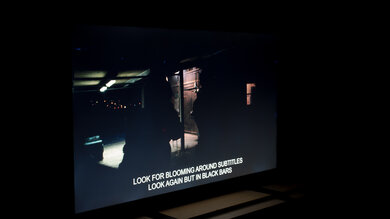
Switching to Game Mode doesn't result in any noticeable difference in dark scene performance.



Unfortunately, this TV has poor HDR brightness. Bright highlights and flashes of light don't stand out at all, and the limited brightness combined with its poor contrast makes for a lackluster HDR experience.
These measurements are after calibrating the HDR white point with the following settings:
- HDR Picture Mode: Movie
- Backlight: 100
- Contrast: 90
- Color Temperature: Warm 1



There's a slight decrease in peak brightness when you switch to the 'Game' Picture Mode, but it's not really noticeable. In 'Game' mode, the Contrast setting defaults to '85'. Increasing it back to '90' restores the brightness to what it was in the 'Movie' Picture Mode.
These measurements with the following settings:
- HDR Picture Mode: Game
- Backlight: 100
- Contrast: 85
- Color Temperature: Warm 1

The TV has good PQ EOTF tracking, so most content is displayed close to the luminance level intended by the creator. Very dark scenes are too bright, and it starts tone mapping very early due to its low peak brightness, so moderately lit scenes are a bit too dim. There's a fairly sharp cutoff at the TV's peak brightness, causing a loss of fine details in very bright scenes.
Unfortunately, this TV has poor peak brightness in SDR. It's not bright enough to overcome glare in a bright room. On the other hand, there's no noticeable variation in brightness with different scenes.
These measurements are after calibration with the following settings:
- Picture Mode: Movie
- Backlight: 100
- Contrast: 70
- Gamma: 0
- Color Temperature: Warm


The TV has an okay color gamut. Coverage of the DCI-P3 color space is pretty good, but it can't display a wide color gamut, and there are slight inaccuracies in most colors. Coverage of the wider Rec. 2020 color space, meanwhile, isn't very good, so content mastered in that color space looks dull and more muted, and colors are inaccurate.
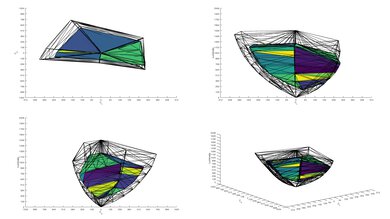
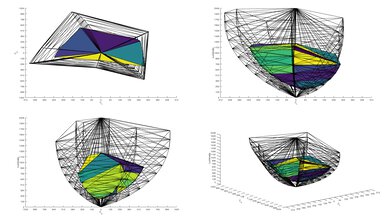
Unfortunately, the TV has sub-par color volume. It's limited by its low peak brightness in general, and colors don't get very bright. It also can't display dark, saturated colors well due to its low contrast ratio.

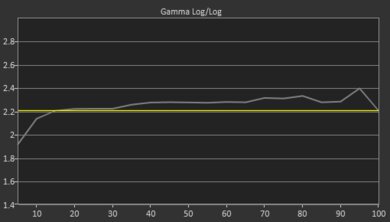

The TV has great SDR accuracy before calibration. The white balance and overall color accuracy are great, but there are a few noticeable issues with all shades of blue. The color temperature is slightly cool, so there's a minor blue tint. Gamma is close to the 2.2 target for moderately lit rooms, but most brighter scenes are darker than they should be, while very dark scenes are too bright.

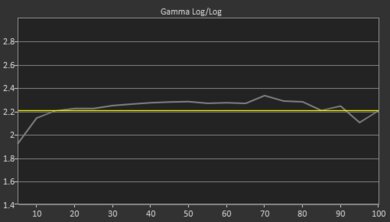
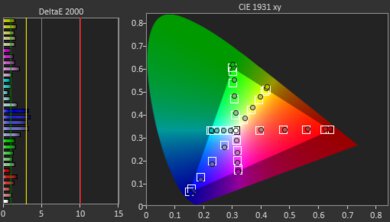
After calibration, the TV's accuracy is improved somewhat. However, it doesn't feature a full color calibration system, and the white balance calibration is very limited. This makes it difficult to accurately calibrate it.
See our full calibration settings.
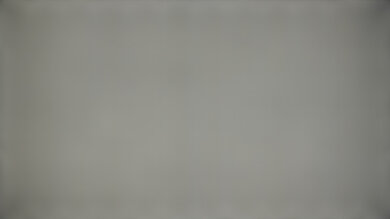

This TV has good gray uniformity overall, but there are a few distracting issues. There are vertical bars that are mainly noticeable along the top and bottom edge, and the left and right sides of the screen are significantly darker than the center. There's just a bit of dirty screen effect in the center, though, which is great. Dark scenes look much better overall, though, and there are no noticeable issues.

Unfortunately, the Insignia F30 has unremarkable black uniformity. The entire screen looks blue due to the low contrast ratio, and the backlight bleeds through a bit along the bottom edge. Sadly, there's no local dimming feature to improve uniformity.
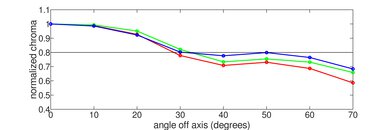
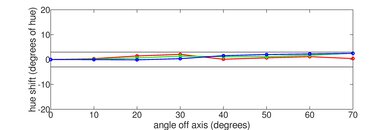
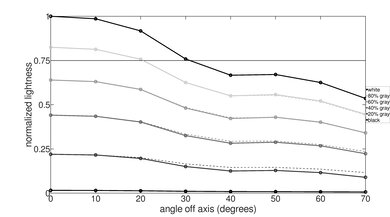
The Insignia F30 has a good viewing angle. It's a good choice for a wide seating arrangement as the image remains consistent when viewed from the sides. Colors hardly shift, but the image fades a bit at a moderate angle.



The Insignia F30 has decent reflection handling. The semi-gloss finish helps reduce the intensity of direct reflections a bit but adds a slight haze to the screen. Since it can't get very bright, glare is still distracting, making it less suitable for a bright room.

Gradients in HDR look excellent. There's some banding in dark shades of gray, but otherwise, there are no significant issues.
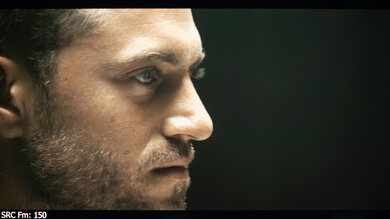
Surprisingly for a budget TV, the Insignia F30 handles low-quality content well with the smoothing features enabled. There's very little macroblocking or pixelation, but some fine details are lost.

Unfortunately, this TV has bad sharpness processing with low-resolution or low-bitrate content. Text is hard to read, and fine details are lost.
The optimal sharpness settings for low-resolution or low-bitrate content, with no over-sharpening, are as follows:
- Adjusted Sharpness: 2
- Super Resolution: On
This TV has an RGB subpixel layout, which is better for PC use than BGR panels because it improves the text clarity.


The Insignia F30 has an okay response time. There's very little overshoot, but most transitions are a bit slow, so there's more blur behind fast-moving objects.

Unfortunately, the Insignia F30 flickers at all backlight levels below max. There are two distinct flicker frequencies; the most significant flicker is at 220Hz, and there's a secondary intermittent flicker that sometimes occurs separately at 330Hz, as confirmed with an oscilloscope (220Hz, 330Hz). On the plus side, since this TV can't get very bright, it's probably best to leave the brightness at max anyway, and there's no flicker at max.
This TV doesn't have an optional backlight strobing feature, commonly known as black frame insertion (BFI).
Unlike the step-up Insignia F50 QLED, this TV doesn't have a motion interpolation feature.
Thanks to the relatively slow response time, this TV has very little stutter when watching low frame rate content like movies and most TV shows. It can still be slightly noticeable in slow panning shots, especially in 24p content like movies, but it isn't too bad.
Unfortunately, this TV can't remove judder from any source.
The TV is limited to a 60Hz fixed refresh rate and doesn't support variable refresh rate.
The Insignia F30 has very low input lag, resulting in a responsive gaming experience, and there's almost no variation in input lag with different resolutions. Unfortunately, the input lag in the 'PC' Picture Mode, which is normally needed for clear text with a chroma 4:4:4 signal from a PC, is high. Since this TV can't display 4:4:4 properly anyway, this mode is useless.
Unfortunately, this TV can't display chroma 4:4:4 signals properly. It results in some noticeable text artifacts when using it as a PC monitor, but it isn't noticeable when gaming, either from a PC or a console.

This TV can't take full advantage of the PS5. It's limited to a 60Hz fixed refresh rate, with no variable refresh rate support. It doesn't switch to game mode automatically, so for the lowest input lag, you'll need to manually switch to the 'Game' Picture Mode.

This TV can't take full advantage of the Xbox Series S|X. It's limited to a 60Hz fixed refresh rate, with no variable refresh rate support. It doesn't switch to game mode automatically, so for the lowest input lag, you'll need to manually switch to the 'Game' Picture Mode.
Unlike most modern TVs, the Insignia F30 Series has a full-sized composite input, no adapter required, which is great if you have older devices, including some older game consoles.
This TV doesn't support any DTS formats, which is disappointing as DTS is often used as the main audio track on Blu-ray movies.
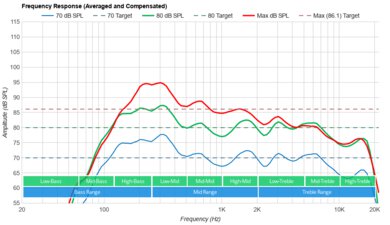
The Insignia F30 Series has an okay frequency response. It can't get very loud, and like most TVs, it has very little bass. There's no room correction feature, and there's quite a bit of compression at max volume. The sound profile in the mid-range and low-treble range is good, so dialogue sounds good at lower listening levels.
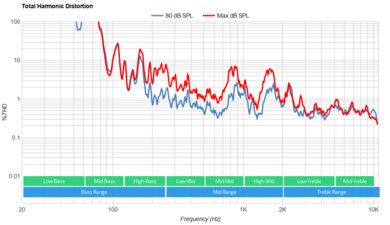
This TV has decent distortion performance. There's very little noticeable distortion in the vocal range, even at max volume, which is great for clear dialogue.
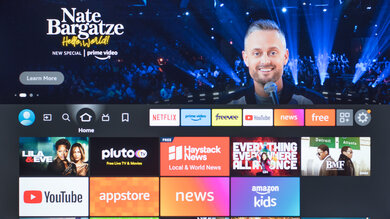
The Insignia F30 runs Amazon's Fire TV smart interface. The interface is very smooth and easy to use, and it has a great selection of additional streaming apps.
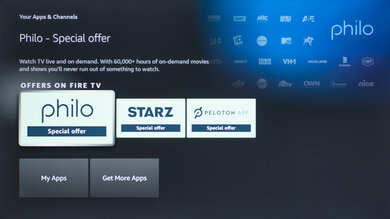
Unfortunately, like almost every TV on the market, there are ads throughout the home interface and content store, and you can't disable them.
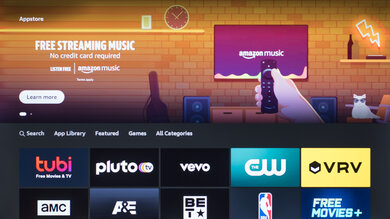
The app store has a great selection of additional apps to download, and you can also cast content from your mobile device.

The remote is identical to the one included with the Insignia F50 QLED. It's a pretty basic remote, but it has built-in voice control, which you can use to change inputs, launch apps, or search for content in specific apps, but you can't use it to adjust settings like the backlight.