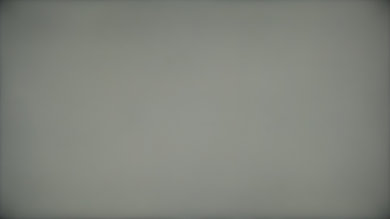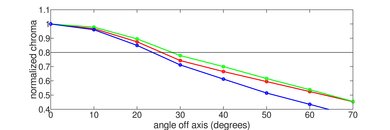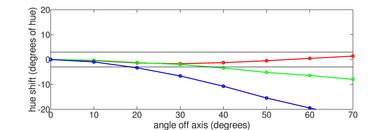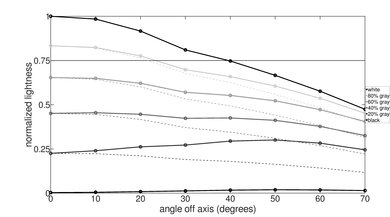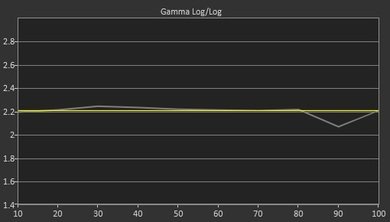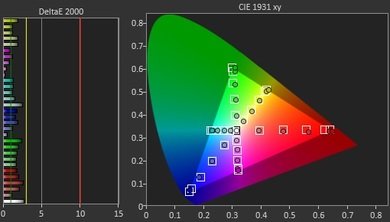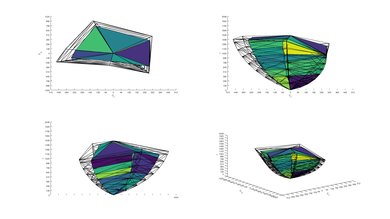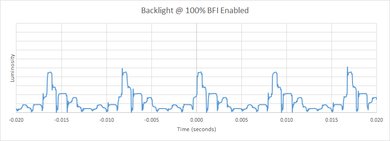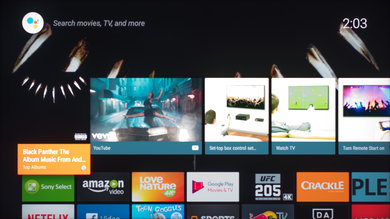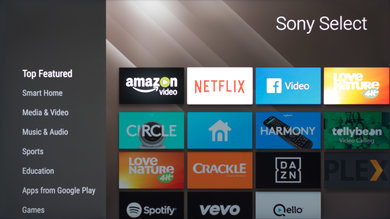Our Verdict
The Sony X900F is a great TV for a range of usages. High contrast ratio and local dimming results in great dark scene performance for watching movies in a dark room. Input lag is low, especially at 4k, and motion handling is excellent which is great for gaming. The TV can produce bright, saturated highlights for HDR. Unfortunately, the image degrades when viewed at an angle.
- Deep and uniform blacks.
- Excellent motion handling.
- Bright HDR highlights.
- Picture quality degrades at an angle.
Great movie performance for the X900F. Blacks are deep and uniform, with local dimming to improve dark scenes. The picture quality is great and colors are accurate out-of-the-box. 24p movies are displayed smoothly, which is good.
Great for watching TV in a bright room. The image on the XBR55X900F gets bright which helps to overcome ambient glare, and the reflection handling is impressive. Picture quality is also great. Unfortunately, the Android smart platform isn't as good as the competition and the image degrades when viewed at an angle.
Good TV for watching sports. The Sony X900F has a fantastic response time, so fast-moving objects will have little motion trail behind them. It can get very bright and it handles reflections well to combat glare in bright rooms. Unfortunately, this isn't a good choice if you're planning on watching the game with a large group of people since its viewing angles are poor. However, its gray uniformity is good with no visible dirty screen effect, which can be distracting when watching sports.
The Sony X900F is excellent for playing video games. The input lag is good enough for gaming, but unfortunately, it doesn't support any variable refresh rate (VRR) technology. If you game in dark rooms, it has a great contrast ratio and good black uniformity. For people who game with older consoles, this 4k TV displays 720p and 1080p content well.
HDR movies look great. The Sony X900F supports HDR10 and Dolby Vision. The picture quality is great, with a high native contrast ratio and good uniformity, and the TV can create bright, vivid highlights for HDR.
Great for gaming in HDR, such as with the Xbox One X or PS4 Pro. Input lag is low at 4k, and motion handling is excellent so fast-paced games feel responsive. The X900F supports HDR10 and can produce bright, saturated highlights thanks to the high peak brightness and wide color gamut.
Great TV for PC use. The X900F feels responsive thanks to low input lag and excellent motion handling. It supports chroma 4:4:4 for clear text across all backgrounds but unfortunately, the viewing angle is poor, so the edges of the screen darken when viewed from up-close.
Changelog
- Updated May 21, 2020: Converted to Test Bench 1.5.
- Updated Feb 21, 2020: Converted to Test Bench 1.4.
- Updated Apr 09, 2019: An app update has added ads to the home screen. We have updated the ad-free box.
- Updated Feb 28, 2019: Converted to Test Bench 1.3.
Check Price
Differences Between Sizes And Variants
We tested the 55" (XBR55X900F). For the most part, we expect our review to be valid for the 49" (XBR49X900F), 65" (XBR65X900F), 75" (XBR75X900F) and 85" (XBR85X900F).
Depending on where you are, the X900F is also known as the XF90, X90F, or X9000F. Although we haven't tested them, we don't expect any significant differences between them other than minor regional differences, including different tuners.
If someone comes across a different type of panel or if their Sony X900F doesn't correspond to our review, let us know and we will update the review. Note that some tests such as the gray uniformity may vary between individual units.
| Size | US Model | Alternative Name | EU Model | VESA Mount Size |
| 49" | XBR49X900F | XBR-49X900F | KD-49XF9005 | 200x200 |
| 55" | XBR55X900F | XBR-55X900F | KD-55XF9005 | 300x300 |
| 65" | XBR65X900F | XBR-65X900F | KD-65XF9005 | 300x300 |
| 75" | XBR75X900F | XBR-75X900F | KD-75XF9005 | 400x300 |
| 85" | XBR85X900F | XBR-85X900F | - | 400x400 |
Popular TV Comparisons

The Sony X900F is a solid performer across the board. It can produce deep blacks aided by local dimming for watching movies in a dark room, has excellent motion handling for sports or fast-paced games, and can produce bright, saturated highlights for HDR. Having said that, it faces tough competition in the price bracket - especially from the Sony X900E. See our recommendations for the best smart TVs.
The 2018 Sony X900F is marginally better than the 2017 Sony X900E. The X900F has a better response time, so fast-moving objects have very little motion blur that isn't noticeable to most people. The X900F also received an update that enables Dolby Vision support with the native apps and some external devices.
For most uses, the Sony X950H performs better than the Sony X900F. The X950H has a better local dimming feature, wider viewing angles, and a better reflection handling. Input lag is much lower on the X950H, but the X900F has a higher contrast ratio and a faster response time.
The Sony X900F and the Sony X950G both have very similar performance. The X950G has lower input lag, which is good if you play video games or use the TV as a PC monitor. The X950G is brighter than the X900F, but the X900F has marginally higher native contrast ratio, although neither of these differences are noticeable under normal conditions.
The Sony X900F and the Sony X930E have very similar performance. The Sony X900F has a marginally better response time that you might notice if you're a hardcore video gamer. On the other hand, the Sony X930E has better contrast that produces deeper blacks in dark environments and is great if you watch HDR content. Also, the Sony X930E has somewhat better SDR peak brightness that you will appreciate if you watch TV shows in a brighter room.

We buy and test dozens of TVs yearly, taking an objective, data-driven approach to deliver results you can trust. Our testing process is complex, with hundreds of individual tests that take over a week to complete. Most of our tests are done with specially designed test patterns that mimic real content, but we also use the same sources you have at home to ensure our results match the real-world experience. We use two main tools for our testing: a Colorimetry Research CR-100 colorimeter and a CR-250 spectroradiometer.
Test Results

The Sony X900F's design is great. It's quite different from traditional Sony aesthetics. The wide-set legs are the most noticeable difference, and they do require a larger table, but are designed so that the Sony soundbar can fit between them. There's basic cable management similar to the X900E down the back of the stand, but it isn't as good as the X930E which includes routing through the back panel. The build quality is very good and the TV feels solid.
The stand supports the TV well and feels secure. It's wide enough to place a soundbar between the two feet. There's also space at the back of the legs for cable management, which most people will enjoy.
Footprint of the 55" TV stand: 39.2" x 10.6"
The back of the XBR55X900F has a simple design with two sets of inputs. One is directly on the back, pointing downwards, so it can be difficult to reach if the TV is wall-mounted. The other set of inputs is on the side and should be easy to access no matter where you place the TV.
This TV is reasonably thick. It will stick out from the wall a bit more than the Sony X850F, which has more of a uniform thickness. However, this shouldn't be too much of a problem.
As is the case with most VA panels, the Sony Bravia X900F has an excellent contrast ratio. It can display deep blacks when viewed in a dark room, so this TV is a good choice for watching movies with dark scenes. If you're looking for an OLED with a perfect contrast ratio, check out the LG B8 OLED.
With the local dimming feature enabled, the contrast ratio slightly increases, but the dimming zones aren't big enough to have an impact on this pattern.
The full array local dimming of the 2018 Sony X900F is decent and better than most LED TVs. It's a small upgrade when compared to the 2017 X900E. The X900F performance is more similar to the 2017 Sony X930E when set side by side, although the X930E has slightly less abrupt transitions of the zones on movements.
Very similar performance to the Samsung Q8FN. The X900F has deeper black levels, but there is more visible blooming.
When set to 'High', the feature is very good at limiting blooming and keeping a good overall black level, but on some occasions, it may be a bit too aggressive as small highlights can get dimmed on fast movements. Therefore, if you notice this behavior, you can set it the 'Medium', and it should behave more conservatively.
Great SDR peak brightness, good enough for even a bright room. The TV's local dimming does a good job of boosting bright sections of the screen when other sections are dimmer, shown by how the smaller window tests are brighter than the larger ones. Overall, this brightness is a marked improvement over the 2017 X900E, and is far better than the brightness of many competing TVs like the Samsung MU8000 and LG SJ8500, though still not as bright as the X930E.
Update 04/18/2019: There are some brightness issues playing Dolby Vision content from an external source on the X950G and X900F. Find out more here.
Great HDR peak brightness; bright highlights in HDR content will be shown fairly bright, though not quite as bright as the 1000-4000 cd/m² they're intended to be. The TV's local dimming can boost highlights to be very bright because the rest of the scene in HDR content is usually fairly dim when compared to SDR content, so the TV has more power budget for the highlights.
Good gray uniformity on this TV. There are some uniformity issues at the corners, but none at the center, so the dirty screen effect (DSE) should be minimal. This is important for people who watch sports, where the DSE is most noticeable.
Like with most VA panels, the Sony Bravia X900F has poor viewing angles. People will notice a drop in picture quality when viewing from the side, so this isn't a good choice for rooms with wide seating arrangements.
Good black uniformity. There's some blooming around the center cross and very little backlight bleed around the edges in the native black uniformity picture. However, with the local dimming feature enabled, the screen looks more uniform, and there's no backlight bleeding anymore. Dark scenes will look good in dark rooms.
Great reflection handling on the XBR55X900F. It has a semi-gloss finish which slightly diffuses light. Like 2017's Sony X900E, this TV has an anti-reflecting coating to help reduce the total number of reflections, which should work well in most rooms. However, it might be distracting if it's placed in a room with direct sunlight on it.
Out of the box, the accuracy of the X900F is excellent, and for most people, this TV could be used right away without the need for any calibration.
The most accurate picture mode out of the box is the 'Custom' picture mode, and it's also one of the picture modes that gives you the most control over all the picture setting available.
The 'Cinema Pro' is also very accurate, but this picture mode targets a gamma closer to 2.4, rather than our desired 2.2 target.
The accuracy is outstanding after calibrating the white balance. Unfortunately, the lack of color management system on Sony's TVs can't be corrected further.
Overall, the calibration here did only bring some small corrections, as the TV was already very accurate out of the box, and the process was very fast and without issues.
You can see our recommended settings here.
Great wide color gamut; saturated colors in HDR content will be shown fairly well, but not quite as well as some other TVs like the LG B7 OLED. The TV's color accuracy for less saturated colors is also fairly good, so the overall HDR image will be accurate.
The TV's HDR EOTF follows the target PQ curve very closely up until it rolls off and clips at its peak brightness. The EOTFs in the 'Game' and 'Graphics' picture modes also follow the target closely. Users who want a brighter HDR image can increase the TV's 'Gamma' and 'Adv. contrast enhancer' settings, which will raise the EOTF to be brighter than the target curve.
Update 05/02/2018: The color gamut was erroneously measured at a 50% stimulus. It has been remeasured at 75% stimulus to be in line with our other TVs. The results remain almost identical.
Decent color volume in HDR. The Sony X900F's local dimming does a good job of extending its wide color gamut down to a range of different brightness, so darker colors will look as saturated as brighter colors.
Great gradient performance on the X900F. There's no visible banding when playing 10-bit content, such as HDR. There's some visible banding in 8-bit SDR, but this can be reduced with the 'Smooth Gradation' setting enabled.
We don't expect VA panels to experience permanent image retention, as the VA panel in our long-term test appears immune.
Amazing response time on the X900F, so fast-moving content will have little blur trail behind them. It has a better response time than the Sony X850F.
There's a backlight flicker on this TV, but at 720Hz, it's almost unnoticeable for most people. If you're looking for a flicker-free Sony TV, check out the Sony X850F.
The 2018 Sony X900F can flicker its backlight at 120Hz, which makes motion look clearer by reducing persistence blur. Unfortunately, it can't flicker at 60Hz, so 60Hz content will have visible duplications in its motion, but some may find it preferable to no flicker. On Sony TVs, BFI is activated by setting "Motionflow" to "Custom" and increasing the "Clearness" slider.
Sony has implemented a new BFI mode on "Clearness = 1", which they call "X-Motion Clarity". When in this mode the real scene brightness decreases by about 60 nits compared to with no flicker("Clearness = 0"), but as the brightness of the screen decreases its flicker becomes more severe, similar to how a TV with PWM dimming behaves. When this is combined with local dimming, dimmer zones of the screen will have clearer motion than brighter zones. This is different from the flicker behavior in "Clearness = 2" and Max, where zones of different brightness will have similar flicker and motion clarity. We recommend "Clearness = 1" when users want clearer motion but don't want to sacrifice too much screen brightness. Note that none of these 'Clearness' settings affect the input lag in the 'Game' picture mode.
The TV has a 120Hz panel, and its processing can interpolate lower frame rate content to 120fps to match the panel. This optional feature is also called the "soap opera effect". It produces smoother-looking motion but can look unnatural to some people, and also adds small artifacts in its processing that can be a problem to some.
The TV is decent at showing low frame rate content smoothly (like movies and 30fps video games), but the TV's fast pixel response time can make motion look a little stuttery, especially in wide panning scenes, because the frame stays static for 31ms. 60fps content looks smoother because the frames are on screen for a shorter amount of time.
The Sony X900F can display 24p movies without judder no matter which sources they're playing from. To achieve this for every source including the native Netflix app, you need to set (from the Motion tab in the picture setting) the 'Motionflow' to 'True Cinema' and set 'CineMotion' to 'High'. This isn't needed for direct 24p sources.
The TV doesn't support a variable refresh rate. If you need a TV that supports variable refresh rate technology, check out the Samsung Q70T.
Update 05/08/2019: We retested the 1080p input lag in and out of game mode with the latest firmware PKG6.5830.0205NAA and it remains the same.
Great low input lag, especially when playing 4k video. The 1080p input lag is higher than for 4k but is still good enough for most gaming. Overall, the input lag is very similar to the X930E, which is understandable because both use Sony's 'X1 Extreme' processing engine. However, many TVs from other brands have lower input lag, such as the Samsung MU8000, LG SJ8500, and TCL P607.
If you need lower input lag for gaming or for PC use, check out the Sony X900H, which is the successor of this TV.
All common resolutions are supported. 4k @ 60Hz @ 4:4:4 or 4:2:2 is only possible on HDMI inputs 2 and 3, and only when 'HDMI Enhanced Format' is enabled. 4:4:4 chroma subsampling is only shown properly in the 'Game' and 'Graphics' picture modes.
Update 06/11/2018: A note for Xbox One X and Xbox One S owners: 120Hz from the Xbox won't work with this TV (and all 2017-2018 Sony's we've tested), because the TV requires a forced resolution for 120 Hz to be displayed.
Update 06/12/2018: It turns out 1080p @ 120Hz is possible, when the Xbox's connection type is changed from Auto-detect (Recommended) to HDMI: (Xbox > Settings > Display & sound > Video fidelity & overscan > Display > Connection > HDMI). Unfortunately in this mode 4k, HDR, 50 Hz and 24 Hz aren't possible, so this mode is only recommended when the higher refresh rate of 120 Hz is more important to you than these other features. Find out more here.
Update 06/18/2018: Correction, 24Hz and 50Hz are in fact possible with the Xbox's connection type set to HDMI.
There is one composite input (labeled 'Video In'); however, it's a 3.5mm jack, and requires an adapter for most devices. An example of the correct adapter can be found here.
Update 06/11/2018: Dolby Vision support has been added as of firmware (PKG6.5603.0175NAA); the scores have been updated.
Average frequency response. It has relatively deep bass, but not deep enough to produce deep rumbles (i.e. explosion sound effects). The frequency response is quite flat and well-balanced, however, the TV wasn't able to remove the resonances of the test room (high-bass and low-mid) due to a lack of self-calibrating system. Additionally, the TV does get pretty loud, but they could produce some pumping and compression artifacts near their maximum volume.
Sub-par harmonic distortion performance. Similar to other Sony TVs we have measured, this TV has little distortion at low volumes. However, at maximum volume, the X900F produces a lot of distortion, but this kind of distortion won't be very audible with real-life content (movies, music).
The Android TV interface isn't as easy to use as some other smart platforms. The home screen is very long, requiring a lot of scrolling to see everything. The performance is also quite inconsistent; sometimes the TV will open menus quickly and have smooth animations, but other times menus will lag for a second or two before opening, and their animations will be choppy. The home menu is especially slow to open, which is unfortunate because of how often it needs to be used. This is alleviated somewhat by the many buttons on the Sony remote and the voice control feature.
Update 04/09/2019: Google has pushed an update to some Sony TVs that run the Android Oreo update. This update adds a row of Google Sponsored Content in the second row of the home page. Unlike the existing sponsored content, this row cannot be remove normally from the Customize Channels menu menu. There is a workaround though, which is available here.
The ads look similar to the ones seen on the Sony X950G.
One of Android TV's strengths is access to the Google Play Store, which has more apps than almost all other smart platforms. The apps run fairly smoothly and with minimal lag, unlike the frequent mini-hangs of the main Android interface.
Update 01/09/2019: YouTube app version 2.04.05 has added HDR support, separate from the Android Oreo update.
Correction 02/22/2019: The YouTube app does support HDR, but it is currently bugged. The brightness and color gamut do not switch automatically, and there are issues playing files with a resolution higher than 1080p.
The X900F comes with Sony's lower-cost remote with rubber chunk buttons, unlike the better remote that came with the X900E. The remote is still very usable, and has more buttons than most remotes, at the cost of being larger than most remotes.
The remote can connect to the TV by Bluetooth so that its microphone can be used with the TV's Google Assistant voice control feature. Google Assistant can perform a lot of actions on the TV, as well as interface with the rest of the Google ecosystem; commands like 'open YouTube', 'switch to HDMI 3', 'pause video', 'how's the weather', and 'turn off the TV' all work well, though commands to change picture settings like 'set the brightness to 20' and 'switch to Game mode' don't work.