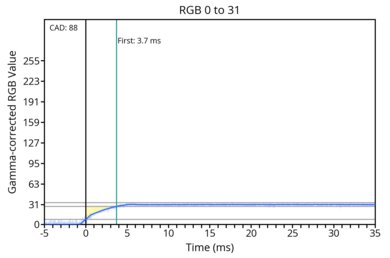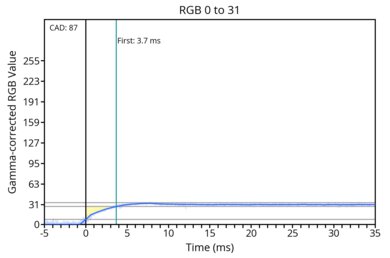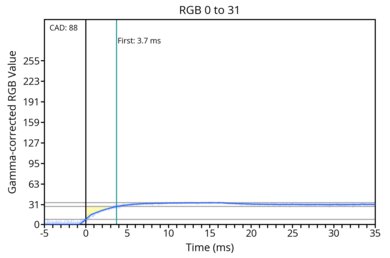The Samsung Odyssey 3D G90XF S27FG900X is a 27-inch 4k 3D gaming monitor. Its most distinctive feature is the ability to create a 3D viewing experience without any 3D glasses with select games. It competes with other glasses-free 3D monitors, like the gaming-focused Acer Predator SpatialLabs View 27, as well as more creator-focused displays such as the Lenovo ThinkVision 27 3D. It's the first glasses-free 3D monitor by Samsung and comes with the Odyssey 3D Hub software, which makes 3D games and videos easily accessible. It also has additional features, such as integrated speakers, LED lighting, and a Picture-in-Picture mode.
Our Verdict
The Samsung Odyssey 3D is decent for PC gaming. It has good motion handling across its VRR range, and fast-moving objects look fairly crisp. It also feels responsive because of its very low input lag and 165Hz refresh rate. However, it has terrible local dimming and disappointing contrast, and deep blacks appear gray in a dark room. It also doesn't get bright enough for highlights to pop in HDR. Finally, its glasses-free 3D capabilities only work with a limited number of games, and it doesn't always work properly.
Fast-moving objects look fairly crisp.
Displays a fairly wide range of colors in HDR.
Supports all VRR formats.
Terrible local dimming system.
Highlights don't pop in HDR.
Glasses-free 3D only works with a limited number of games.
3D capability doesn't always work properly.
The Samsung Odyssey 3D is great for console gaming. It supports all features of the PS5, PS5 Pro, and Xbox Series X|S. It also has decent motion handling at 60Hz and very good motion handling at 120Hz, so fast-moving objects look fairly crisp, and it has low input lag for a responsive feel. However, highlights aren't bright enough to pop in HDR, and deep blacks appear gray in a dark room.
Fast-moving objects look fairly crisp.
Displays a fairly wide range of colors in HDR.
Supports VRR with PS5, PS5 Pro, and Xbox Series X|S.
Terrible local dimming system.
Highlights don't pop in HDR.
The Samsung Odyssey 3D is decent for office work. It has great ergonomics, though it doesn't swivel, so it doesn't work well for showing your screen to a colleague. Additionally, it has only decent text clarity because of the monitor's 3D layer. It also has terrible reflection handling, so it's not great for a bright room, even though the display gets quite bright.
Bright in SDR.
Decent viewing angles.
Great ergonomics.
No Swivel.
Terrible reflection handling.
The Samsung Odyssey 3D is satisfactory for editing work. It has great color accuracy before calibration, and it has a 4k resolution. However, because of its 3D layer, it doesn't look as sharp as expected for a 4k display. Additionally, while it gets quite bright, highlights don't pop, which isn't ideal if you're editing HDR content. It also has disappointing contrast, so deep blacks appear gray. Finally, it doesn't swivel, so it's more difficult to share work with a colleague.
Bright in SDR.
Decent viewing angles.
Great ergonomics.
Displays a fairly wide range of colors in HDR.
No Swivel.
Disappointing contrast.
The Samsung Odyssey 3D G90XF has decent brightness. While it gets quite bright in SDR, it's not bright enough for highlights to pop in HDR.
Bright in SDR.
Highlights don't pop in HDR.
The Samsung Odyssey 3D monitor has a good response time. Across its VRR range, fast-moving objects look fairly crisp, and there isn't much inverse ghosting.
Fast-moving objects look fairly crisp.
The Samsung Odyssey 3D G90XF has disappointing HDR picture quality. Though it displays a fairly wide range of colors, they aren't very vivid. Additionally, it has a terrible local dimming system and disappointing contrast.
Displays a fairly wide range of colors in HDR.
Terrible local dimming system.
The Samsung Odyssey 3D has passable SDR picture quality. Though it displays the SDR gamut well, it has poor black uniformity and disappointing contrast, and deep blacks appear gray.
Poor black uniformity.
Disappointing contrast.
The Samsung Odyssey 3D monitor has impressive color accuracy. It has great accuracy before calibration, though dark parts of scenes are too bright, and you need to calibrate it for more accurate gamma.
Great accuracy before calibration.
Good gray uniformity.
Dark parts of scenes too dark before calibration.
Performance Usages
Changelog
- Updated Nov 10, 2025: We've converted this review to Test Bench 2.1.1. We removed the Vertical Viewing Angle test.
- Updated Jun 20, 2025: Review published.
- Updated Jun 16, 2025: Early access published.
- Updated Jun 05, 2025: Our testers have started testing this product.
Check Price
Differences Between Sizes And Variants
We tested the Samsung Odyssey 3D. This is the only model Samsung offers with glasses-free 3D capability, and the results are only valid for this model.
| Model | Size | Resolution | Panel Type | Local Dimming | Glasses-Free 3D |
|---|---|---|---|---|---|
| Odyssey 3D G90XF | 27" | 4k | IPS (with lenticular lens layer for 3D) | Edge-lit | Yes |
Our unit's label indicates it was manufactured in February 2025. It was tested with firmware M-F9027GCZA-1002.1.
Popular Monitor Comparisons
The Samsung Odyssey 3D is a 27-inch 4k 3D gaming monitor. It's one of a very limited number of monitors offering glasses-free 3D capabilities. It's ideally suited to 3D enthusiasts and those who enjoy using emerging technologies. However, it's not well suited to most gamers. It only works with a limited number of games, and even then, the 3D capability doesn't always work. Additionally, it's very expensive, costing far more than IPS and OLED displays that deliver much better non-3D gaming performance. It's not nearly as clear as other 4k monitors because of its 3D layer, and text doesn't look as sharp. Additionally, its highlights don't pop, and its colors aren't very vivid compared to much less expensive IPS displays like the Acer Nitro XV275K P3biipruzx. Even OLEDs like the MSI MPG 321URX QD-OLED cost far less, and deliver far better motion in addition to deeper blacks in a dark room and far more vivid colors. Given its price, it's not a good option unless you're very interested in experiencing glasses-free 3D with a limited number of games.
For more options, check out our recommendations for the best 27-inch monitors, the best 4k gaming monitors, and the best gaming monitors.
The ASUS ROG Swift OLED PG27UCDM and the Samsung Odyssey 3D are 27-inch 4k gaming monitors. The ASUS is the better choice for most people, as it has highlights that pop, displays deeper blacks in a dark room, and has more vivid colors. The Samsung is only a good option if you're very interested in playing a limited number of games with glasses-free 3D.
The Acer Nitro XV275K P3biipruzx and the Samsung Odyssey 3D are both 27-inch 4k gaming monitors. The Acer is the better option for most people, as it has highlights that pop, more vivid colors, and better reflection handling. The Samsung is only a good choice if you want to play a limited number of games in glasses-free 3D.
The MSI MPG 321URX QD-OLED and the Samsung Odyssey 3D are both 4k gaming monitors. The MSI is the better monitor for most people, as it displays deeper blacks in a dark room, has more vivid colors, and has much better motion handling. However, you may prefer the Samsung if you're a 3D enthusiast, as it offers glasses-free 3D with select games.

We buy and test more than 30 monitors each year, with units that we buy completely on our own, without any cherry-picked units or samples. We put a lot into each unbiased, straight-to-the-point review, and there's a whole process from purchasing to publishing, involving multiple teams and people. We do more than just use the monitor for a week; we use specialized and custom tools to measure various aspects with objective data-based results. We also consider multiple factors before making any recommendations, including the monitor's cost, its performance against the competition, and whether or not it's easy to find.
Test Results
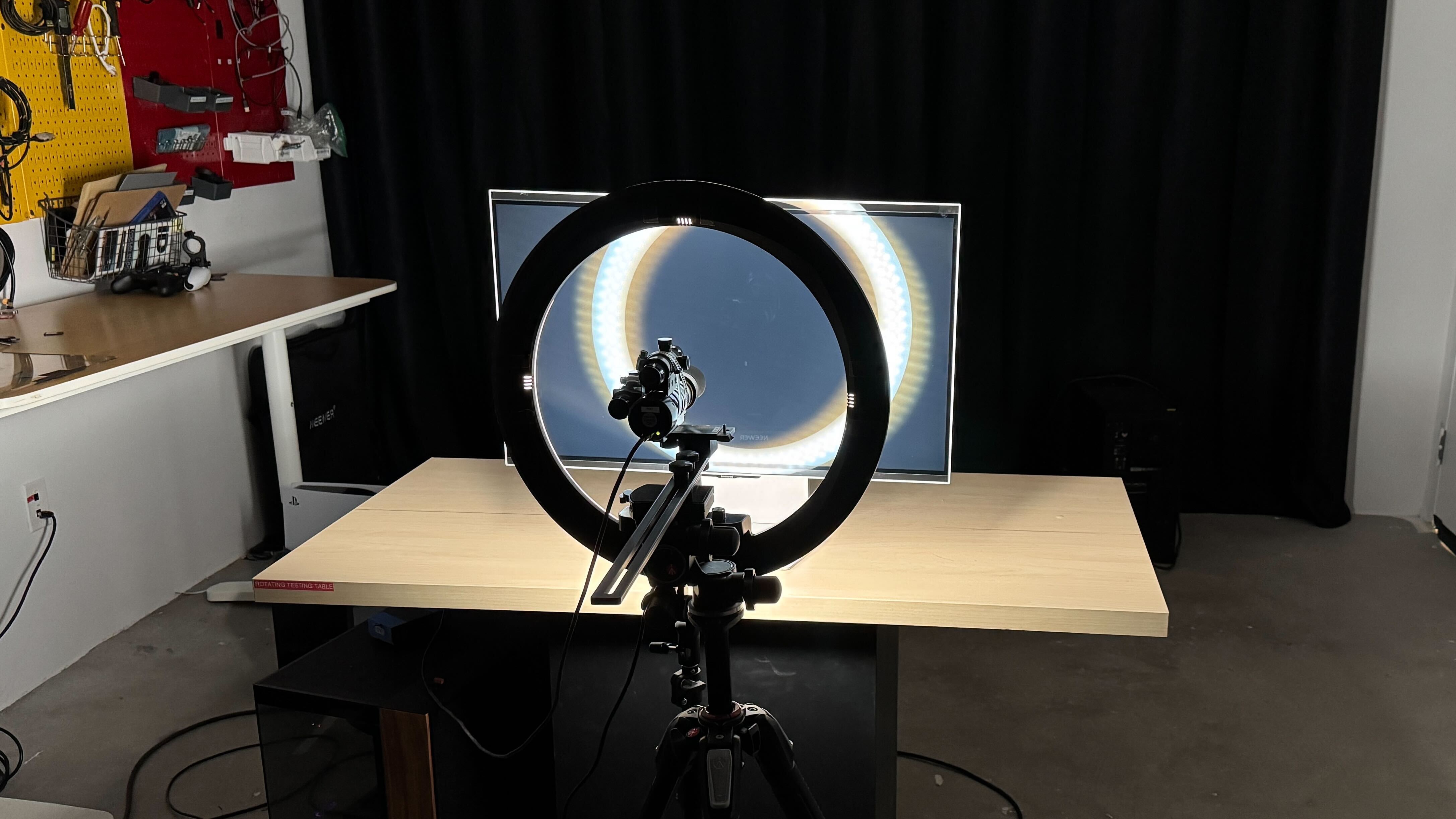

While the Samsung G90XF is a gaming monitor, its straightforward appearance and silver base make it equally well suited to an office or home environment.

The build quality is great. While the back of the monitor is plastic, there's only a little bit of flex when the panel is pushed. Additionally, while the upper part of the stand is plastic, the lower part is metal. However, the upper strip of the monitor with the 3D cameras seems as though it's clipped onto the front of the monitor.


The ergonomics are impressive. You can make most common adjustments to the monitor's stand, and it has fantastic height adjustments. However, it doesn't swivel, so it's not ideal if you want to play a game with someone else.


The stand works very well. If the monitor is bumped, there's minimal wobble, and it recovers very quickly.

The bezel at the top of the monitor is 0.7 inches (1.75 cm) high.

The monitor has a joystick at the back that controls the on-screen display and turns the monitor on and off.

- DisplayPort cable
- HDMI cable
- USB-A to USB-B cable
- Power supply and cable
- User guides and documentation
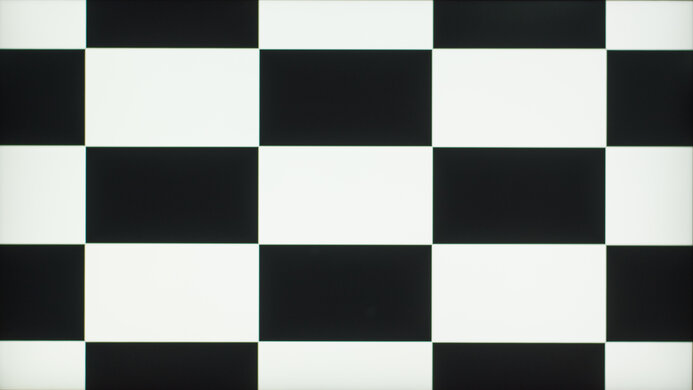
The contrast is disappointing. Deep blacks appear gray, and its local dimming feature doesn't improve contrast much.
The local dimming is terrible. There are only eight large edge-lit zones, and all the zones turn on as soon as there's something on the screen. This means local dimming doesn't improve contrast, and deep blacks appear gray.
This also means that there isn't blooming around bright objects, even when viewed from the side. Additionally, in more challenging scenes, such as a starfield, all the stars are displayed properly.
The subtitles don't have any blooming because all zones are on with most content. For the same reason, there aren't any issues with uniformity that are caused by local dimming.
Finally, zones turn on very quickly, though they stay on for a short while after a bright object has left a zone. However, there is a bit of flickering in scenes with very fast transitions.
Settings
- Picture mode: Original (after calibration)
- Brightness: Max
- Color Space: Native
- Color Tone: Natural
- Local Dimming: High
The SDR brightness is great. It's bright enough to overcome most glare and maintains a fairly consistent brightness except at a 2% window size. If you turn Local Dimming off the minimum brightness is 22 cd/m².
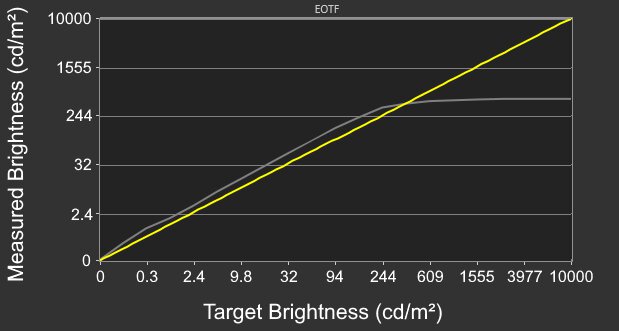
Settings
- Picture Mode: Original
- Brightness: Max
- Peak Brightness: High
- HDR Tone Mapping: Basic
The HDR brightness is okay. Though highlights don't pop, it's bright enough to overcome most glare. It follows the PQ EOTF curve fairly well, though most parts of scenes are a bit too bright. Additionally, it has a bit of roll-off near peak brightness, which helps preserve bright details but prevents highlights from getting as bright as possible.
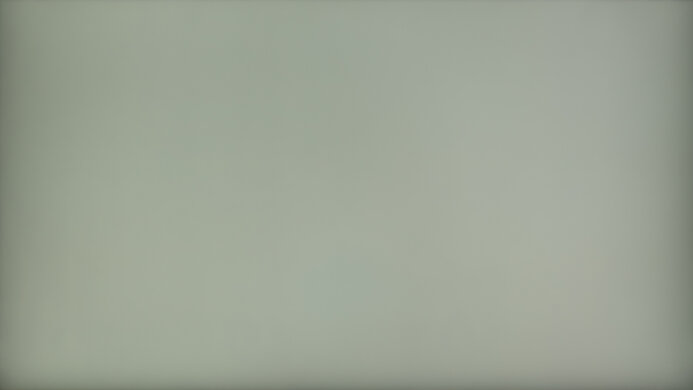
The gray uniformity is good. It's fairly uniform in the middle, though the edges of the monitor are somewhat darker.


The black uniformity is poor. There's quite a bit of backlight bleed, particularly in the top right corner, and there's a notable amount of cloudiness throughout the display.
Additionally, while enabling local dimming improves black uniformity a bit, you can still see some backlight bleed and cloudiness.
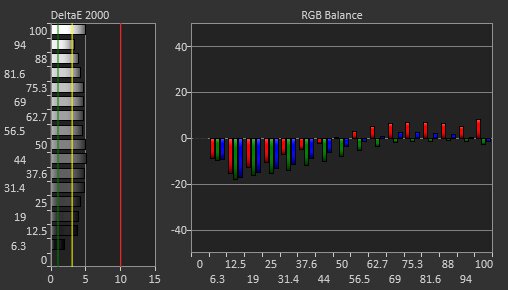
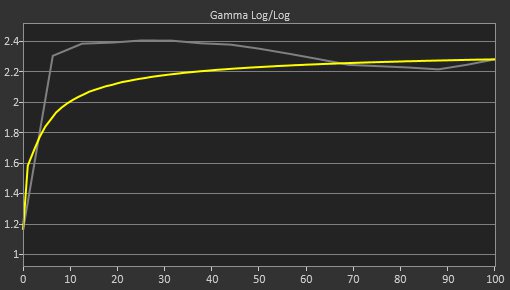

Settings
Color Space: Auto
The accuracy before calibration is great in the 'Original' Picture Mode. The gamut is locked very effectively to the sRGB space, and it has good color accuracy. However, its white balance is only fair, as bright grays and whites are a bit too warm. Additionally, gamma doesn't follow the sRGB curve well, as the dark and midrange parts of scenes are too dark.
The 'Original' Picture Mode doesn't lock out any settings, and the 'Auto' Color Space setting clamps the display to the sRGB gamut.
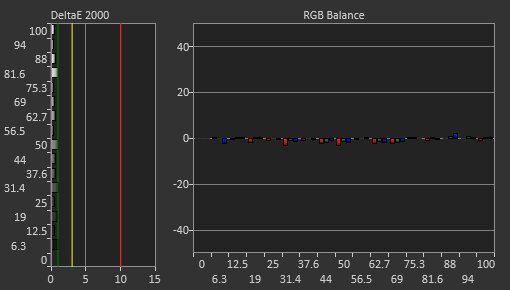
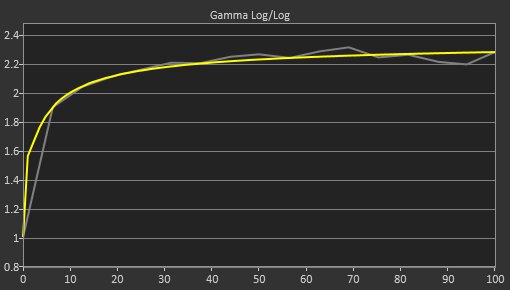

The accuracy after calibration is superb, and you won't notice any inaccuracies. However, due to a bug, adjusting colors in the on-screen menu doesn't change the colors on-screen, and all post-calibration adjustment was done in software.


The SDR color gamut is remarkable. It displays a wide range of colors in sRGB, though it only has decent coverage of Adobe RGB. Additionally, some colors are inaccurate in Adobe RGB, though you may be able to avoid this issue with a color-managed app.

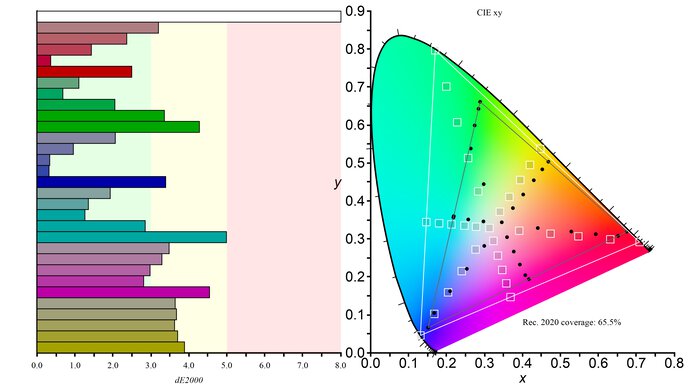
The HDR color gamut is impressive. It displays most colors in the commonly used DCI-P3 color space, though it displays a more limited range in Rec. 2020. Additionally, white is quite inaccurate in both color spaces.
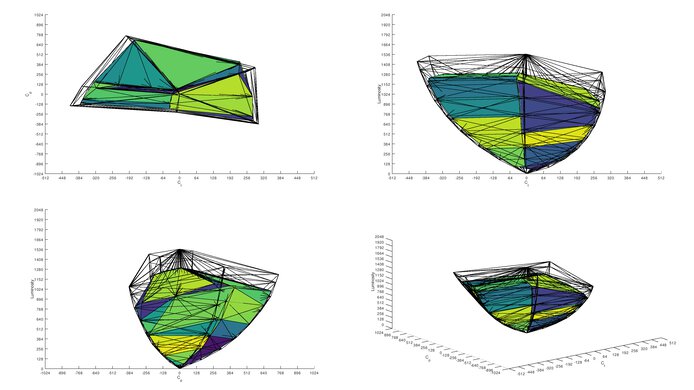
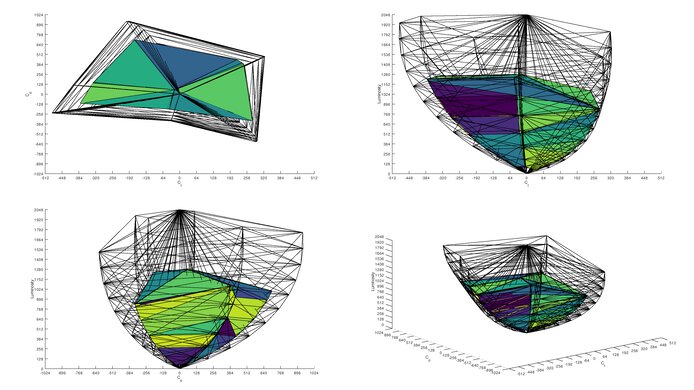
The HDR color volume is decent. Brighter colors aren't very vivid, and darker colors don't look good because of its terrible local dimming and disappointing contrast.
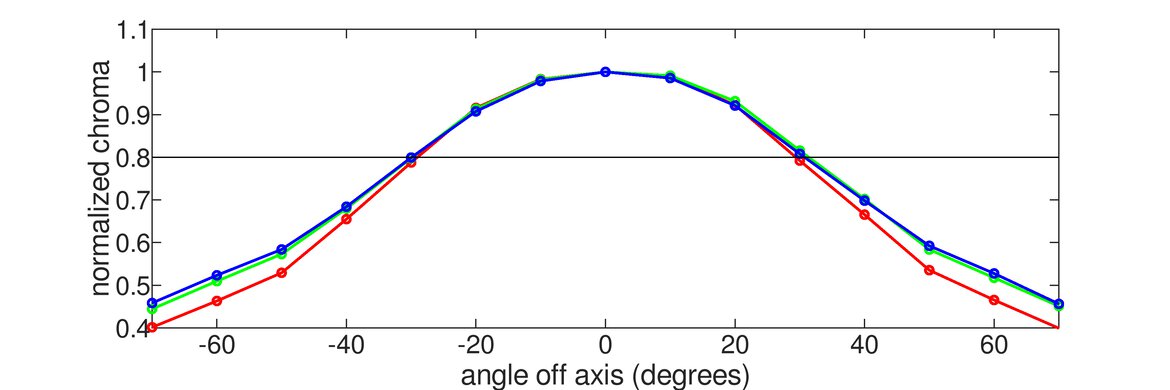

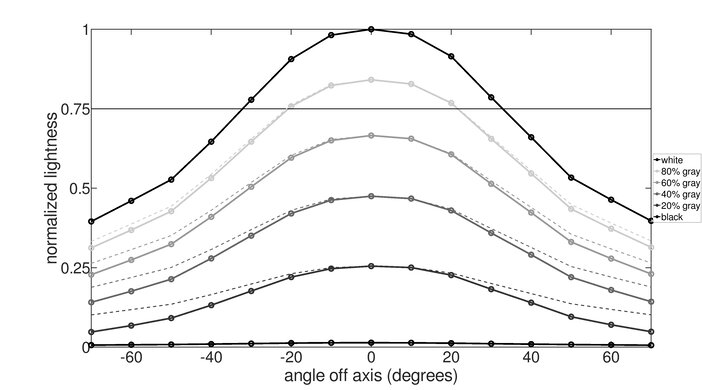
The horizontal viewing angle is alright. At wider angles, it washes out, and reds appear slightly orange or pink. However, it works well if you're sharing your screen with someone who's just off-center. Because of the monitor's 3D panel, some pixels aren't visible if you're viewing it from the side.


The text clarity is satisfactory. However, it's not as clear as other 27-inch 4k monitors because it has an additional layer to support the monitor's glasses-free 3D capabilities. This causes visible lines both horizontally and vertically over text. This is more apparent in person than in the photos.
These photos are in Windows 10, and you can also see them in Windows 11 with ClearType on or off.

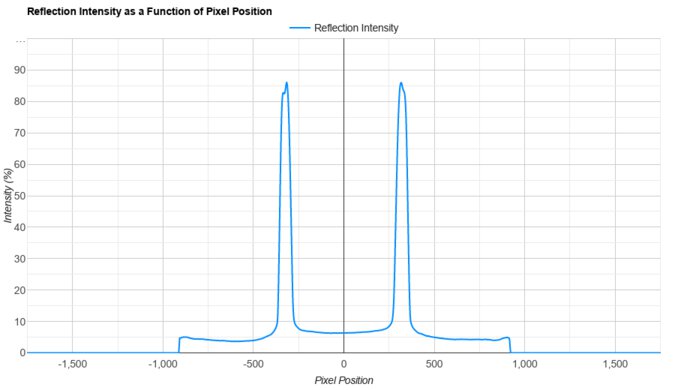
The direct reflection handling is terrible. Bright objects look bright, distinct, and clear, and there's a lot of diffraction with bright objects.

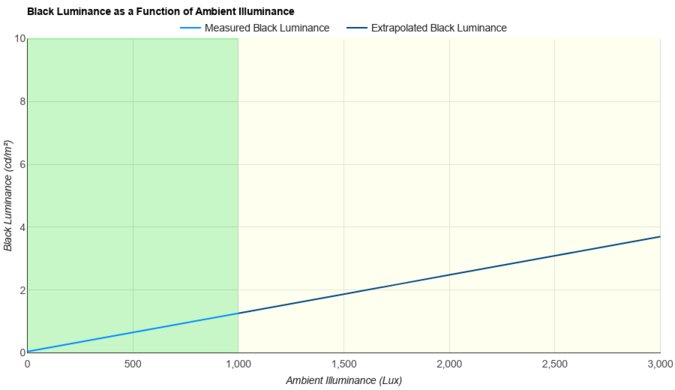
The black levels are good in a bright room. However, they do rise a bit, so deep blacks appear a deep gray in brighter environments.

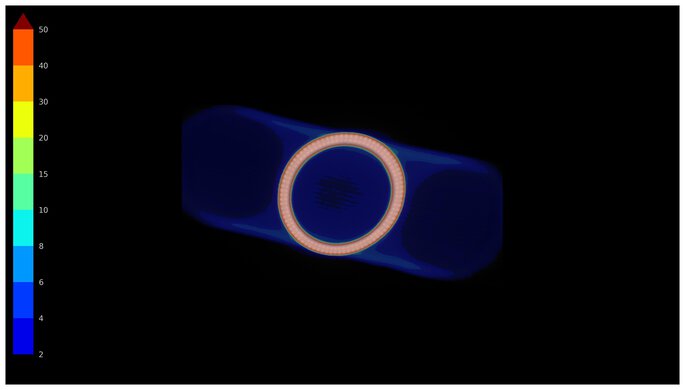
The Samsung Odyssey 3D is decent at absorbing light, though bright reflected objects are quite visible and have a lot of diffraction.

The gradient handling is fantastic, and you won't see any banding between shades of similar colors.
Your computer needs HDMI 2.1 support to reach the max refresh rate of over HDMI. Additionally, you need to use DSC to reach the max refresh rate over DisplayPort.
NVIDIA - G-SYNC Compatibility
Connection
VRR Min
VRR Max
DisplayPort
<20Hz
165Hz
HDMI
<20Hz
165Hz
AMD - FreeSync
Connection
VRR Min
VRR Max
DisplayPort
<20Hz
165Hz
HDMI
<20Hz
165Hz
In addition to FreeSync and G-SYNC compatibility, this monitor also supports HDMI Forum VRR.

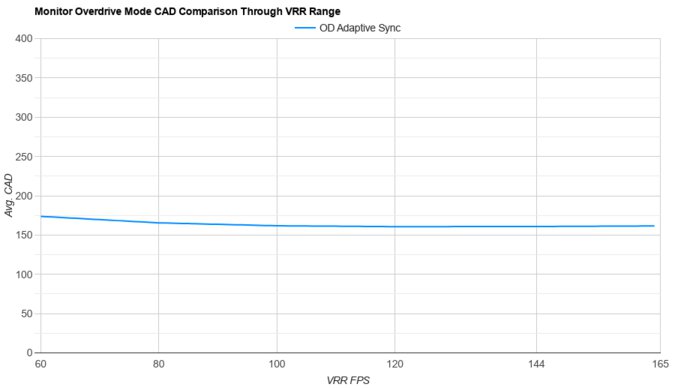
The Samsung G90XF has very good motion handling across its VRR range. The 'Adaptive-Sync' Response Time setting is the only overdrive setting available when you enable VRR.
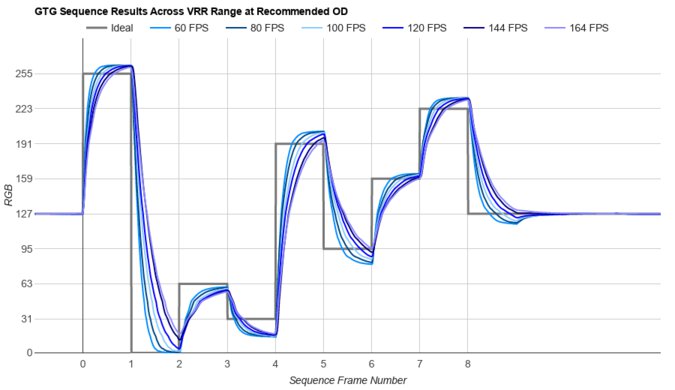
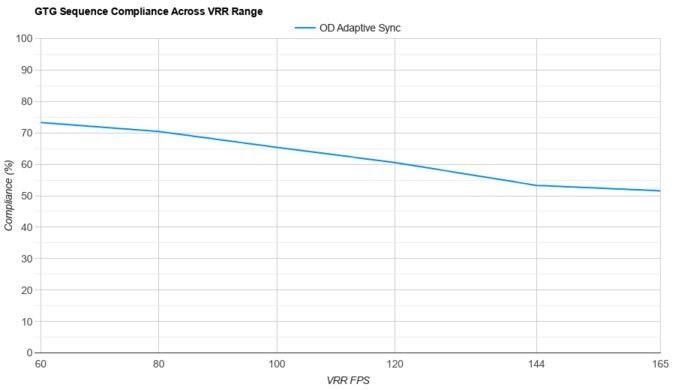
The refresh rate compliance is good. That said, it can't make full color transitions between some frames, so motion looks blurry.
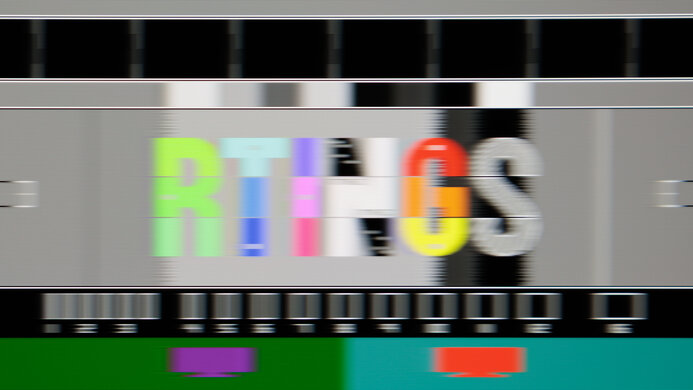

The CAD at the max refresh rate is very good, and fast-moving objects look fairly crisp. The 'Faster' Response Time setting has a faster first response time than 'Standard' and far less inverse ghosting than 'Extreme'.
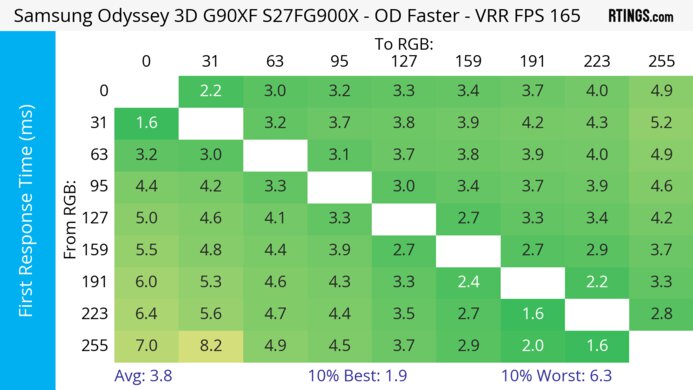
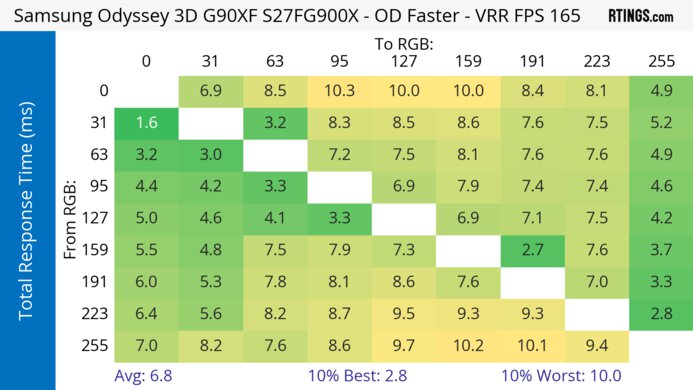
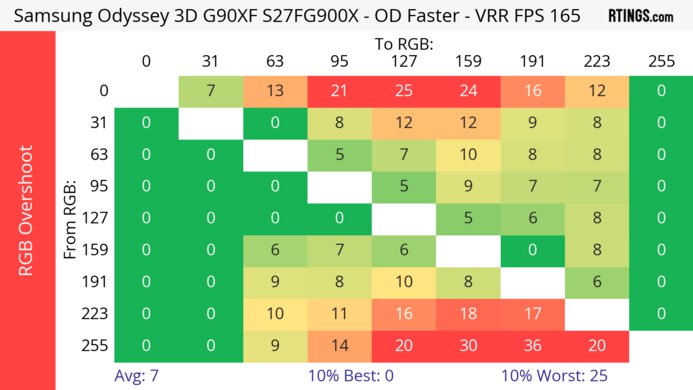
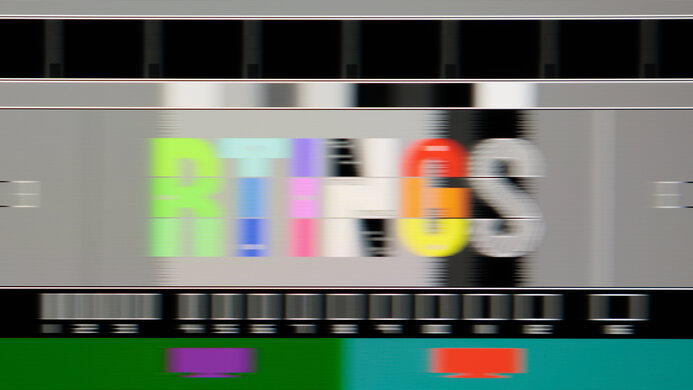
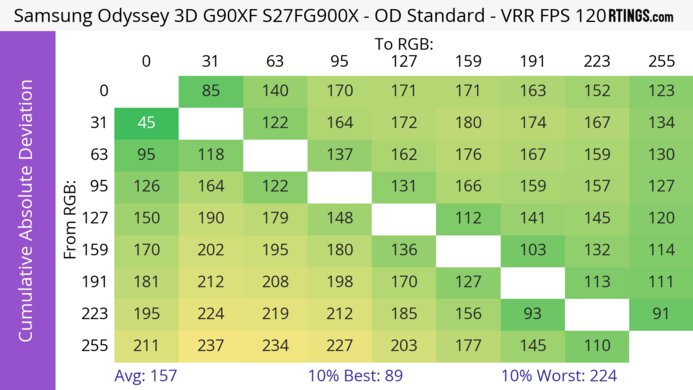
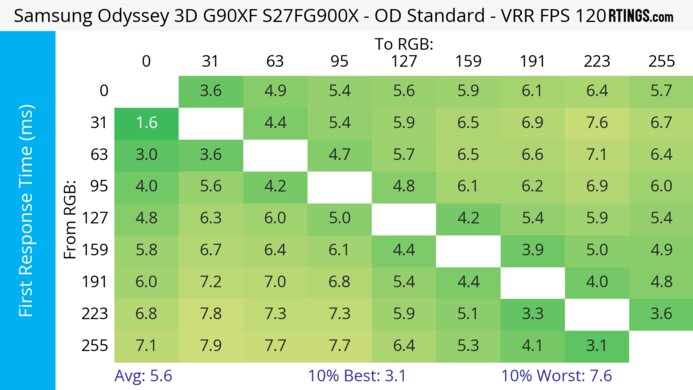
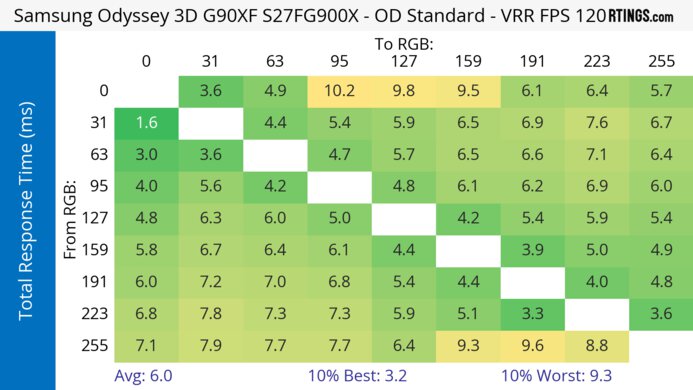
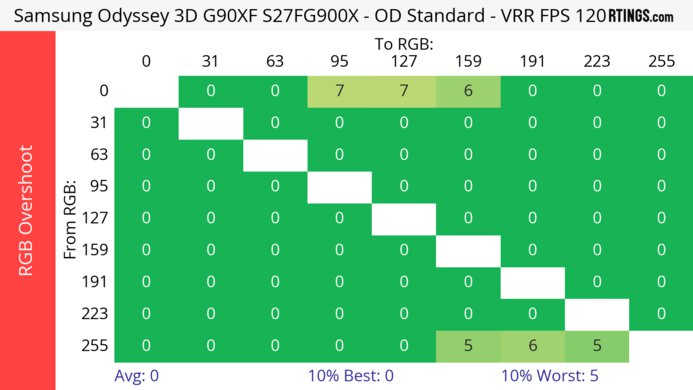

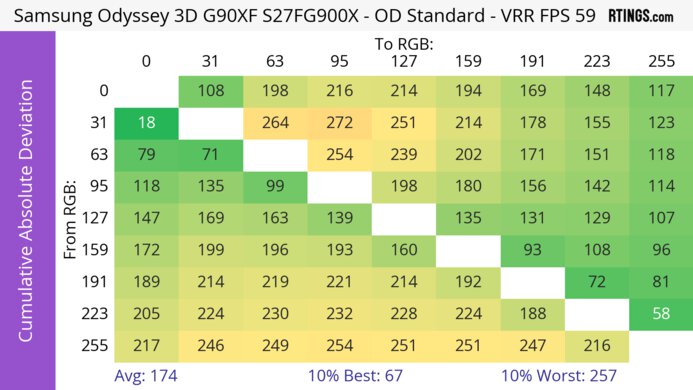
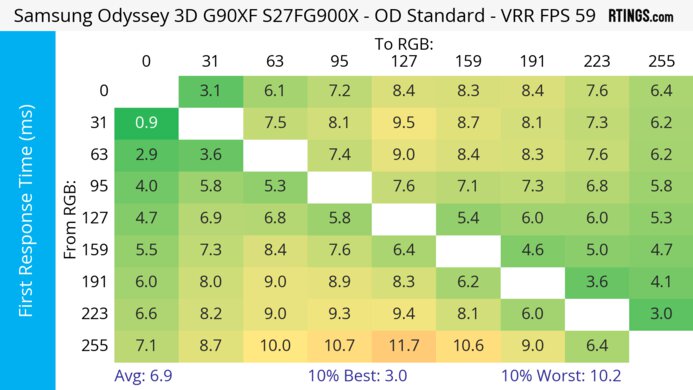
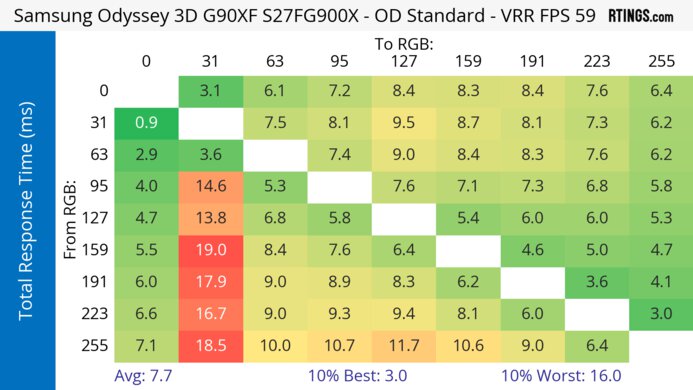
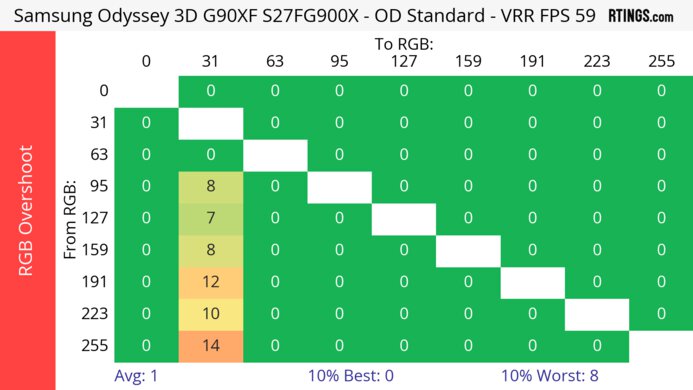
This monitor doesn't have a backlight strobing feature to reduce persistence blur.
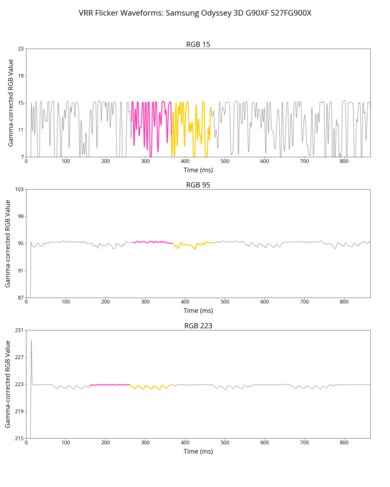
The monitor has minimal VRR flicker, and most people won't notice it, even with changing frame rates. The VRR Control setting helps reduce VRR flicker, but it isn't necessary with this monitor and adds a full frame of input lag and causes stuttering.
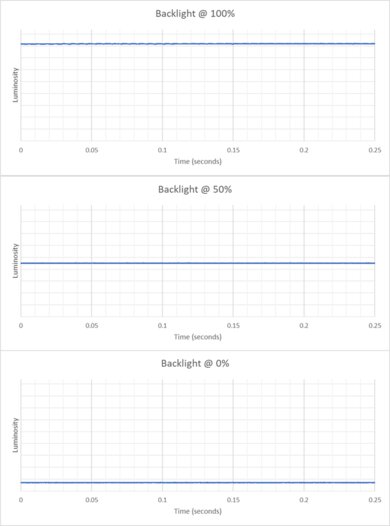
The monitor's backlight is flicker-free, as it doesn't use pulse width modulation to dim its backlight.
The Samsung Odyssey 3D has low input lag for a responsive feel.
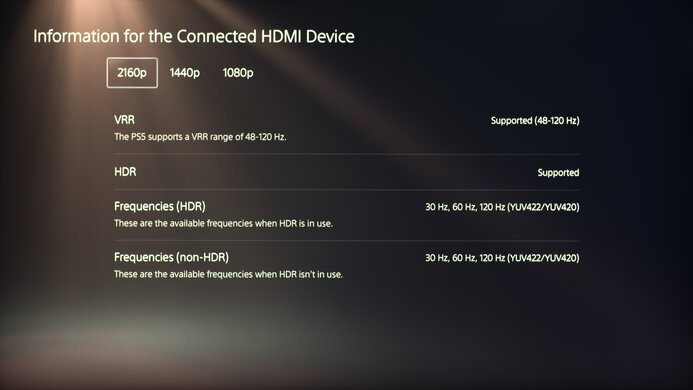
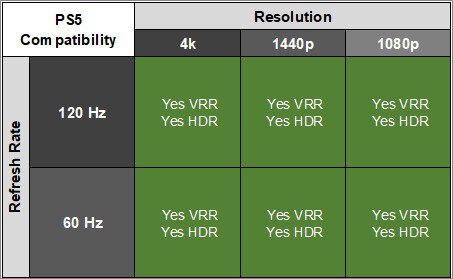
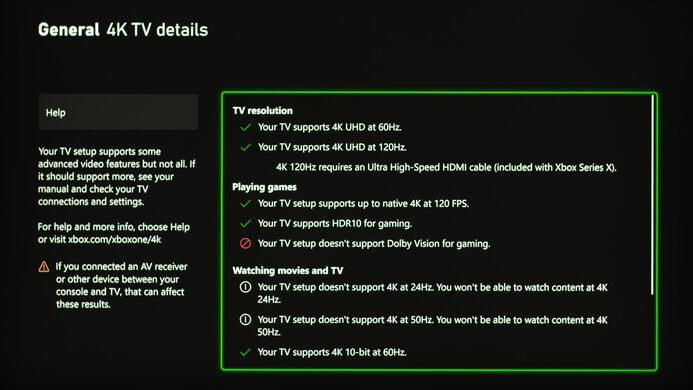
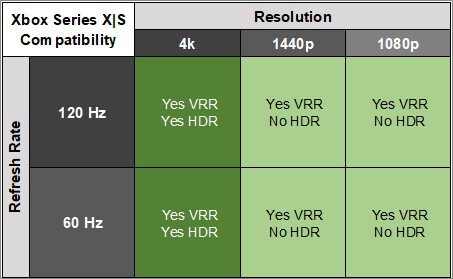
The Xbox Series X|S only supports HDR with 4k signals, so this isn't a limitation of the monitor.

This monitor doesn't have a 3.5mm audio output or support for ARC/eARC. This may affect you if your source doesn't have an audio output and you want to use external speakers, such as with a game console.

Connection
HDMI 2.1
USB-C to DP
Max Refresh Rate
165Hz
165Hz
VRR Range
48-165Hz
48-165Hz
HDR
Yes
Yes
The Samsung Odyssey 3D works well with macOS. VRR works well, and HDR looks good.
If you connect the monitor to a MacBook with an HDMI or USB-C to DisplayPort cable and close the lid, the MacBook and the monitor go to sleep. This happens even if the MacBook is connected to power. If you re-open the lid, windows remain where they are.
3D Capabilities
The Samsung Odyssey 3D's standout feature is its glasses-free 3D capability. However, only a limited number of games support the 3D functionality, and your GPU must be supported for it to work.
While the 3D capability worked well inside the Odyssey 3D Hub software, we encountered significant issues with the tracking camera turning off and the 3D overlay not working within games. On our RTX 5080 it worked successfully one day, but on another it wouldn't, despite not changing any settings. Additionally, on our RTX 4080, games would crash after 2-3 minutes if 3D was enabled. However, on a 5070Ti we didn't encounter any issues. This is unexpected, as the hardware is the same in all three cases apart from the graphics card. On all configurations we spent many hours troubleshooting to try and fix the issue on the RTX 4080 and 5080, despite all software and drivers being up-to-date. That said, many users didn't experience our issues with 3D, and it's very possible it will work well with your PC.
Additionally, we tried following instructions provided by some users to enable 3D in games that weren't designed to do so. However, we couldn't enable 3D capabilities in these games by doing this.
Non-3D Features
This monitor has a number of additional features, including:
- SeeColors Mode: Allows you to customize colors to suit your viewing conditions. Designed for colorblind users.
- Eye Saver Mode: Decreases blue light around 400nm to help reduce eye strain.
- Off Timer Plus: Turns the monitor off after the selected time has elapsed.