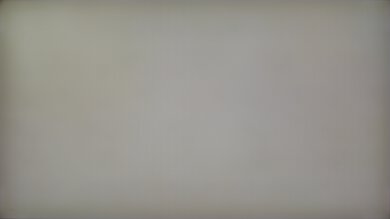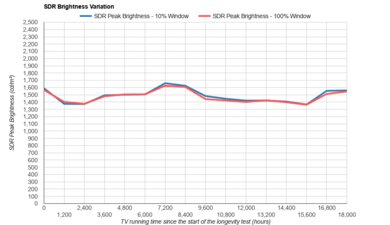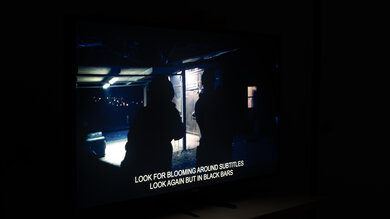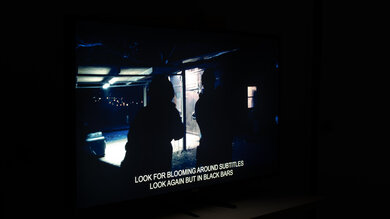The Samsung The Terrace is a great QLED TV designed for outdoor use. It gets exceptionally bright, providing good visibility in broad daylight, and its high contrast ratio allows it to produce deep blacks when viewing at night. It has a fast response time and a Black Frame Insertion feature to further improve motion clarity, making it great for watching sports or for gaming. It also has low input lag and a 120Hz refresh rate, but there's no variable refresh rate support to minimize screen tearing when gaming. Its wide color gamut, high peak brightness, and full-array local dimming help to deliver an incredible HDR experience, with vibrant colors and highlights that pop. Unfortunately, its VA panel has sub-par viewing angles, which isn't ideal for big parties or wide seating arrangements. Also, it's designed to be wall-mounted but doesn't include a wall-mount or a stand.
Our Verdict
The Samsung Terrace is an overall great TV. It gets incredibly bright and handles reflections well, so you can watch outside during the day. You can also game on it thanks to its low input lag and fast response time. It has a high contrast ratio and full-array local dimming, making it an excellent choice for watching movies. HDR content looks fantastic, as it can display a wide color gamut and it gets bright enough to make highlights pop. Unfortunately, it has sub-par viewing angles, which is expected of most VA panels.
- High contrast ratio.
- Exceptional build quality.
- Can get extremely bright.
- Outstanding reflection handling.
- Sub-par viewing angles.
The Samsung Terrace is great for watching TV shows. It has impressive reflection handling and gets incredibly bright, so you shouldn't have any visibility issues even if you're watching outside in direct sunlight. Its internal speakers also get loud enough for noisy outdoor environments. Unfortunately, its sub-par viewing angles cause images to look washed out from the side, which isn't ideal for wide seating areas.
- Can get extremely bright.
- Outstanding reflection handling.
- Sub-par viewing angles.
- Some dirty screen effect and vignetting.
The Samsung Terrace is great for watching sports. It gets incredibly bright and handles reflections well, so you can watch the game outside while enjoying a BBQ. It has a fast response time to deliver crisp images in fast-moving scenes, and a Black Frame Insertion feature to further reduce motion blur. Sadly, its VA panel has sub-par viewing angles, so images can look washed out when viewed from the side. Also, our unit has some uniformity issues that can be distracting.
- Can get extremely bright.
- Outstanding reflection handling.
- Fast response time.
- Sub-par viewing angles.
- Some dirty screen effect and vignetting.
The Samsung Terrace is excellent for playing video games. It has all the basics to provide a good gaming experience, such as low input lag, a fast response time, and a high refresh rate. However, it doesn't support any variable refresh rate technology to help reduce screen tearing. On the upside, its high contrast ratio allows it to produce deep blacks, making it an excellent option for gaming in the dark.
- High contrast ratio.
- Low input lag.
- Fast response time.
- No VRR support.
The Samsung Terrace is excellent for watching movies in HDR. Its high contrast ratio and superb black uniformity result in deep and inky blacks, which is great for watching at night. It can display a wide color gamut, it has a full-array local dimming feature, and it gets bright enough to make bright highlights stand out.
- High contrast ratio.
- Can get extremely bright.
- Can remove judder from all sources.
- Superb black uniformity.
- Some dirty screen effect and vignetting.
The Samsung Terrace is excellent for gaming in HDR. It has exceptionally low input lag that makes every action feel nearly instantaneous, and its fast response time results in minimal motion blur in fast-moving scenes. It delivers an incredible HDR experience due to its wide color gamut, high peak brightness, and full-array local dimming. Unfortunately, it doesn't support variable refresh rate to reduce screen tearing when gaming.
- High contrast ratio.
- Can get extremely bright.
- Low input lag.
- Fast response time.
- No VRR support.
The Samsung Terrace is a great TV for use as a PC monitor. It has low input lag, a fast response time, and it can display proper chroma 4:4:4 to render text clearly. Unfortunately, its VA panel has narrow viewing angles, so images can look washed out at the edges if you sit too close.
- Outstanding reflection handling.
- Low input lag.
- Fast response time.
- Sub-par viewing angles.
Changelog
- Updated Sep 26, 2025: We uploaded the latest brightness measurements and uniformity photos for the Accelerated Longevity Test.
- Updated Jul 08, 2025: We uploaded the latest brightness measurements and uniformity photos for the Accelerated Longevity Test.
- Updated Apr 17, 2025: We uploaded the latest brightness measurements and uniformity photos for the Accelerated Longevity Test.
- Updated Feb 11, 2025: We uploaded the latest brightness measurements and uniformity photos for the Accelerated Longevity Test.
Check Price
Differences Between Sizes And Variants
We tested the 55" (QN55LST7TAFXZA) variant of the Samsung Terrace, and for the most part, we expect our review to be valid for the 65" (QN65LST7TAFXZA), and the 75" variant (QN75LST7TAFXZA). The version we tested is rated by Samsung only for partial or full shade. There's a full sun variant, known as the LST9, which has an additional coating to protect the screen from UV rays. Strangely, the full sun variant is advertised to have a lower peak brightness.
| Size | Lighting Conditions | US |
|---|---|---|
| 55" | Partial/Full Shade | QN55LST7TAFXZA |
| 65" | Partial/Full Shade | QN65LST7TAFXZA |
| 75" | Partial/Full Shade | QN75LST7TAFXZA |
| 65" | Full Sun | QN65LST9TAFXZA |
| 75" | Full Sun | QN75LST9TAFXZA |
If someone comes across a different type of panel or their Samsung Terrace doesn't correspond to our review, let us know and we will update the review. Note that some tests, such as gray uniformity, may vary between individual units.
Our unit of the Samsung Terrace was manufactured in June 2020; you can see the label here.
Popular TV Comparisons
The Samsung Terrace is a great TV overall. It stands out for its exceptional build quality and high peak brightness. However, unless you need a TV specifically for outdoor use, there are better TVs that cost much less. For more options, check out our recommendations for the best TVs, the best 4k HDR TVs, and the best outdoor TVs.
The Samsung The Terrace and the Hisense H9G are very similar overall. The Samsung gets brighter, and its brightness stays relatively consistent across different content. The Samsung also has better color accuracy out-of-the-box and much lower input lag. On the flip side, the Hisense has a better local dimming feature and a significantly faster response time.
Overall, the Samsung The Terrace is a bit better than the Sony X950H. The Samsung has a higher contrast ratio to produce deep blacks, much lower input lag, and gets much brighter in both SDR and HDR. However, the Sony has wider viewing angles, better color accuracy out-of-the-box, and significantly better gradient handling.
Although the Samsung The Terrace and the Samsung Q80T perform similarly overall, there are significant differences between the two TVs. The Terrace has a higher contrast ratio, and it gets a lot brighter to combat glare since it's meant to be used outdoors. The Q80T has faster response time and VRR support, making it a better option for gaming. The Q80T also has wider viewing angles thanks to the 'Ultra Viewing Angle' layer, and it has better reflection handling and is more accurate out of the box.
The Samsung Q90/Q90T QLED and the Samsung The Terrace score similarly overall, but they each have their pros and cons. The Q90T has much wider viewing angles, its local dimming performs better, and it has variable refresh rate support. The Terrace is an outdoor TV that can get significantly brighter in SDR and HDR, and it has a higher native contrast ratio since it doesn't have Samsung's 'Ultra Viewing Angle' layer.

We buy and test dozens of TVs yearly, taking an objective, data-driven approach to deliver results you can trust. Our testing process is complex, with hundreds of individual tests that take over a week to complete. Most of our tests are done with specially designed test patterns that mimic real content, but we also use the same sources you have at home to ensure our results match the real-world experience. We use two main tools for our testing: a Colorimetry Research CR-100 colorimeter and a CR-250 spectroradiometer.
Test Results
Older Test Bench: This product has been tested using an older TV test methodology, before a major update. Some of the test results below aren't directly comparable with other TVs. Learn more


The Samsung Terrace has an outstanding design that looks very similar to the Samsung The Frame 2020, but it's thicker and more robust. This TV is meant to be wall-mounted and doesn't come with a stand. The feet in the picture above were purchased separately from a third party.
Unfortunately, the Samsung Terrace doesn't come with a stand, and Samsung doesn't sell one either. The third-party stand in our pictures was purchased separately.

The back of the TV is all metal, except for the plastic panel covering the inputs. There are small cable routes at the bottom of the panel to allow the cables to pass through for cable management. The panel is held by screws to protect the inputs from any potential water damage.

The Samsung The Terrace's borders are a little thicker than those on the Samsung The Frame 2020 but aren't too distracting.

The Samsung Terrace is a thick TV and will stick out a bit when wall-mounted.

Exceptional build quality. It's almost entirely made out of metal, and it feels incredibly well-built. There's no flex or noticeable gaps. It's advertised to have IP55 water resistance; however, it isn't something that we test.

The Samsung Terrace has an outstanding contrast ratio, further improved by a full-array local dimming feature. This results in blacks that look deep and inky.
Note that the contrast ratio varies between units.



The Samsung Terrace has an exceptional HDR peak brightness. It's enough to make highlights stand out, even when watching in a well-lit environment. However, there's a bit more brightness variability than is SDR, notably in the 2% window.
We measured the HDR peak brightness before calibration, using the 'HDR Movie' Picture Mode, with Local Dimming set to 'High', Brightness and Contrast at max, and all other image processing disabled.
If you want an even brighter image, set the Picture Mode to 'Dynamic', with Local Dimming and Contrast Enhancer set to 'High'. We achieved a peak of 5859 cd/m² in the 10% window with these settings.
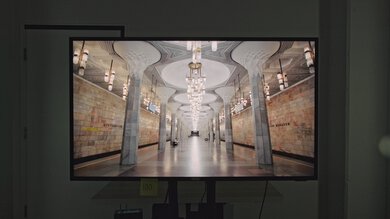


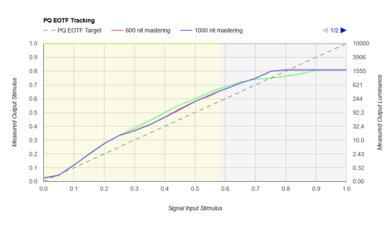
Exceptional SDR peak brightness. It's more than enough to overcome glare even in direct sunlight. The brightness varies a little bit depending on the scene, but it shouldn't be noticeable in regular content.
We measured the SDR peak brightness after calibration, using the 'Movie' Picture Mode, with Brightness set to max, Local Dimming set to 'High', and Color Temperature set to 'Warm 2'.
If you don't mind losing image accuracy, you can achieve a higher peak brightness using the 'Dynamic' Picture Mode, with Local Dimming and Contrast Enhancer both set to 'High'. With these settings, we achieved a peak of 2,034 cd/m².
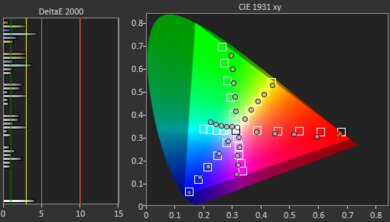
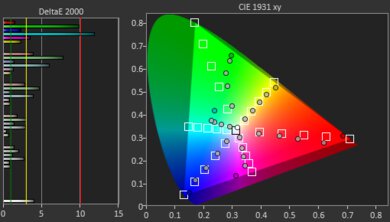
The Samsung Terrace has an impressive HDR color gamut. It has outstanding coverage of the commonly-used DCI P3 color space and decent coverage of the wider Rec. 2020. The EOTF doesn't follow the PQ curve well, resulting in most scenes appearing too bright. The 'Game' mode EOTF is better, but some scenes are still over-brightened. If you find HDR content too dim, set Contrast Enhancer to 'High', ST.2084 and Shadow Details to max. These settings provide a much brighter image, as you can see in this EOTF.
Note: To measure the color gamut, we had to change the color space setting to BT.2020 manually, because the 'Auto' setting doesn't display a wide color gamut.
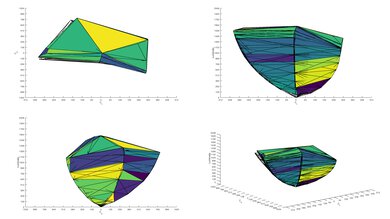
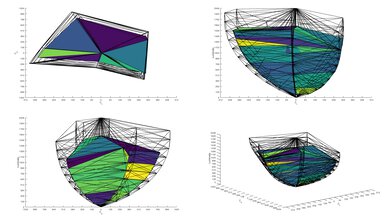
Good color volume. It displays dark colors well due to its high contrast ratio, but like most LCDs, it has trouble displaying bright blues.
Note: To measure the color volume, we had to change the color space setting to BT.2020 manually, because the 'Auto' setting doesn't display a wide color gamut.
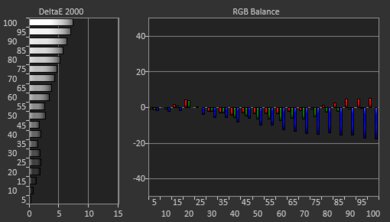
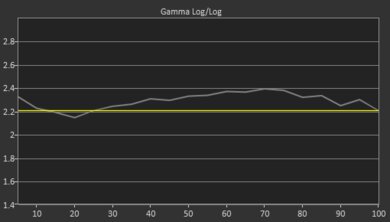
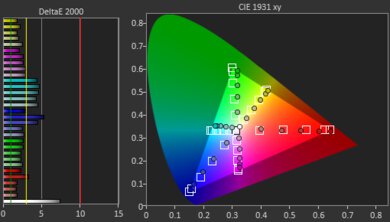
Before calibration, the Samsung Terrace has decent color accuracy. There are minor inaccuracies with most colors, and white balance is off as well. Gamma doesn't follow the target, resulting in most scenes appearing darker than they should. The color temperature is on the warm side, giving the image a slight reddish tint.
Note that color accuracy may vary between units.
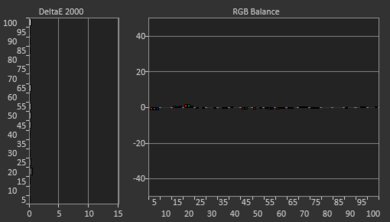
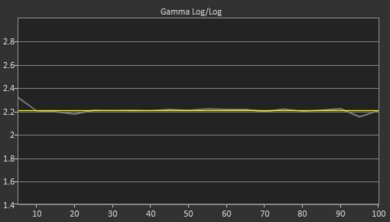
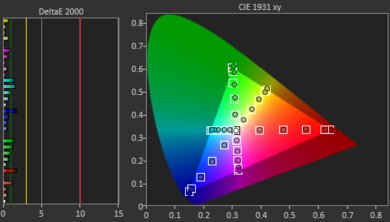
Update 09/30/2020: We've changed the status of the Auto-Calibration function from 'Untested' to 'Undetermined'. The Terrace isn't yet listed as being compatible with CalMAN.
After calibration, the color accuracy is superb. The remaining inaccuracies shouldn't be visible to the naked eye. White balance is near perfect, and the color temperature is right on target. Gamma is also near perfect, except for very dark or very bright scenes.
You can see our recommended settings here.

Gray uniformity on our unit of the Samsung Terrace is okay. The corners and edges are visibly darker, and there's some dirty screen effect in the center, which can be distracting when watching sports. However, uniformity is significantly better in near-dark scenes.
Note that gray uniformity varies between units.


Black uniformity on our unit is superb. There's only some minor clouding, which shouldn't be visible in regular content. There's a bit of blooming when local dimming is enabled, but it isn't distracting.
Note that black uniformity varies between units.
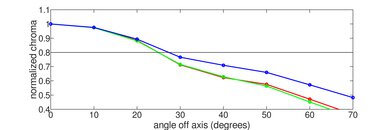
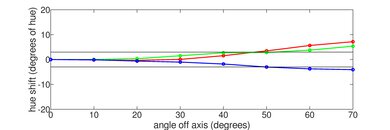
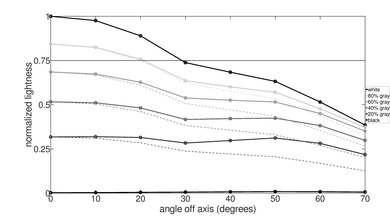
The Samsung Terrace has sub-par viewing angles, which is expected of most VA panels. This results in images looking washed out from the side, which isn't ideal for wide seating areas.



The Samsung Terrace has outstanding reflection handling, and combined with its high peak brightness, you shouldn't have any issues with visibility outdoors.

The Samsung Terrace uses a BGR sub-pixel layout, which can affect text clarity when using the TV as a PC monitor. You can read more about it here.

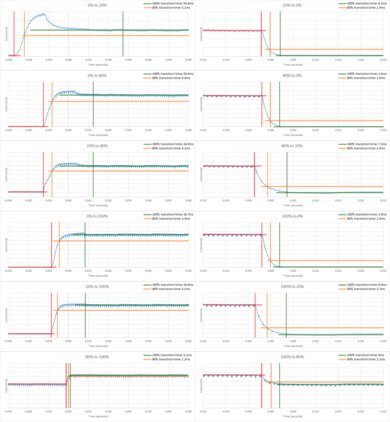
The Samsung Terrace has a great response time, resulting in only a short blur trail behind fast-moving objects. However, there's a significant amount of overshoot in the 0-20% transition, causing motion artifacts in dark scenes.
Our response time measurements are taken with local dimming disabled. This is due to the local dimming ramping up the brightness, making it difficult to determine when the transition ends.
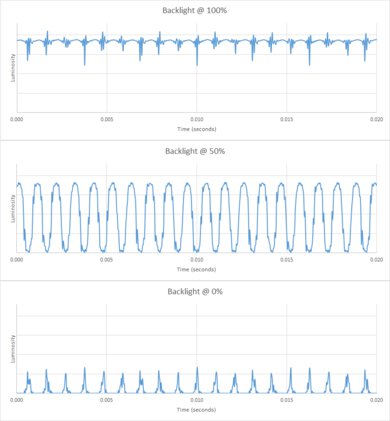
This TV uses PWM (Pulse-Width Modulation) to dim its backlight. In the 'Movie' Picture Mode or 'Game' mode, the flickering is so high that it shouldn't be noticeable for most people. However, the flickering drops to 120Hz when using the 'Natural', 'Dynamic', or 'Filmmaker' Picture Mode. It also flickers at 120Hz when gaming with Game Motion Plus enabled.

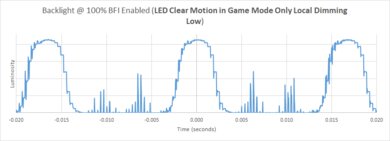
There's an optional Black Frame Insertion (BFI) feature to improve motion clarity. Enabling it lowers the backlight's flickering frequency to 120Hz in all picture modes, leading to image duplication in 60fps content. However, you can get the flickering frequency to 60Hz for 60fps content by enabling 'Game' mode.
The BFI feature is called LED Clear Motion, but unlike other Samsung TVs, this setting isn't located in the Picture Clarity Settings menu; it's in the Game Motion Plus Settings menu.


The Samsung Terrace can interpolate lower frame rate content up to 120fps to make motion look more fluid. Unfortunately, there are a lot of artifacts present in fast-moving scenes, and it never stops interpolating even when the scene gets too challenging, causing more artifacts.
To enable motion interpolation, set Picture Clarity to 'Custom', adjust the Judder Reduction slider to interpolate 30fps content, or the Blur Reduction slider for 60fps content.
Although the Samsung Terrace has a fast response time, it doesn't stutter much in 60fps content. However, it stutters more in 24p content. If it bothers you, enabling motion interpolation can help.
This TV can remove judder from all sources, and no change in settings is required.
This TV doesn't support any variable refresh rate technology.
Update 03/04/2021: We retested the TV for HDMI 2.1 support, which properly works now on HDMI 2.1. We measured the 4k @ 120Hz input lag.
The Samsung Terrace has exceptionally low input lag, which is great for gaming or using the TV as a PC monitor. It's possible to use motion interpolation when gaming; however, it adds a bit of input lag.
To get the lowest latency, you have to be in 'Game' mode. To use motion interpolation when gaming, enable Game Motion Plus and adjust the Judder Reduction slider for games that normally run at 30fps, or the Blur Reduction slider for games that run at 60fps. To get the lowest latency when using the TV as a PC monitor, make sure that the input in use is labeled 'PC' or enable 'Game' mode.
Update 03/04/2021: We retested the TV for HDMI 2.1 support, which properly works now. It supports 4k @ 120Hz content on HDMI 1.
The Samsung Terrace supports all common resolutions up to 120Hz. Additionally, it can display proper chroma 4:4:4 at all supported resolutions, except for 1440p @ 120Hz.
To display chroma 4:4:4, label the input in use as 'PC'. For content that requires full bandwidth, enable Input Signal Plus.
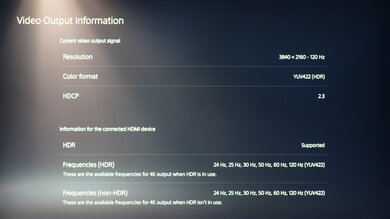
Update 05/19/2021: After a PS5 software update, Samsung TVs can now display 4k @ 120Hz in HDR.
Update 03/04/2021: We retested the TV for HDMI 2.1 support, which properly works now. It supports 4k @ 120Hz content on HDMI 2.1.
This TV supports most common formats on the Xbox Series X and PS5. There's an 'Auto Low Latency Mode' that automatically enables 'Game' mode when a game is launched from a compatible device. To use it, set Game Mode to 'Auto'.
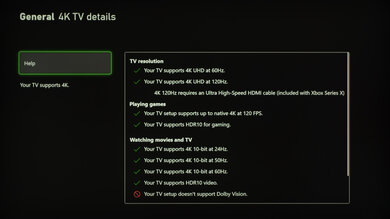
Update 03/04/2021: We retested the TV for HDMI 2.1 support, which properly works now. It supports 4k @ 120Hz content on HDMI 1.
There's an input on the Samsung Terrace labeled HDBT. It allows you to connect an optional external HDBT transmitter, so you can use a single cable to transmit all data to the TV for a clean setup, similar to the One Connect Box on the Samsung The Frame 2020. It requires a CAT6 Ethernet cable.
The Samsung Terrace supports eARC, allowing you to send high-quality audio over an HDMI connection. To use it, set eARC to 'Auto' and Digital Output Audio Format to 'Passthrough'.
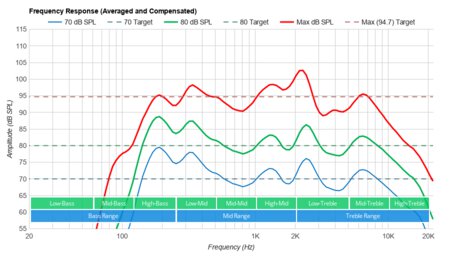
The Samsung Terrace has an okay frequency response. It delivers dialogues clearly, but it lacks bass extension, which means you won't get any thumping or rumbling sound. It gets very loud, which is great for outdoor parties, and there isn't much compression when playing near max volume. If you want better sound, Samsung has an accompanying soundbar called The Terrace Soundbar (HW-LST70T), and it's sold separately.
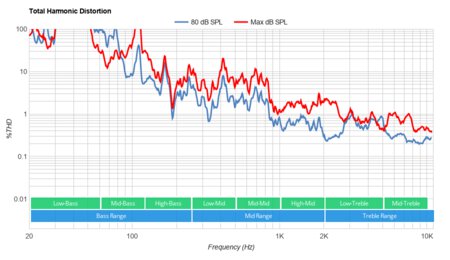
Decent distortion performance. There's only a small amount of distortion at moderate or near max volume. However, it shouldn't be noticeable for most people.
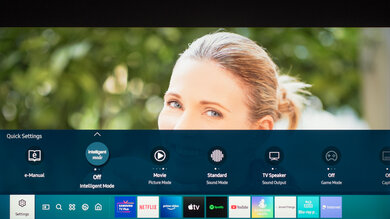
Samsung's Tizen OS is a very user-friendly platform and runs very smoothly. There's only a minor bug with Dolby Digital over HDMI-ARC, where the connected receiver indicates that the decoder is turned off even when it's on. However, this issue was resolved on the receiver and might not be related to the TV itself.
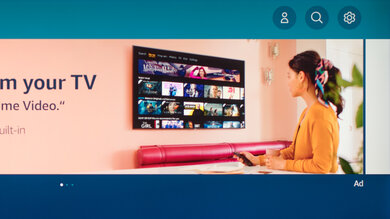
Unfortunately, there are ads and suggested content on the home screen and within the app store. There's no way to opt-out or to disable them.
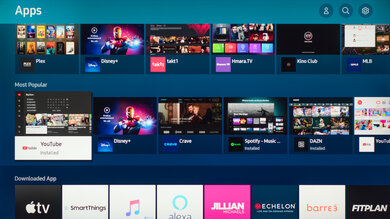
Samsung's app store has tons of apps available for download, so you should be able to find what you need.

The remote control is slightly different from other high-end Samsung TVs; however, the button layout is the same. There are dedicated buttons to access Netflix, Prime Videos, and Samsung TV Plus, as well as a button for the ambient mode, which displays pieces of art or photos when the TV isn't in use. The remote is advertised to have IP56 water resistance, but it isn't something that we test.
There's a built-in microphone for voice control. Changing settings and general inquiries, like asking for the weather, work well. You can launch an app like YouTube with voice command, but content search depends on the app, as we weren't able to perform a search on Netflix.
The remote can be used as a universal remote control for other devices, even if the device doesn't support CEC.