The Acer Predator XB273U GXbmiipruzx is a 27-inch, 1440p gaming monitor with a 240Hz native refresh rate. As a part of Acer's Predator lineup, it sits alongside other gaming monitors, like the lower-resolution Predator XB273 GZ. It competes with other 240Hz 27-inch monitors like the Gigabyte M27Q X and the LG 27GR83Q-B. In addition to gaming features like FreeSync and G-SYNC VRR compatibility, the ability to overclock the monitor to 270Hz, and integrated speakers, it also has productivity features like a USB hub and can deliver up to 65W of power over USB-C.
Our Verdict
The Acer Predator XB273U GXbmiipruzx is decent for PC gaming. It has a high 270Hz maximum refresh rate and low input lag for a smooth, responsive feel and a decent response time, so fast-moving objects look fairly crisp. Unfortunately, it has a low contrast ratio, and deep blacks appear gray in a dark room. It also doesn't get bright enough in HDR for highlights to pop.
- 270Hz refresh rate.
- Decent response time.
- Low input lag.
- Deep blacks appear gray in a dark room.
- Limited HDR brightness.
The Acer Predator XB273U GXbmiipruzx is okay for console gaming. Although it can't take full advantage of the PS5 and Xbox Series X|S due to the lack of HDMI 2.1 bandwidth, it still works well with both consoles. Motion looks fairly crisp, and this monitor has low input lag for a responsive feel. It doesn't deliver the best image quality because it has a low contrast ratio, and deep blacks appear gray in a dark room. It also has no local dimming feature to improve this performance. Additionally, its highlights don't pop in HDR.
- Decent response time.
- Low input lag.
- Deep blacks appear gray in a dark room.
- Limited HDR brightness.
The Acer Predator XB273U GXbmiipruzx is great for office use. It has good text clarity, and the screen is big enough to open two windows side-by-side. Also, the image remains consistent at an angle, and this monitor has fantastic ergonomics, so you can easily share your screen with someone else. Additionally, it gets bright enough to fight glare, which is great if you want to use it in a well-lit room, and it has decent reflection handling. Finally, it can act as a USB hub and delivers up to 65W of power over USB-C, so it's great for quickly connecting a laptop.
- Good text clarity.
- Bright enough to fight glare.
- USB hub with 65W of power delivery.
- Decent reflection handling.
The Acer Predator XB273U GXbmiipruzx is good for media creators. It has wide viewing angles and fantastic ergonomics, so you can easily share your screen with someone else. It also displays a wide range of colors and has an extremely accurate sRGB mode. Additionally, it can act as a USB hub and delivers up to 65W of power over USB-C, so it's great for quickly connecting a laptop. Unfortunately, it has low contrast and okay black uniformity, so it has limited picture quality, especially in dark rooms.
- Good text clarity.
- Bright enough to fight glare.
- USB hub with 65W of power delivery.
- Fantastic accuracy in the sRGB mode.
- Deep blacks appear gray in a dark room.
The Acer Predator XB273U GXbmiipruzx has good brightness. It gets bright enough to fight glare in a well-lit room, but highlights don't stand out in HDR.
- Bright enough to fight glare.
- Limited HDR brightness.
The Acer Predator XB273U GXbmiipruzx has a decent response time. Motion looks fairly sharp with fast-moving objects, but there's more blur at lower refresh rates.
- Decent response time.
The Acer Predator XB273U GXbmiipruzx has disappointing HDR picture quality. It has a low contrast ratio, and deep blacks look gray in a dark room, with no local dimming feature to improve the contrast further. Additionally, while it displays a wide range of HDR colors, they don't look very vivid.
- Deep blacks appear gray in a dark room.
- No local dimming feature.
The Acer Predator XB273U GXbmiipruzx has satisfactory SDR picture quality. While it displays a wide range of colors, it has a low contrast ratio, and deep blacks appear gray in a dark room.
- Displays wide range of colors.
- Deep blacks appear gray in a dark room.
The Acer Predator XB273U GXbmiipruzx has remarkable color accuracy. Its extremely accurate sRGB mode means you don't need to calibrate it for an accurate image.
- Fantastic accuracy in the sRGB mode.
- Great gray uniformity.
Performance Usages
Changelog
- Updated Feb 21, 2025: We've converted this review to Test Bench 2.0.1. This includes a new test result for DisplayPort 2.1 Transmission Bandwidth.
- Updated Sep 05, 2024: Updated text throughout the review according to Test Bench 2.0, mainly in the Verdict and Motion sections.
- Updated Aug 09, 2024: We've converted this review to Test Bench 2.0. This includes new tests for VRR Motion Performance, Refresh Rate Compliance, Cumulative Absolute Deviation (CAD), and VRR Flicker. You can read the full changelog here.
- Updated Sep 15, 2022: We tested the monitor to confirm that it works with the PS5's new 1440p support.
Check Price
Differences Between Sizes And Variants
We tested the 27-inch Acer Predator XB273U GXbmiipruzx. It's similar to several other 27-inch models from Acer, like the Predator XB273U V3BMIIPRX. However, as the table below shows, there are differences between the models. The results are only valid for this model.
| Model | Size | Panel Type | Refresh Rate | Resolution |
|---|---|---|---|---|
| XB273U GXbmiipruzx | 27" | IPS | 240Hz (270Hz overclocked) | 1440p |
| XB273U GSBMIIPRZX | 27" | IPS | 165Hz | 1440p |
Our unit was manufactured in November 2020, and you can see the label here.
Popular Monitor Comparisons
The Acer Predator XB273U GXbmiipruzx is a 27-inch, 240Hz gaming monitor that's well suited to both productivity and gaming. It stands out from its competitors by having a large USB hub and providing enough power over USB-C to charge many laptops while they're operating, so it's a great choice if you regularly connect a laptop. However, it has worse motion handling in VRR than its competitors, so it doesn't work as well if you plan to spend a lot of time gaming. If you prefer monitors with better gaming performance, consider similar monitors like the Gigabyte M27Q X and the LG 27GR83Q-B.
For more options, see our recommendations for the best 1440p gaming monitors, the best 240Hz monitors, and the best gaming monitors.
The Acer Predator XB273U GXbmiipruzx and the Acer Nitro XV272U KVbmiiprzx perform similarly. That said, the Predator has a higher refresh rate. Response times and input lag are similar, but the Predator has a wider color gamut, especially with Adobe RGB coverage.
The MSI Optix MAG274QRF-QD and the Acer Predator XB273U GXbmiipruzx are similar monitors, but the Acer has more to recommend. They both have exceptional color gamuts, but the MSI lacks an sRGB setting, so colors appear oversaturated. The Acer also has a higher refresh rate, gets brighter in SDR and HDR, and has better accuracy out of the box.
The Acer Predator XB273U GXbmiipruzx and the ASUS ROG Strix XG27AQ perform similarly. They both have superb response times, although the Acer has a higher refresh rate of 270Hz versus 170Hz on the ASUS. The Acer gets significantly brighter in SDR and brighter in HDR too, and it has a wider color gamut.

We buy and test more than 30 monitors each year, with units that we buy completely on our own, without any cherry-picked units or samples. We put a lot into each unbiased, straight-to-the-point review, and there's a whole process from purchasing to publishing, involving multiple teams and people. We do more than just use the monitor for a week; we use specialized and custom tools to measure various aspects with objective data-based results. We also consider multiple factors before making any recommendations, including the monitor's cost, its performance against the competition, and whether or not it's easy to find.
Test Results
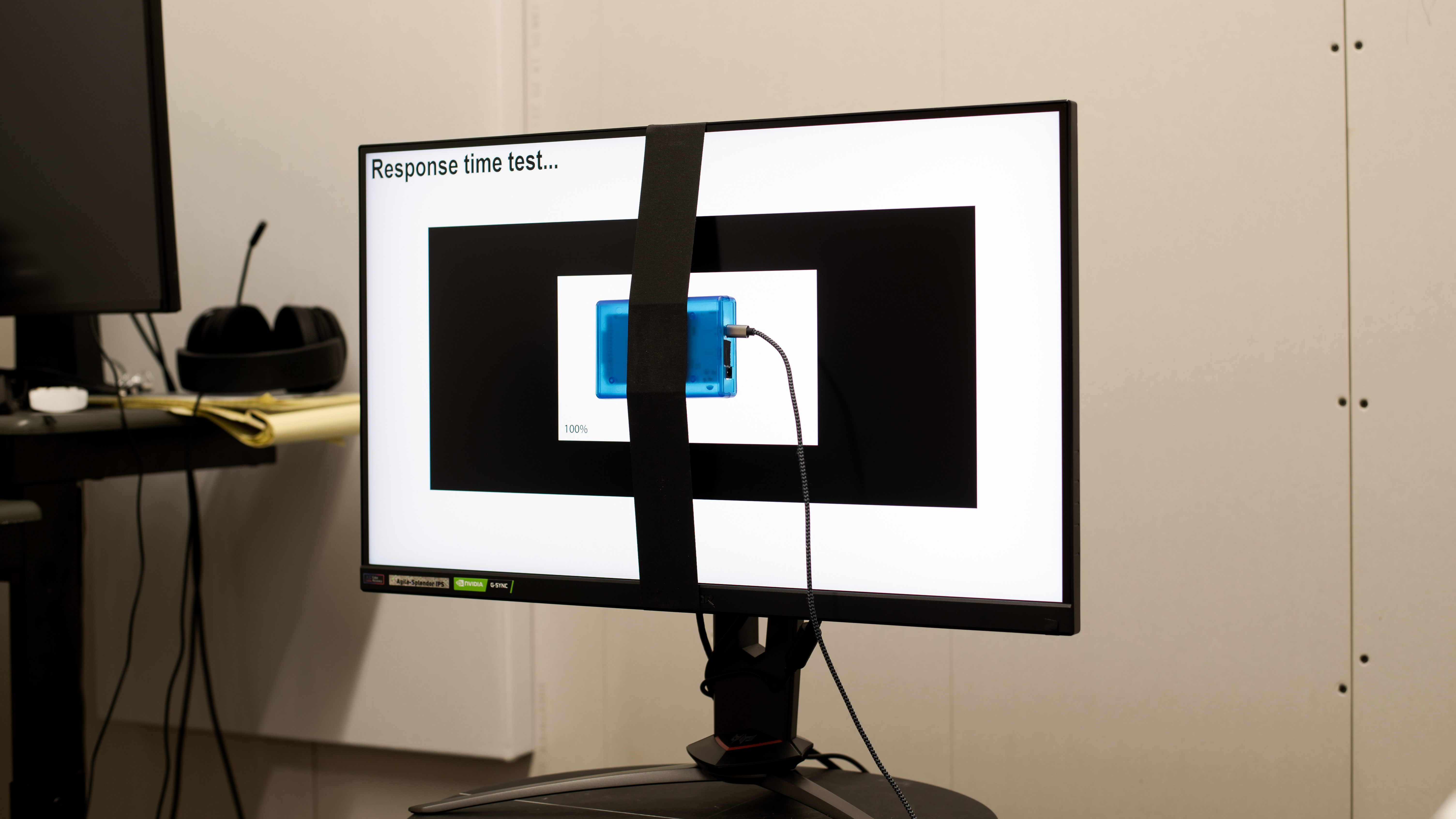

The monitor has a gamer-oriented design but can also fit into an office environment. It has a brushed plastic appearance from the back and slight red accents at the front.

The Acer Predator XB273U GXbmiipruzx has great build quality. Its plastic body doesn't flex very much at the back, and the stand has metal feet, which are quite stable.


The ergonomics are fantastic. The height adjustment and swivel range allow you to adjust it for yourself or share your screen with someone else. Additionally, you can route your cables through the stand for cable management.


The stand is slightly raised and has a wide footprint, but there's still plenty of space in front. It supports the monitor well with no wobble.


There's a joystick and four buttons on the back to navigate the on-screen display and control the power.

- HDMI cable
- DisplayPort cable
- USB to USB-B upstream cable
- Power supply
- Power cable
- User guide
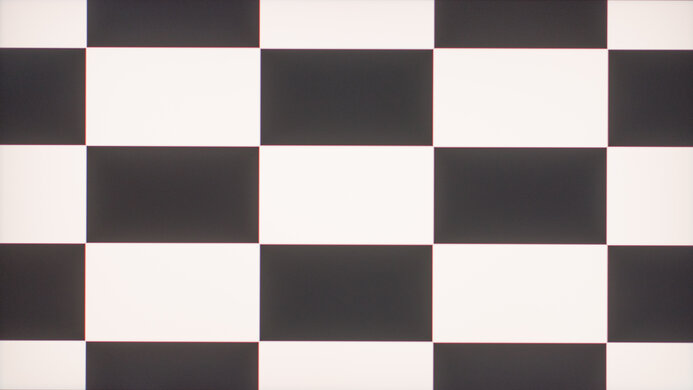
The monitor's contrast is mediocre. Deep blacks appear gray in darker rooms, and there's no local dimming feature to improve the contrast further.
Though this monitor doesn't have local dimming, we still film these videos so you can compare the backlight performance with a monitor that has local dimming.
Settings
- Mode: 'User' (After Calibration)
- Brightness: Maximum
The SDR brightness is great. It's bright enough to overcome glare in bright rooms, and there's very little variation in brightness with different content, which is great.

Settings
- HDR: On
- Brightness: Maximum
The HDR brightness is decent, though small highlights don't pop against the rest of the image. However, it has good PQ EOTF tracking, so it displays most content at the correct brightness, and because of its sharp cut-off at the peak brightness, highlights get as bright as possible.
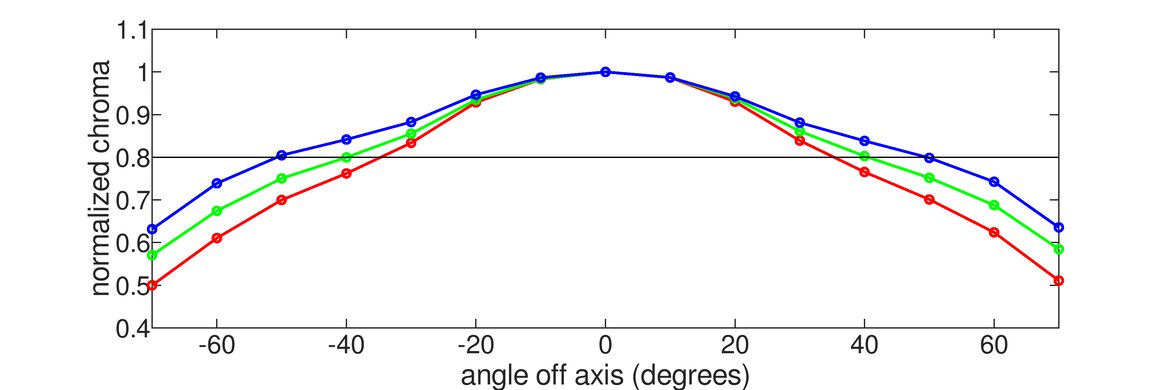

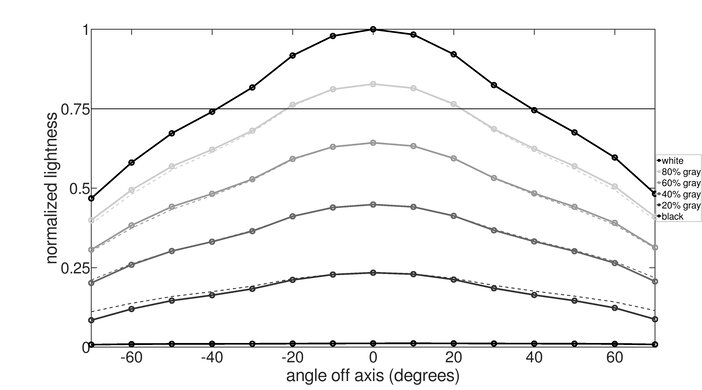
The Acer Predator XB273U GXbmiipruzx has an impressive horizontal viewing angle. The image remains consistent from the sides, making it easy to share your screen with others.

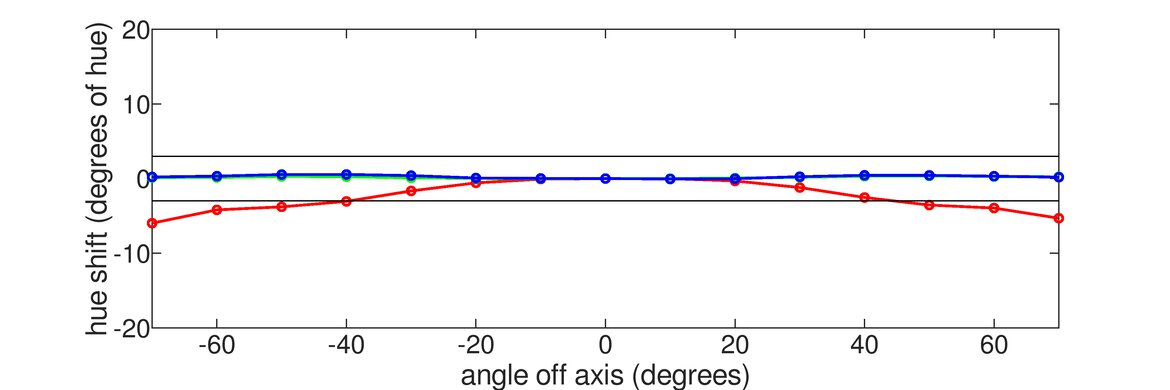

The vertical viewing angle is okay. While it washes out from wide angles, it's still fine if you're standing up and looking down on the monitor.

This monitor has great gray uniformity. The sides of the screen are a bit darker than the center, but there's very little dirty screen effect in the center.

The black uniformity is okay. There's backlight bleed along the edges of the screen and some cloudiness throughout. Unfortunately, there's no local dimming feature to improve black uniformity.

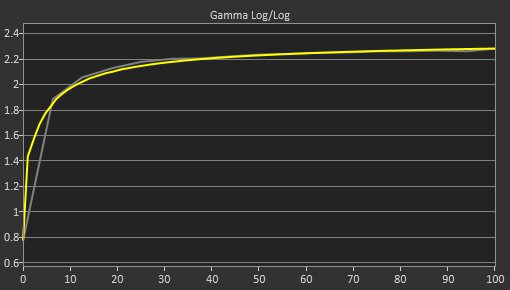

The accuracy before calibration in the sRGB mode is remarkable. It locks colors well to the sRGB color space, and colors are very accurate. The white balance is amazing, and the color temperature is close to the 6500K target. Gamma follows the sRGB curve very closely, and most parts of scenes have the brightness level they should.
The following settings are locked out in the 'Standard' sRGB mode:
Locked-out Settings
- Contrast
- Black Boost
- Blue Light
- ACM
- Grayscale Mode
- 6-axis Hue
- 6-axis Saturate
- Gamma
- Colour Temp.
If you want to access these settings, then you need to use another mode with worse color accuracy, like User.
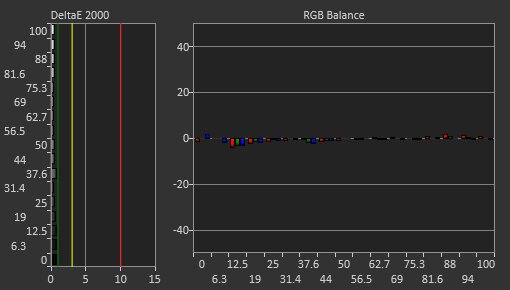


The accuracy after calibration is fantastic, and you won't notice any inaccuracies.


The SDR color gamut is fantastic, and the monitor has incredible coverage of the sRGB and Adobe RGB color spaces. However, several colors are slightly inaccurate in Adobe RGB.


The HDR color gamut is fantastic. It has nearly complete coverage in the common DCI-P3 color space and covers a wide range in the Rec. 2020 color space. Though white is slightly inaccurate, there are minimal tone mapping issues with each color space.
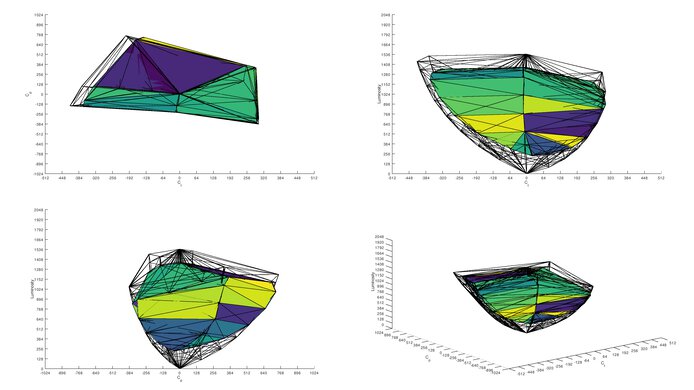
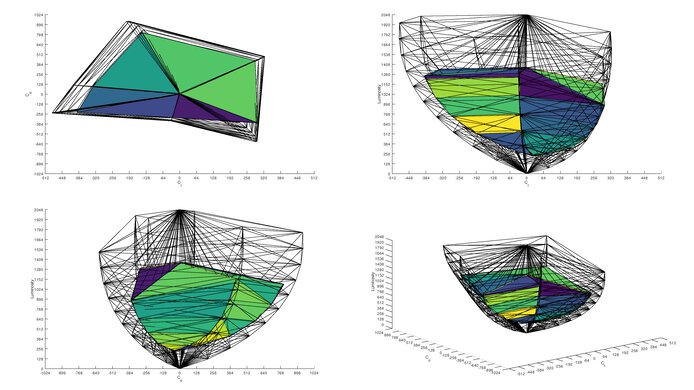
The HDR color volume is good. Its wide color gamut helps it display a large range of colors, but it struggles to display bright and dark colors well.


The text clarity is good. Enabling Windows ClearType (top photo) helps improve the clarity of letters. These photos are in Windows 10.

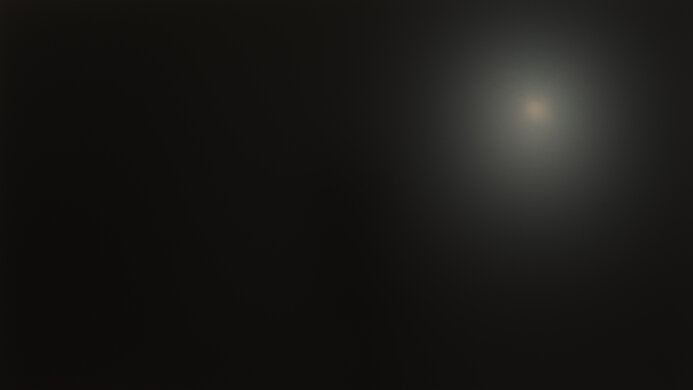

The reflection handling is decent. The matte coating helps reduce the intensity of direct reflections but also adds a slightly hazy look.

This monitor has remarkable gradient handling, with almost no noticeable banding in areas of similar color.
Due to bandwidth limitations over HDMI, you can only reach the maximum refresh rate over DisplayPort. Your graphics card needs to use Display Stream Compression (DSC) to achieve this.
| NVIDIA | VRR Min | VRR Max |
| DisplayPort | <20Hz | 240Hz |
| HDMI | N/A | N/A |
| AMD | VRR Min | VRR Max |
| DisplayPort | <20Hz | 240Hz |
| HDMI | <20Hz | 144Hz |
Some users have indicated that newer models of this monitor allow you to enable VRR and overclock the monitor at the same time. However, we have an older version of this monitor and can't enable VRR and the overclock simultaneously.

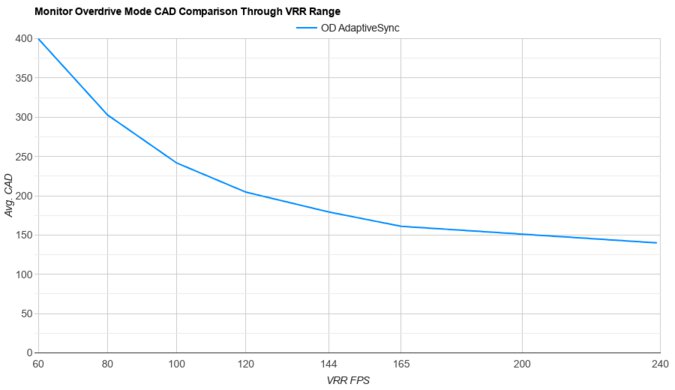
| Refresh Rate | CAD Heatmap | RT Chart | Pursuit Photo |
| 239 | Heatmap | Chart | Photo |
| 165 | Heatmap | Chart | Photo |
| 144 | Heatmap | Chart | Photo |
| 120 | Heatmap | Chart | Photo |
| 100 | Heatmap | Chart | Photo |
| 80 | Heatmap | Chart | Photo |
| 60 | Heatmap | Chart | Photo |
This monitor has okay motion handling across its VRR range. The recommended AdaptiveSync overdrive provides crisp motion at high frame rates. However, at lower frame rates, fast-moving objects are much blurrier. If you enable VRR, you can't adjust the overdrive setting.
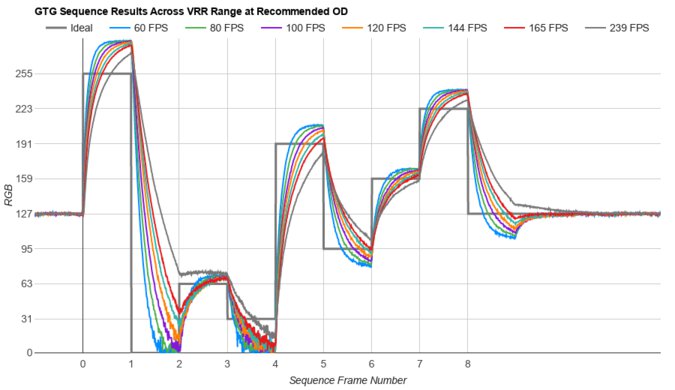
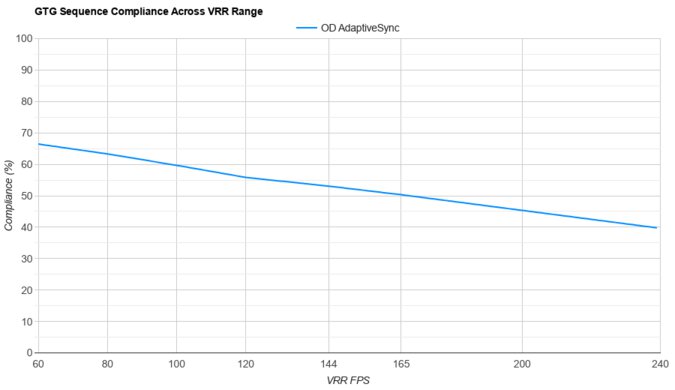
The refresh rate compliance is okay. However, it isn't fast enough to make full color transitions before the monitor draws the next frame.

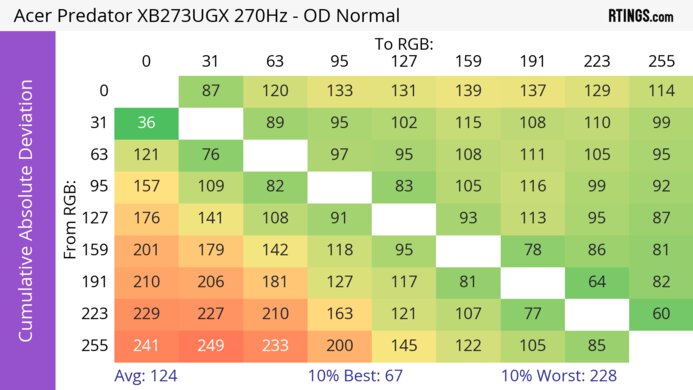
| Overdrive Mode | CAD Heatmap | RT Chart | Pursuit Photo |
| Off | Heatmap | Chart | Photo |
| Normal | Heatmap | Chart | Photo |
| Extreme | Heatmap | Chart | Photo |
The CAD at the max refresh rate is great. Motion looks sharp with the recommended overdrive setting of 'Normal,' as it has less blur than 'Off' and 'Extreme' and less inverse ghosting than 'Extreme.'
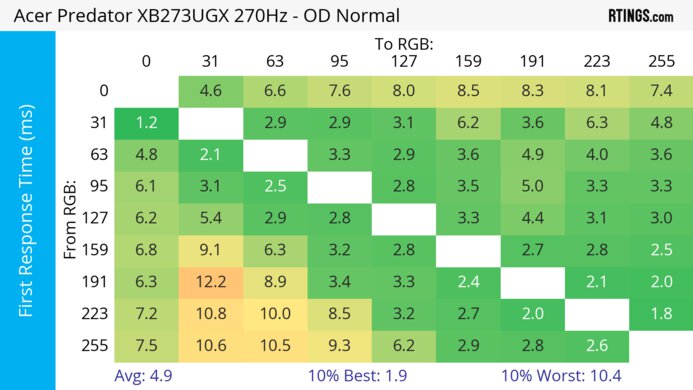
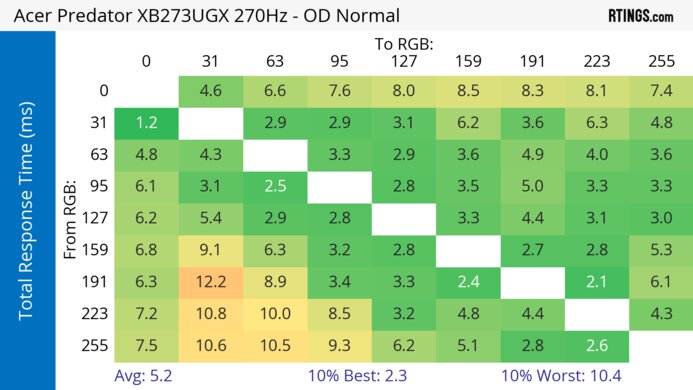
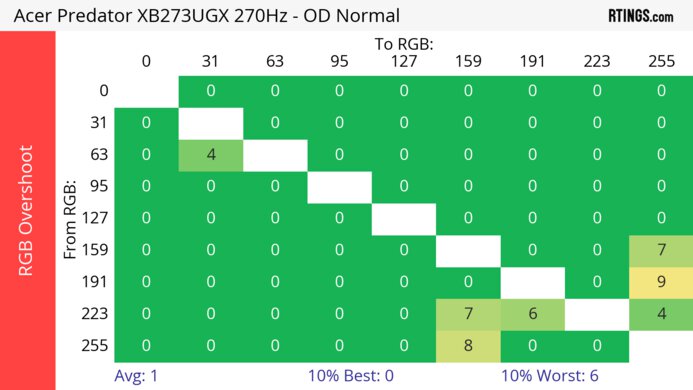
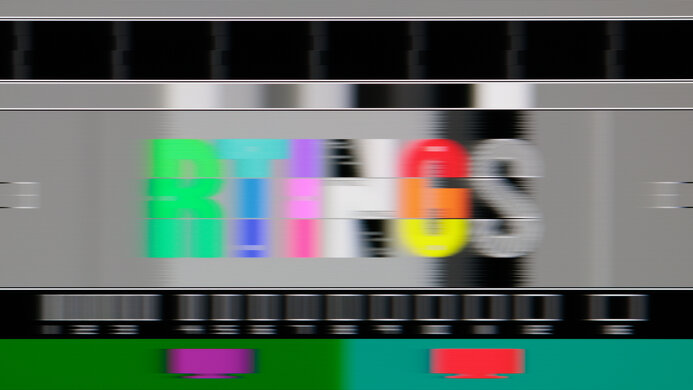

| Overdrive Mode | CAD Heatmap | RT Chart | Pursuit Photo |
| VRR | Heatmap | Chart | Photo |
| Off | Heatmap | Chart | Photo |
| Normal | Heatmap | Chart | Photo |
| Extreme | Heatmap | Chart | Photo |
The CAD at 120hz is decent. Motion looks somewhat sharp with the recommended overdrive setting of 'Off,' which has less blur and inverse ghosting than the other modes.
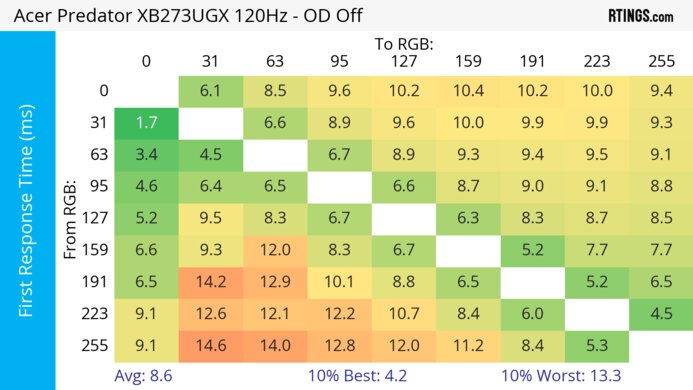
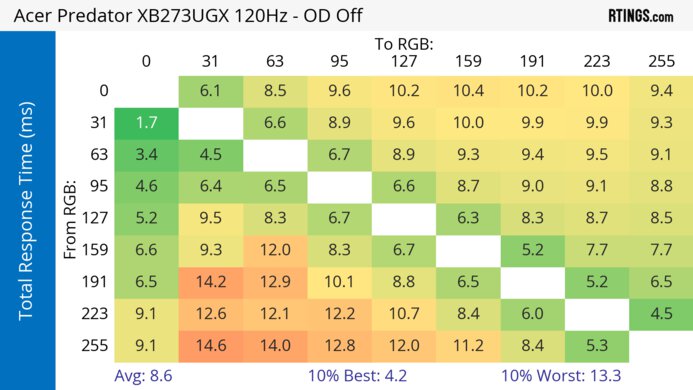

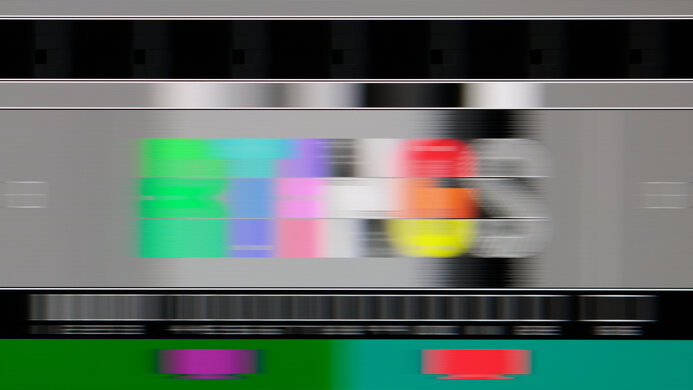

| Overdrive Mode | CAD Heatmap | RT Chart | Pursuit Photo |
| VRR | Heatmap | Chart | Photo |
| Off | Heatmap | Chart | Photo |
| Normal | Heatmap | Chart | Photo |
| Extreme | Heatmap | Chart | Photo |
The CAD at the 60Hz is decent. Motion looks somewhat sharp with the recommended overdrive setting of 'Off,' which has less blur and inverse ghosting than the other modes.
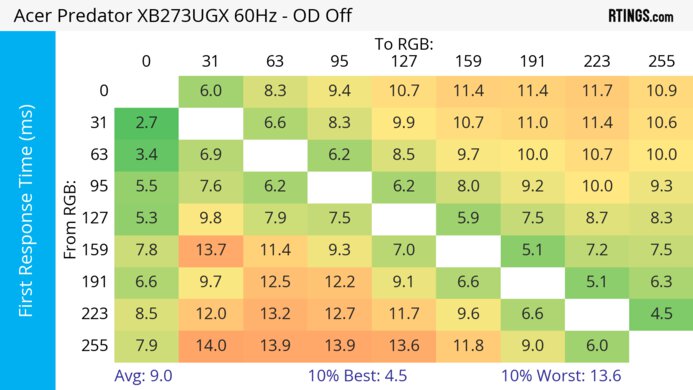
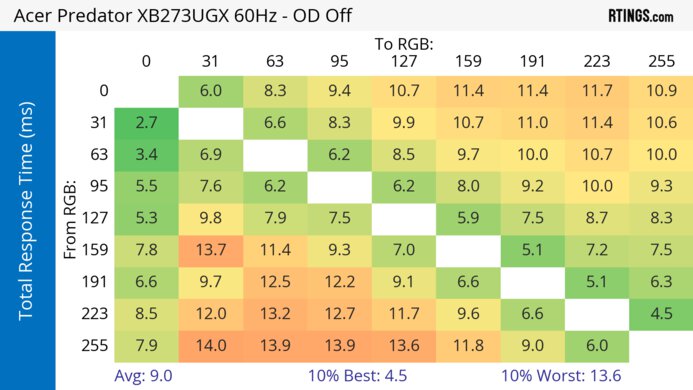



| Refresh Rate | BFI Setting | Motion Blur Photo |
| 270Hz | Normal | Photo |
| Extreme | Photo | |
| 120Hz | Normal | Photo |
| Extreme | Photo |
The monitor has an optional backlight strobing feature called Visual Response Boost that flickers the backlight to help reduce motion blur. It only works above 120Hz and can't be used at the same time as VRR.
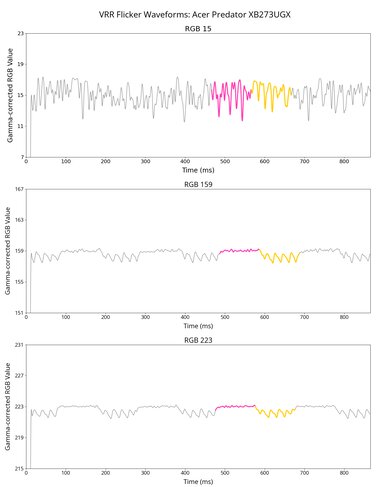
This monitor has no noticeable VRR flicker with changing frame rates, which is fantastic for gaming.

This monitor's backlight is completely flicker-free at all brightness levels, which is great because it can help reduce eye strain if you're sensitive to it.
The input lag is very low for a responsive feel, though it increases considerably at 60Hz. The refresh rate for backlight strobing is 270Hz.
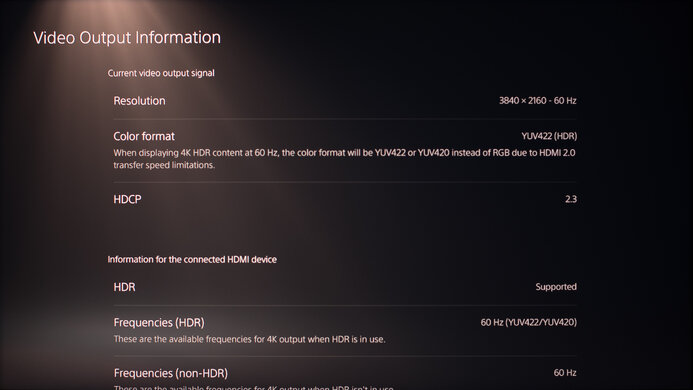
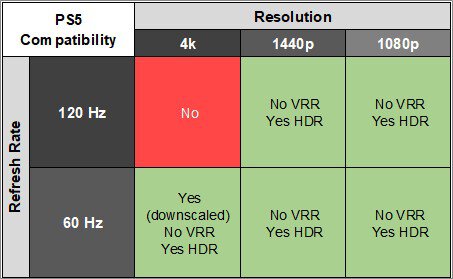
You have to manually switch to HDR mode on the monitor to view content in HDR with the PS5.
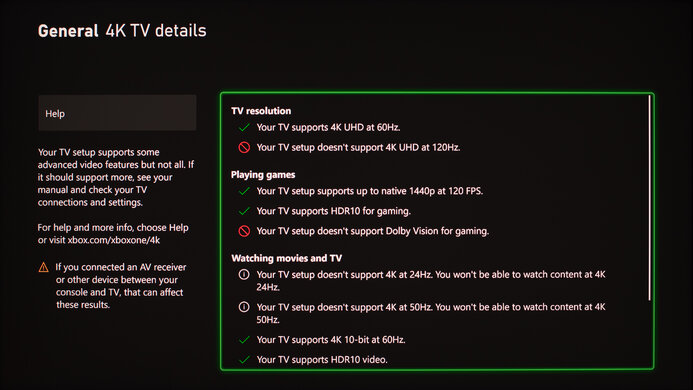
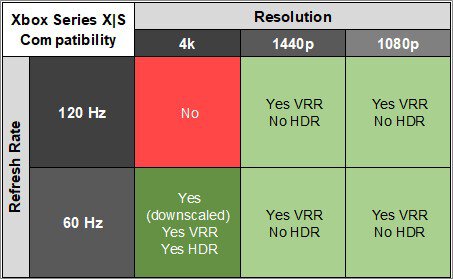
You have to manually switch to HDR mode on the monitor to view content in HDR with the Xbox Series X|S. The Xbox doesn't support HDR with 1440p or 1080p signals, so this isn't a limitation of the monitor.
This monitor provides up to 65W of power over USB-C and functions as a USB hub.

The monitor works well with macOS, with a few exceptions. The USB hub works well and provides up to 65W of power. However, VRR doesn't work properly at lower refresh rates, like around 48Hz, as the backlight starts flickering and a bar flashes at the top of the screen. Additionally, the overclock doesn't work, as the refresh rate becomes locked at 60Hz instead.






