The Vizio P Series Quantum X 2020 is a great 4k TV that delivers stunning picture quality. It has a VA panel with a high contrast ratio, which is further enhanced by a full-array local dimming feature, allowing it to produce deep blacks. Its high peak brightness fights glare easily and delivers an exceptional HDR experience with bright highlights. It has a fast response time and a Black Frame Insertion feature, resulting in clear images in fast-moving scenes. Its low input lag should please most gamers, and it supports variable refresh rate (VRR) to reduce screen tearing. Unfortunately, it has pretty narrow viewing angles, so it might not be the best option for wide seating arrangements. Also, even though its SmartCast interface is user-friendly, it doesn't have as many apps as other platforms since Vizio doesn't have an app store.
Note: Our unit has a reddish tint that's present when displaying an image from any of its HDMI ports, which is why some of the photos in the review look a bit red. It isn't due to calibration, as it persists even after performing a calibration reset. We attempted a different calibration to address this issue and it removed the red tint; however, it caused yellow-green lines to appear when displaying shades of white or blue. As such, we're keeping the original calibration.
Our Verdict
The Vizio P Series Quantum X 2020 is great for most uses. It gets very bright and handles reflections well, making it a good choice for watching TV shows or sports during the day. It performs incredibly well in dark rooms, as it can produce deep and inky blacks for watching movies or playing video games. It has low input lag, a fast response time, and a high refresh rate to deliver an extremely responsive gaming and desktop experience. Unfortunately, its VA panel has narrow viewing angles, so it isn't the best option for wide seating areas.
- High contrast ratio.
- Can get very bright in SDR and HDR.
- Excellent reflection handling.
- Poor viewing angles.
The Vizio P Series Quantum X 2020 is excellent for watching movies. It has an outstanding contrast ratio that's further enhanced by its full-array local dimming, producing inky blacks for a fantastic dark room viewing experience. It upscales 1080p content well and can remove judder from 24p sources and native apps. Unfortunately, there's visible blooming around bright objects, which can be distracting in dark scenes.
- High contrast ratio.
- Great local dimming feature.
- Exceptional black uniformity.
- Upscales 1080p content well.
- Poor viewing angles.
The Vizio P Series Quantum X is great for watching TV shows. It gets incredibly bright and has excellent reflection handling, providing great visibility in well-lit rooms. Sadly, its narrow viewing angles make images look washed out from the sides, which isn't ideal if you like walking around while watching. On the upside, its VA panel is immune to permanent burn-in, so you don't have to worry about leaving it on the same news channel all day.
- Can get very bright in SDR and HDR.
- Excellent reflection handling.
- Upscales 1080p content well.
- Poor viewing angles.
The Vizio P Series Quantum X is good for watching sports. It has excellent reflection handling and gets very bright, providing great visibility even in the brightest lighting conditions. Fast-moving scenes look clear thanks to its quick response time and Black Frame Insertion feature. It isn't the best option for watching with a large group of people, though, as its VA panel's poor viewing angles make images look washed out from the sides.
- Can get very bright in SDR and HDR.
- Fast response time.
- Excellent reflection handling.
- Poor viewing angles.
The Vizio P Series Quantum X 2020 is excellent for gaming. It provides an incredibly smooth and responsive experience thanks to its low input lag and high refresh rate. It has a quick response time to deliver fast-moving scenes with minimal motion blur and a Black Frame Insertion feature to further improve clarity. Additionally, it supports variable refresh rate to reduce screen tearing. It has an outstanding contrast ratio and exceptional black uniformity, making it a fantastic choice for gaming in the dark.
- High contrast ratio.
- Fast response time.
- Low input lag.
- Poor viewing angles.
The Vizio P Series Quantum X 2020 is excellent for watching movies in HDR. It has a high contrast ratio to produce deep blacks, an excellent HDR color gamut, and it gets more than bright enough to make highlights pop. It has a great local dimming feature, but the blooming can be a bit distracting, especially if you tend to watch with subtitles.
- High contrast ratio.
- Can get very bright in SDR and HDR.
- Great local dimming feature.
- Exceptional black uniformity.
- Poor viewing angles.
The Vizio P Series Quantum X 2020 is excellent for gaming in HDR. Gaming feels smooth and responsive, and there's support for variable refresh rate technology to help minimize screen tearing. HDR content looks amazing, as it has an excellent color gamut and high peak brightness, allowing it to produce rich colors and bright highlights. Its high contrast ratio, full-array local dimming, and exceptional black uniformity make it a fantastic option for dark room gaming.
- High contrast ratio.
- Can get very bright in SDR and HDR.
- Fast response time.
- Low input lag.
- Poor viewing angles.
The Vizio P Series Quantum X is a good TV for use as a PC monitor. It has low input lag, fast response time, and can display proper chroma 4:4:4. It gets very bright and handles reflections well. Unfortunately, its VA panel has poor viewing angles, so the edges of the screen may look washed out if you sit too close.
- Can get very bright in SDR and HDR.
- Fast response time.
- Low input lag.
- Excellent reflection handling.
- Poor viewing angles.
Changelog
- Updated Dec 21, 2021: We updated our voice control results for consistency.
- Updated Jul 26, 2021: We added two videos showing the local dimming performance with real content. We also retested 4k @ 120Hz support from the PS5 and a PC, and found that it's still skipping frames if Game Low Latency is enabled.
- Updated Mar 01, 2021: Converted to Test Bench 1.6.
- Updated Nov 11, 2020: Updated review for accuracy and clarity.
Check Price
Differences Between Sizes And Variants
We tested the 75" Vizio P Series Quantum X 2021 (P75QX-H1), and for the most part, we expect our results to be valid for the 65" (P65QX-H1) and the 85" (P85QX-H1) models as well. Note that the 85" model isn't available yet and is expected for release this fall. The three sizes have different numbers of local dimming zones, and as such, we expect the local dimming to perform differently on the 65" and the 85" models.
| Size | Model | Dimming Zones |
|---|---|---|
| 65" | P65QX-H1 | 384 |
| 75" | P75QX-H1 | 480 |
| 85" | P85QX-H1 | 792 |
If someone comes across a different type of panel or their Vizio P Series Quantum X 2021 doesn't correspond to our review, let us know and we'll update the review. Note that some tests, such as gray uniformity, may vary between individual units.
You can see our unit's label here.
Popular TV Comparisons
The Vizio P Series Quantum X 2021 is an overall great TV that's suitable for most uses. Its biggest weakness is its VA panel's poor viewing angles, making it less ideal for large rooms with wide seating areas. For a similar TV with better viewing angles, check out the Sony X950H. You can also see our recommendations for the best TVs, the best 4k TVs, and the best budget TVs.
The Vizio OLED 2020 is somewhat better than the Vizio P Series Quantum X 2020, but they have different panel types. The OLED displays perfect blacks and has much wider viewing angles. It also has better reflection handling, it upscales lower-resolution content well, and has a much quicker response time. However, the Quantum X gets significantly brighter, displays a wider color gamut, has lower input lag, and doesn't have the risk of permanent burn-in.
The Hisense U8G is slightly better overall than the Vizio P Series Quantum X 2020, but the differences are minor. Unlike the Hisense, the Vizio can't remove judder from 60Hz sources, which might be important if you like to watch movies from a cable box, for example. On the other hand, the Vizio has a much higher contrast ratio with local dimming, and it's significantly brighter with some content.
The Vizio P Series Quantum X 2020 is marginally better than the Vizio P Series Quantum X 2019. The 2020 model has better gray and black uniformity, and its input lag is significantly lower. On the other hand, the 2019 model has a higher contrast ratio, better local dimming, and faster response time.
The Vizio P Series Quantum X 2020 and the Vizio P Series Quantum 2021 are both great 4k TVs. They have similar features and each use VA panels with a high contrast ratio, at least on the 65 inch sizes, but local dimming is better on the Quantum X because it displays deeper blacks and has better uniformity. The Quantum X also gets brighter in HDR, so highlights pop more. Motion looks smoother on the Quantum X due to the quicker response time. The Quantum comes with the new Vizio remote, which has voice control, and the Quantum X doesn't have that.

We buy and test dozens of TVs yearly, taking an objective, data-driven approach to deliver results you can trust. Our testing process is complex, with hundreds of individual tests that take over a week to complete. Most of our tests are done with specially designed test patterns that mimic real content, but we also use the same sources you have at home to ensure our results match the real-world experience. We use two main tools for our testing: a Colorimetry Research CR-100 colorimeter and a CR-250 spectroradiometer.
Test Results
Older Test Bench: This product has been tested using an older TV test methodology, before a major update. Some of the test results below aren't directly comparable with other TVs. Learn more


The Vizio P Series Quantum X has an excellent design. It's simple and clean, with thin borders and wide-set feet.

The feet are set almost as wide as the TV, so you need a large surface to put it on if you don't plan on wall-mounting it. The stand supports the TV well, and it only wobbles a little bit.
Footprint of the 75" stand: 57.3" x 13.2"

The back of the TV is plain. Some of the inputs are bottom-facing, but they're still easy to access when wall-mounted. Unfortunately, there's no cable management.

The Vizio P Series Quantum X is thin and doesn't stick out when wall-mounted.

The Vizio P Series Quantum X 2020's build quality is great and almost identical to the Vizio P Series Quantum 2020. It's entirely made out of plastic, but the construction feels sturdy, and there aren't any obvious gaps. The stand supports the TV very well and doesn't wobble much.
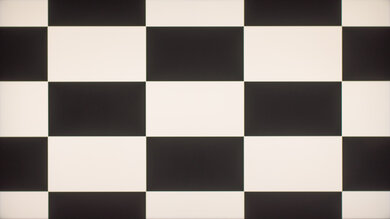
Update 10/21/2020: We've retested the contrast ratio with local dimming after updating the TV to the latest firmware (version 5.10.13.1-2). The recommended local dimming setting is now 'Medium', as it has the most effect on the contrast ratio, raising it to 14345:1.
The Vizio P Series Quantum X has an outstanding contrast ratio and can produce deep blacks for a fantastic dark room viewing experience. It has a full-array local dimming feature that improves the contrast; however, it seems to process our test pattern differently than in regular content. In real scenes, blacks appear darker, and whites are brighter. Using a full white and full black screen to measure the contrast with local dimming enabled, we obtained a contrast ratio of 21660:1. Note that the contrast ratio can vary between individual units.
Update 10/21/2020: We've retested the SDR peak brightness after updating to the newest firmware (version 5.10.13.1-2) using a new calibration. However, while this new calibration addressed the red tint issue, it causes the appearance of faint yellow-green lines when displaying shades of white or blue, as well as causing a drop of about 100 cd/m² in brightness. As such, we're posting the results from the initial calibration.
The Vizio P Series Quantum X 2021 has excellent SDR peak brightness. It's more than enough to overcome glare, so you shouldn't have any visibility issues in well-lit environments. However, the brightness varies a lot across different content, and generally gets dimmer as large, bright areas cover the screen.
We measured the SDR peak brightness after calibration, using the 'Calibrated Dark' Picture Mode, with Backlight at max, Active Full-Array set to 'High', Gamma set to 2.2, and Color Temperature set to 'Warm'.
If you don't mind losing image accuracy, you can get a brighter picture using the 'Vivid' Picture Mode, with Backlight at max, Active Full-Array set to 'High', Gamma set to 2.2, and Color Temperature set to 'Cool'. We achieved a peak brightness of 2309 cd/m² in the 10% window using these settings.
Update 07/26/2021: We've added two new videos demonstrating the local dimming feature with real content.
Update 10/21/2020: We've updated the TV's firmware to version 5.10.13.1-2. The recommended setting for local dimming is now 'Medium', as it causes less blooming, and the lighting is applied more evenly, so it doesn't look as blotchy. Zone transition is faster and looks good. The only thing that hasn't changed much is how it handles subtitles; there's still a lot of blooming around them.
The Vizio P75QX-H1 has a great full-array local dimming feature. We recommend using the 'Medium' setting (local dimming is called Active Full-Array). There's some blooming around bright objects due to the TV's high brightness, but it isn't as noticeable in regular content, as the algorithm does a pretty good job of balancing bright and dark areas. Unfortunately, subtitles are bright, and there's a lot of blooming around them. Zone transitions are fast and aren't really visible.
The 65" model has fewer lighting zones while the 85" model has more. We expect them to perform differently.
Update 07/26/2021: We've added two new videos demonstrating the local dimming feature with real content.
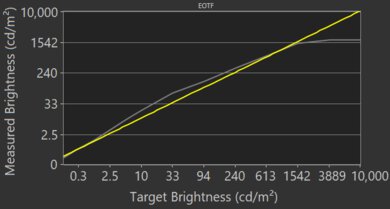
Update 10/21/2020: We've retested the HDR peak brightness with the latest firmware update (version 5.10.13.1-2), with local dimming set to 'Medium'. There's a slight drop in brightness overall, but for the most part, it shouldn't be noticeable. The biggest change is the real scene peak brightness, which dropped from 1236 cd/m² to 1039 cd/m².
The Vizio P75QX-H1 has excellent HDR peak brightness, enough to deliver an excellent HDR experience. However, just like in SDR, the brightness varies a lot depending on the scene.
We measured the HDR peak brightness before calibration, using the 'Calibrated Dark' Picture Mode, with Active Full-Array set to 'High', Gamma set to '2.2', and Color Temperature set to 'Warm'.
If you want a brighter image in HDR, set the Picture Mode to 'Vivid', with Active Full-Array set to 'High', and Color Temperature set to 'Cool'. We achieved a peak brightness of 2456 cd/m² in the 10% window using these settings.
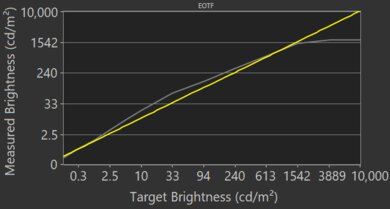

Gray uniformity on our unit of the Vizio PQX is great. There's a bit of darkening around the corners and some dirty screen effect; however, they're fairly minor and shouldn't be visible in regular content. Uniformity in dark scenes is a little better, but not by much. Aside from the mentioned reddish tint, there's also a light gray line in the center-right of the screen that isn't as noticeable in the picture as it is in person. This is likely an issue with the panel's uniformity, though we can't be certain. Gray uniformity can vary between individual units.

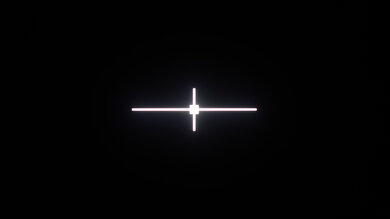
Update 10/21/2020: We replaced the black uniformity photo with local dimming. It now shows the screen with local dimming set to 'Medium', which is the current recommended setting.
Our unit of the Vizio P75QX-H1 has exceptional black uniformity. When local dimming is disabled, there's some clouding on the left side of the screen. When local dimming is enabled, the clouding is no longer visible, but there's blooming around the test cross. Note that black uniformity can vary between units. If you want a Vizio with perfect black uniformity, check out the Vizio OLED 2020.
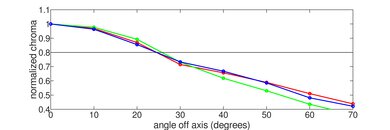
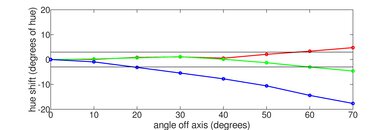
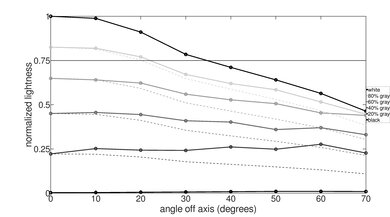
As is expected of most VA panels, this TV has poor viewing angles. As a result, images look inaccurate from the sides, making it less ideal for wide seating arrangements. The Enhanced Viewing Angle feature doesn't help much and causes colors to shift slightly. If you want a TV with wider viewing angles, check out the Samsung QN85A QLED.



The Vizio P Series Quantum X 2021 has excellent reflection handling. Combined with the TV's high brightness, you shouldn't have any visibility issues, even in the brightest environments.
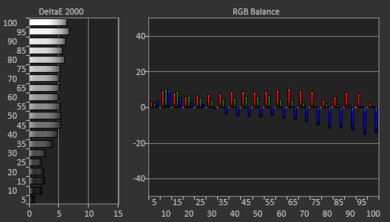
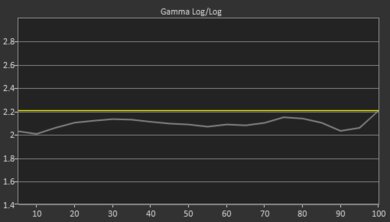

Update 10/21/2020: We've retested the accuracy with the latest firmware version 5.10.13.1-2. There are some minor differences, but they aren't really noticeable.
Before calibration, the Vizio PQX 2021's color accuracy is mediocre. Most colors are noticeably inaccurate, and white balance is off. The color temperature is on the warm side, which adds to the already reddish tint mentioned. Gamma doesn't follow the target at all, making all scenes appear brighter than they should be. Note that color accuracy can vary between units.

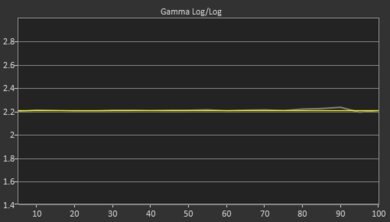

Update 10/21/2020: We attempted a new calibration after updating to the latest firmware (version 5.10.13.1-2) to address the red tint issue. However, while this new calibration removed all of the red tint, it causes the appearance of faint yellow-green lines when displaying shades of white or blue. As such, we're sticking with the initial calibration. We also investigated the red tint issue separately using a spectroradiometer and discovered that the backlight itself has an above-normal red wavelength; you can see the recorded backlight spectrum here.
After calibration, the Vizio P Series Quantum X 2021's color accuracy is outstanding. There are still inaccuracies with most colors, but they're much harder to spot with the naked eye. White balance and gamma are almost perfect, and the color temperature is much closer to our 6500K target. As previously mentioned, our unit has a reddish tint. It isn't caused by the calibration process and doesn't show in our measurements.
You can see our recommended setting here.

The Vizio P Series Quantum X 2021 upscales 720p content, such as from cable boxes, well.

The Vizio P75QX-H1 displays 4k content perfectly. However, spatial dithering is present when using the Enhanced Viewing Angle feature, such as in the shadowy parts of this picture.
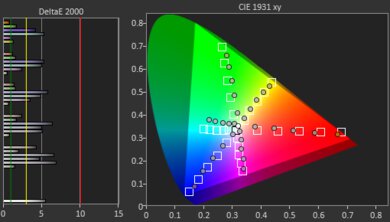

Update 10/32/2020: We've retested the color gamut with the latest firmware version 5.10.13.1-2. The results have changed slightly, but shouldn't be noticeable for most people. The score has been adjusted accordingly.
The Vizio P75QX-H1 has an excellent HDR color gamut. It covers the widely-used DCI P3 color space almost entirely and has great coverage of the wider Rec. 2020. The EOTF doesn't follow the PQ curve all that well, making most bright scenes too bright and dark scenes too dark. The 'Game' mode EOTF is very similar, as you can see here.
If you find HDR content too dim, you can make it brighter by setting the Picture Mode to 'Calibrated Dark HDR', Active Full-Array to 'High', Gamma to '1.8', and Local Contrast to 'Medium'. These settings result in a much brighter image, as you can see in this EOTF.
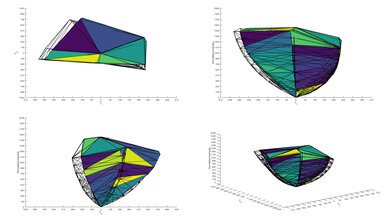
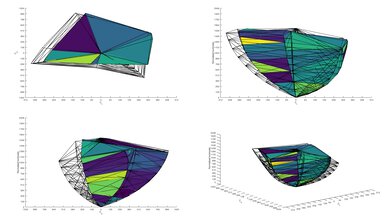
Update 10/32/2020: We've retested the color volume with the latest firmware version 5.10.13.1-2. The results have changed slightly and the score has been adjusted accordingly.
Good color volume. It can display dark and saturated colors very well due to its high contrast ratio. It has trouble with bright blues, which is typical for LCDs.

The Vizio P Series Quantum X 2020 has excellent gradient handling. There's only a tiny amount of banding in the darker shades and the grays. Unfortunately, turning on Noise Reduction doesn't make it any better.

The Vizio P Series Quantum X doesn't show any signs of temporary image retention; however, it can vary between units.
We don't expect VA panels to experience permanent image retention, as the VA panel in our long-term test appears immune.

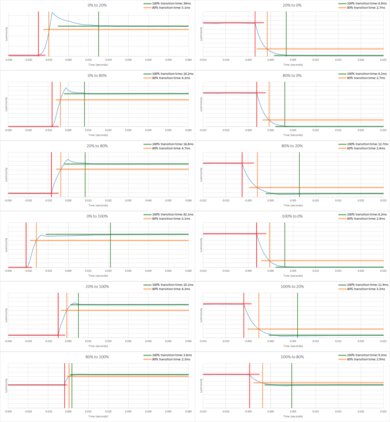
The Vizio P Series Quantum X has a great response time, delivering clear motion with only a short blur trail behind fast-moving objects. However, there's a significant amount of overshoot in the darker transitions that result in some motion artifacts in dark scenes. If response time is important to you, then check out the Samsung QN90A QLED.
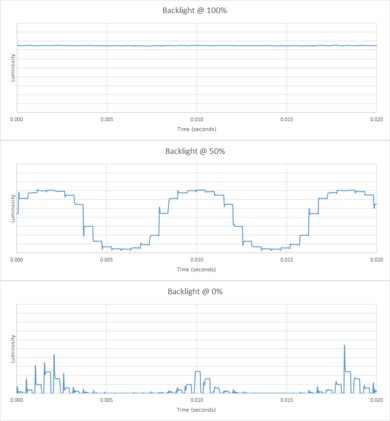
The backlight is flicker-free when the brightness set to max, which helps reduce motion duplication. However, it always flickers at 120Hz when the brightness is set to 99 or lower.

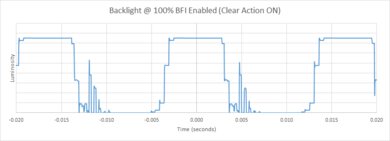
The Vizio P75QX-H1 has an optional Black Frame Insertion feature that can help improve motion clarity. To get a 60Hz flicker for 60fps content, enable Clear Action. To achieve a 120Hz flicker for 120fps content, leave Clear Action off, but set the TV's Brightness to 99 or lower.


The Vizio P Series Quantum X can interpolate lower frame rate content up to 120fps to make motion look more fluid. It works well in quiet scenes, but unfortunately, it doesn't look good in busy scenes, as there are motion artifacts like halos around fast-moving objects. To interpolate native 30fps content, increase Judder Reduction, and for 60fps content, increase Blur Reduction. These settings should be adjusted depending on the content that you're watching.
Even though the Vizio P75QX-H1 has a fast response time, it doesn't stutter too much in 24fps content. If stutter bothers you, enabling motion interpolation can help.
The Vizio P Series Quantum X 2021 can remove judder from 24p sources and native apps, but not from 60i/60p sources. To remove judder, enable Film Mode.
Update 10/23/2020: we've retested the VRR with an NVIDIA RTX 3080 and the latest firmware (version 5.10.13.1-2). It doesn't work at 1440p @ 60Hz because VRR isn't available when it's a forced resolution. 1440p @ 120Hz doesn't work because it's causing artifacts. 4k @ 60Hz works; however, the VRR range is much smaller, from 48Hz to 60Hz. 4k @ 120Hz doesn't work, as there's still a lot of tearing.
The Vizio P75QX-H1 supports variable refresh rate technology to reduce screen tearing when gaming. It's advertised to have HDMI Forum VRR support; however, we can only confirm that it works with FreeSync at this time. This is because the Xbox One that we use for testing supports both FreeSync and HDMI Forum VRR, and we don't have a reliable way to tell which one is active.
To turn on VRR, set Game Low Latency and Variable Refresh Rate to 'On'.
Update 10/23/2020: We've retested the input lag with an NVIDIA RTX 3080 and the latest firmware (version 5.10.13.1-2). The posted result for 4k @ 120Hz is an average of several runs, as we encountered the same issue as in 1080p and 1440p. It skips frames when Game Low Latency is enabled, and the results are inconsistent from one run to another. The input lag for 1080p @ 120Hz has been updated, and the result is also an average of several runs. All of the updated measurements are taken out of 'Game' mode since it doesn't skip frames and is more consistent. We can't measure 1440p @ 120Hz, as it's downscaled from 4k. The 1080p with VRR input lag is lower than 1080P @ 120Hz because VRR seems to lower the latency.
The Vizio P75QX-H1 has excellent low input lag as long as you have Game Low Latency enabled. Motion interpolation is usable when gaming, but it adds significant input lag and isn't recommended. There's an 'Auto Low Latency Mode' that automatically enables 'Game' mode when a game is launched from a compatible device. To use it, set Game Low Latency to 'Auto'. There's no longer a 'Computer' mode for PC use; you only need to set Game Low Latency to 'On'.
We encountered a few bugs while testing the input lag. Like the Vizio P Series Quantum 2020, the TV skips frames when displaying a 1080p or 1440p signal at 120Hz with Game Low Latency on. Also, we obtained inconsistent input lag results when running at 120Hz, as they vary enormously between each run. These are likely bugs that'll be fixed in a firmware update; we'll retest it when the update is available.
Update 07/26/2021: We retested 4k @ 120Hz with the latest firmware, and it's still skipping frames if Game Low Latency is enabled.
Update 10/23/2020: We retested 4k @ 120Hz with an NVIDIA RTX 3080 and the latest firmware (version 5.10.13.1-2). It can now display it, but there are still some issues. It skips frames when Game Low Latency is enabled, and it can't display proper chroma 4:4:4. We'll retest it once a new firmware update is available.
The Vizio P Series Quantum X 2021 supports most common resolutions at 60Hz and 120Hz. However, as mentioned in the input lag section, it skips frames when displaying a 120Hz signal with Game Low Latency enabled.
The TV can display proper chroma 4:4:4 at all supported resolutions except for 1440p and 4k @ 120Hz. That said, there's a bug with the way that it works right now. To send a chroma 4:4:4 signal, you need to set both the PC and the TV's Color Space Range setting to 'RGB'. This is because setting the PC to chroma 4:4:4 and the TV to Full Color 4:4:4 looks bad and makes text more blurry. We'll retest it once a firmware update is available.
For signals that require full bandwidth, the Full UHD Color setting has been removed, so there's nothing to change.
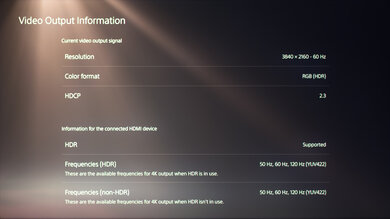
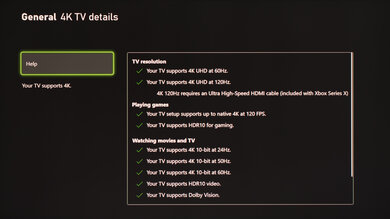
Update 07/26/2021: We retested the TV with the latest firmware. 4k @ 120Hz is now displayed properly from a PS5, in HDR and SDR, but it still skips frames if Game Low Latency is enabled.
Update 10/23/2020: We've retested the inputs using an NVIDIA RTX 3080 and the latest firmware (version 5.10.13.1-2). Although they're all advertised as having HDMI 2.1 support, only HDMI 3 and 4 can display a 4k @ 120Hz signal.
The Vizio P Series Quantum X 2021 supports eARC, allowing it to pass high-quality audio like Dolby Atmos via TrueHD over an HDMI connection. To use it, set eARC to 'On', and Digital Audio Out to 'Auto'.
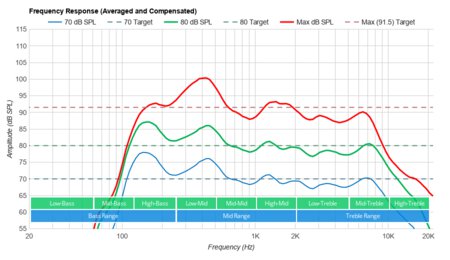
The Vizio P Series Quantum X 2020's frequency response is okay. It's relatively well-balanced to deliver clear dialogue, but it lacks bass. It gets very loud, and there isn't much compression when playing at max volume.
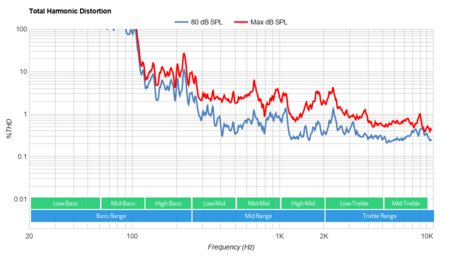
Decent distortion performance. It sounds clean at moderate volume levels, and even though there's more distortion at max volume, it shouldn't be noticeable to most people.

Vizio's SmartCast is decent. It's user-friendly and runs okay for the most part. Unfortunately, on top of the bugs mentioned in the input lag and supported resolution sections, it also crashes randomly while on the home screen.
There aren't any ads on the home screen, but there's suggested content, mostly to promote Vizio's WatchFree feature.
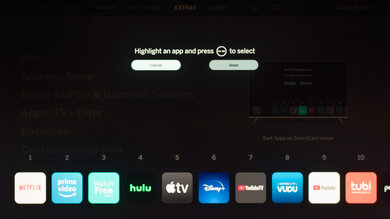
Vizio's SmartCast platform has a reasonable number of apps, and they come pre-installed. However, you can't add more since there's no app store.

Update 12/21/2021: We updated our results to reflect that although the physical remote doesn't support voice controls, the mobile app does.
The remote control is similar to the Vizio P Series Quantum X 2019's, but with some small changes. The navigation pad is now circular, and there's an added button for Vizio's WatchFree feature. However, it doesn't have a mic for voice control like the remote on the Vizio P Series Quantum 2021, but the remote app does. From your phone or tablet, you can change inputs, launch apps, or ask very basic questions like "what time is it?".







