The LG 49GR85DC-B is a 49-inch super ultrawide gaming monitor with a 1000R curve. It's a new option in 2023 and is one of a handful of monitors from LG with a large 32:9 aspect ratio. With a 5120x1440 resolution and 240Hz refresh rate, it mainly competes as a cheaper alternative to the popular Samsung Odyssey Neo G9/G95NA S49AG95, which has extra features like Mini LED backlighting. Besides that, it has everything you'd expect to find in a gaming monitor, like support for all common variable refresh rate (VRR) formats, including HDMI Forum VRR. It supports both DisplayPort 1.4 and HDMI 2.1 bandwidth, so you can reach its max refresh rate with high-end graphics cards that support compression. It even features an edge-lit local dimming feature, but it's limited to 12 dimming zones.
Our Verdict
The LG 49GR85DC-B is good for PC gaming. It has a high 240Hz refresh rate, which is ideal for any type of gamer, and it supports all common VRR formats. It also offers a responsive feel thanks to its low input lag, but while it has a good overall response time, there's still black smearing with fast-moving objects. Also, it has noticeable VRR flicker with changing frame rates, particularly in dark scenes, which is disappointing if your PC can't maintain a consistent frame rate. Luckily, it delivers okay picture quality with high HDR peak brightness, enough for highlights to pop, and a decent contrast ratio, but its local dimming feature performs terribly, causing blooming around bright objects.
- 240Hz refresh rate with VRR support.
- Low input lag.
- Decent contrast ratio.
- Response time is fairly consistent across VRR range.
- Smearing behind fast-moving objects.
- Terrible local dimming feature results in noticeable blooming.
- Noticeable VRR flicker with changing frame rates.
The LG 49GR85DC-B is great for console gaming. While it has HDMI 2.1 bandwidth to take full advantage of the Xbox Series X|S and PS5, the consoles don't support ultrawide gaming, so you'll see black bars on the sides. That said, it has low input lag for a responsive feel, and it has a decent response time at 120Hz and 60Hz, but there's black smearing with fast-moving objects. Games also look realistic thanks to the monitor's decent contrast and excellent color volume, but it has a terrible local dimming feature that causes blooming around bright objects.
- HDMI 2.1 bandwidth.
- Low input lag.
- Decent contrast ratio.
- Smearing behind fast-moving objects.
- Terrible local dimming feature results in noticeable blooming.
The LG 49GR85DC-B is decent for office use. Its large 49-inch screen and 32:9 aspect ratio make it easy to multitask with multiple windows open, as there's plenty of screen real estate. It also gets bright enough to fight glare in a well-lit office space and has good reflection handling. However, it has some limitations because its narrow viewing angles make the image look washed out at the sides if you sit too close. It also has trouble rendering text clearly, as most text looks blurry.
- Large 49-inch screen and 32:9 aspect ratio.
- Performs well in bright rooms.
- Text clarity issues.
- Narrow viewing angles.
The LG 49GR85DC is decent for media creation. Its 49-inch screen and 32:9 aspect ratio are especially ideal if you want to see most of your video editing timeline at once or if you want to multitask with different windows open. It also has an accurate sRGB mode and displays a wide range of colors in SDR. However, it has some downsides, as there are text clarity issues. It also has narrow viewing angles, so the edges of the screen look washed out if you sit too close.
- Performs well in bright rooms.
- Decent contrast ratio.
- Accurate sRGB mode.
- Text clarity issues.
- Narrow viewing angles.
The LG 49GR85DC-B has excellent brightness. It gets bright enough to fight glare in a well-lit room, and it gets even brighter in HDR, so highlights pop against the rest of the image.
- Performs well in bright rooms.
- Excellent HDR peak brightness.
The LG 49GR85DC-B has a good overall response time. Although it's fairly consistent across its refresh rate range, there's noticeable smearing and blur with fast-moving objects.
- Response time is fairly consistent across VRR range.
- Smearing behind fast-moving objects.
The LG 49GR85DC-B is okay for HDR. It gets bright enough for highlights to pop and colors to look vivid, and it also has a decent contrast ratio that helps it display deep blacks. That said, it has a terrible local dimming feature that causes intense blooming around bright objects.
- Decent contrast ratio.
- Terrible local dimming feature results in noticeable blooming.
The LG 49GR85DC-B has okay SDR picture quality. It displays a wide range of colors, and its contrast without local dimming is decent enough, but it has noticeable clouding in dark scenes.
- Decent contrast ratio.
- Clouding without local dimming enabled.
The LG 49GR85DC-B has impressive accuracy. It has a dedicated sRGB mode with great accuracy before calibration, but you still need to calibrate it for the most accurate colors. It has great gray uniformity, but there's a bit of noticeable dirty screen effect in the center, meaning the image is less accurate there.
- Accurate sRGB mode.
- Some noticeable dirty screen effect.
Performance Usages
Changelog
- Updated Feb 21, 2025: We've converted this review to Test Bench 2.0.1. This includes a new test result for DisplayPort 2.1 Transmission Bandwidth.
- Updated Aug 16, 2024: Clarified that the LG comes with DTS Headphone:X.
- Updated Apr 26, 2024: Corrected the scores in Console Compatibility to reflect that it needs to downscale 4k signals.
- Updated Apr 17, 2024: Updated text throughout the review according to Test Bench 2.0, mainly in the Verdict and Motion sections.
Check Price
Differences Between Sizes And Variants
We tested the 49-inch LG 49GR85DC-B, which is the only size available, so the results are only valid for this monitor.
| Model | Size | Panel Type | Resolution | Max Refresh Rate |
|---|---|---|---|---|
| 49GR85DC-B | 49" | VA | 5120x1440 | 240Hz |
Our unit was manufactured in February 2023; you can see the label here.
Popular Monitor Comparisons
The LG UltraGear 49GR85DC-B is a good PC gaming monitor that offers a fast refresh rate and good enough motion handling, and the super ultrawide screen helps provide an immersive gaming experience. However, if you're looking for an ultrawide gaming monitor with a 32:9 aspect ratio, you can get better picture quality and performance with the Samsung Odyssey Neo G9/G95NA S49AG95. Although it costs a bit more, it has an improved local dimming feature thanks to its Mini LED backlighting.
Also, see our recommendations for the best ultrawide gaming monitors, the best curved gaming monitors, and the best 240Hz monitors.
The Samsung Odyssey OLED G9/G95SC S49CG95 and the LG 49GR85DC-B are different types of super ultrawide gaming monitors. The Samsung is better in most ways because it uses a QD-OLED panel that delivers improved picture quality and superior motion handling than the LG. The Samsung even has wider viewing angles, so the image remains consistent no matter where you view it from. The main advantage the LG has is that it doesn't risk permanent burn-in like on the Samsung, and there's less color fringing.
The LG 49GR85DC-B and the Samsung Odyssey G9 C49G95T are similar 240Hz gaming monitors with a super ultrawide aspect ratio, but the LG has a few advantages. The LG has better motion handling with less inverse ghosting, but the Samsung has less black smearing. The LG also features HDMI 2.1 bandwidth, which the Samsung monitor doesn't have, so you can reach its max refresh rate over HDMI with a high-end graphics card.
The Samsung Odyssey Neo G9/G95NA S49AG95 and the LG 49GR85DC-B are similar super ultrawide monitors with a 5120x1440 resolution and 240Hz refresh rate, but the Samsung has a few advantages. The main difference is that the Samsung monitor uses Mini LED backlighting for deeper blacks and brighter highlights. The Samsung also has better text clarity and less motion smearing than the LG, delivering an overall better experience.
The Samsung Odyssey Neo G9/G95NC S57CG95 and the LG 49GR85DC-B are super ultrawide monitors, but they're different. The Samsung has a larger 57-inch screen and higher resolution, so it produces sharper images. The Samsung monitor also uses Mini LED backlighting, which the LG doesn't have, providing higher peak brightness and improved local dimming, so it's the better choice for both dark and bright rooms. The Samsung also has better motion handling and a KVM switch, making it the better choice for productivity.

We buy and test more than 30 monitors each year, with units that we buy completely on our own, without any cherry-picked units or samples. We put a lot into each unbiased, straight-to-the-point review, and there's a whole process from purchasing to publishing, involving multiple teams and people. We do more than just use the monitor for a week; we use specialized and custom tools to measure various aspects with objective data-based results. We also consider multiple factors before making any recommendations, including the monitor's cost, its performance against the competition, and whether or not it's easy to find.
Test Results


The LG 49GR85DC-B has a gamer-oriented design with a hexagon shape on the back that features RGB lighting. It has wide-set feet and thick bezels, with an even thicker bottom bezel. The aggressive 1000R curve also helps bring the edges of the screen closer to you.

The build quality is great. It's mainly plastic, while the feet on the stand are metal. The screen stays in place on the stand very well, and you won't accidentally move it, but that means it takes some force when you want to adjust it. There's still some wobble due to its large size, but it quickly stabilizes itself. Other than that, there aren't any obvious issues, and the materials feel well-made.


The LG 49GR85DC has decent ergonomics for a super ultrawide monitor. While the range of adjustments is limited, placing it in an ideal position is still easy. The stand also features a clip for cable management, and the monitor comes with a hook that you can use as a mouse bungee, which you can attach to either side of the monitor.
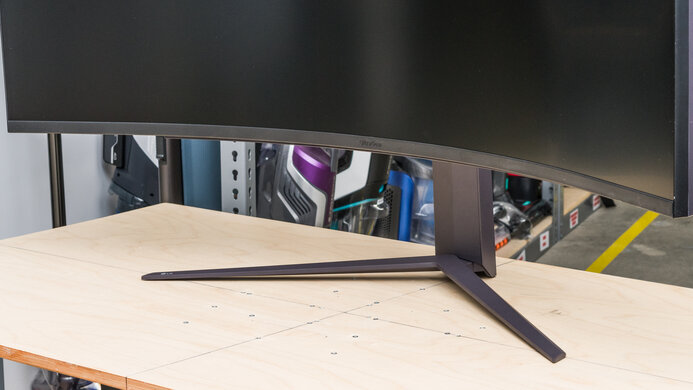

The wide-set feet occupy a lot of space on your desk, but there's enough space to put stuff like your keyboard between the feet. The thickness measurement is from the sides of the screen to the back of the stand, and the thickness from the center of the screen to the back of the stand is 9.1 inches (23.0 cm).

The thickness measurement is from the sides of the screen to the back of it, and the thickness from the center to the back of the screen is 2.8 inches (7.2 cm).
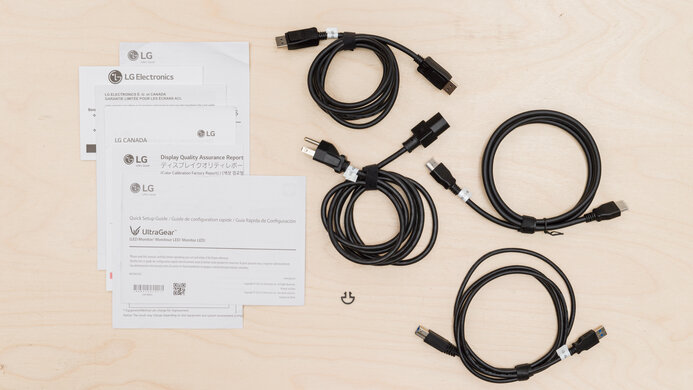
- HDMI cable
- DisplayPort cable
- USB-B to USB-A cable
- Power cable
- Mouse bungee clip
- User guides
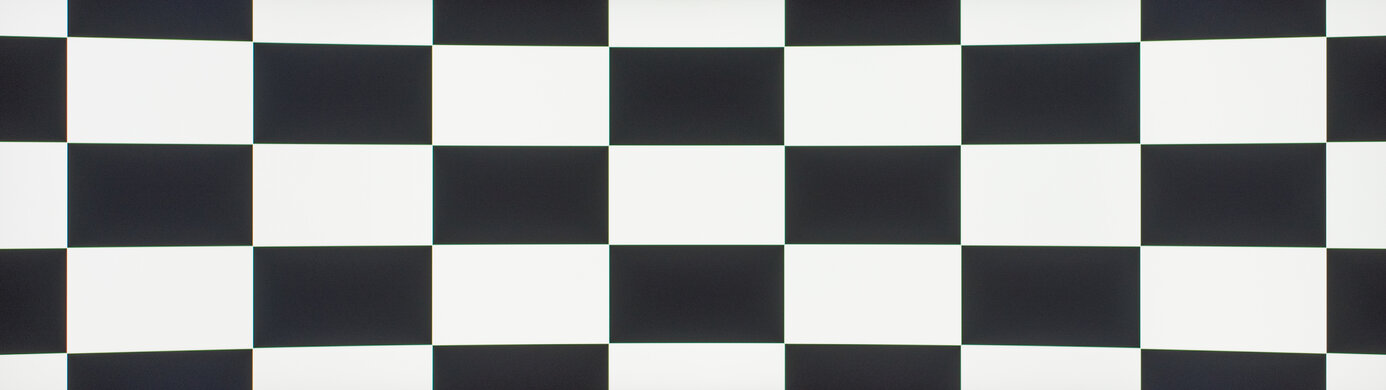
Despite having a VA panel, the LG 49GR85DC-B has a limited contrast ratio. While it's better than most IPS panels, it doesn't display the same deep blacks as other monitors with a VA panel, like the Samsung Odyssey Neo G9/G95NA S49AG95. Its local dimming feature fails to improve the black levels, so blacks look gray next to bright highlights.
This monitor has a local dimming feature, but it performs terribly. With only 12 edge-lit dimming zones, it fails to improve the picture quality in dark scenes, and any bright object causes an entire zone to light up. Because of this, there's a ton of blooming, and it's clear when objects transition across dimming zones. Even if you're watching 16:9 or 21:9 content with black bars on the side, there's distracting blooming around the main image. Overall, the feature doesn't add much, and it's better to disable it if you find the blooming distracting. Luckily, you can deactivate it even in HDR. If you want a super ultrawide monitor with a better local dimming feature, consider the Samsung Odyssey Neo G9/G95NC S57CG95.
The SDR brightness is great. It gets bright enough to fight glare in a well-lit room. The Real Scene result has a 32:9 aspect ratio, and the brightness with a 16:9 aspect ratio is 402 cd/m², so it maintains its brightness consistently with different content. However, a bug causes the screen to get temporarily brighter when closing windows, and then it goes back to its original brightness, but it happens very fast. Other times, the brightness would jump to its max even with the brightness setting put to something lower, and it would only go back to normal after restarting the monitor.
These results are from after calibration in the 'Gamer 1' Game Mode with the Brightness at its max, Smart Energy Saving disabled, and Local Dimming on 'Faster'. If you find the local dimming feature distracting and choose to disable it, it still gets bright as it reaches 300 cd/m² with most content.
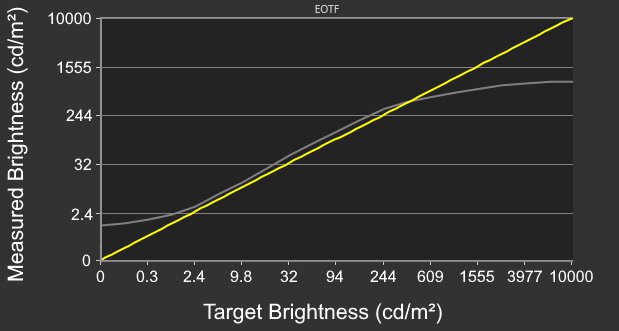
The LG 49GR85DC has excellent HDR peak brightness. It gets very bright when highlights first appear on the screen, but it doesn't sustain this brightness for long as larger highlights get dimmer over time. The Real Scene result is with a 32:9 aspect ratio, reaching 820 cd/m² with a 16:9 aspect ratio. These results are in the 'Gamer 1' Game Mode with the Brightness at its max, Smart Energy Saving disabled, and Local Dimming on 'Faster'.
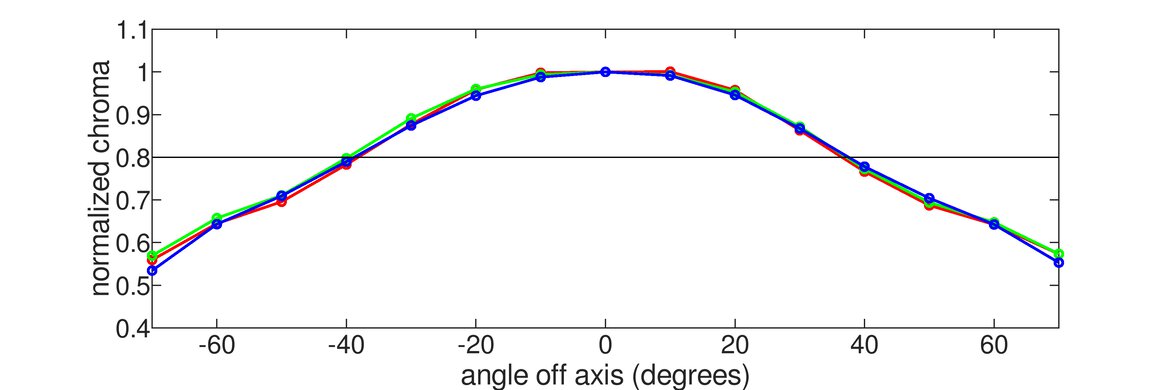
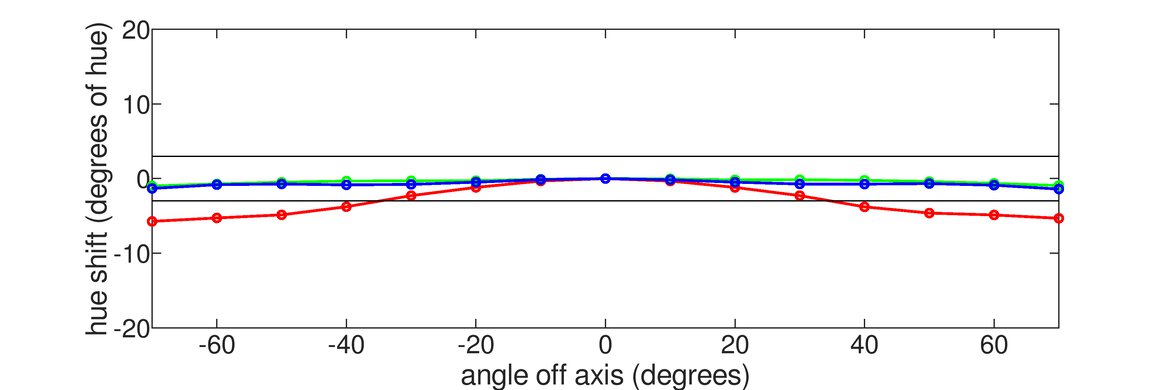
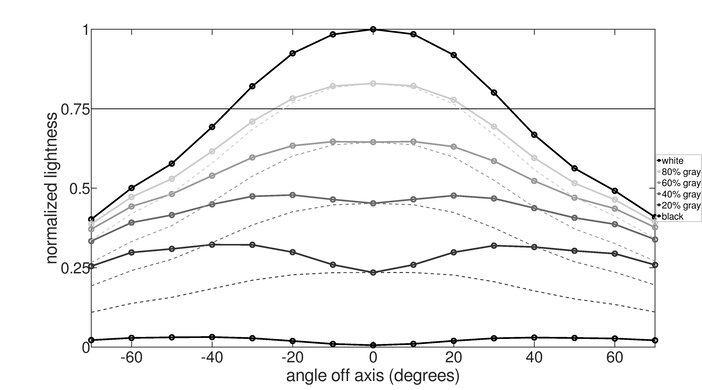
The horizontal viewing angle is disappointing. The image fades and looks inconsistent from the sides. This is also problematic if you sit close to the screen as the edges look washed out, but with its aggressive curve, it's less of a problem if you sit a bit further back from the screen.

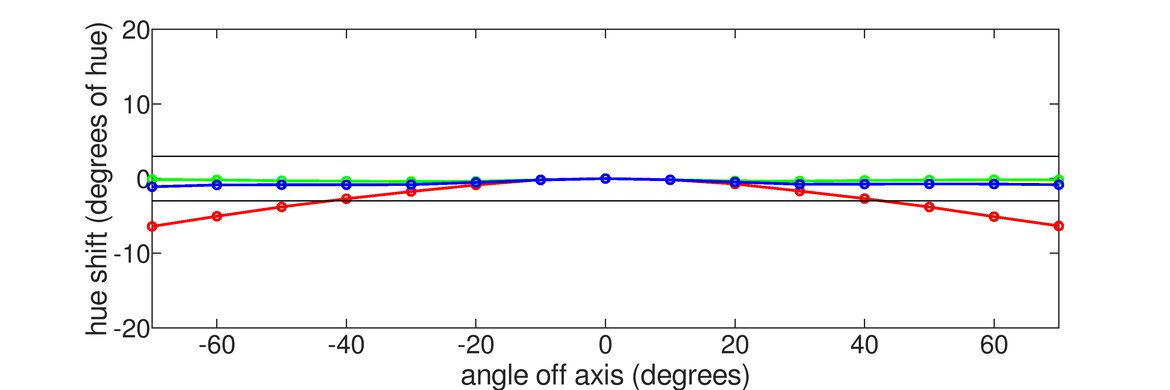
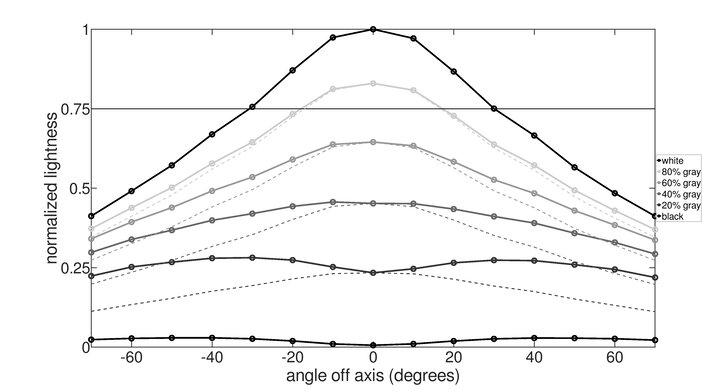
The vertical viewing angle is poor. The image is inconsistent if you're standing up and looking down on the screen.

The gray uniformity is great. For such a large screen, it displays areas of the same color well throughout, and while there's a bit of dirty screen effect in the center and banding towards the edges, this is only noticeable with full-screen documents or webpages.


This monitor has poor black uniformity. There's noticeable clouding with local dimming off, and while enabling it helps improve the black levels a bit, there's more blooming.
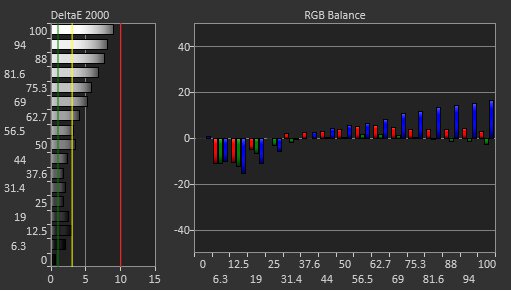


The LG 49GR85DC-B has great accuracy before calibration in the sRGB mode. It limits colors well to the sRGB color space, but some blues and cyans are still oversaturated, and not all colors are perfectly accurate. The white balance is also off, particularly with brighter shades of gray, and gamma follows a 2.2 target instead of sRGB, so all scenes are inaccurate. On the plus side, the color temperature is close to the 6500K target. The sRGB mode locks some picture settings, including Black Stabilizer and Response Time, so if you want to use those for gaming, you'll need to use another, less accurate mode, whose results you can see here.
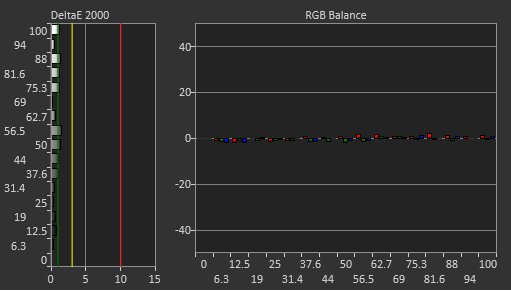
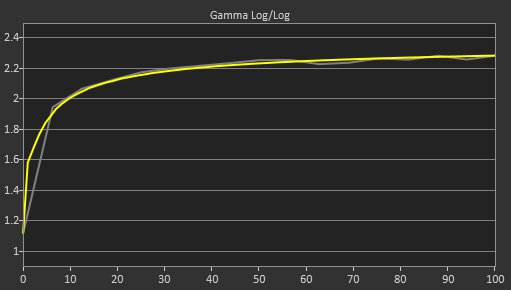

The accuracy after a full calibration is fantastic. Calibrating it fixes most issues, but some yellows and reds are still slightly off.


The LG 49GR85DC-B has a fantastic SDR color gamut. It perfectly displays the entire sRGB color space and has great coverage of the Adobe RGB color space used in professional editing. Still, it undersaturates greens and cyans, and reds are oversaturated.
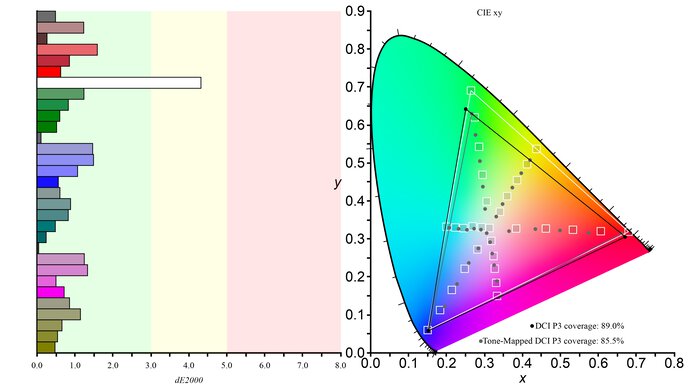

The LG 49GR85DC has a good HDR color gamut. It's great with the commonly-used DCI-P3 color space but has a more narrow color gamut in the wider Rec. 2020 color space. However, tone mapping with whites is off in both color spaces, and most colors are slightly inaccurate but not terribly so.
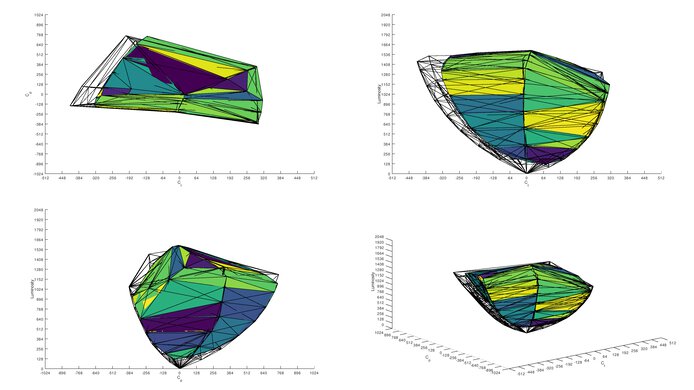
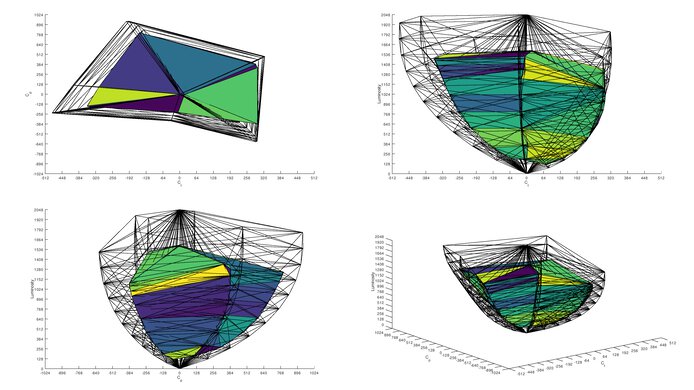
The HDR color volume is excellent. It displays most colors well, but they don't get as bright as pure white.


This monitor has trouble displaying proper text and isn't as good as other 5120x1440 monitors like the Samsung Odyssey Neo G9/G95NA S49AG95. It's fine if you enable Windows ClearType (top photo), but letters aren't sharp. These photos are in Windows 10, and while it's slightly better in Windows 11 as you can see with ClearType on and ClearType off, it still isn't good. The aggressive matte screen coating also contributes to letters looking blurry.



The LG 49GR85DC-B has very good reflection handling. The matte screen coating does a good job of reducing glare from bright light sources, and, combined with its great peak brightness, you won't have issues using it in a well-lit room.

The gradient handling is remarkable. You won't notice banding with most content.
The LG 49GR85DC-B supports Display Stream Compression (DSC), meaning you can reach its max refresh rate over DisplayPort and HDMI as long as your graphics card also supports DSC, which any NVIDIA 16 Series or AMD RX 5000 Series and newer graphics card supports.
| NVIDIA | VRR Min | VRR Max |
| DisplayPort | <20Hz | 240Hz |
| HDMI | <20Hz | 240Hz |
| AMD | VRR Min | VRR Max |
| DisplayPort | <20Hz | 240Hz |
| HDMI | <20Hz | 240Hz |
This monitor supports all common types of VRR, including HDMI Forum VRR.

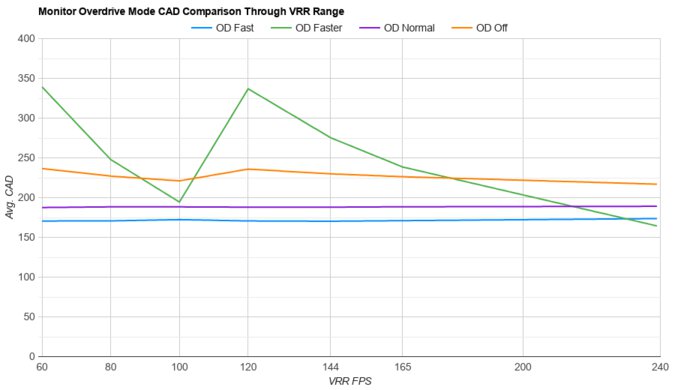
| Refresh Rate | CAD Heatmap | RT Chart | Pursuit Photo |
| 238 | Heatmap | Chart | Photo |
| 165 | Heatmap | Chart | Photo |
| 144 | Heatmap | Chart | Photo |
| 120 | Heatmap | Chart | Photo |
| 100 | Heatmap | Chart | Photo |
| 80 | Heatmap | Chart | Photo |
| 60 | Heatmap | Chart | Photo |
The LG 49GR85DC-B has good motion handling with VRR enabled. The biggest downside is that it has noticeable smearing, which is typical of VA panels, and it also has a bit of inverse ghosting. The 'Fast' Response Time setting is extremely consistent across its refresh rate range, and it has the lowest CAD with most refresh rates, besides at 240Hz.
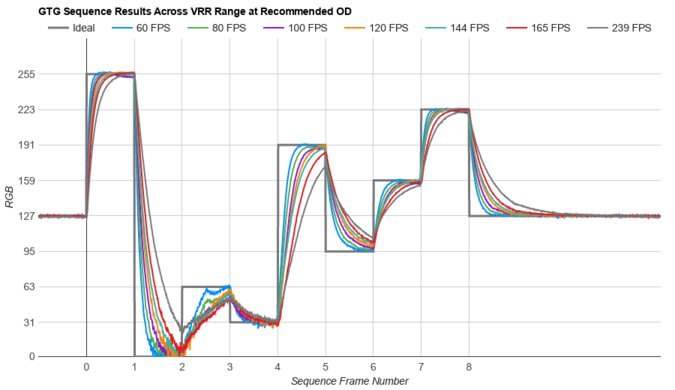
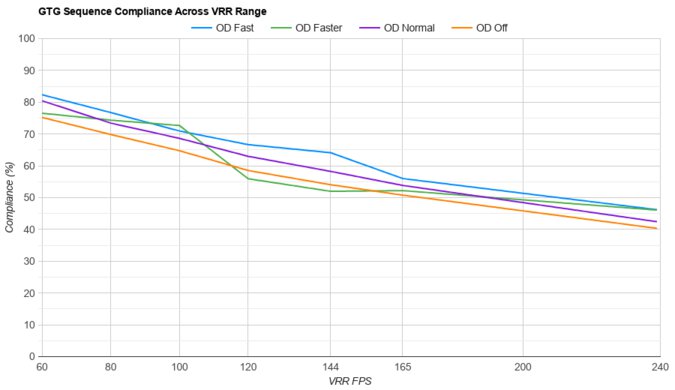
This monitor has great refresh rate compliance. The 'Fast' overdrive setting has the consistently best compliance, and while it struggles to keep up with fast frame rates, the compliance is better at lower frame rates.

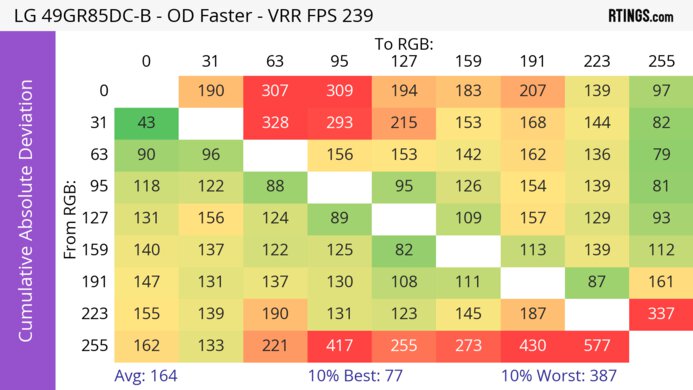
| Overdrive Mode | CAD Heatmap | RT Chart | Pursuit Photo |
| Off | Heatmap | Chart | Photo |
| Normal | Heatmap | Chart | Photo |
| Fast | Heatmap | Chart | Photo |
| Faster | Heatmap | Chart | Photo |
The CAD at the max refresh rate of 240Hz is decent. There's noticeable smearing, and the recommended overdrive setting of 'Faster' has overshoot that causes inverse ghosting. If that bothers you, the 'Fast' setting has less overshoot, but also more blur.
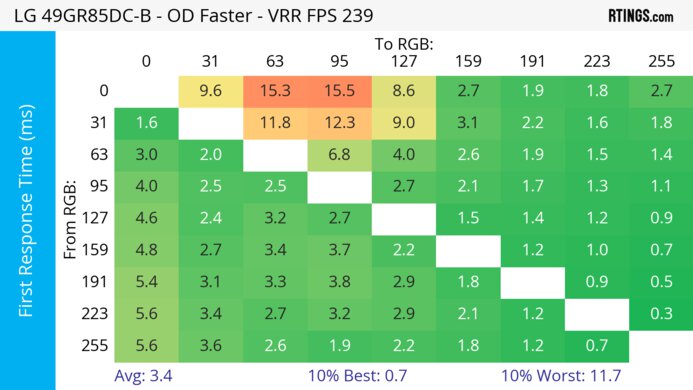
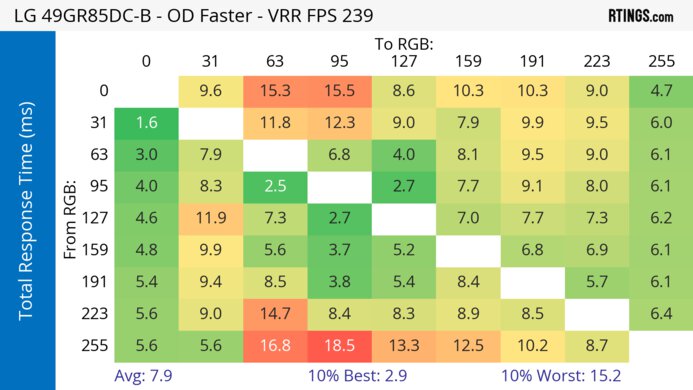
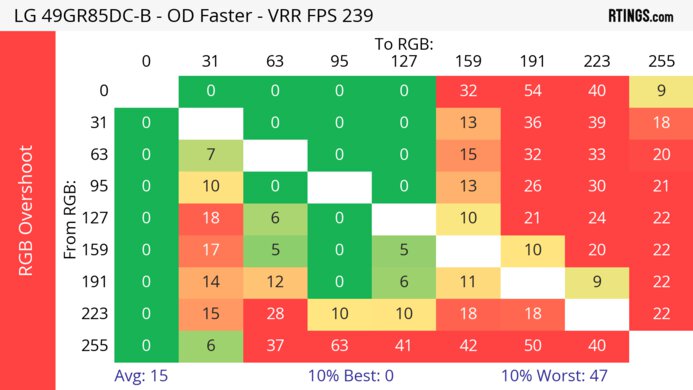

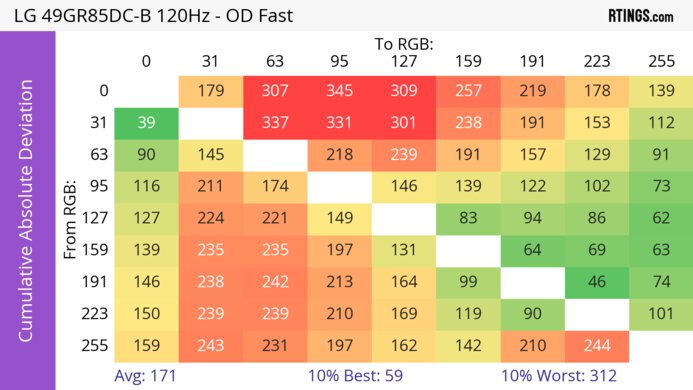
| Overdrive Mode | CAD Heatmap | RT Chart | Pursuit Photo |
| Off | Heatmap | Chart | Photo |
| Normal | Heatmap | Chart | Photo |
| Fast | Heatmap | Chart | Photo |
| Faster | Heatmap | Chart | Photo |
The CAD at 120Hz is good. Unlike at its max refresh rate, the recommended overdrive setting is 'Fast' because 'Faster' has too much overshoot, leading to inverse ghosting. That said, 'Fast' still has noticeable smearing and blur.

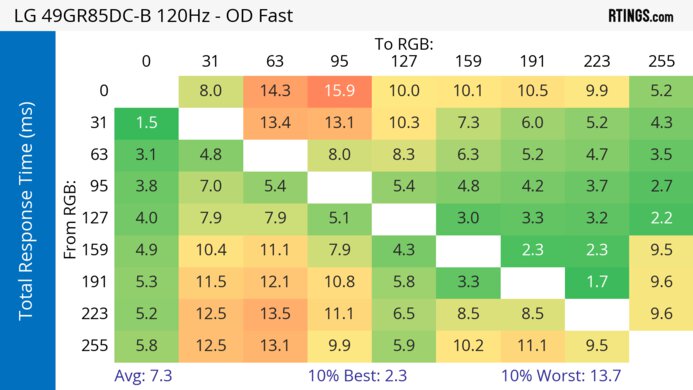
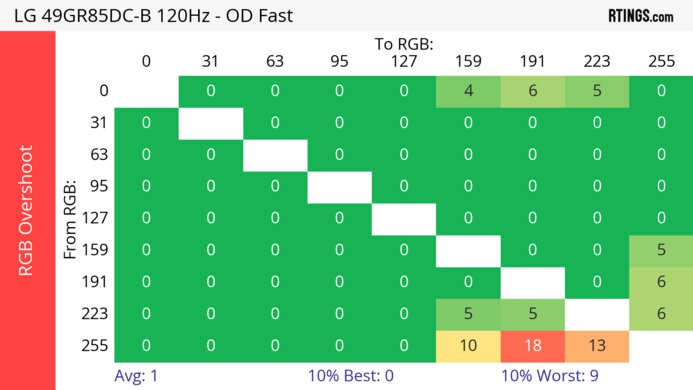

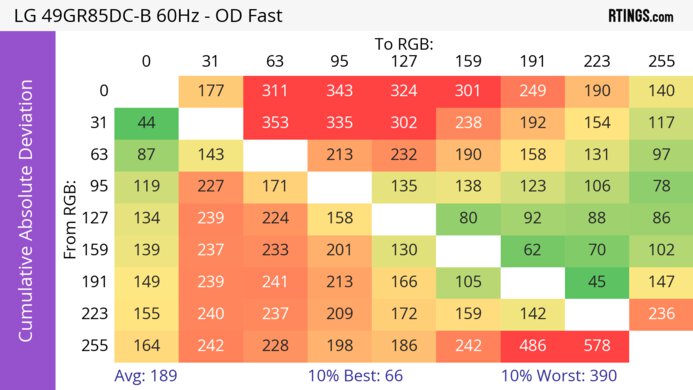
| Overdrive Mode | CAD Heatmap | RT Chart | Pursuit Photo |
| Off | Heatmap | Chart | Photo |
| Normal | Heatmap | Chart | Photo |
| Fast | Heatmap | Chart | Photo |
| Faster | Heatmap | Chart | Photo |
The CAD at 60Hz is decent. The 'Fast' overdrive setting has some overshoot, leading to inverse ghosting, and there's noticeable smearing and blur. The 'Normal' setting is similar, but it also has noticeable blur.
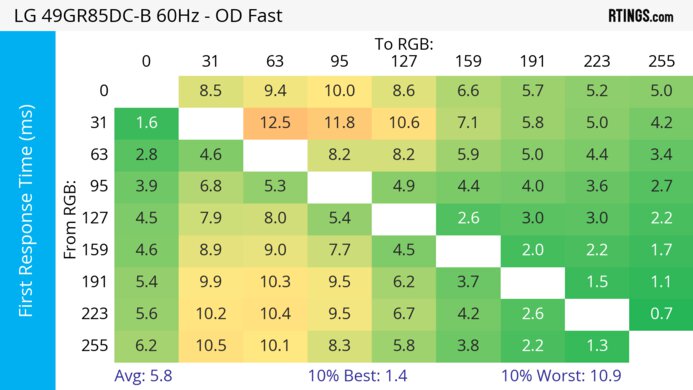
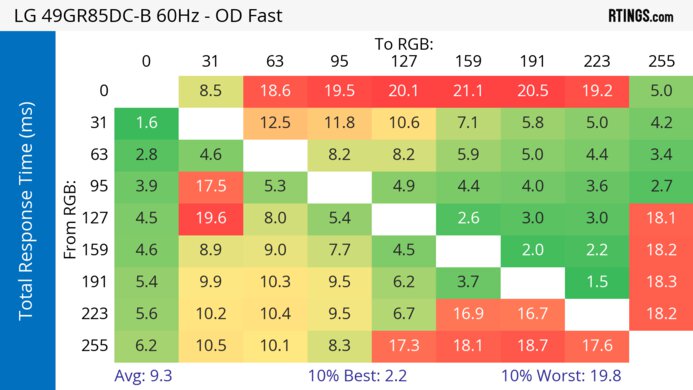
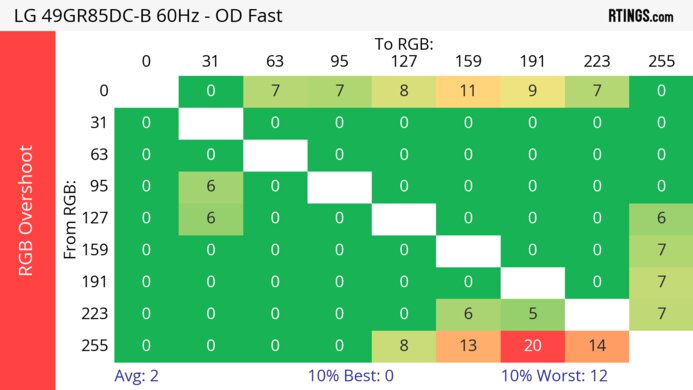
The LG 49GR85DC-B doesn't have an optional backlight strobing feature.
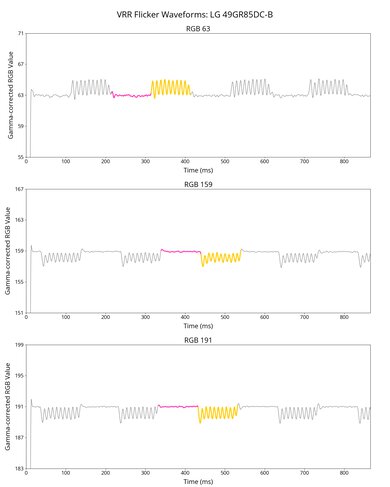
The LG 49GR85DC-B has noticeable VRR flicker with changing frame rates. It's most visible in dark scenes, and while it isn't as distracting in bright scenes, you can still see it in shadows. This isn't so much of an issue if you have a consistent frame rate though.

The backlight only uses pulse width modulation (PWM) with the Brightness setting at '29' and below, and it's flicker-free above that. Even when it flickers, it's such a high flicker frequency that you won't notice it.
The LG 49GR85DC has low input lag for a responsive feel while gaming.
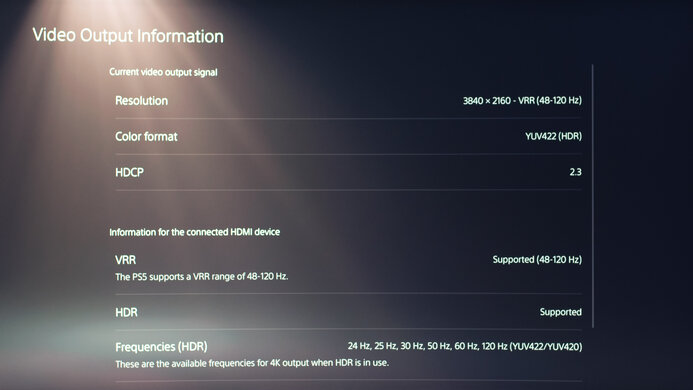
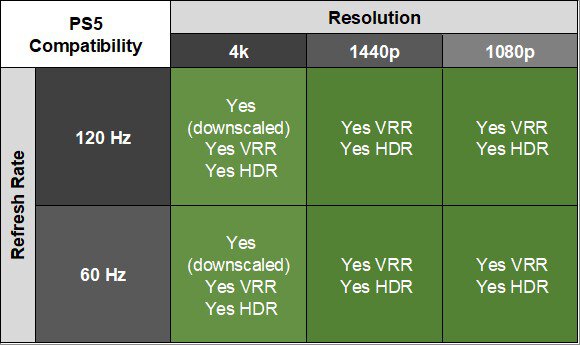
The monitor can take full advantage of the PS5, but because the console doesn't support ultrawide gaming, you'll see black bars on the sides.
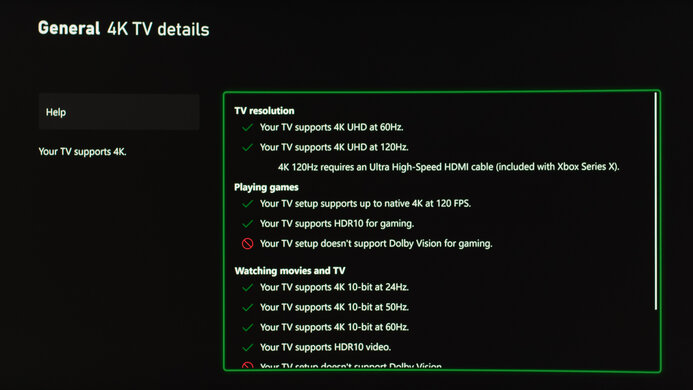
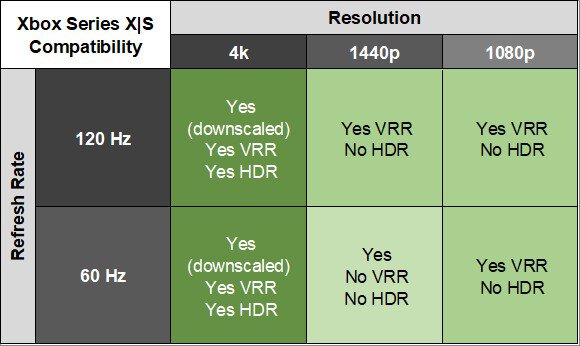
The only quirk about this monitor with the Xbox Series X|S is that 1440p @ 60Hz only works by enabling the Xbox's HDMI override setting, which also disables VRR. Because the console doesn't support ultrawide gaming, you'll see black bars on the sides. Keep in mind that the Xbox doesn't support HDR with 1080p or 1440p signals, so this isn't a limitation of the monitor.
The 3.5mm audio output serves as a combo jack with audio out and mic in, but you need to have the USB-B cable connected to your computer to fully use it. It also comes with DTS Headphone:X to simulate surround sound audio.

The LG 49GR85DC-B works well with macOS using a DisplayPort to USB-C cable, but you're limited to a max refresh rate of 144Hz with that connection. HDR looks washed out but isn't as bad as other monitors. It supports VRR, but it doesn't always work and flickers sometimes, which can get distracting. Like the LG 27GR95QE-B, a thin gray bar appears in games at times, but it quickly disappears. If you're using a MacBook, windows stay in place when closing the lid and return to their original position when waking the laptop up from sleep. If you have a Mac computer that supports HDMI 2.1, you can reach the full 240Hz refresh rate over HDMI.
The LG 49GR85DC-B has a few extra features, including:
- Black Stabilizer: Adjusts the gamma so that it's easier to see opponents in dark areas.
- Crosshair: Adds a virtual crosshair that your game's anti-cheat tool won't detect, giving you a competitive advantage.
- DFC: Changes the contrast based on the content.
- FPS Counter: Displays a frame rate counter.
- Hexagon Lighting: This is the setting to adjust the RGB lighting on the back of the monitor.
- PBP/PIP: Lets you view images from two sources at once, and you can customize how you want to view the two images.







