Our Verdict
The ViewSonic VX2758-2KP-MHD is a good monitor for most uses. It has great peak brightness and impressive viewing angles, so it's a good choice for most offices. It delivers a great gaming experience but doesn't support HDR. This monitor is decent for multimedia or media creation, but it doesn't look as good in a dark room and the stand has a limited range of motion.
- Excellent response time and low input lag.
- Better black uniformity than most monitors.
- Outstanding color gamut.
- Bad ergonomics.
- Doesn't have extra gaming features.
The ViewSonic VX2758-2KP-MHD is a good monitor for office use. It has great peak brightness, good reflection handling, outstanding gray uniformity, and wide viewing angles. Unfortunately, the stand has a limited range of motion, so it might be difficult to place it in an ideal viewing position.
The ViewSonic VX2758-2KP-MHD is a great gaming monitor. It has a high refresh rate with support for FreeSync VRR technology, and it's compatible with newer NVIDIA G-SYNC graphics cards. The response time is excellent and the input lag is incredibly low for a responsive gaming experience. Unfortunately, it doesn't have any extra gaming features like adding crosshairs for FPS games.
The ViewSonic VX2758-2KP-MHD is a decent monitor for multimedia. It has a large, high-resolution screen, and wide viewing angles, great for sharing the latest trending videos with your friends. Unfortunately, the stand has a limited range of motion, and like most IPS monitors it has a low contrast ratio, so it doesn't look as good in a dark room.
The ViewSonic VX2758-2KP-MHD is a decent monitor for media creation. The large, high-resolution screen is great for multitasking and makes it easier to see more of your project at once. It also has incredibly low input lag for a responsive desktop experience, and wide viewing angles, great for sharing your screen with other people. Unfortunately, the stand has a limited range of motion, which might be an issue for some people.
The ViewSonic VX2758-2KP-MHD doesn't support HDR.
Changelog
- Updated Jan 20, 2021: For consistency, we've changed the height adjustment from N/A to 'No'. The score has been adjusted accordingly.
- Updated Feb 24, 2020: Converted to Test Bench 1.1.
- Updated Dec 17, 2019: Review published.
- Updated Dec 12, 2019: Our testers have started testing this product.
Check Price
Differences Between Sizes And Variants
We tested the 27 inch ViewSonic VX2758-2KP-MHD, model VS17882, which is part of ViewSonic's VX series of monitors. There are many other monitors in this lineup, but we don't expect our review to be valid for them.
If someone comes across a different type of panel or if their VX2758-2KP-MHD doesn't correspond to our review, let us know and we'll update the review. Note that some tests such as the gray uniformity may vary between individual units.
| Model | Size | Resolution | Refresh Rate | Notes |
| VX2758-2KP-MHD | 27" | 1440p | 144Hz |
The unit we reviewed was manufactured in October 2019.
Popular Monitor Comparisons
The ViewSonic VX2758-2KP-MHD is a good 27 inch monitor with great gaming performance, but with very few additional features. See our recommendations for the best 27 inch monitors, the best 27 inch gaming monitors, and the best office and business monitors.
The LG 27GL850-B/27GL83A-B is better than the ViewSonic VX2758-2KP-MHD. The LG has much better ergonomics, motion handling, and color accuracy, but the ViewSonic has a much better contrast ratio and black uniformity. The LG supports HDR and has a much better gradient performance, but doesn't have a black frame insertion feature like the ViewSonic.
The Acer Nitro VG271 Pbmiipx and the ViewSonic VX2758-2KP-MHD are very similar overall. The ViewSonic has a higher native resolution, making it a better choice for multitasking or gaming, and the unit we tested has better black uniformity. The Acer VG271, on the other hand, supports HDR, although this doesn't add much, and the stand has a slightly better tilt range.
The Acer Nitro VG271UP Pbmiipx and the ViewSonic VX2758-2KP-MHD perform similarly overall, but there are a few notable differences between them. They're both 27" 1440p monitors with a 144Hz refresh rate and FreeSync support, but the Acer supports HDR, whereas the ViewSonic doesn't. The ViewSonic has a much better black uniformity and faster response time, but the Acer is more color accurate out of the box.
The ASUS TUF VG27AQ is much better than the ViewSonic VX2758-2KP-MHD. The ASUS has significantly better build quality and ergonomics, and it supports HDR. Additionally, the ASUS has a better contrast ratio and its refresh rate can be factory overclocked to 165Hz. However, the ViewSonic has significantly better black uniformity.

We buy and test more than 30 monitors each year, with units that we buy completely on our own, without any cherry-picked units or samples. We put a lot into each unbiased, straight-to-the-point review, and there's a whole process from purchasing to publishing, involving multiple teams and people. We do more than just use the monitor for a week; we use specialized and custom tools to measure various aspects with objective data-based results. We also consider multiple factors before making any recommendations, including the monitor's cost, its performance against the competition, and whether or not it's easy to find.
Test Results

The VX2758-2KP-MHD has a simple design, different from the ViewSonic XG2402 and the ViewSonic Elite XG270. It's mainly black with some silver trim on the stand, and it fits into any office environment or gaming setup.

The base of the stand has a small footprint, but supports the monitor well, with only a bit of wobble.

Update 01/20/2021: For consistency, we've changed the height adjustment from N/A to 'No'. The score has been adjusted accordingly.
Bad ergonomics. Unfortunately, the ViewSonic VX2758-2KP has a limited range of motion, so it might be difficult to place it in an ideal viewing position.

The back of the monitor is plain, and there's no cable management. The stand has a quick-release, and it can be VESA mounted, which is great.

Very thin borders on three sides, which is great for a multi-monitor setup.

Luckily, the stand doesn't add much thickness and the whole setup doesn't take up a lot of space.

The VX2758-2KP-MHD has a decent overall build quality. The back panels have a nice textured finish, but the plastic feels cheap. The stand supports the monitor well, but there's a bit of wobble.

Like most IPS monitors, the VX2758-2KP-MHD has a low contrast ratio. This results in blacks that look gray, but this is mainly noticeable in a dark room. If you're looking for a 1440p monitor with a much better contrast ratio, then check out the AOC CQ27G1.
The VX2758-2KP-MHD doesn't have a local dimming feature. The above video is provided for reference only.
Great peak brightness. The VX2758-2KP-MHD can easily overcome glare in almost any room.
This monitor doesn't support HDR.
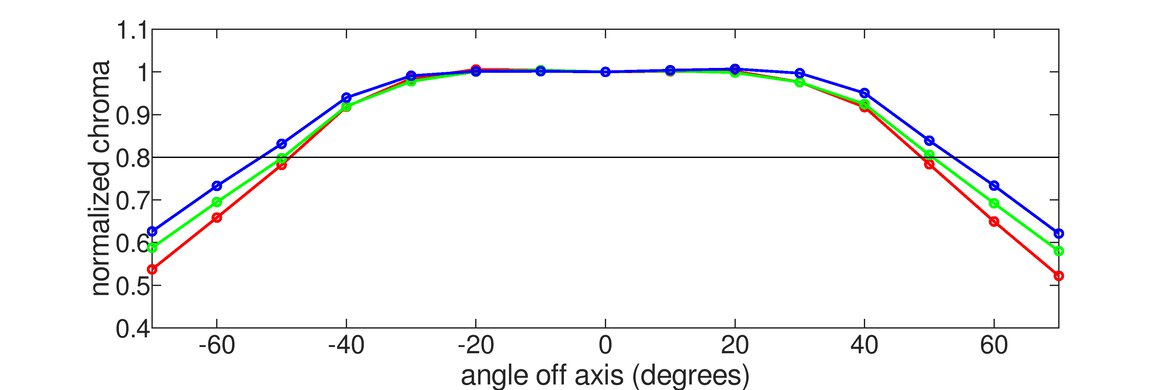
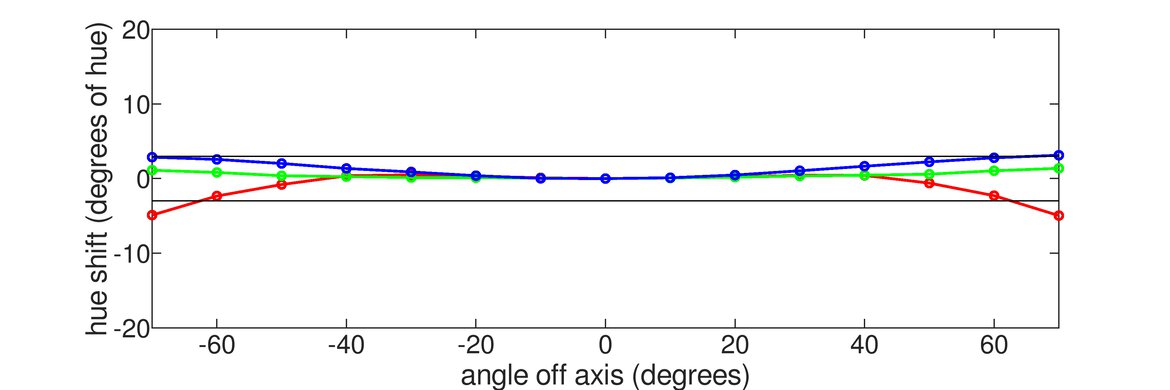
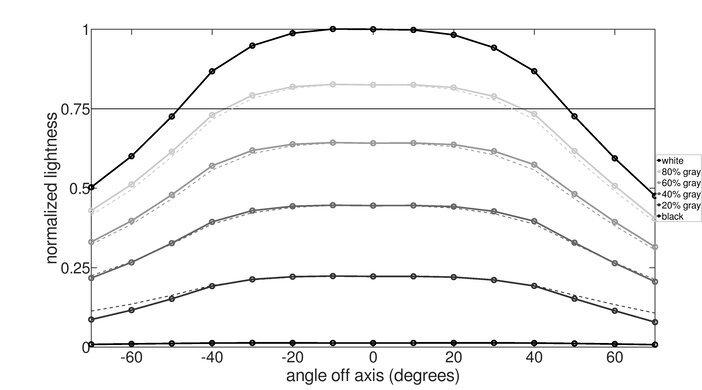
Fantastic horizontal viewing angle. Like most IPS monitors, the image remains accurate when viewed from the side.
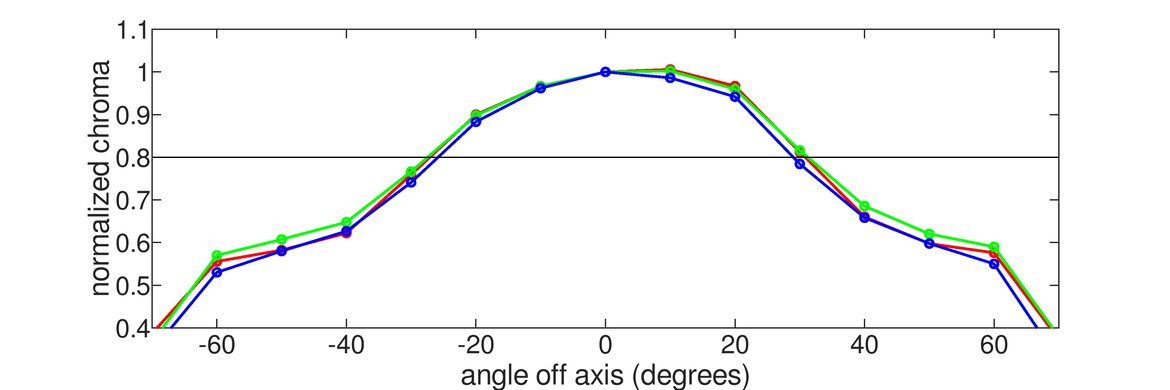

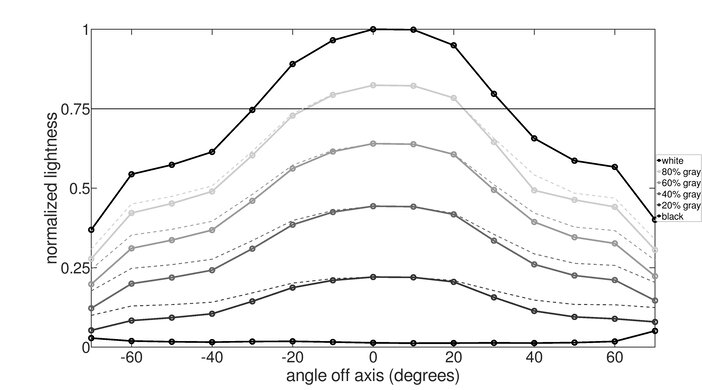
Decent vertical viewing angle. The edges of the screen appear darker if you sit close and you lose some image accuracy if it's mounted above or below eye level.

The VX2758-2KP-MHD has outstanding gray uniformity. The sides of the screen are slightly darker, but this isn't very noticeable with most content.
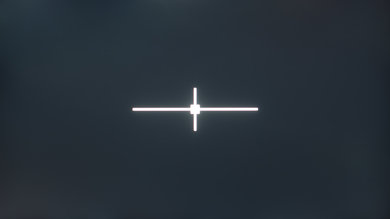
Satisfactory black uniformity, better than most monitors. There's still some backlight bleed along the edges and clouding throughout, which might be noticeable when watching content in a dark room.

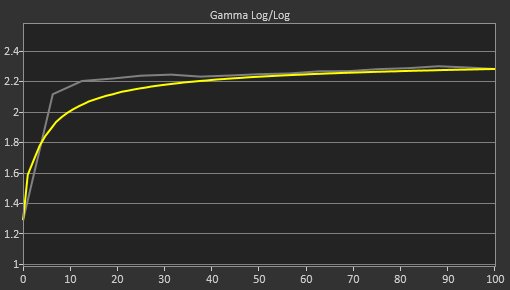
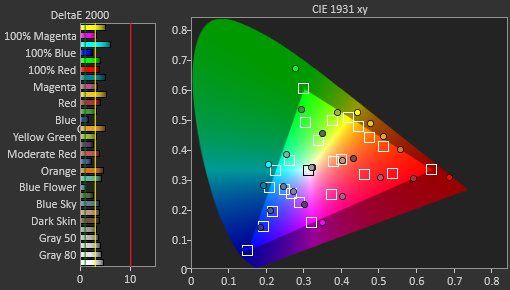
This monitor has decent color accuracy out-of-the-box. Most scenes are displayed at the correct brightness levels, which is great, but there are some noticeable inaccuracies in all colors and shades of gray. This is good if you enjoy saturated colors, but isn't good if you rely on accurate colors.



After calibration, it has outstanding accuracy, with no noticeable inaccuracies in any colors or shades of gray.
You can download our ICC profile calibration here. This is provided for reference only and shouldn't be used, as the calibration values vary per individual unit even for the same model due to manufacturing tolerances.
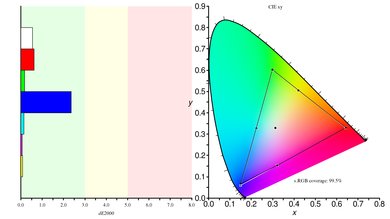
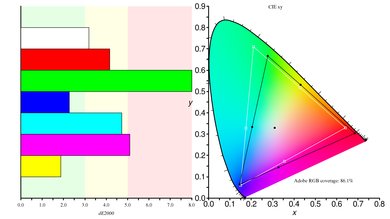
Outstanding SDR color gamut. The VX2758-2KP-MHD covers nearly all of the sRGB color space used in most content, and has excellent coverage of the Adobe RGB color space used in photo editing.
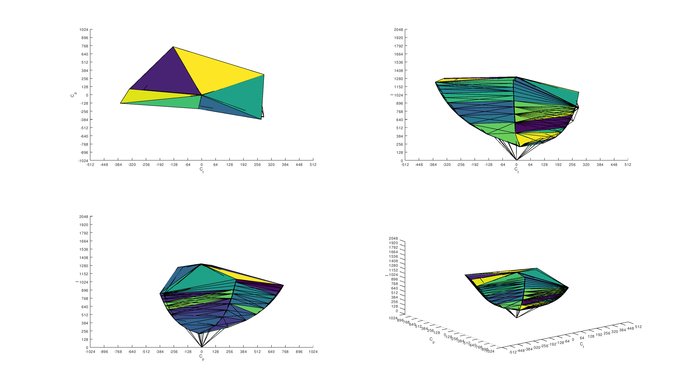
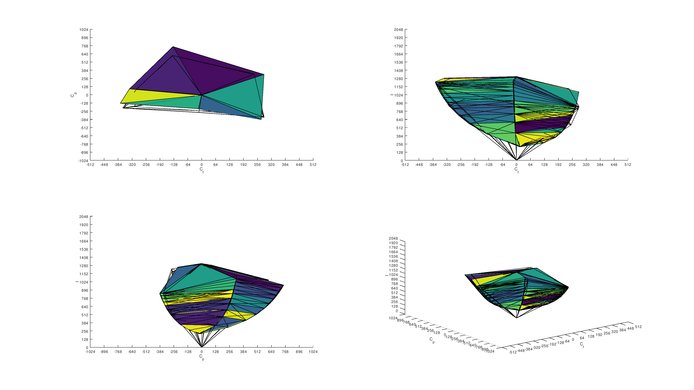
Amazing SDR color volume. It can display most colors at different brightness levels thanks to its outstanding SDR color gamut, but with a low contrast ratio, it can't display dark, saturated colors.
This monitor doesn't support HDR.
This monitor doesn't support HDR.
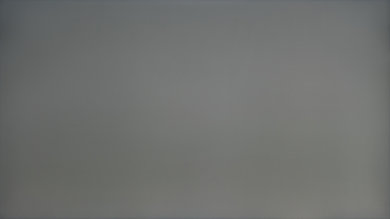
There are no signs of temporary image retention on this monitor, even immediately after displaying our high-contrast, static test image for 10 minutes.

Note: According to ViewSonic, the VX2758-2KP-MHD can display 10-bit color, but we were unable to get it to display a 10-bit signal. There are other reports of the same issue with this model.
The VX2758-2KP-MHD has excellent gradient handling. There's very little banding in areas of similar color.

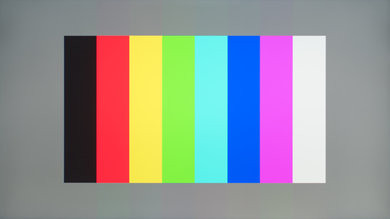
Like the Pixio PX7 Prime, there are some signs of vertical color bleed. This shouldn't be very noticeable for most users, though.

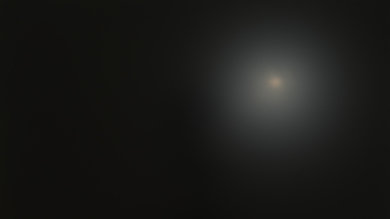

Decent reflection handling. It handles moderate amounts of light well, but struggles in rooms with direct light. The ViewSonic Elite XG270 has much better reflection handling.

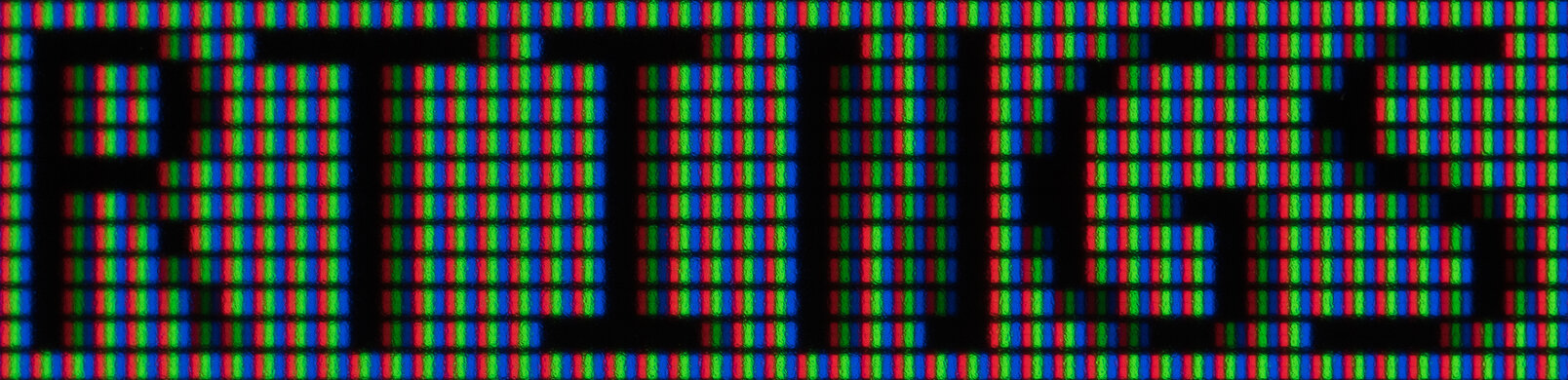
Text clarity is okay. It can be improved by using ClearType (top photo), which makes the diagonal lines on the letters R and N clearer.

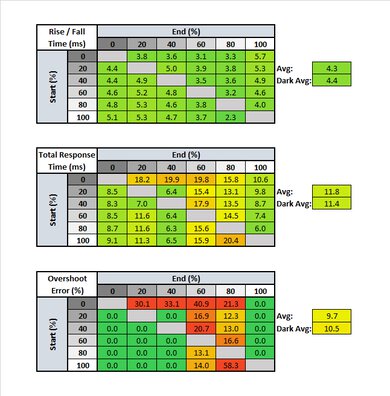
| Overdrive Setting | Response Time Chart | Response Time Tables | Motion Blur Photo |
| Standard | Chart | Table | Photo |
| Advanced | Chart | Table | Photo |
| Ultra Fast | Chart | Table | Photo |
Excellent response time, which is expected for a 144Hz monitor. The recommended Overdrive setting is 'Ultra Fast' as it has the quickest response time and clearest motion, but there's still overshoot in most transitions. If that bothers you, the 'Advanced' setting has significantly less overshoot, but there's some motion blur.
If you want a monitor with even faster response time, check out the ASUS TUF Gaming VG259QM.


| Overdrive Setting | Response Time Chart | Response Time Tables | Motion Blur Photo |
| Standard | Chart | Table | Photo |
| Advanced | Chart | Table | Photo |
| Ultra Fast | Chart | Table | Photo |
Alright response time at 60Hz. Unlike at its max refresh rate, the recommended Overdrive setting is 'Standard', so you might have to change settings while gaming. This setting has significantly less overshoot than the 'Advanced' and 'Ultra Fast' settings, but motion still appears blurry.

This monitor isn't technically flicker-free, since at lower backlight settings it flickers at an extremely high frequency, but it isn't noticeable.

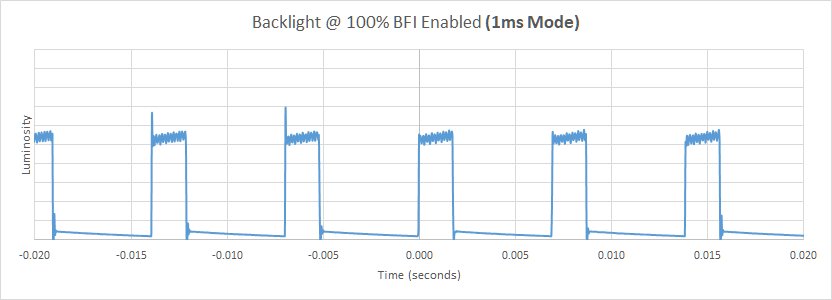
The black frame insertion feature is known as the 1ms Mode. It helps improve the appearance of motion, but also could cause a doubling, or even tripling, effect with fast-moving objects.
This monitor has an excellent refresh rate, and it supports AMD's FreeSync variable refresh rate technology, for a nearly tear-free gaming experience. Although not officially supported, it also works when connected to a recent NVIDIA G-SYNC graphics card over DisplayPort.
Incredibly low input lag, giving you a responsive gaming experience. There's a bit more lag with VRR enabled, but it remains low even at 60Hz, which should please console gamers.
The 27 inch, 1440p screen is great for multitasking, and makes it easier to see more fine details in your favorite games.
Update 12/23/2019: The DisplayPort connection was incorrectly listed as 1.4. It's actually a DisplayPort 1.2 port.




