The LG 27GL850-B/27GL83A-B is an entry-level 1440p gaming monitor with a 144Hz refresh rate. Part of the LG UltraGear lineup sitting above the LG 27GL650F-B, it's available in two variants, with the 27GL850 model having two USB-A ports, which the 27GL83A-B model doesn't have. They have the same features besides that, including FreeSync VRR and G-SYNC compatibility, but they lack some features some higher-end monitors have, like HDMI 2.1 bandwidth.
Our Verdict
The LG 27GL850 is acceptable for PC gaming. Although its 144Hz refresh rate isn't ideal for competitive gaming, it's still fine for entry-level gaming and has VRR support to reduce screen tearing. It has a decent response time at any refresh rate, as any motion blur isn't overly distracting, and it has low input lag for a responsive feel. That said, it has limited picture quality as it has a low contrast ratio and doesn't get bright enough for highlights to pop in HDR.
- Decent response time at any refresh rate.
- Low input lag.
- Disappointing contrast ratio.
- Can't make highlights pop in HDR.
The LG 27GL850 is mediocre for console gaming. It can't take full advantage of the PS5 and Xbox Series X|S as it's limited to a 1440p resolution and HDMI 2.0 bandwidth, but it still supports most signals from the consoles. It has a decent response time that minimizes motion blur, and it has a low enough input lag for a responsive feel. However, it has limited picture quality due to its low contrast ratio and lack of local dimming, so games don't look the way the creator intended.
- Decent response time at any refresh rate.
- Low input lag.
- Disappointing contrast ratio.
- Not fully compatible with consoles.
- Can't make highlights pop in HDR.
The LG 27GL850 is a decent monitor for office use. It's good if you want to use it in a moderately lit room, as it gets bright enough to fight some glare, but visibility is still an issue in sunny rooms. It also has wide viewing angles that are useful if you need to share your screen with someone else, but it lacks a swivel adjustment to easily turn the screen. Lastly, while it has decent text clarity, it isn't as sharp as other 27-inch, 1440p monitors.
- Wide viewing angles.
Bright enough to fight some glare.
- No swivel adjustment.
Visibility is a problem in sunny rooms.
- Text clarity not as good as other 27-inch, 1440p monitors.
The LG 27GL850 is okay for content creation. It performs best in a moderately lit room, thanks to its high peak brightness, but it struggles in dark rooms as it has a low contrast ratio and lacks a local dimming feature. While it has a dedicated sRGB mode, you still need to calibrate it for the best accuracy. It also fails to display bright colors in HDR, which is disappointing if you need to edit videos.
- Wide viewing angles.
Bright enough to fight some glare.
- Disappointing contrast ratio.
- No swivel adjustment.
- Needs full calibration for best accuracy.
Visibility is a problem in sunny rooms.
The LG 27GL850 has decent brightness. It gets bright enough to fight glare in a well-lit room but doesn't make highlights pop in HDR.
Bright enough to fight some glare.
- Can't make highlights pop in HDR.
The LG 27GL850 has a decent response time. It performs consistently well across its VRR range, which is good for gaming, but there's still some blur with fast-moving objects.
- Decent response time at any refresh rate.
- Still a bit of motion blur.
The LG 27GL850 is terrible for HDR. Blacks look gray due to its low contrast, and it doesn't have a local dimming feature to further improve it. It also fails to make colors look vivid.
- Disappointing contrast ratio.
- Lack of local dimming feature.
The LG 27GL850 has mediocre picture quality in SDR. It has a low contrast ratio, so blacks look gray next to bright highlights.
- Displays wide range of colors.
- Disappointing contrast ratio.
The LG 27GL850 has very good color accuracy. Although it has a dedicated sRGB mode, you still need to calibrate it for the best accuracy. Luckily, it has good gray uniformity, so it keeps the image consistent throughout the entire screen.
- Good gray uniformity.
- Needs full calibration for best accuracy.
Performance Usages
Changelog
- Updated Nov 10, 2025: We've converted this review to Test Bench 2.1.1. We removed the Vertical Viewing Angle test.
-
Updated Aug 06, 2025:
We updated the PS5 Compatibility table to reflect that 1440p @ 120Hz works once you disable VRR on the monitor.
-
Updated Jul 31, 2025:
We updated text throughout to match the new and updated tests with Test Bench 2.1, including in the Verdict section.
- Updated Jul 24, 2025: We've converted this review to Test Bench 2.1. This includes new tests for Direct Reflections, Ambient Black Level Raise, and Total Reflected Light. You can see all the changes in the changelog.
Check Price
Differences Between Sizes And Variants
We tested the 27-inch LG 27GL850, which is also available as the 27GL83A-B. The only difference is that the 27GL850 has USB ports, but the results are valid for each monitor.
| Model | Size | Resolution | Refresh Rate | USB Ports |
| 27GL850-B | 27" | 1440p | 144Hz |
2x USB-A 1x USB-B |
| 27GL83A-B | 27" | 1440p | 144Hz | None |
Our 27GL850 unit was manufactured in June 2019; you can see the label here. It was tested with firmware 3.18, 2.03.
Popular Monitor Comparisons
The LG 27GL850 is an okay entry-level gaming monitor that's a reliable option if you need a low-cost display. It has a decent response time and low input lag for a responsive feel that you should be happy with, especially if you're on a budget or don't have a high-end PC setup. However, if you're a competitive gamer, you may want to consider something with a higher refresh rate, like the LG 27GR83Q-B, even if it costs more.
See also our reviews for the best gaming monitors, the best 1440p 144Hz monitors, and the best 27-inch monitors.
The LG 27GL850-B/27GL83A-B and the HP OMEN 27i perform very similarly, but the LG is slightly better overall. The LG supports HDR, although this doesn't add much. The LG has a slightly faster response time, but there's also more overshoot in our recommend 'Fast' overdrive setting. The LG is also more accurate out of the box. On the other hand, the HP is better-built, with excellent build quality.
The LG 27GL850-B/27GL83A-B and the Samsung Odyssey G50D S27DG50 are 27-inch 1440p gaming monitors. The Samsung is a better choice if you plan to game next to a window, as it gets much brighter. However, the LG is better if you want the sharpest image, as it has better motion handling.
The LG 27GP850-B/27GP83B-B is better than the LG 27GL850-B/27GL83A-B, but the differences are minor and might not matter to everyone. The 27GP850-B has a slightly faster refresh rate, resulting in better motion handling and a touch less motion blur behind fast-moving objects. The 27GP850-B also has an optional black frame insertion feature, but most people won't use this when gaming anyway.
The Samsung Odyssey G50A S27AG50 is similar for gaming to the LG 27GL850-B/27GL83A-B. The Samsung has a faster 165Hz refresh rate than the 144Hz on the LG, and it has a BFI feature that the LG doesn't have. The Samsung is also a slightly better choice for well-lit rooms because it gets brighter, and if you want to use it for co-op gaming, you can swivel its stand, which you can't do with the LG. The one difference the LG has over the Samsung is that it has USB 3.0 inputs to connect your keyboard and mouse, which you can't do with the Samsung.

We buy and test more than 30 monitors each year, with units that we buy completely on our own, without any cherry-picked units or samples. We put a lot into each unbiased, straight-to-the-point review, and there's a whole process from purchasing to publishing, involving multiple teams and people. We do more than just use the monitor for a week; we use specialized and custom tools to measure various aspects with objective data-based results. We also consider multiple factors before making any recommendations, including the monitor's cost, its performance against the competition, and whether or not it's easy to find.
Test Results


The LG 27GL850 has the same look as most other LG UltraGear monitors. It's mainly black with a red circle on the back, but it has no backlighting.

The build quality is decent. The outer casing is almost entirely made of plastic, but there aren't any obvious issues.


This monitor has good ergonomics. Besides not being able to swivel, you shouldn't have many issues placing it in an ideal position for yourself. The back of the monitor is very similar to other UltraGear monitors as it has cable management through a clip attached to the stand.


The stand supports the monitor well, but the screen still wobbles a bit.


Like most modern LG monitors, it has a joystick underneath the monitor to control the on-screen display.

- HDMI cable
- DisplayPort cable
- USB-B cable
- Mouse bungee clip
- Power adapter and cable
- User guides, including CD

This monitor has a disappointing contrast ratio. Blacks look gray next to bright highlights, and it doesn't have a local dimming feature to improve it. If you're looking for a similar monitor with a VA panel displaying deeper blacks, check out the AOC CQ27G1.
This monitor doesn't have a local dimming feature. We still film these videos on the monitor so you can compare the backlight performance with a monitor that has local dimming.
The SDR brightness is good. It remains consistent with different content, and it gets bright enough to fight glare in a well-lit room unless you have the sun directly on the screen. These results are from after calibration in the 'Gamer 1' Game Mode, which is the picture mode setting, with the Brightness at its max. If you want something that gets even brighter, check out the Gigabyte G27Q.

The HDR brightness is okay. It can't get bright enough to make small highlights pop against the rest of the image. The EOTF also doesn't follow the target PQ curve well, as there's a slow roll-off, so highlights don't get the brightest they could. These results are in the 'Standard' Game Mode in HDR with the Brightness at its max.

This monitor has good gray uniformity. There's some very slight vignetting and a bit of dirty screen effect in the center, but neither of these are very noticeable with normal content.

Unfortunately, this monitor has poor black uniformity. There's noticeable backlight bleed and clouding throughout, and it lacks a local dimming feature to further improve it.



This monitor has decent accuracy before calibration. It has a dedicated sRGB mode, so it limits colors well to the sRGB color space, but it still has inaccuracies, particularly with the white balance. Even the color temperature is cold, resulting in a blue tint, and gamma doesn't follow the sRGB curve well as dark scenes are too dark and bright scenes are over-brightened. The sRGB mode also locks many settings, including Response Time, and other picture modes that don't lock out any settings have oversaturated colors, as you can see here.
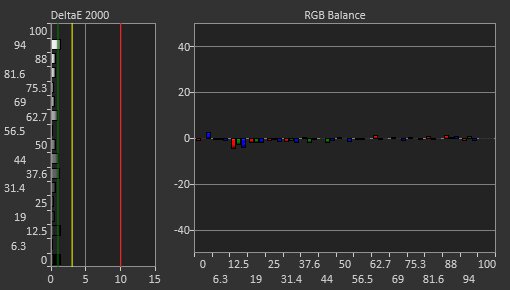
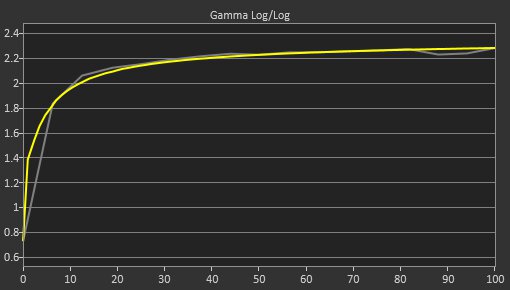
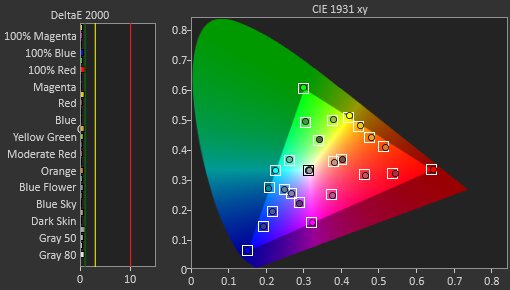
After calibration, this monitor has exceptional accuracy. It displays colors almost perfectly, and any remaining inaccuracies aren't noticeable. Calibrating it also allows you to use any of the picture settings that are locked out in the sRGB mode.
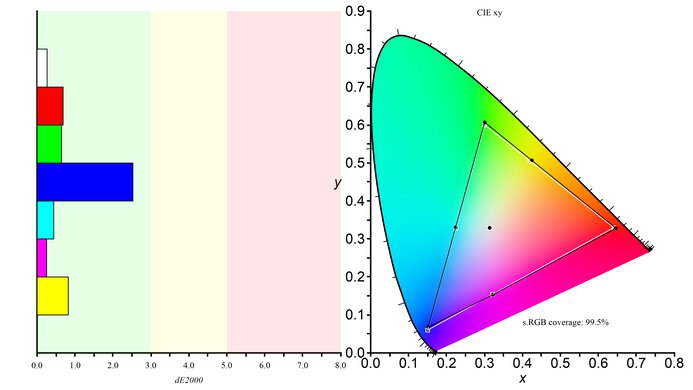
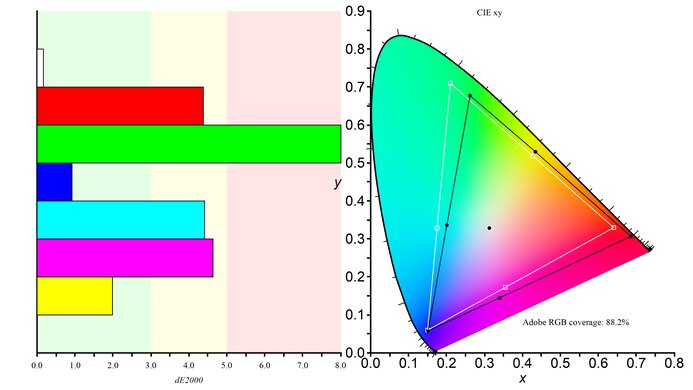
This monitor has an incredible SDR color gamut. It can display the entire sRGB color space used in most content. It also has great coverage of the wider Adobe RGB color space used in professional photo editing, but not all colors are accurate in that color space.
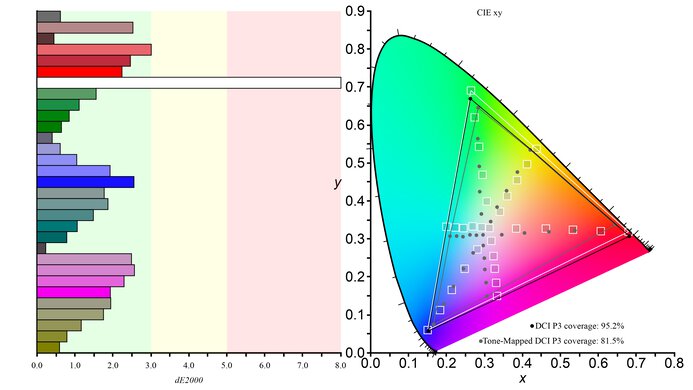
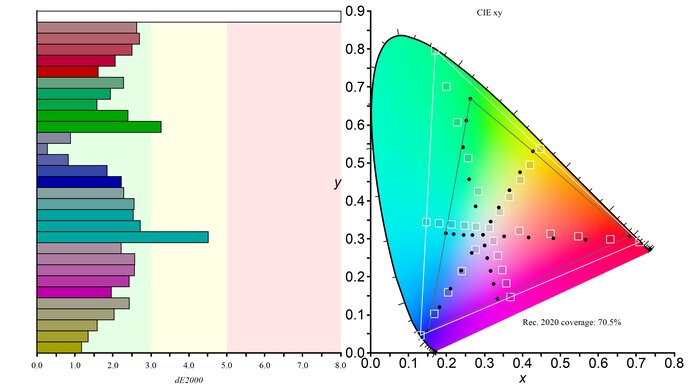
The LG 27GL850 has an excellent HDR color gamut. It has fantastic coverage of the DCI-P3 color space used in most HDR content, but it has some tone mapping issues and more limited coverage of the wider Rec. 2020 color space.
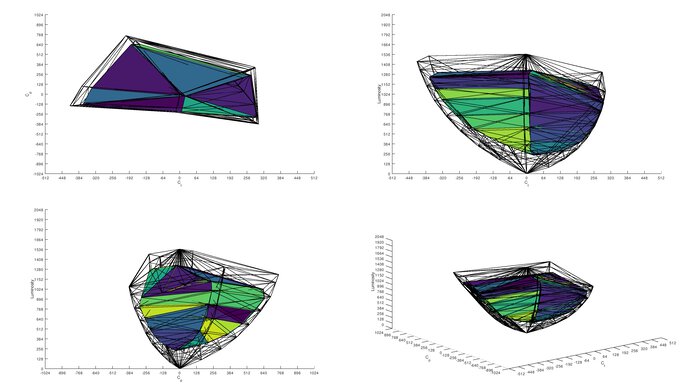
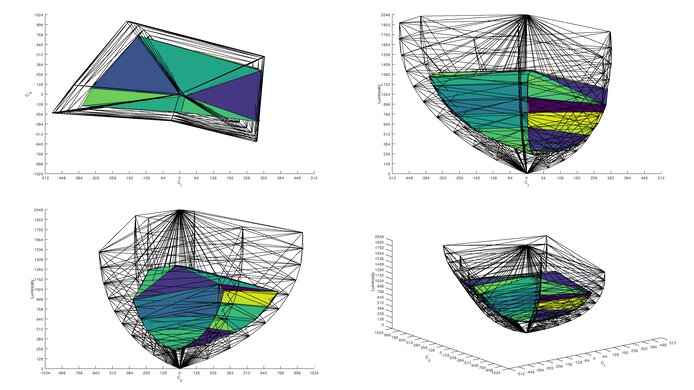
The HDR color volume is decent. It has trouble displaying bright and dark colors very well.
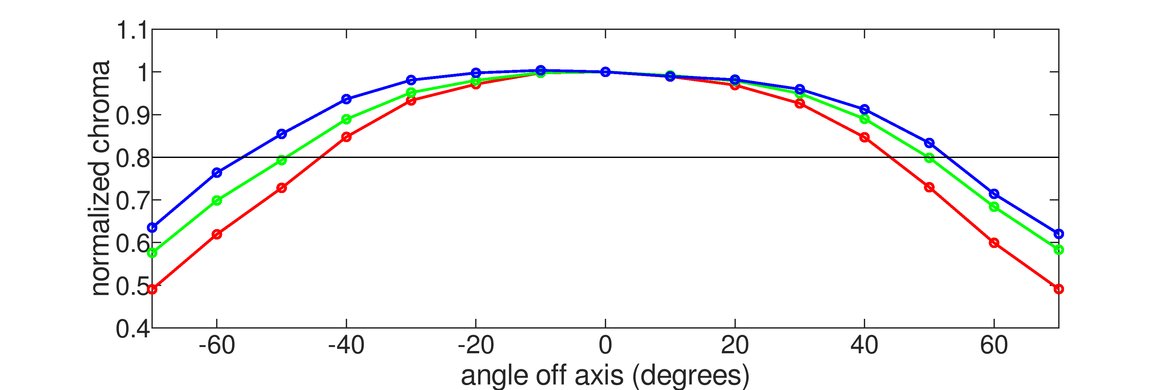
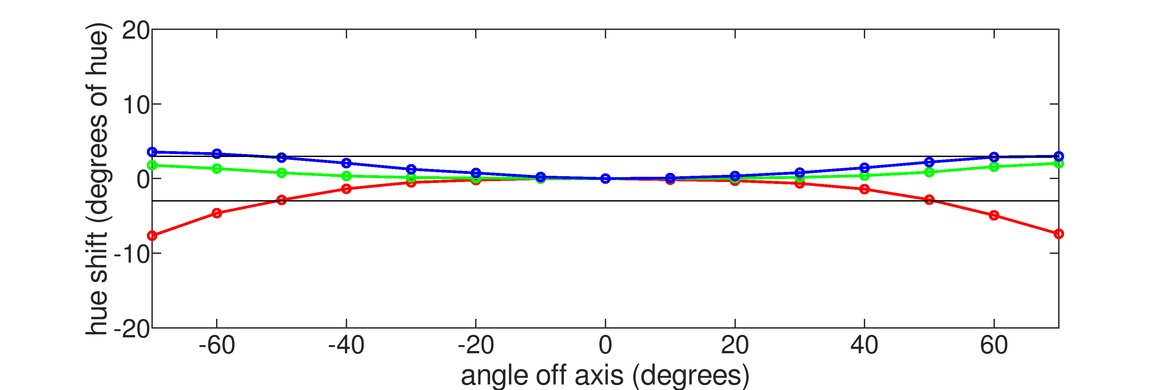

The LG 27GL850 has a great horizontal viewing angle. The image remains consistent when viewed from the side.
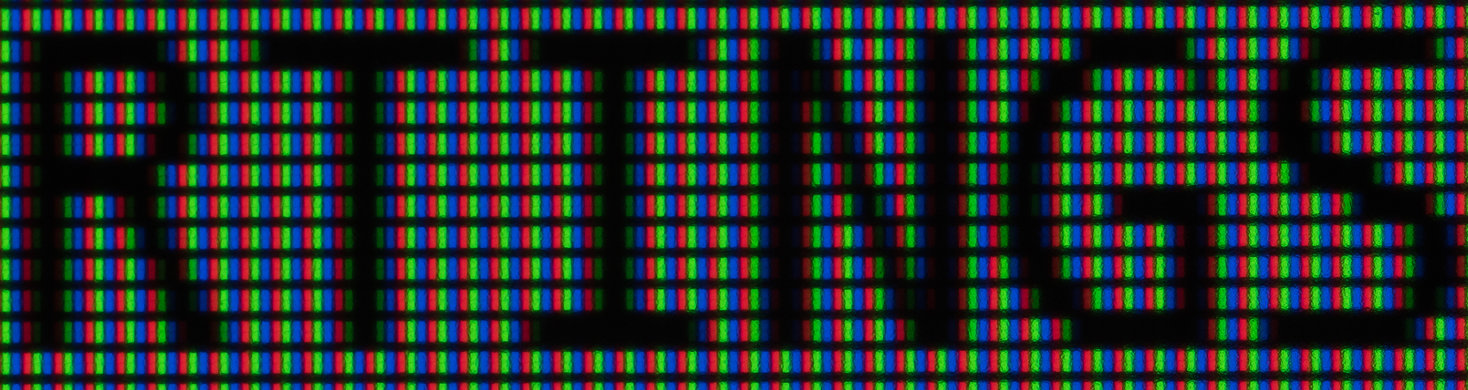

Text clarity is decent but not as good as other 27-inch, 1440p monitors. It can be improved by using ClearType (top photo), which makes the diagonal lines on the letters R and N clearer.
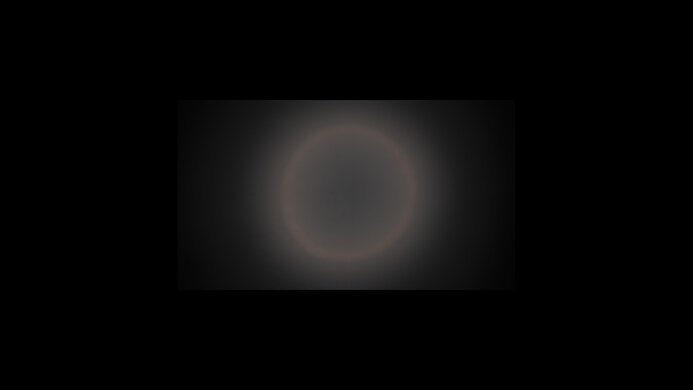
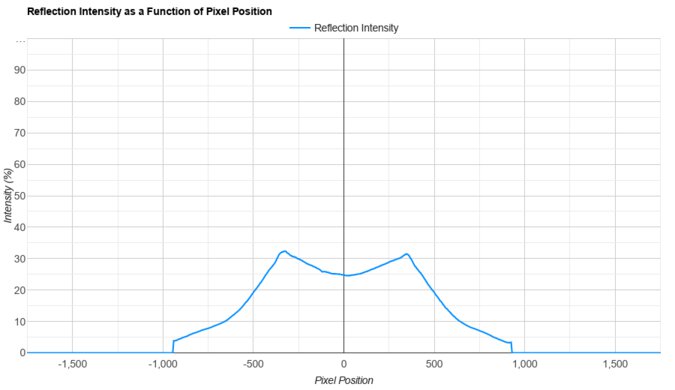
The direct reflection handling isn't bad. The matte coating absorbs most light and spreads out the remaining, but it still has some mirror-like reflections.

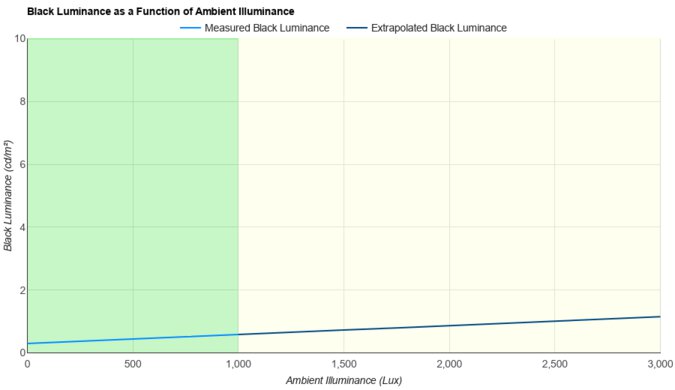
This monitor maintains its black levels consistently in a bright room. However, because of its low contrast ratio, blacks still look gray in a bright room.

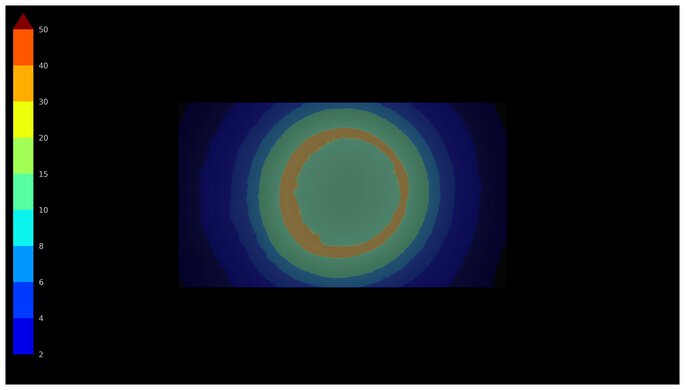
The screen has a lot of light reflected off of it. While the coating spreads light out, most of it remains close to where the light source appears on the screen. This means you should avoid placing it opposite a sunny window.

The LG 27GL850 has remarkable gradient handling. Any banding isn't noticeable with most content.
| NVIDIA | VRR Min | VRR Max |
| DisplayPort | <20Hz | 144Hz |
| HDMI | <20Hz | 100Hz |
| AMD | VRR Min | VRR Max |
| DisplayPort | <20Hz | 144Hz |
| HDMI | <20Hz | 100Hz |
Although the monitor has a max refresh rate of 144Hz over HDMI with VRR disabled, the refresh rate is limited to 100Hz over HDMI once you enable VRR.

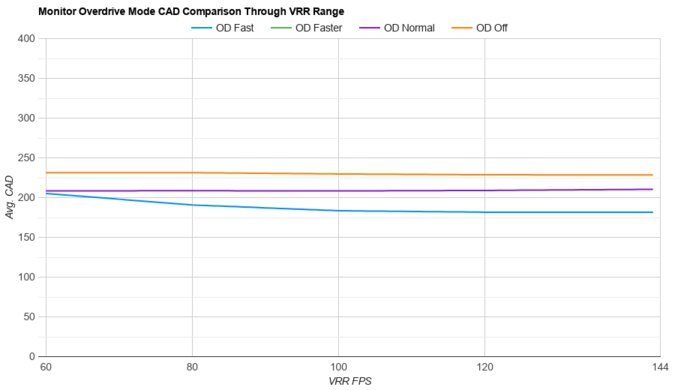
| Refresh Rate | CAD Heatmap | RT Chart | Pursuit Photo |
| 143 | Heatmap | Chart | Photo |
| 120 | Heatmap | Chart | Photo |
| 100 | Heatmap | Chart | Photo |
| 80 | Heatmap | Chart | Photo |
| 60 | Heatmap | Chart | Photo |
The LG 27GL850 has good motion handling across its VRR range. The 'Fast' Response Time is consistently the best, and while it has worse motion handling at lower refresh rates, it's still better overall than the 'Off' and 'Normal' settings. The CAD of the 'Faster' setting is so high that it passes the limits of the chart, but you can see an alternative chart here.
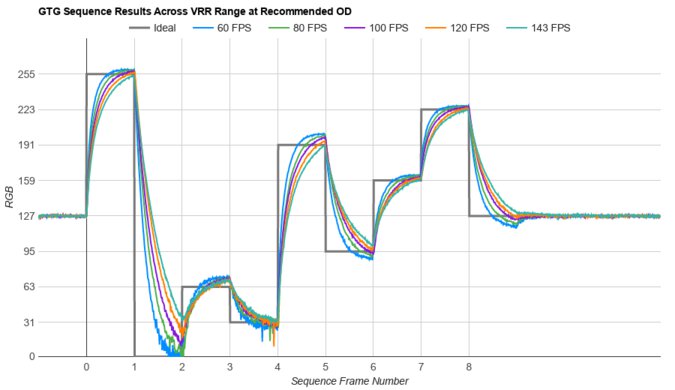
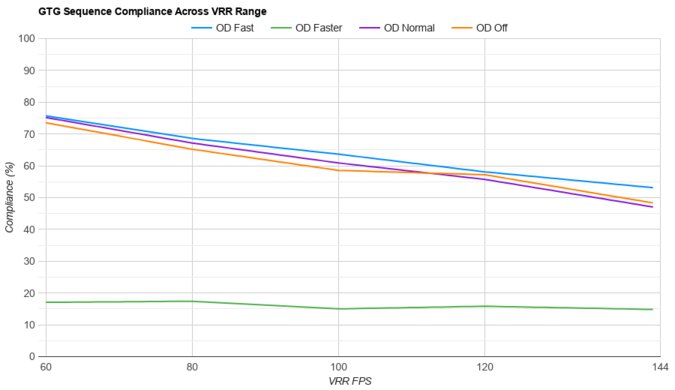
The refresh rate compliance is decent. Its response time isn't fast enough to make full transitions before the monitor draws the next frame with fast frame rates, but it's better at 60 fps.

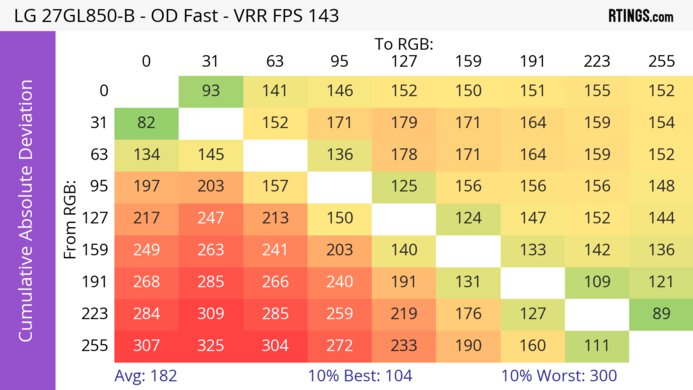
| Overdrive Mode | CAD Heatmap | RT Chart | Pursuit Photo |
| Off | Heatmap | Chart | Photo |
| Normal | Heatmap | Chart | Photo |
| Fast | Heatmap | Chart | Photo |
| Faster | Heatmap | Chart | Photo |
The CAD at the max refresh rate of 144Hz is decent. The 'Fast' response time has the lowest CAD with the fastest total response time and less overshoot than 'Faster,' but there's still some noticeable blur.
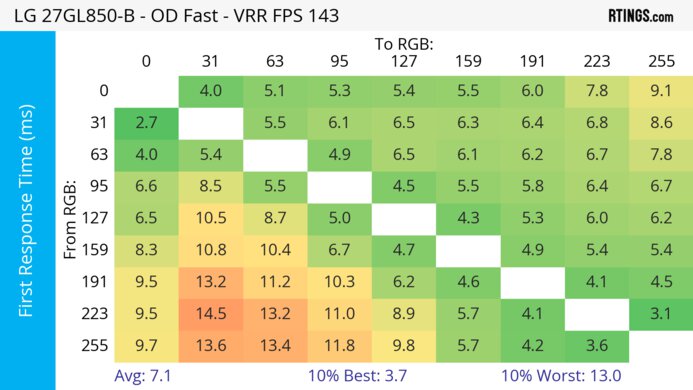
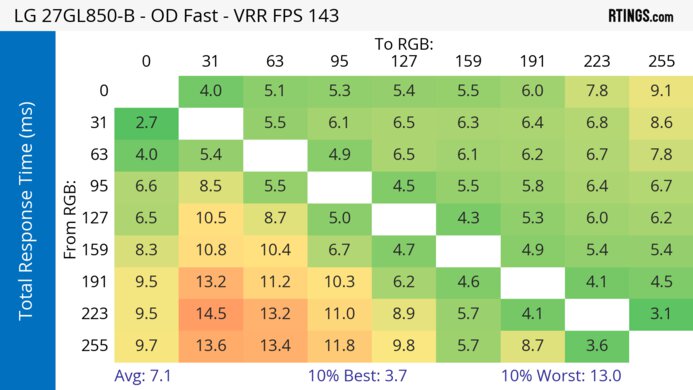
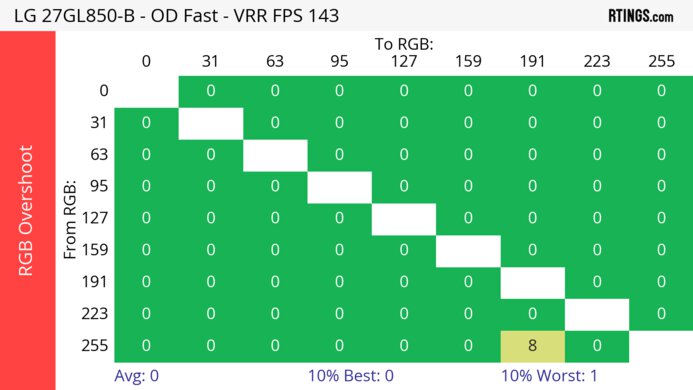

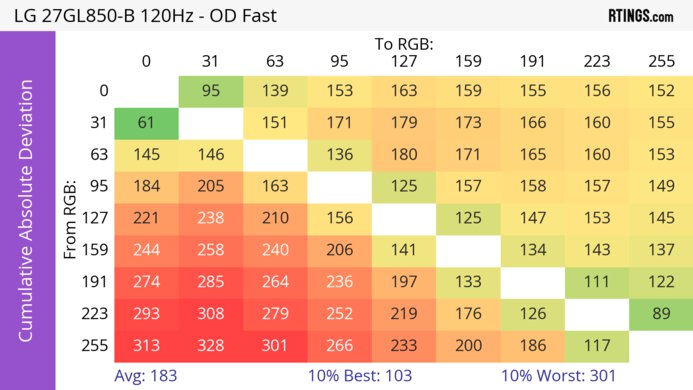
| Overdrive Mode | CAD Heatmap | RT Chart | Pursuit Photo |
| Off | Heatmap | Chart | Photo |
| Normal | Heatmap | Chart | Photo |
| Fast | Heatmap | Chart | Photo |
| Faster | Heatmap | Chart | Photo |
The CAD at 120Hz is decent. There's a bit of motion blur, but it isn't overly distracting, either. It performs similarly to its max refresh rate, with the 'Fast' overdrive setting having the fastest total response time and a lot less overshoot than 'Faster.'
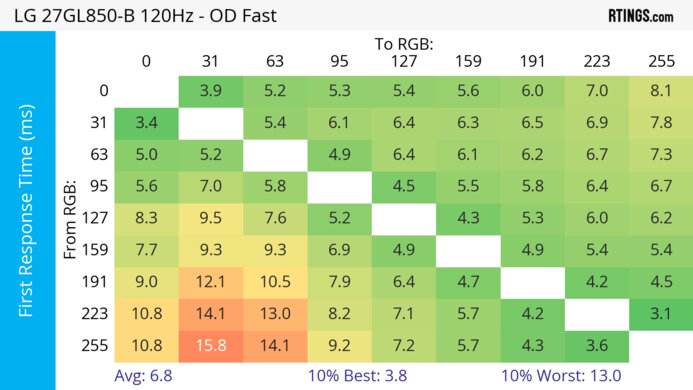
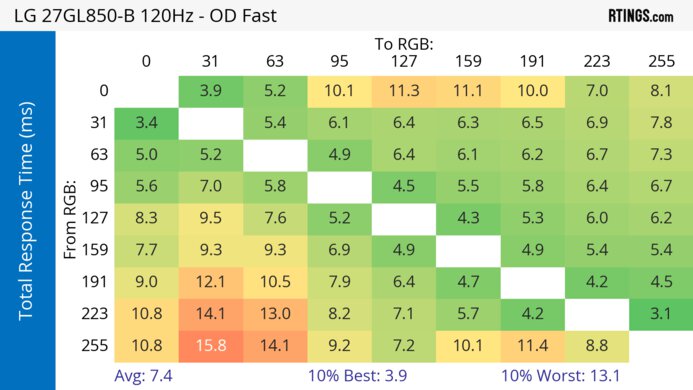
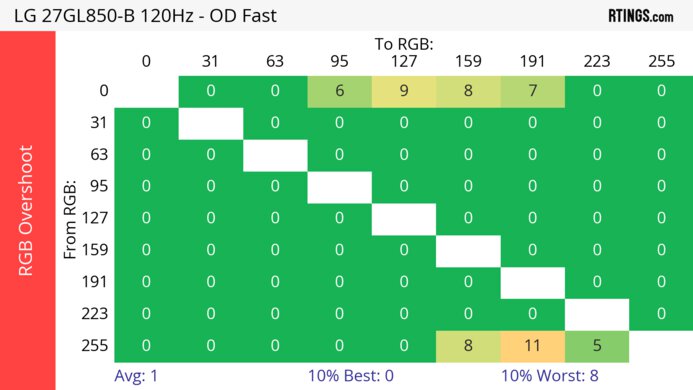

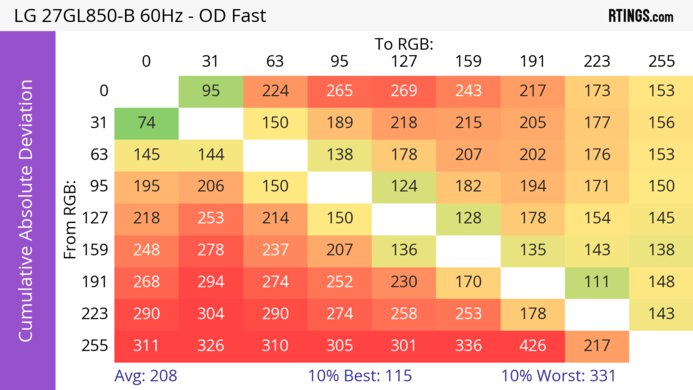
| Overdrive Mode | CAD Heatmap | RT Chart | Pursuit Photo |
| Off | Heatmap | Chart | Photo |
| Normal | Heatmap | Chart | Photo |
| Fast | Heatmap | Chart | Photo |
| Faster | Heatmap | Chart | Photo |
The CAD at 60Hz is decent. Although the 'Fast' overdrive setting has the lowest CAD, it has some noticeable inverse ghosting caused by overshoot, so it's better to use the 'Normal' setting if that bothers you and you don't mind changing settings.
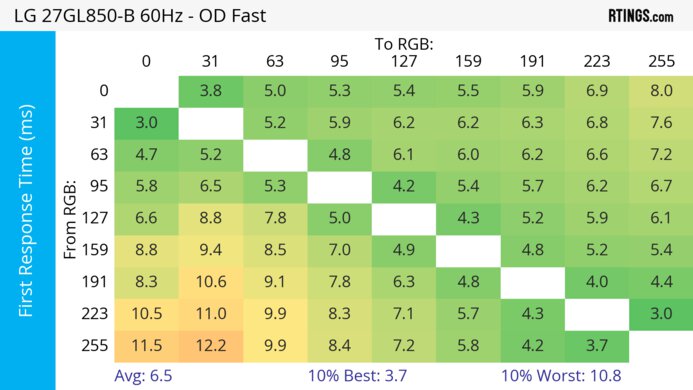
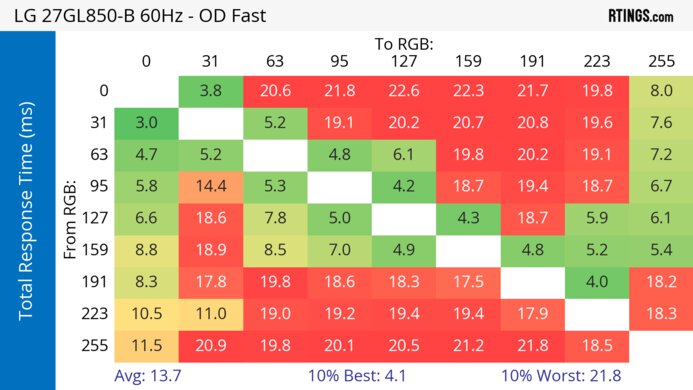
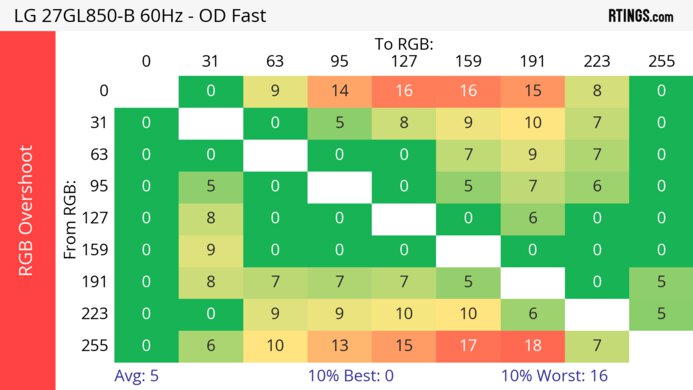
There's no optional black frame insertion feature on the LG 27GL850. If you want something similar with that, look into the ASUS TUF Gaming VG27AQL1A.
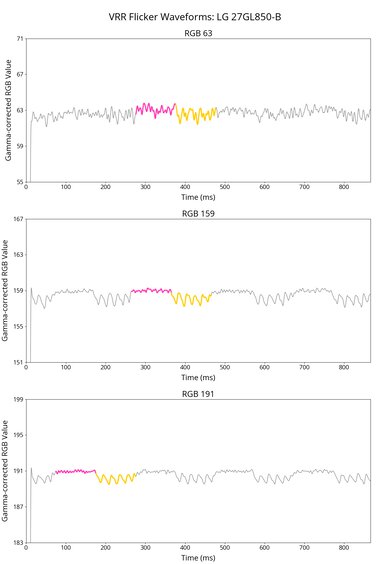
This monitor has no noticeable VRR flicker with changing frame rates, which is excellent.
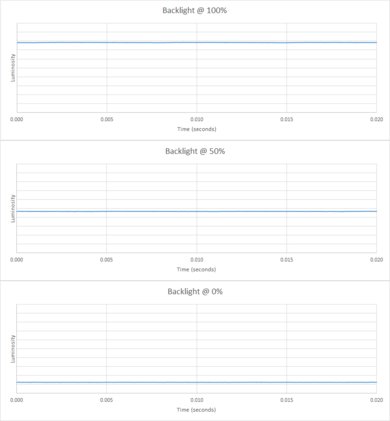
The backlight is flicker-free, which helps reduce eye strain if you're sensitive to it.
The input lag is low enough for a responsive feel while gaming. Although it increases a bit at 60Hz, it isn't a significant difference.

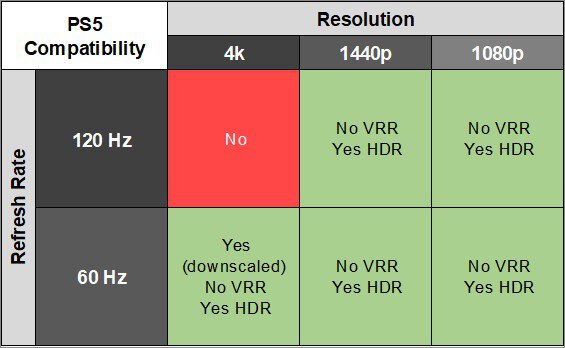
This monitor can't take full advantage of the PS5, and you need to make sure to turn off Adaptive Sync on the monitor for any signal to work with the console, including 1440p.
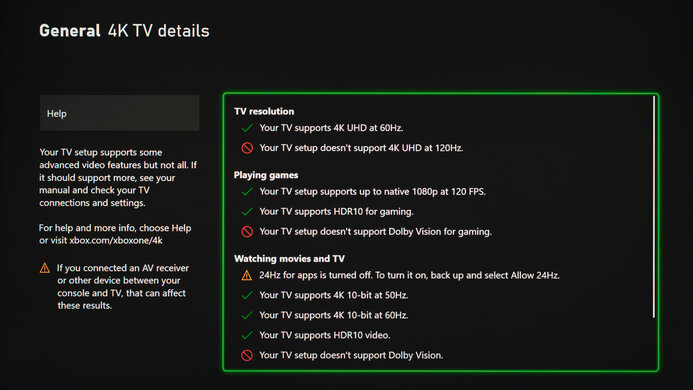
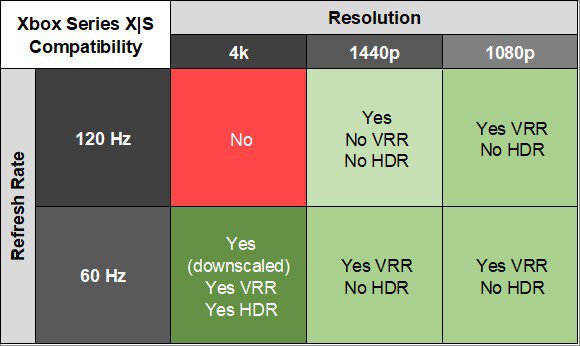
This monitor works with the Xbox Series X|S, but for 1440p @ 120Hz to work, you need to disable Adaptive Sync on the monitor. The console doesn't support HDR with 1080p and 1440p signals, so you need to use a downscaled 4k signal to get HDR.

You can adjust the volume through the onscreen menu.
The LG 27GL850 variant has two USB-A ports that you can use to connect devices, but the 27GL83A-B variant doesn't have that.
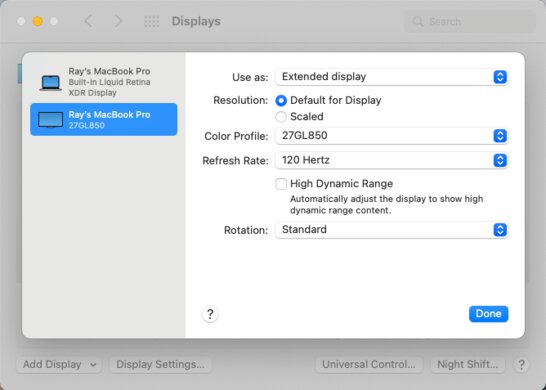
Unfortunately, this monitor doesn't work well with macOS. HDR looks terrible with tone mapping issues. The VRR feature is completely unusable as it flickers noticeably, and even the max refresh rate of 144Hz doesn't work properly with a fixed refresh rate. It works okay at 120Hz in SDR, with no major issues. If you're using a MacBook, Windows return to their original positions after the computer wakes from sleep, but not if you just close the lid.
There are very few additional features on this monitor. Like other UltraGear monitors, it can display a virtual crosshair on any game. There's also a 'Black Stabilizer' feature, which adjusts the gamma in dark scenes, making it easier to spot objects in the shadows.
If you want a monitor with more extra features, look at the Gigabyte AORUS FI27Q.




