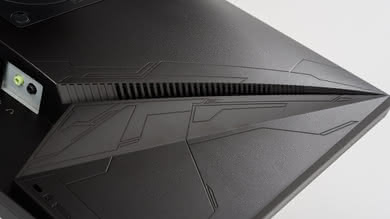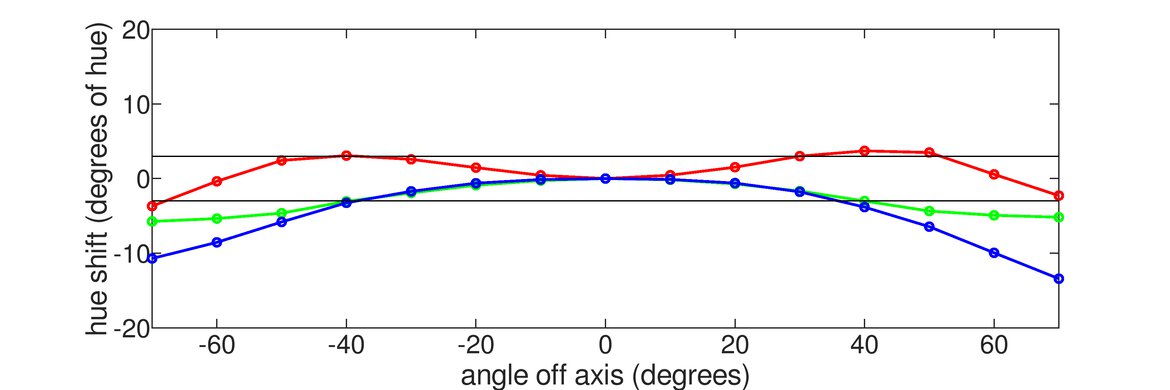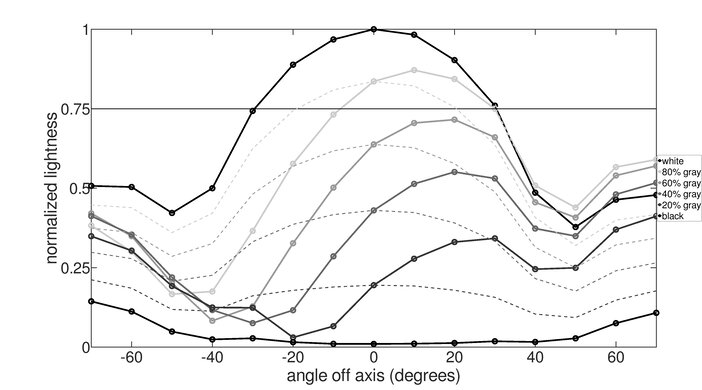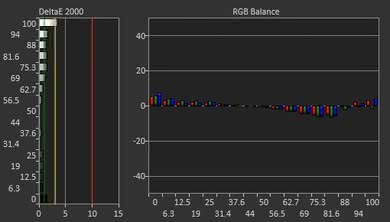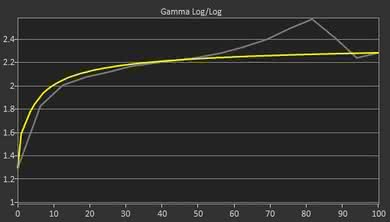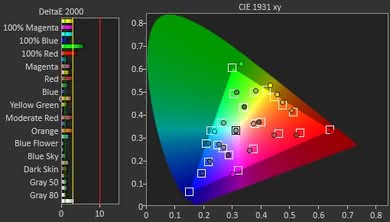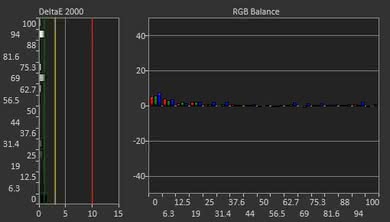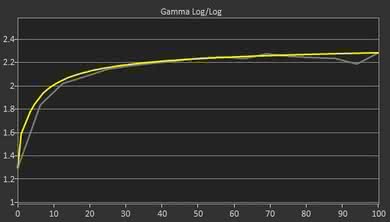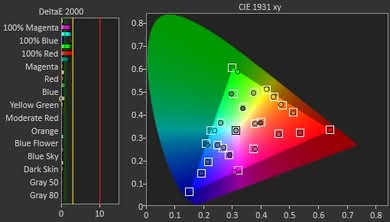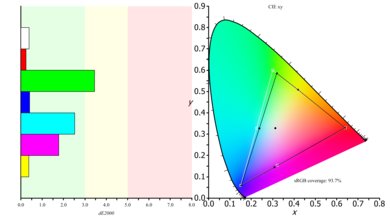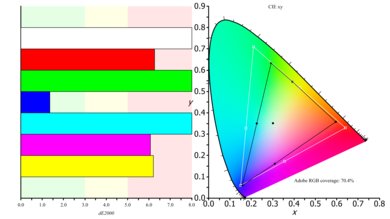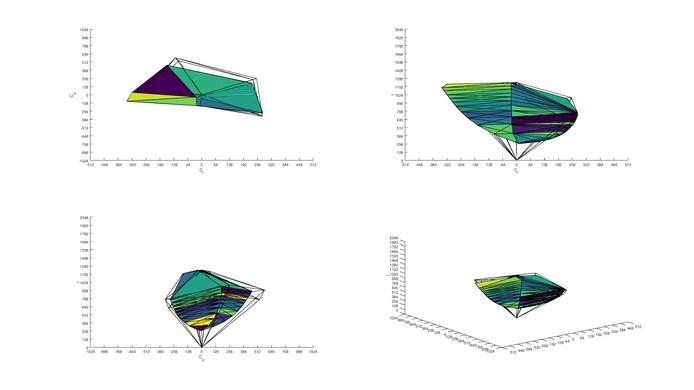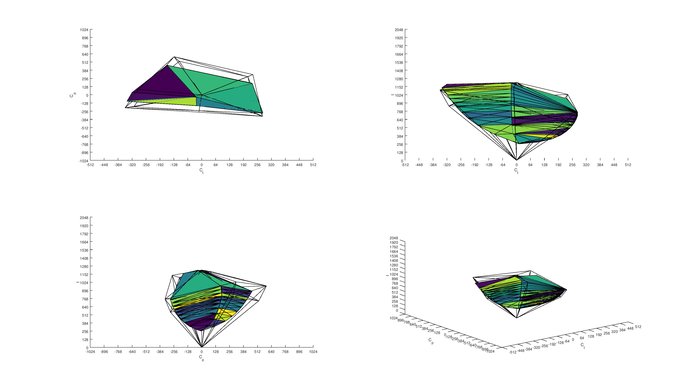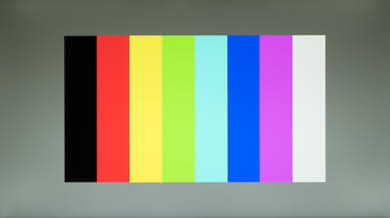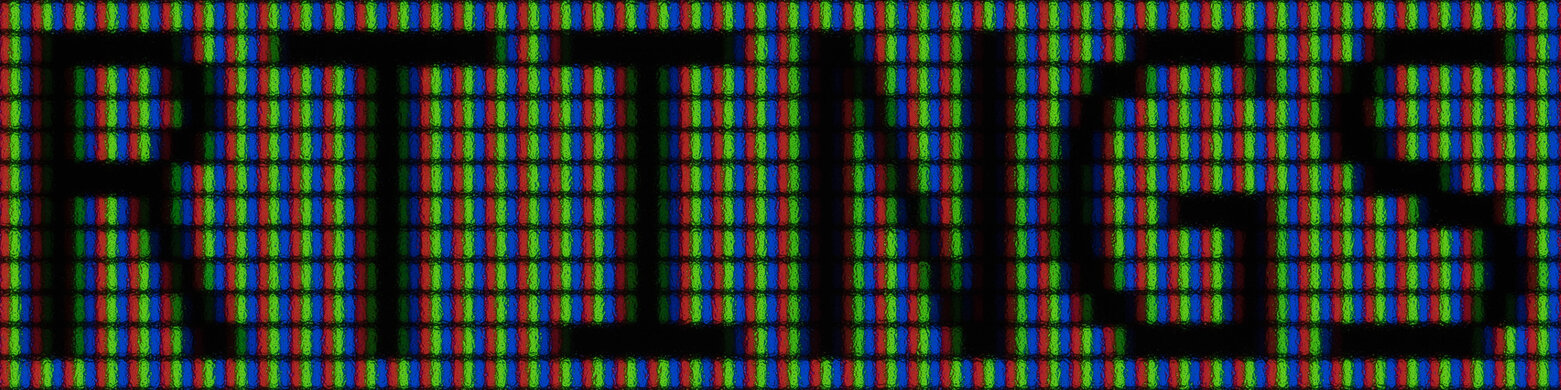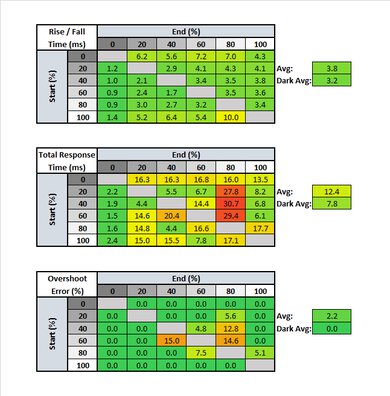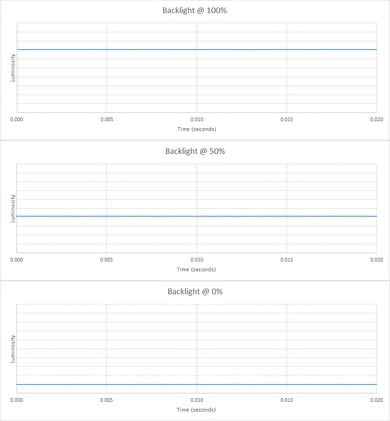The ASUS VG245H is a 1080p monitor with a TN panel which is great for gaming, but only decent for mixed usage. It has mediocre picture quality as blacks appear gray in a dark room, and the viewing angle is very bad so the sides of the screen look washed out when viewed from up close. The 75Hz refresh rate makes it feel more responsive than other 60Hz monitors for gaming.

We buy and test more than 30 monitors each year, with units that we buy completely on our own, without any cherry-picked units or samples. We put a lot into each unbiased, straight-to-the-point review, and there's a whole process from purchasing to publishing, involving multiple teams and people. We do more than just use the monitor for a week; we use specialized and custom tools to measure various aspects with objective data-based results. We also consider multiple factors before making any recommendations, including the monitor's cost, its performance against the competition, and whether or not it's easy to find.
Our Verdict
The ASUS VG245H is a decent monitor for mixed usage. It can get bright to be used in an average lit office and its response time will please most gamers. However, it doesn't support HDR and isn't good for use in a dark room.
- Fast response time.
- Low input lag.
- Bad viewing angles. When viewed from in front, the edges appear non-uniform.
- Mediocre picture quality.
The ASUS VG245H is a decent monitor for office use. It has good resolution support but poor viewing angles, so if two people are looking at the monitor, the one looking from the side does experience a degraded picture quality. Fortunately, the ergonomics are excellent, so you can simply rotate it to accommodate your colleague. Its decent brightness allows you to place it in average-lit environments, and the gray uniformity won't cause many issues when browsing the web.
The ASUS VG245H is a gaming monitor, and it performs very well as such. It has a fast response time, low input lag, and supports FreeSync, which will help you avoid tearing in demanding graphics games. Gamers will enjoy it.
The ASUS VG245H's multimedia performance is decent. It supports the most common resolution of 1080p and has a very low input lag, making it feel very responsive. Reflection handling is very good, but the viewing angles are good only if you are directly in front of the monitor, which might disturb some.
The ASUS VG245H's media creation is decent. It supports the most common resolution of 1080p, which is basic for media creation. It has excellent ergonomics and low input lag but won't get too bright to be suitable for a very bright environment. On the other hand, the colors are very accurate and this is great for media editing.
The ASUS VG245H doesn't support HDR, have local dimming, or have a wide color gamut, which is common for most monitors. For a monitor that supports HDR, look for a more high-end one like the Samsung CHG70.
Changelog
- Updated Aug 11, 2020: Converted to Test Bench 1.1.
- Updated Jan 15, 2019: We tested the monitor's compatibility with NVIDIA's new FreeSync driver. See our full investigation into NVIDIA's FreeSync Drivers here.
- Updated Jul 20, 2018: Review published.
- Updated Jul 18, 2018: Early access published.
Check Price
Differences Between Sizes And Variants
We tested the 24" (VG245H), which is the only size of this monitor available. Other variants within the ASUS gaming range differ in design, size, and refresh rate. The VG246H has been replaced by the ASUS VG246H. Overall, they perform similarly, but the panel has been changed from a TN to an IPS, resulting in wider viewing angles.
| Model | Size | Native Resolution | Refresh rate | Notes |
|---|---|---|---|---|
| VG248QE | 24" | 1080p | 144Hz | Lightboost support |
| VG245H | 24" | 1080p | 75Hz | FreeSync support |
| VG246H | 24" | 1080p | 75Hz | FreeSync support, IPS |
| VG278Q | 27" | 1080p | 144Hz | FreeSync support |
| VG275Q | 25" | 1080p | 75Hz | FreeSync support |
Popular Monitor Comparisons

The ASUS VG245H is great for gaming due to the FreeSync variable refresh rate support. See our recommendations for the best monitors under $200 and the best 1080p monitors.
The ASUS VG248QE is marginally better than the ASUS VG245H. The VG248QE has a higher refresh rate, which is great for gaming. The VG245H has a slightly more versatile stand, and it supports FreeSync VRR. There is also a difference in ports; the VG245H has two HDMI 1.4 ports, whereas the VG248QE has 1 HDMI 1.4 port and one DisplayPort 1.2 port, which could be a factor depending on the devices you wish to connect.
The ASUS VG245H is somewhat better than the Acer G257HU Smidpx. The ASUS has a much better design, with a stand that can be easily adjusted to an optimal viewing position. The Acer G257HU is a bit brighter and has better wide viewing angles. The VG245H has a faster response time and produces clearer motion with less blur, and supports FreeSync VRR for gaming.
The ASUS ROG PG279Q is significantly better than the ASUS VG245H. The ROG has a larger, higher-resolution screen, and faster refresh rate. The ROG also has better gray uniformity and wider viewing angles. Motion looks better on the PG279Q due to the faster response time and the optional Black Frame Insertion feature. The stand on the VG245H is slightly better, as the ergonomic adjustments have a slightly wider range.
The HP 22CWA is an IPS monitor and has much better viewing angles that are good in wide rooms when you look at the image from the side. On the other hand, the ASUS VG245H has a TN type panel and the image degrades at the slightest deviation from the center. The ASUS VG245H has significantly better ergonomics that allow you to easily place it in a comfortable position and is more suitable for gaming with slightly better motion blur and refresh rate.
Test Results

The ASUS VG245H doesn't have a local dimming feature. The video is for reference only.
Decent SDR brightness. The screen sustains the brightness at almost all window sizes except when there are small highlights that look dimmer.
HDR isn't supported.
The horizontal viewing angles are poor. Blacks wash out first as soon as you move from the center axis, and colors lose accuracy right after. Finally, as you move away from the center, the brightness starts to diminish.
The vertical viewing angles are bad. When you look from above, the whole image changes. Blacks have faded, colors have shifted, and the brightness is gone. The situation doesn't look any better if you look at the monitor from below. This is typical behavior of TN panels.
The gray uniformity is decent, but the clouding is evenly spread throughout the screen, and you will probably not observe a dirty screen effect when browsing the net. In our image, where the edges look darker, it's due to the poor viewing angles and not due to the gray uniformity.
The ASUS VG245H has remarkable out-of-the-box accuracy. The Racing Mode was the best out-of-the-box picture mode and gave us very low white balance dE and color dE values and a Gamma of 2.23, which is very close to our target of 2.2. Therefore, most people won't notice color inaccuracy with the monitor's out-of-the-box settings.
This monitor obtained excellent color accuracy after calibration. The calibration was done in the Racing Mode, even though this mode lacks control over the 'Saturation' and the 'Skin tone' settings, which for most people won't be very useful. After the calibration, the White Balance dE and the Color dE were reduced further, so it's highly unlikely that at these levels anyone will notice any inaccuracies, and the Gamma was lowered to 2.16, which is still close to our 2.2 target.
You can download our ICC profile calibration here.
This ASUS VG245HE has a great color gamut. It covers almost all of the s.RGB color space and about 70% of the Adobe RGB color space. You'll have no problem with the colors of this monitor during most uses, but it isn't enough to edit colors in the Adobe RGB color space.
HDR isn't supported.
HDR isn't supported.
The ASUS VG245H handles reflections very well. The light matte filter diffuses reflections across the screen. This technique reduces their intensity but increases the size of direct reflections, which might be an issue in very bright rooms.
Trace Free Off
Trace Free 20
Trace Free 40
Trace Free 60
Trace Free 80
Trace Free 100
The response time on the VG245H is excellent. This results in little blur around fast-moving objects, which is great for gaming. The Trace Free 80 option is the most balanced and provides the best response time without adding any significant overshoot.
The ASUS VG245H has a native refresh rate of 75Hz, which is good for most usages, including gaming. It supports variable refresh rate through the FreeSync implementation, which is great for gamers. Unfortunately, this monitor isn't compatible with NVIDIA's FreeSync implementation, as it doesn't have a DisplayPort connection.
Non-native resolution tested: 1280 x 1024.
The ASUS VG245H has excellent low input lag. Unfortunately, it can't display most resolutions at 75Hz; only 1080p, 1280 x 1024, and a few others can. This is usually not a problem since most graphics cards will just upscale to 1080p without you knowing.
The ASUS VG245H has the very common FHD 1080p as its native resolution and a 24" size, resulting in the usual 92 PPI pixel density.
The total inputs for this monitor are pretty basic. It doesn't have a DisplayPort input, which is uncommon.
The monitor comes equipped with the following gaming features:
- Crosshair
- Timer
- FPS counter
- Display alignment (which just displays markers around the edges of the screen)